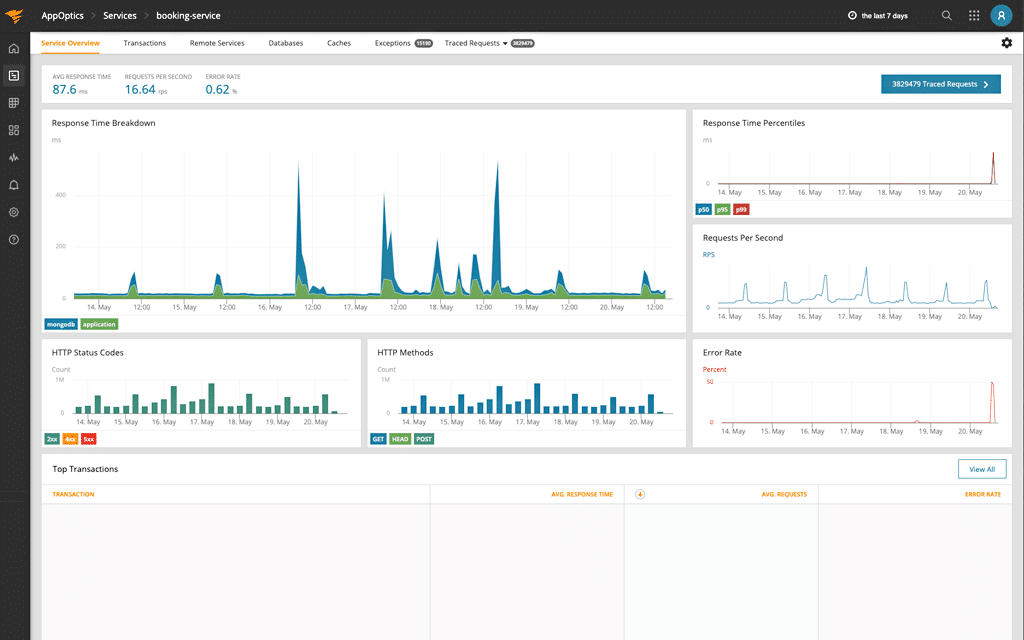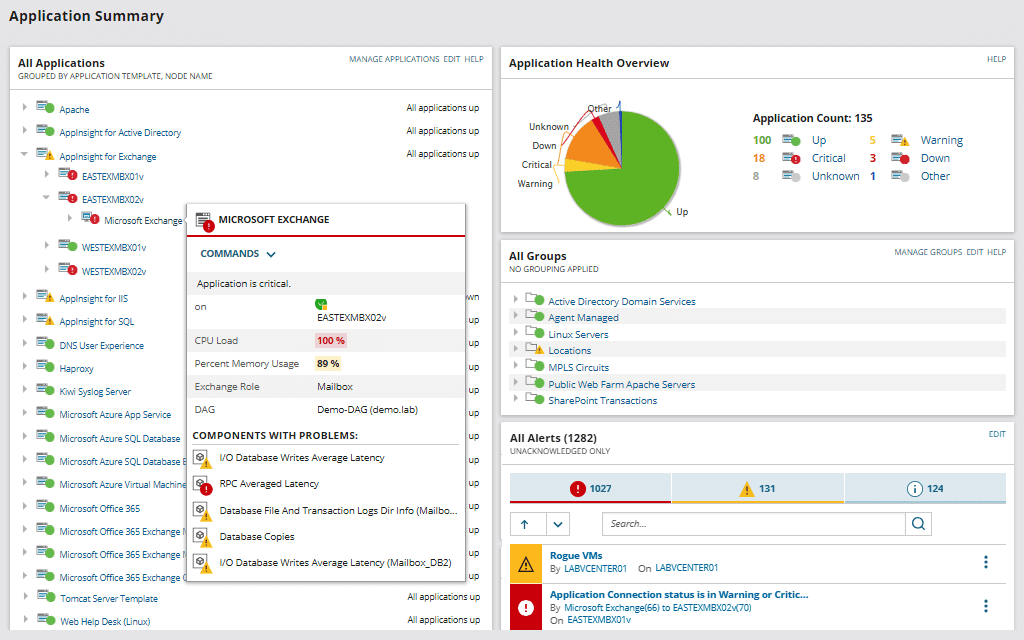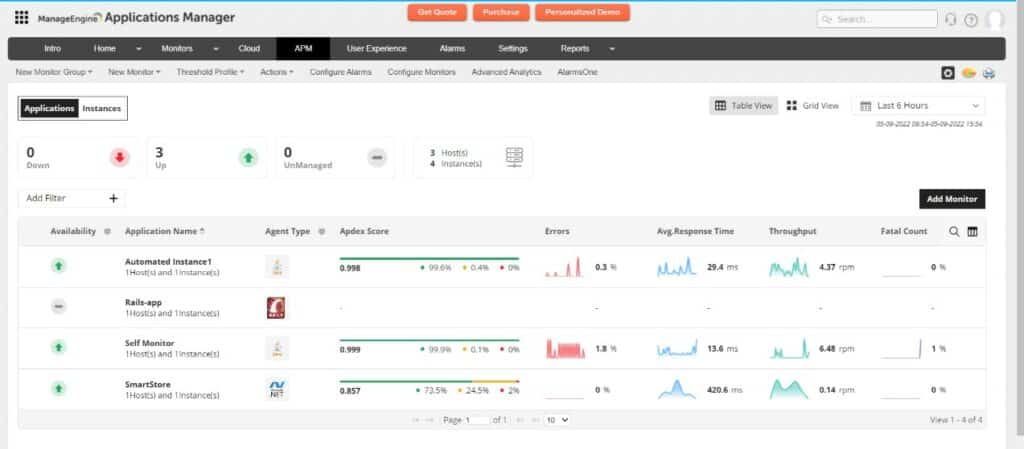In my previous article on network monitoring basics, we did an overview of some of the network areas that you might want to monitor, and some of the tools available to do the job.
In today’s article, we’ll discuss monitoring applications, which is complementary to network monitoring tools already employed in your infrastructure!
Here is our list of the best application performance monitoring tools:
- AppOptics – FREE TRIAL This SaaS package provides application monitoring facilities for both on-premises and cloud-hosted systems. Use this service to trace through code and observe the performance of interdependent applications. Start a 30-day free trial.
- SolarWinds Server & Application Monitor – FREE TRIAL This on-premises package will monitor hybrid environments, tracking the services of cloud platforms as well as your own servers along with the applications that they support. Access a 30-day free trial.
- ManageEngine Applications Manager – FREE TRIAL This package tracks all software, middleware, services, and server resources as they interact and it has an APM Insight module for Web application tracking. Runs on Windows Server, Linux, AWS, and Azure. Start a 30-day free trial.
- Datadog APM This SaaS package provides code profiling, distributed tracing, and application dependency mapping to provide full observability.
Application Monitoring Are Not the Same!
If your organization is like most, putting in the request for application monitoring after the request for network monitoring will probably get you a statement something like: “Didn’t we just buy a monitoring solution?”
How can you explain the difference between application monitoring and generalized network monitoring?![]()
One easy way to explain it is to point out that network monitoring tells you when people can’t get to an application, application monitoring tells us when an application is not working properly, even though people can get to it.
Application monitoring will let you know when your main line of business apps, or their related databases, email system, etc… are not performing properly. Proper app monitoring software will give you a visual dashboard to trend usage, performance, and growth. All these are extremely important for capacity planning, meeting SLA’s, and finding problems before they cause outages.
App Monitoring Options
The Application Monitoring field is large, and there are even a couple of mature, well used open-source options, such as Nagios and Hyperic which provide powerful monitoring solutions for all sizes of business. In addition to these open source options, there are several commercial options available as well. SolarWinds has their powerful AppOptics APM integrated management system, which can monitor your applications without an agent installation. There’s also options from Datadog, which work in a similar fashion to the SolarWinds product line.
How it Works
All Application monitoring packages work in one of two ways, using either an agent-push, or a polling method. In some cases, they use a combination of both methods. Agent-push uses a locally-installed monitoring agent on the server to push monitored data, while the polling method uses WMI, SNMP, or other similar methods of gathering application information.
Historically, agent push has had more powerful monitoring options, but it introduces a management headache, as you have to install and update agents to the monitored servers. Polling is becoming the preferred method, due to the ease of deployment of the monitoring solution.
Application Performance Monitoring Tools
Our methodology for selecting application monitoring tools and software
We reviewed various application tools and analyzed the options based on the following criteria:
- An autodiscovery system to log new applications
- Multi-tenant support
- Integrations and support for a wide range of 3rd party applications
- A facility to analyze application performance and usage over time
- Graphical interpretation of data, such as charts and graphs
- A free trial period, a demo, or a money-back guarantee for a risk-free assessment
- A good price that reflects value for money when compared to the functions offered
1. AppOptics APM- FREE TRIAL
The AppOptics system gives you a choice of Infrastructure Monitoring or APM + Infrastructure Monitoring. Thus, the AppOptics APM is always delivered with monitoring services for all of the systems that support applications. The package watch over all of the server resources that support software and chains all the way up to the interfaces that users see.
Key Features:
- Monitors infrastructure and middleware
- Distributed tracing for third-party web applications
- Code profiling for visible code
- Two plan levels
- A SaaS platform
Why do we recommend it?
AppOptics is able to implement distributed tracing for web applications in its APM module and services, such as databases and web servers in its Infrastructure Monitoring unit. This combination of services covers all of the applications that any business might run. This is a SaaS package.
The APM focuses on serverless systems, identifying all of the code that lies behind microservices, APIs, and frameworks. These units can often be overlooked when tracking the performance of an application even though they perform the bulk of the work that produces the user-facing system. The monitoring system provides a live application dependency map and then performs distributed tracing on each discovered module to record performance metrics.
Systems that are delivered in plain text programming languages, such as Java, Python, and PHP are subjected to code profiling, which tracks each line of a function as it executes. This enables the APM to identify exactly where performance problems originate. Right down to the line of code.
The full stack observability system that is at the heart of the APM + Infrastructure package provides live root cause analysis, enabling system managers to see immediately whether the true cause of an application’s performance problem is actually a server resource or a connectivity issue.
Who is it recommended for?
This package is very scalable, sold in units of 10 servers or 100 containers. Businesses that don’t manage web applications will be able to subscribe to just the Infrastructure Monitoring unit, which is more affordable than the full package that includes the APM. Plans scale up to cater to large companies as well.
Pros:
- Offers great visualizations reflecting live and historical health metrics and resource consumption
- Is easily scalable cloud service
- Tracks all major resources focusing on over 180 different metrics
- Can monitor Docker, Azure, and Hyper-V platforms, offering more flexibility than competing options
Cons:
- Would like to see a longer trial period
The AppOptics service is charged for by subscription with a monthly rate or an annual charging period.
You can try AppOptics APM on a 30-day free trial.
EDITOR'S CHOICE
AppOptics APM is our top pick for an applications monitoring package because it watches over infrastructure and middleware applications, such as web servers, databases, and virtualization systems, as well as web applications. The package includes traditional server process monitoring as well as advanced methods, such as distributed tracing and code profiling for web applications. This is a SaaSA package that is able to monitor cloud platforms and services as well as on-premises systems. The AppOptics APM is the higher of the two plans. The lower plan is much cheaper and focuses on infrastructure monitoring. The APM includes that lower module, providing full visibility and root cause analysis, which might involve tracking performance issues all the way from user-facing systems back to server resources.
Download: Download a 30-Day Free Trial
Official Site: https://www.solarwinds.com/appoptics
OS: Cloud-Based
2. SolarWinds Server & Application Monitor – FREE TRIAL
SolarWinds Server & Application Monitor is your best option if you prefer to host your own monitoring systems. Despite being hosted on your network, this tool is not limited to monitoring your on-premises systems. It can also access applications running on other servers, particularly cloud platforms.
Key Features:
- Application discovery
- Application dependency mapping
- Continuous performance monitoring
- Root cause analysis
Why do we recommend it?
SolarWinds Server & Application Monitor is an on-premises package that provides scanning and constant monitoring for standard applications and software. The tool is able to monitor activities on AWS and Azure as well as on your own servers. The service is particularly good at tracking dependencies between applications.
The system provides dependency mapping for infrastructure and examines the interactions between running applications and system resources. Many applications, such as RDBMSs and Web systems have their own internal monitoring mechanisms and the SolarWinds monitor interacts with these to extract activity data. This communication is activated through integrations. The Server & Application Monitor is shipped with more than 1,200 of these interfaces.
The Server & Application Monitor doesn’t include distributed tracing but it does offer opportunities to construct code-profiling mechanisms through Java monitoring and PowerShell routines. You can put together a monitoring template to track the performance of your own custom applications.
Who is it recommended for?
This tool doesn’t include web application monitoring features, such as distributed tracing, so it is more appropriate for use by businesses to track supporting services, such as databases and the underpinning server resources. The package lays down tracks for immediate root cause analysis if performance problems arise.
Pros:
- Offers “done for you” dashboards, monitors, and templates designed for your environment
- Provides live monitoring through its agentless architecture
- Supports auto-discovery that builds network topology maps and inventory lists in real-time based on devices that enter the network
- Can map applications, networks, and infrastructure as well as highlight bottlenecks and dependencies
- Uses drag and drop widgets to customize the look and feel of the dashboard
Cons:
- SolarWinds SAM is a feature-rich enterprise tool that can take time to fully explore
The software for the SolarWinds Server & Application Monitor installs on Windows Server but it is also able to monitor Linux servers across a network and AWS and Azure platform activity across the internet.
SolarWinds offer a 30-day free trial for Server & Application Manager.
3. ManageEngine Application Manager – FREE TRIAL
ManageEngine Applications Manager includes an APM Insight module that tracks the performance of Web applications. While this package is monitoring Web applications, microservices, and serverless systems. The rest of the Applications Manager package is watching over hosted software packages and middleware. The tool also tracks the activities and availability of server and cloud platform resources.
Key Features:
- Application discovery
- Application dependency mapping
- Distributed tracing and code profiling
Why do we recommend it?
ManageEngine Application Manager implements performance tracking for traditional applications and software and also provides distributed tracing and code profiling for web applications. This system is designed to scrutinize more than 500 applications and can also be adapted to monitor custom software. This is a software package rather than a SaaS platform.
The APM Insight crawls through known applications to discover contributing backend functions and APIs. The APM system includes distributed tracing for watching the execution of compiled code and inaccessible functions that are hosted on third-party servers. There is also a code profiler that will step through code written in PHP, Node.js, Java, .NET, Python, and Ruby on Rails.
The Applications Manager provides a discovery service that logs all software and notes how they interconnect. This also applies to the microservices that build up Web applications. This discovery process generates an application dependency map. With this record of system interaction, the service is able to identify when multiple applications running simultaneously could overload underlying resources.
The service is able to raise predictive alerts, which are sent out as notifications to technicians. These can be sent by email, SMS, Slack post, or Service Desk ticket. Technicians can trace through alerts in the system console and identify which occurred first in a recent batch. This provides an instant root cause analysis and speeds up the time it takes to head off problems.
Who is it recommended for?
This is a large package for large companies. However, ManageEngine makes the tool accessible to small businesses by producing a Free edition. That version is limited to monitoring five assets and it doesn’t include monitoring services for web applications to ERPs. The top plan can monitor multiple sites and cloud platforms.
Pros:
- Distributed tracing for Web application performance tracking
- Code profiling for text-based programming languages
- Simultaneous monitoring of all software, services, and server resources
- Predictive alerts and root cause analysis
Cons:
- Not a SaaS package
There is a Free edition of Applications Manager but this is limited to monitoring five assets. The two paid editions are suitable for single sites or WANs. The software package runs on Windows Server or Linux and you can also get it as a service on AWS Marketplace and Azure Marketplace. Assess Applications Manager with a 30-day free trial.
4. Datadog APM
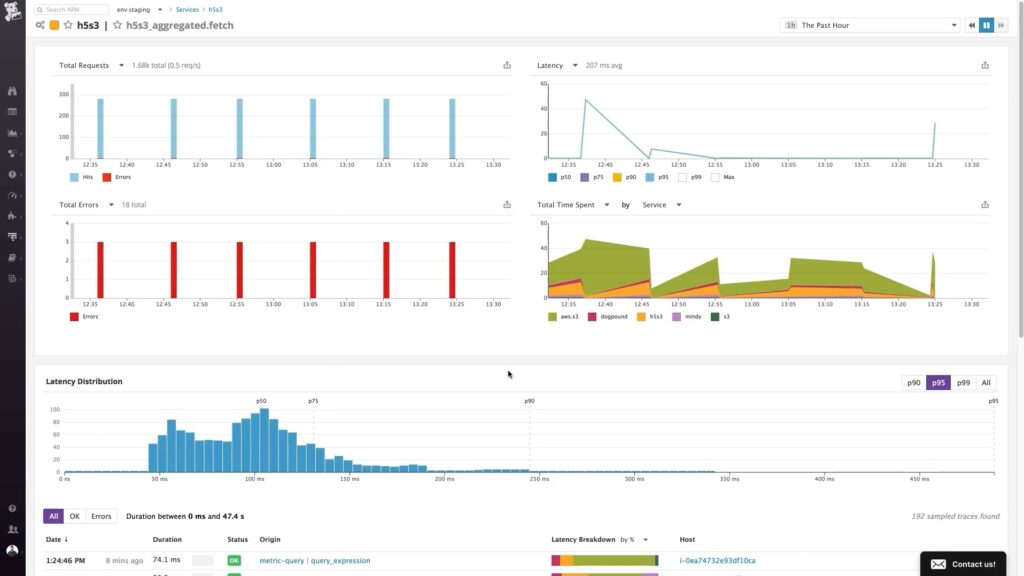
Datadog is a cloud platform of system monitoring and management tools. Its services keep expanding and evolving and the APM module is actually a group of services. With an APM subscription, you get application dependency mapping, distributed tracing, and code profiling.
Key Features:
- Part of a cloud platform of IT system monitoring tools
- Distributed tracing and code profiling
- Application discovery
Why do we recommend it?
Datadog APM is part of a SaaS platform of monitoring and system management tools. The APM is specifically designed to track web applications. Datadog provides the Infrastructure Monitoring package for all other applications and software packages. The APM includes a distributed tracing and code profiling system.
The distributed tracing service implements the OpenTelemetry and OpenTracing standards. These systems are industry-wide standards and many producers of microservices integrate debug messages within their procedures that the distributed tracing system in Datadog is able to pick up.
The code profiler will scan through plain text code, written in PHP, Python, Java, .NET, Node.js, Ruby, Go, and C++. The combination of mapping tracing, and profiling provides a full stack record of everything that your systems do together with reports of supporting services and the activities that your applications provoke.
The operation of many interacting modules is complicated and there is often no standard pattern to look out for. This makes programming performance measurements difficult and so there are customizable thresholds in the Datadog platform that relate statistics to each other, looking for variations in throughput levels, identifying outliers, and raising alerts. By refining these alerts, you can iron out false-positive reporting and get accurate notifications when they matter.
Who is it recommended for?
This unit is aimed at companies that create and manage web applications, particularly when used in conjunction with the continuous testing unit for CI/CD pipelines or the Application Security Management service. Consumers of web applications can also use this system to identify security or performance problems.
Pros:
- Offers numerous real user monitors via templates and widgets
- Can monitor both internally and externally giving network admins a holistic view of network performance and accessibility
- Changes made to the network are reflected in near real-time
- Allows businesses to scale their monitoring efforts reliably through flexible pricing options
Cons:
- Would like to see a longer trial period for testing
The APM is available with or without the Code Profiler module. You can get a 14-day free trial of the entire Datadog platform.
Summary
App monitoring is another essential piece of the puzzle to ensuring your infrastructure stays operational, you know how your applications are running, how they’re being utilized, and how they’re growing. With this data, you can more easily plan equipment acquisition, find problems with your applications easier, and know that your clients are able to complete their transactions smoothly.
Don’t forget or neglect this crucial piece of IT infrastructure. When you’re in a bind, your application monitoring package will probably save your bacon.
Application Monitoring FAQs
Why is application monitoring important?
Application monitoring is important because it allows organizations to identify and fix performance issues before they impact end users. By monitoring applications, organizations can improve user experience, reduce downtime, and improve overall application performance.
What are some common application monitoring tools?
There are several application monitoring tools available, including AppOptics, New Relic, AppDynamics, Dynatrace, and Splunk.
What types of applications can be monitored?
Most types of software applications can be monitored, including web applications, mobile applications, desktop applications, and cloud-based applications.
What is synthetic monitoring?
Synthetic monitoring involves simulating user interactions with an application to monitor its performance. This can help identify performance issues before they impact end users.
What is real user monitoring (RUM)?
Real user monitoring (RUM) involves monitoring the performance of an application from the perspective of end users. This can include collecting data on user behavior, such as page views and clicks, and using that data to identify issues and improve user experience.
What is code-level monitoring?
Code-level monitoring involves monitoring the performance of application code to identify issues and optimize performance. This can include collecting data on function calls, memory usage, and CPU usage.