
User and device records in Active Directory have many more fields than are visible. You have to run reports on AD to get all the details. Find out about suitable reporting tools.
You can look at Active Directory objects in the Users and Computers utility or run PowerShell queries on it. However, neither of these two methods is very user-friendly.
Here is our list of the best Active Directory reporting tools:
- ManageEngine ADManager Plus – EDITOR’S CHOICE This package creates a new front end for your AD domain controllers, covering online systems, such as Azure AD and Microsoft 365 as well as on-premises Active Directory. Available for Windows Server, AWS, and Azure. Get a 30-day free trial.
- Netwrix Auditor for Active Directory This package provides security scanning for AD instances through a library of reports that include compliance reporting formats. Runs on Windows Server, Hyper-V, or VMware.
- Quest Enterprise Reporter for Active Directory This reporting package scans through AD instances on-premises and on the cloud to produce system risk assessments and performance investigations. Runs on Windows Server.
- SolarWinds Access Rights Manager This administration console for AD and EntraID can manage multiple instances simultaneously and includes a reporting module. Runs on Windows Server.
- Vyapin ARK for Active Directory A list of reports that support AD administration and also reports that implement security scanning. Available for Windows and Windows Server.
- ENow Active Directory Monitoring Tool This package includes an extensive list of reports that identify AD issues. Runs on Windows Server.
- CJWDEV AD Info This query system provides a data browser and a flexible report launcher that will scan Active Directory one DC at a time. Available in free and paid versions for Windows.
Each record in Active Directory provides a lot of detail, which makes it too wide to display in one screen. Reporting tools selectively display attributes.
The Best Active Directory Reporting Tools
Active Directory reporting tools are an essential kit for managing AD. Some reporting tools are part of AD management systems, while others are just standalone specialized tools that focus on just one feature on a record, such as its lockout flag.
Our methodology for selecting the best Active Directory reporting tools
We reviewed the market for Active Directory reporting systems available and analyzed the options based on the following criteria:
- A query tool that can format output
- Reports that scan across domains
- The ability to focus on one attribute of AD records
- A viewer to see report results in the screen and an option to save them to a file
- Launch options to run reports on demand or on a schedule
- Options for compliance reporting
- Value for money from a competent reporting tool that is offered at a fair price or is available for free
1. ManageEngine ADManager Plus – FREE TRIAL
ManageEngine ADManager Plus provides a management dashboard for Active Directory and its cloud-based variants Entra ID, Microsoft 365, and Google Workspace. The console for the system presents opportunities to look at records without running reports.
Key Features:
- An administrator console for Active Directory: Can connect to multiple instances
- Activity tracking for automated processes: Logs the statuses of operations such as replication and migration
- Record change log: Makes changes reversible and attributable
- A reporting engine: Use an existing report format or create your own
- Write reports to file: CSV, PDF, or XLSX format
Why do we recommend it?
ManageEngine ADManager Plus is a management console for Active Directory and its cloud-based versions that is much better than the native screens offered by Microsoft. The tool enables administrators to view records, including those attributes that are not normally visible. A reporting engine lets you scan records and store results.
I found that you can run reports on demand or on a schedule, which allows you the flexibility of setting up a reporting routine or implementing investigations. The package is suitable for compliance reporting for GDPR, GLBA, PCI DSS, HIPAA, and SOX.
Who is it recommended for?
Businesses that use Active Directory for access rights management would benefit from this package. It provides live monitoring routines with alerts for anomalies and it also implements record keeping through its reporting unit. Small businesses will be drawn to the Free edition, which is limited to managing 100 AD objects.
Pros:
- Compliance reporting: for GDPR, GLBA, PCI DSS, HIPAA, and SOX
- Deliver reports by email: Get scheduled reports sent to you
- More than 200 report formats: These are also available in the Free edition
- Free edition: Limited to monitoring 100 AD objects
- Unified monitoring: Covers on-premises and cloud systems
Cons:
- No SaaS package: Cloud hosting options have to be installed on your own account
ManageEngine ADManager Plus is delivered as software that will run on Windows Server, AWS, and Azure. The package has three editions, including a permanently free plan, which is limited to managing 100 AD objects. You can assess the full service with a 30-day free trial.
EDITOR'S CHOICE
ManageEngine ADManager Plus is our top pick for an Active Directory reporting tool because this package provides a management console as well as its reporting engine. This means that you can browse through records and then decide which aspect of your DC objects that you want to scrutinize. Set up a reporting regime by nominating specific reports to run on a schedule and store them. Scheduled reports can be mailed to you and you can automate monitoring with a series of activity alerts. All changes to records are logged. As well as providing insurance, that feature adds to your compliance reporting pack. You can use this system for reporting to the GDPR, GLBA, PCI DSS, HIPAA, and SOX standards.
Download: Access a 30-day FREE Trial
Official Site: https://www.manageengine.com/products/ad-manager/sem/active-directory-reporting-tool.html
OS: Windows Server, AWS, and Azure
2. Netwrix Auditor for Active Directory
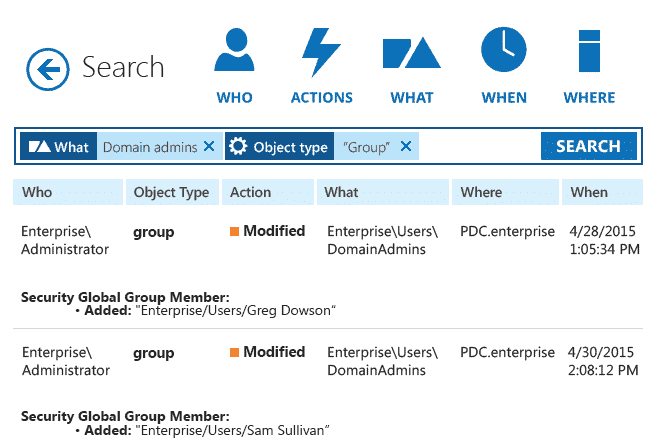
Netwrix Auditor for Active Directory is a reporting tool that operates as a security scanner, storing the results of each scan. Netwrix Auditor also has modules to report on other systems – all of them from Microsoft. These include SQL Server, Microsoft 365, Exchange Server, Windows Server, and file servers.
Key Features:
- Security status scans: Examines the security of the system and writes the results out as a report
- Documentation for group policies: Get a list of allocated users
- AD object change records: Logs changes in Active Directory
- Login activity tracking: Includes failed login attempts
Why do we recommend it?
Netwrix Auditor for Active Directory implements system security scans in the form of reports. The tool’s list of reports provides checks for different aspects of AD objects, such as record completeness, lockouts, failed login attempts, and infrequent account use. Reports can be run on a schedule or on demand.
I noted that the reports in the Netwrix Auditor menu can be used to highlight security weaknesses. The package is also suitable for accumulating reporting for data protection security standards compliance, suitable for PCI DSS, HIPAA, SOX, GDPR, GLBA, FISMA, NIST, and CJIS, among others.
Who is it recommended for?
This reporting tool acts as a security scanning system and can also provide compliance reporting services. The package isn’t suitable for live monitoring or performance tracking because it doesn’t cycle continuously, even if you run it on a schedule. Small businesses will appreciate the Community Edition, which is free to use.
Pros:
- Permissions analysis: See which groups have access to which devices
- Compliance reporting: Compatible with PCI DSS, HIPAA, SOX, GDPR, GLBA, FISMA, NIST, and CJIS
- A free option: Community Edition
- On-premises software package: Runs on Windows Server or a VM
Cons:
- Not a live monitoring tool: Operates through on-demand and scheduled reports
Netwrix Auditor is a software package that will run on Windows Server, Hyper-V, or VMware. You can access the free Community Edition or get a 20-day free trial following a demo.
3. Quest Enterprise Reporter for Active Directory

Quest Enterprise Reporter for Active Directory provides reports for Active Directory management events, such as replication and migration, as well as giving access to details of AD objects. This system can perform system-wide scans that can include multiple domains.
Key Features:
- Unified reporting: Covers Active Directory and Entra ID
- Pre-written reports: Options to run reports on a schedule or on demand
- Security management: Highlight abandoned accounts
Why do we recommend it?
Quest Enterprise Reporter for Active Directory provides details on administrative events as well as offering security scanning. This is a useful, specialized reporting tool that would appeal to administrators who already have a competent AD management package but aren’t happy with the reporting unit that it provides. You also get compliance reporting from this tool.
I learned that this package will scan across domains and identify problems with individual accounts, which can then be scrutinized further. The big advantage of this package is that it has a wide ability to identify anomalies, such as uncoordinated access rights per account or group policies that are too lax. The tool can also help to identify abandoned accounts and accounts that are under attack.
Who is it recommended for?
This system is useful as an addition to a third-party Active Directory monitoring tool. It doesn’t provide live monitoring. The system doesn’t have a free version for small businesses, so it will struggle to compete with services such as ADManager Plus. This package is useful for compliance reporting.
Pros:
- Pre-migration assessments: Clean up records before consolidation
- Lists replication errors: Identifies synching problems
- Account usage analysis: Shows abandoned accounts and lockouts
Cons:
- No SaaS option: This is an on-premises software package for Windows Server
Quest Enterprise Reporter for Active Directory is a software package for Windows Server. You can examine the service on a 30-day free trial.
4. SolarWinds Access Rights Manager

SolarWinds Access Rights Manager is a management console for Active Directory and it can interface to cloud-based instances as well as your on-premises AD domain controllers. This system is able to manage coordination between Active Directory, Entra ID, and Microsoft 365. The package also includes a reporting unit.
Key Features:
- A management system for Active Directory: Enables administrative processes to be set up
- Interfaces to multiple AD instances: Implement unified reporting across domains and platforms
- Compliance reporting: Compatible with GDPR, PCI DSS, and HIPAA
Why do we recommend it?
SolarWinds Access Rights Manager is a comprehensive package that provides a management console for multiple AD instances and also a reporting tool. This system is able to report on multiple AD instances and it is able to provide system-wide summaries and record-level details.
I discovered that this package provides live performance tracking with alerts for issues such as availability problems or accounts that are under attack with excessive failed login attempts in a password-guessing exercise. The service provides both administrative management for tasks, such as replication, and security issues, such as abandoned accounts.
Who is it recommended for?
SolarWinds doesn’t cater to small businesses and doesn’t offer a free version of the Access Rights Manager. So, this package is aimed at large organizations and it is going to particularly appeal to companies that are looking for both a management console and a reporting tool.
Pros:
- Permissions analysis: Check on groups and their rights to resources
- Scrutiny for replication statuses: Records synching activities
- Security features: Reports listing abandoned accounts, lockouts, and filed login attempts
Cons:
- No SaaS option: Only available for Windows Server
SolarWinds Access Rights Manager is an on-premises software package that runs on Windows Server and you can download it for a 30-day free trial.
5. Vyapin ARK for Active Directory

Vyapin ARK for Active Directory is a specialized reporting tool for on-premises Active Directory. The package includes a menu of reports that scan for details on user accounts, group membership, group policy objects, device access permissions, and organization units. The package includes performance, administrative, and security reports.
Key Features:
- A large menu of pre-written reports: Launch reports on demand or on a schedule
- Opportunities to create custom reports: Adapt an existing format or create a new one
- Output format options: Write to HTML, MDB, CSV, PDF, XLSX, and TIFF
Why do we recommend it?
Vyapin ARK for Active Directory gives you reports on administrative events, activity issues and security problems. The package provides pre-written reports, which are, essentially, scans of AD. It is also possible to set up your own reports in the system and register in the menu for repeated launching.
I observed that the advantage of the reporting tool is that it will store the results of a scan on Active Directory in a file. The tool includes a comparison feature, so you can run the same report on two different days and get a different report on them. This is a good tactic for change detection. You can launch reports on demand or on a schedule.
Who is it recommended for?
This system is intended for use with on-premises Active Directory. Vyapin produces separate reporting tools for use with Entra ID and Microsoft 365. So, if you use Active Directory in several platforms to manage access to different applications, you probably won’t want this tool because you can’t unify your reporting in one tool with Vyapin. The system is good for compliance reporting for SOX and HIPAA.
Pros:
- Security scanning: Get reports on account activity and abandoned accounts
- Permissions analysis: Focus on permission levels for resources
- Group policy object reports: See links and configurations
Cons:
- Only accesses on-premises Active Directory: Buy separate packages for cloud-based AD systems
The software for Vyapin ARK for Active Directory is available for Windows or Windows Server and you can assess it with a free trial.
6. ENow Active Directory Monitoring Tool

ENow Active Directory Monitoring provides a layered management console for multiple AD instances. The main advantage of this tool is that its home screen shows a summary of all AD instances, which is really clear. Each instance is shown as a block of color: green is good; if a block is red, you need to investigate. The package includes an easy-to-use reporting tool.
Key Features:
- Active Directory reports: View permissions, user groups, user records, and administration tasks, such as replication
- Reports on related technology: Learn about network issues and server activity
- Reports output viewer: View reports in the dashboard and then choose to write data into a file
Why do we recommend it?
The ENow Active Directory Monitoring tool competes with ManageEngine ADManager Plus and SolarWinds Access Rights Manager because it includes a management console for access rights as well as a reporting system. The package will supervise multiple instances simultaneously and they can be on-premises or on the cloud: Active Directory, Entra ID, Microsoft 365, and Google Workspace.
I noticed that a report in the ENow system gets displayed in the console’s data viewer. This is in the form of a spreadsheet. The columns can be switched around, and each one enables records to be sorted by that attribute. The data can then be saved to file. The service allows you to set up different user types and different accounts, allocating a role to each. You can then assign a subset of the full report list to each user group.
Who is it recommended for?
Small businesses wouldn’t get optimum value from this tool because it excels at managing multiple AD instances across platforms. Businesses that have complicated relationships between instances and need to coordinate accounts, so users can use the same credentials for all applications will particularly enjoy this tool.
Pros:
- Five pre-defined user roles: Administrator, NOC, Help Desk, manager, CIO
- Replication reporting: Identifies synching problems
- AD availability monitoring and crash reporting: Records system problems
Cons:
- No SaaS option: This is an on-premises software package
ENow Active Directory Monitoring tool is delivered as a software package for Windows Server. It is available for a 14-day free trial.
7. CJWDEV AD Info

CJWDEV AD Info is a reporter that looks a little like an AD management tool. The default location for reports is on the screen, so you can see search results in a format, such as the one shown above. There are free and paid versions for this tool, with the main difference between the two being that you can’t save output to file with the free edition.
Key Features:
- Reports on a single DC: You have to nominate a specific domain controller when you run a report
- A data viewer: Provides a spreadsheet-like interface
- User control over the attributes to show: A report format is really a query, you decide on display layout at runtime
Why do we recommend it?
AD Info is a querying tool for AD records. You can adjust the output columns when you launch a report, and then the results of a run are shown in a spreadsheet-style layout in the interface. Only those who buy the paid version are allowed to get reports to save directly to files. However, the users of the free edition can write out the displayed results to a CSV file.
I found that the big difference between the free and paid versions is that those who buy the package can run reports on a schedule and get the output written directly to files. And it is also possible to get those reports emailed. The free edition will only run reports on demand.
Who is it recommended for?
This is a respectable tool and it is starting to get more attention in the marketplace because it is certainly worth downloading the free edition. Companies that want reports that can scan across domains won’t use this tool because it can only deal with Active Directory one DC at a time.
Pros:
- View output and store it in CSV format: Write directly to file in CSV, TXT, HTML, and Excel formats with the paid edition
- Adjustable output: Select columns when launching a report
- Detailed analysis: Scan object attributes that are not usually visible
Cons:
- Only one DC at a time: Reports can’t be run across DCs or platforms
The software for CJWDEV AD Info runs on Windows. Try out the package by downloading the Free edition.

