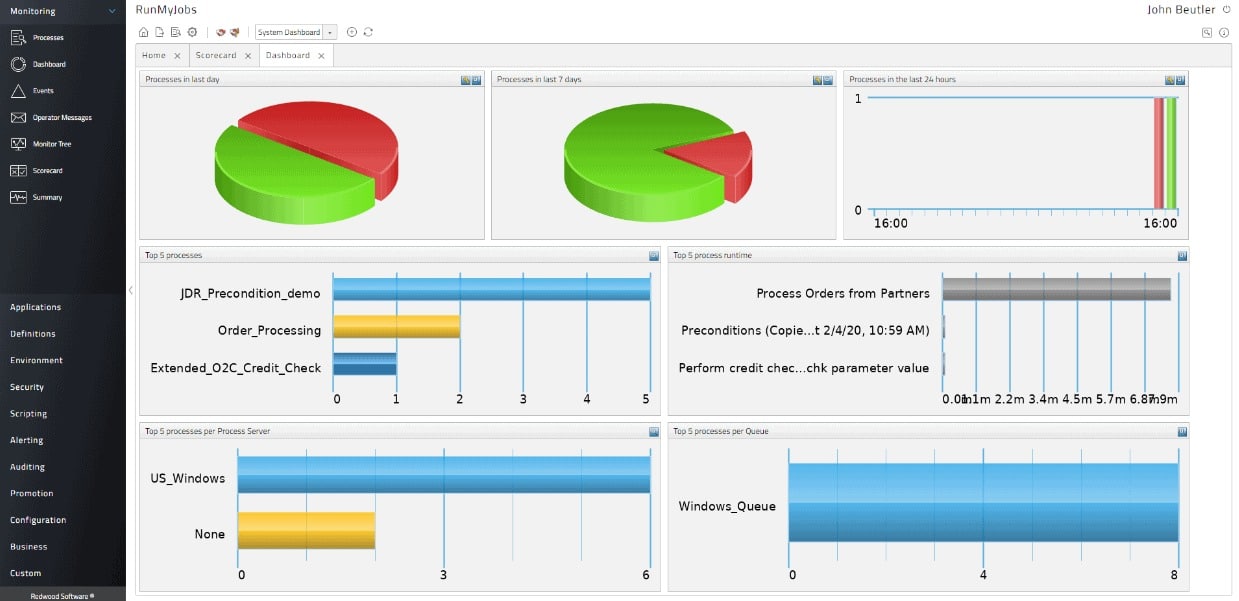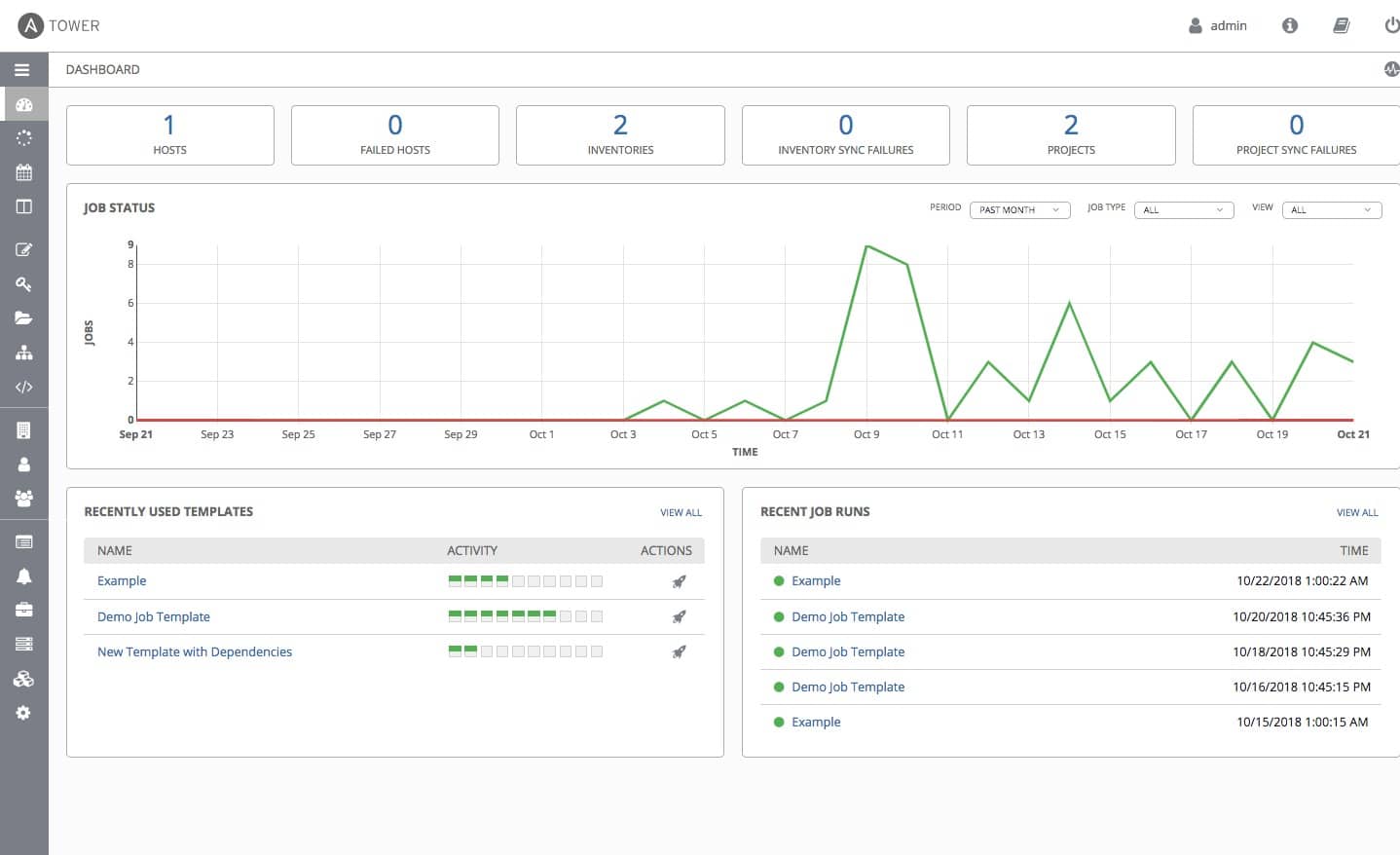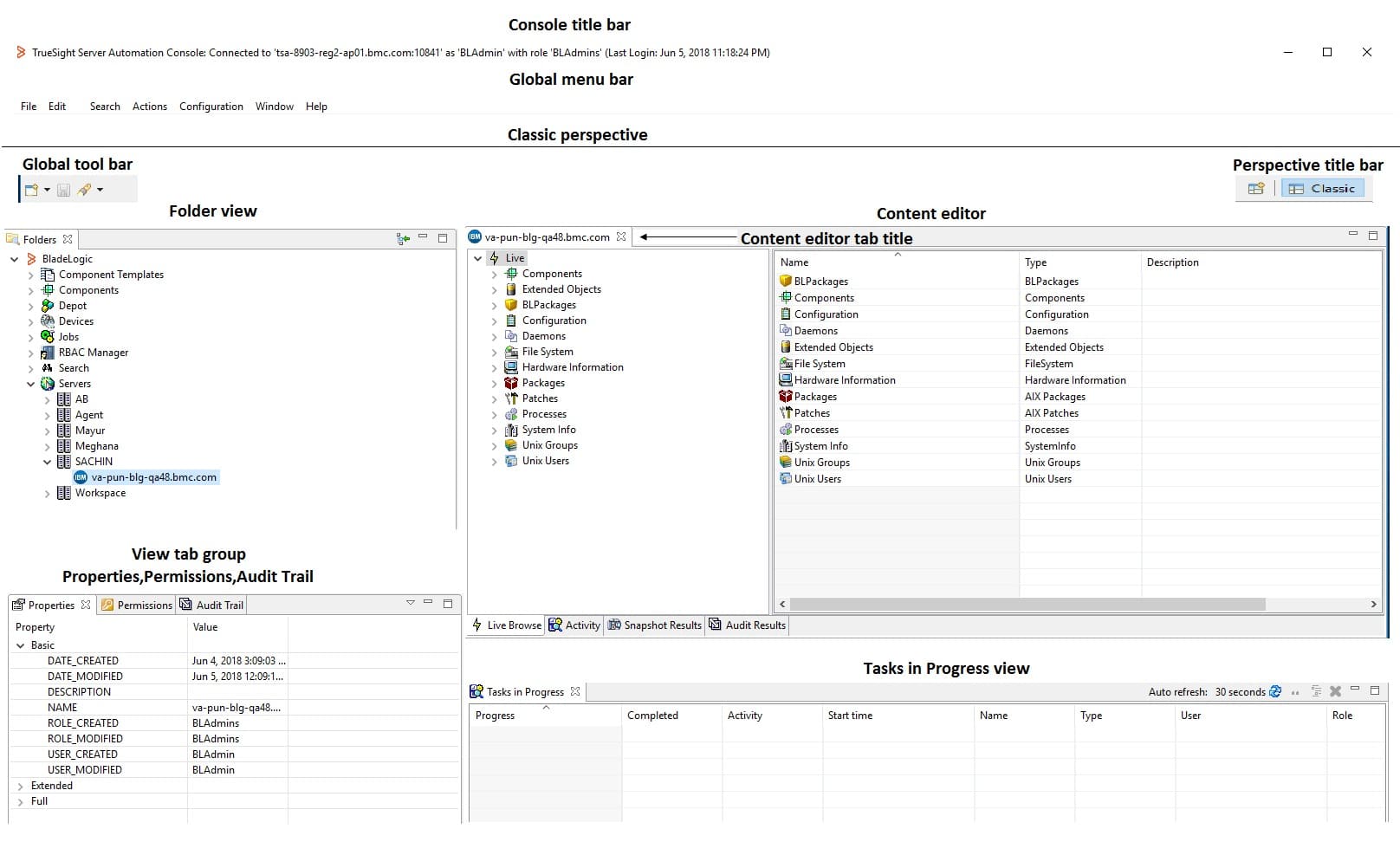A centralized automation center is provided by the ActiveBatch Workload Automation system, which can be used to schedule as well as monitor the workload. It can orchestrate the whole technological stack. It provides connectors that require no coding as well as a low-code REST API adaptor. Because of its adaptable user interfaces, the solution may be accessed from any kind of device.
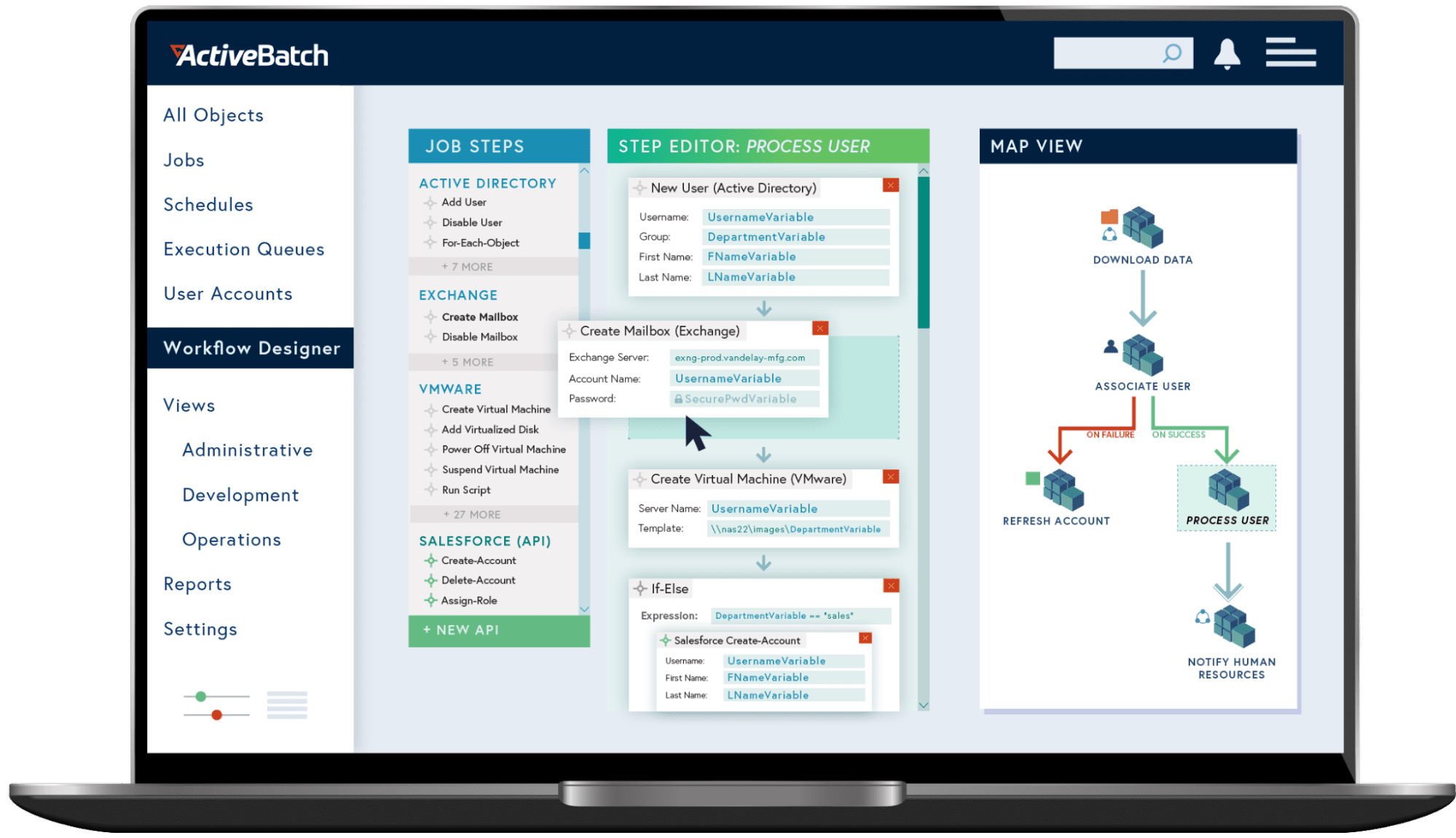
ActiveBatch is equipped with a low-code Graphical User Interface (GUI), job step library, support for the event and schedule-driven triggers, dynamic resource allocation, change management tools, high availability non-cluster failover, workflow optimizer, self-service portals, and other features.
Features of ActiveBatch:
- Cross-functional workflows can be created and orchestrated with ActiveBatch Job Scheduler
- It offers the ability to handle load balancing, scheduling, dependency checking, and other tasks
- It is possible to establish a connection with any server, application, or service
- Data warehouse/ETL automation, IT automation, business process automation, and script lifecycle management are just a few examples of how this software can be used
In this post, we will provide you with a shortlist of the best ActiveBatch alternatives, along with a comparison of those alternatives’ features, so that you can make an informed decision about which option is best for you. First things first, let’s get familiar with ActiveBatch’s feature set.
Here is our list of the best ActiveBatch alternatives:
- Redwood RunMyJobs A workload automation solution that is hosted in the cloud and features a graphics-based workflow creator. This workflow creator consists of a definition screen for each process, which the system may translate into batch steps. Access a free demo.
- BMC Control-M A system for the orchestration of applications that effectively builds task automation by coordinating the interchange of data between different software packages. Available as a hosted service or on Windows and Unix operating systems respectively.
- Autosys automated Workload Management The AutoSys Workload Automation system provides the functionality necessary to react in real-time to the occurrence of business events.
- ConnectWise Automate A package for remote monitoring and administration that contains a module for automating tasks. This is a system that operates in the cloud.
- Ansible A system for the collecting of data and management automation with a primary focus on the organization of information regarding security. It is powered by Linux.
- BMC Automation TrueSight A management system for servers that provides automation for a variety of tasks involved in system administration and maintenance. Windows, Linux, and Solaris are all supported operating systems.
The Best ActiveBatch Alternatives
Our methodology for selecting the best ActiveBatch alternatives:
We’ve broken down our analysis for you based on these key criteria:
- The simplicity and intuitiveness of the tool’s interface, including low-code or no-code options.
- The tool’s ability to connect with various servers, applications, and services.
- The tool’s adaptability to different environments and its capacity to handle varying workloads.
- The presence of specialized features like SLA monitoring, file transfers, and workflow orchestration.
- The effectiveness of the tool in providing actionable insights and detailed reports.
1. Redwood RunMyJobs
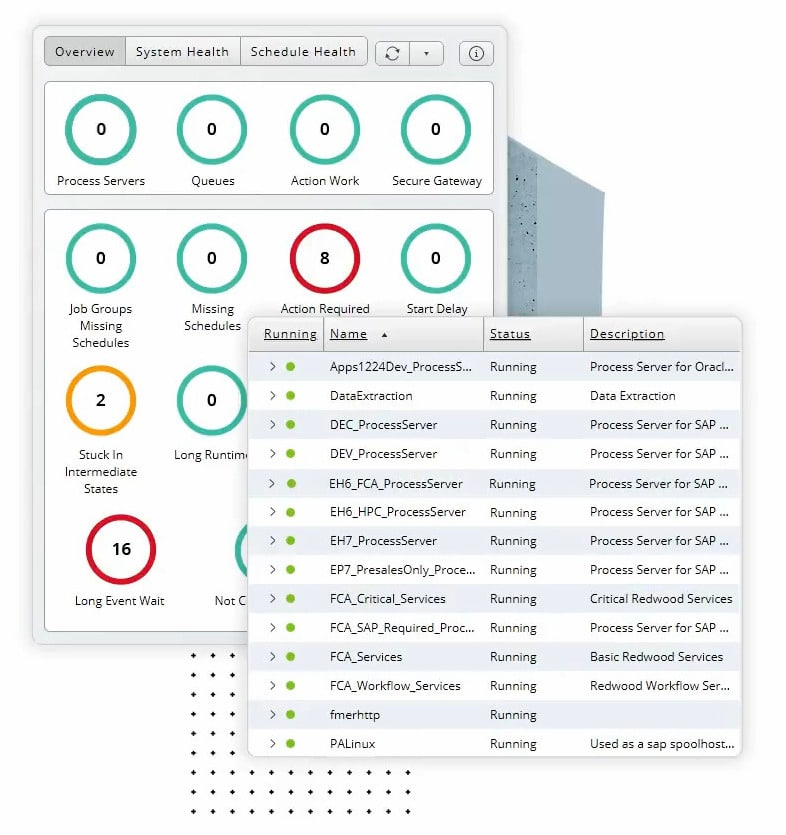
The workload automation and task scheduling software known as Redwood RunMyJobs is delivered as a service and is based on the SaaS model. It features capabilities for big volume and dynamic scheduling. The platform will provide you with low-code wizards, templates, and a user interface that supports drag-and-drop operations so that you may develop repeatable automation. It is capable of automating anything in any environment, including on-premises, in the cloud, and in hybrid environments. Oracle, SAP, and other ERP systems can all have their automation orchestration centralized with this solution.
Key Features:
- Redwood RunMyJobs is equipped with capabilities that enable users to safely manage file transfers from one location to another
- It can publish automated processes as separate microservices, which is a useful feature
- You will be able to manage and organize the data pipelines that lead to Redshift, Hadoop, and other services like Snowflake
- It incorporates REST or SOAP web services in a flash thanks to its straightforward API Wizards
- You will be able to ensure crucial business process deadlines with the assistance of its built-in SLA monitoring tools
Why do we recommend it?
Redwood RunMyJobs is a similar system to ActiveBatch, in fact, they are owned by the same company. With this tool, the user assembles a process flow diagram with each stage representing a software package. Defining an input and output for both defines a workload chain by making the output of one process the input of the next.
Redwood RunMyJobs is an automation platform that is adaptable, dependable, and completely managed by the company. It offers API integration in addition to scalability without limits. It is equipped with all of the features and functionalities necessary to conduct the operations of the complete business.
Console and job scheduler are both included in the Redwood package. You can retrieve a batch process template from within the console and then modify it so that it fits your needs. Every step of the procedure results in the creation of a batch file. Following this, you will go to the process specification to specify the actual steps that will be carried out by batch jo. You have the option of selecting from a variety of action kinds for each phase.
You can save each process to your computer and utilize it in other workflows; also, you can save a complete workflow to your computer for use at a later time. After that, the workflows that have been saved can be added to the scheduler. You have the option of having it run immediately, at a predetermined time, or set intervals based on a calendar.
Who is it recommended for?
RunMyJobs competes for the same buyers as ActiveBatch. The two systems have different charge rates with ActiveBatch charging a monthly subscription per server and RunMyJobs invoicing on data throughput. Both systems are accessible to all sizes of businesses, even small enterprises, but those that transfer a lot of data would be better off with ActiveBatch.
Pros:
- Offers big volume and dynamic scheduling capabilities
- Includes low-code wizards and drag-and-drop interface for easy use
- Capable of managing and organizing complex data pipelines
- Provides robust SLA monitoring tools
Cons:
- Might be more complex and feature-rich than required for smaller-scale operations
The procedures that Redwood employs are extremely similar to those that ActiveBatch uses. This system will connect to each server where the task steps are supposed to run to transfer any necessary scripts and then execute those scripts after they have been transferred. The service can exercise control over the execution of jobs on any operating system, regardless of whether they are hosted on-premises or in the cloud.
EDITOR'S CHOICE
Redwood RunMyJobs is our top choice among the alternatives to ActiveBatch. This SaaS-based workload automation and task scheduling software excels with its capabilities for handling large volumes and dynamic scheduling. Its standout features include low-code wizards, a drag-and-drop user interface, and extensive integration capabilities. The platform’s ability to safely manage file transfers and publish automated processes as microservices, combined with its built-in SLA monitoring tools, makes it an adaptable, reliable, and comprehensive solution for automation orchestration.
Download: https://www.redwood.com/workload-automation/
Official Site: https://www.redwood.com
OS: Cloud-based, Windows
2. The BMC Control-M System
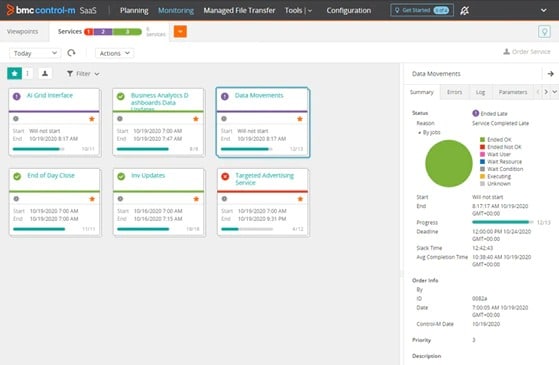
The application and data workflow orchestration software known as BMC Control-M will make it simple for you to construct, define, schedule, manage, and monitor the production workflows that you are responsible for. It is also possible to implement it on your premises or use it as a service. The capability to incorporate workflow orchestration into your CI/CD pipeline will be available to you. It offers integration with Amazon Web Services, Microsoft Azure, and Google Cloud Platform, which helps to simplify workflows in hybrid and multi-cloud setups.
Key Features:
- BMC Control-M is equipped with sophisticated features for workflow orchestration
- You will have the ability to connect any application, data source, and all of the important systems of record with the help of it
- It includes functions such as controlled file transfer, SLA management, workload archiving, and other similar capabilities
- It can present an all-encompassing perspective of data pipelines at every level
Why do we recommend it?
Control-M has a similar interface to that of ActiveBatch and RunMyJobs. The user sets up a workload by drawing a process flow diagram with each stage representing a software package. The tool can be used for administration tasks or business processes. It can also be useful to development teams as a project management automation system.
The SLAs will be improved by BMC Control-M, and they will also include functionalities to ensure visibility and reliability. It offers advanced capabilities for both development and operations, as well as for line of business applications. It offers powerful assistance with audits, compliance, and governance.
A task workflow editor is included in the Control-M console and using this editor, you may construct a sequence of actions to carry out. Various applications will break this down into a series of precise steps that they will take. The service will begin with a root application and then go through commands, implementing data exchanges to ensure that all operations can be accomplished without the intervention of a human being.
Who is it recommended for?
BMC has expanded its potential market by providing deployment options for Control-M. It is available as a SaaS platform and it is also offered as a software package for Windows. The system can be used to automate software development by threading together tracking, testing, and repository systems into a CI/CD pipeline.
Pros:
- Advanced features for workflow orchestration
- Ability to connect with various applications and data sources
- Includes controlled file transfer and SLA management
- Offers a comprehensive view of data pipelines
Cons:
- Complexity may require a higher level of technical expertise for optimal utilization
Because the Control-M service comes with a scheduler, workflows can be set to run outside of normal business hours or at predetermined intervals. Control-M is a tool that can assist in the implementation of business processes via orchestration or the management of production systems such as a CI/CD pipeline.
3. Autosys Automated Workload Management
The AutoSys Workload Automation system provides the functionality necessary to react in real-time to the occurrence of business events. It can handle the deployment in its entirety or part on-premises, in a public or private cloud, or a hybrid environment. It is equipped with the features necessary for the dynamic deployment of workloads across physical, virtual, and cloud resources. Utilization optimization and handling of spikes in the processing are made easier with the help of this feature.
Key Features:
- AutoSys Workload Automation includes capabilities for scheduling across several platforms
- It comes with built-in fault tolerance already installed
- It is capable of providing wide application support as well as great scalability
- It has native support for the web service protocols SOAP and REST
- It includes functionalities for managing dependencies between regular tasks and Hadoop workloads
Why do we recommend it?
AutoSys is able to manage processes on-site or on cloud platforms. It is also possible to cross from one server to another, transferring files and running processes in different locations within the same workload. It is possible to set up a self-service portal for users that lets them launch workloads.
Who is it recommended for?
This is a software package that can be run on-premises on Windows or Linux. It is also available as a service on AWS, GCP, or Azure. You can use the system to validate data, to perform administration tasks, or run business processes without human intervention.
Pros:
- Scheduling capabilities across several platforms
- Built-in fault tolerance and wide application support
- Offers scalability and native support for SOAP and REST protocols
- Manages dependencies between tasks efficiently
Cons:
- May have a learning curve for users new to workload automation
AutoSys Workload Automation provides the features and functions that will lower the cost of managing important business processes as well as the complexity of the process. You will have an easier time maintaining consistent and reliable service delivery with the help of the tool.
4. ConnectWise Automate
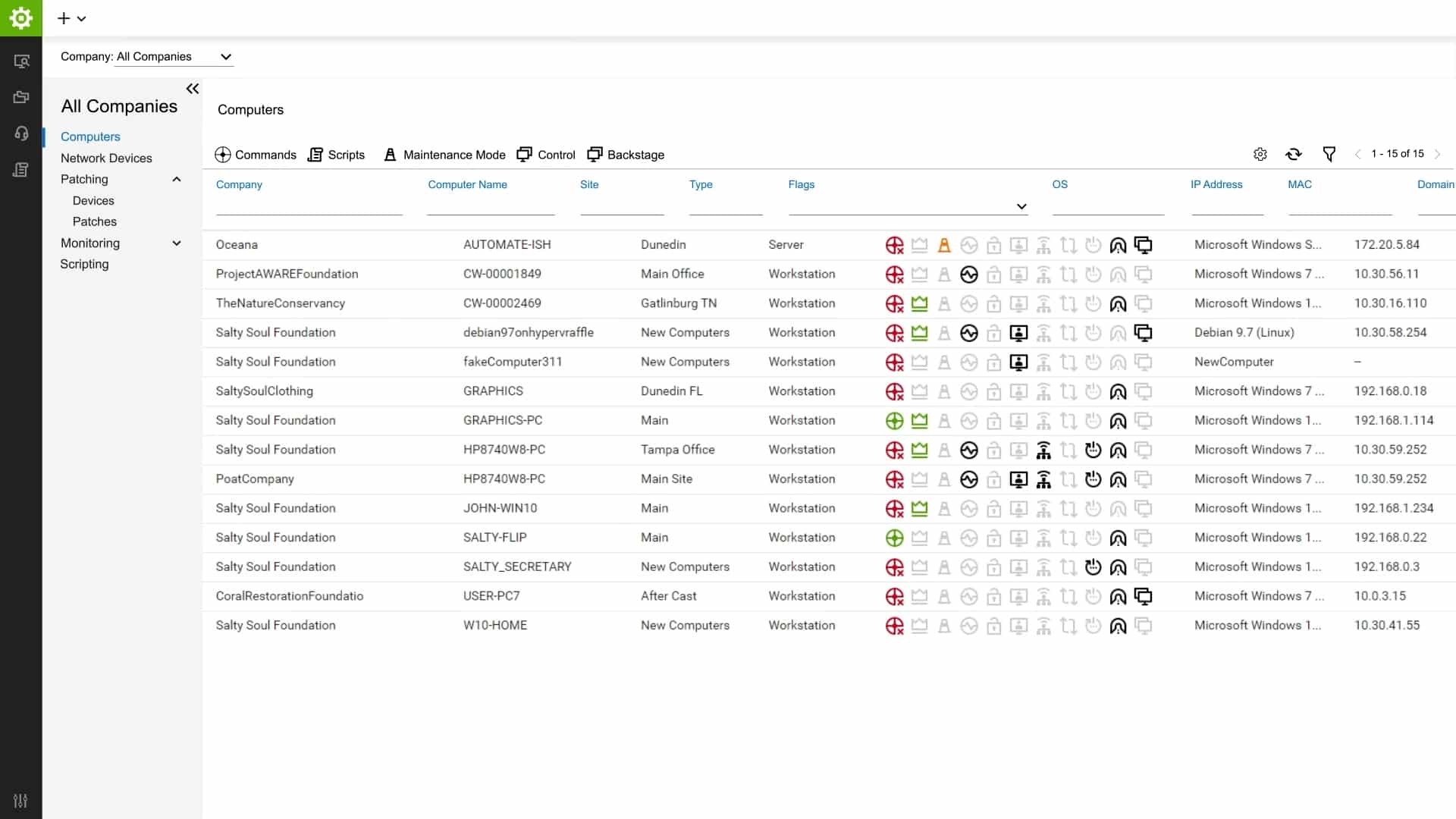
It is a remote monitoring and management (RMM) product that managed service companies can purchase and use. However, it would also be an effective approach for the information technology departments of businesses with multiple locations.
Key Features:
- A batch task maker that is integrated into a larger administration server for the system
- A job scheduler that allows for the unattended execution of batch jobs
- The capacity to use a single batch for several different customers
Why do we recommend it?
ConnectWise Automate is a batch scheduling system that is built for use by system administrators. Its purpose is to speed up administration tasks and reduce the number of technicians needed by large businesses to run an IT system. The package creates a remote monitoring and management service.
Device discovery and automatic software inventory scanning systems are only two of the many useful capabilities that the Automate system possesses. These characteristics allow the system to monitor and maintain itself without the need for human intervention. Nevertheless, because it comes with an automated maintenance module, this package is a strong contender for ActiveBatch.
The maintenance services module of ConnectWise Automate is essentially a library of scripts that may be used to do routine chores. These scripts can be customized or simply used as they are, and they can be connected before being added to a scheduler so that they can be executed at certain intervals. System cleanup and batch data processing are also examples of additional automated systems contained inside the ConnectWise package.
The ConnectWise system contains several capabilities that enable users to perform self-service actions that, in turn, can activate a sequence of scripts contained inside the system administration modules. Requests to have one’s password changed are one example of this procedure.
Who is it recommended for?
Large organizations will benefit the most from the cost savings offered by this tool. IT is particularly aimed at managed service providers because companies can develop their own batch scripts for reuse across multiple clients., Thus, giving the MSP a competitive advantage.
Pros:
- Integrates task automation into a larger administration server
- Allows for unattended execution of batch jobs
- Suitable for multi-client environments with automated maintenance features
Cons:
- Primarily designed for managed service providers, potentially limiting its scope to other business types
In ConnectWise Automate, all of the batch processing and scheduled tasks are logged, and it is possible to inspect the execution logs to look for errors and check the status of jobs that have been completed. In addition, alarms can be configured to be triggered for any problems that occur while the schedule is being executed.
5. Ansible
Ansible, which is offered by Red Hat, Inc., is an automated solution for data collecting that can encompass equipment located on your premises or in the Cloud. In addition to that, the system can manage virtualizations as well as containers. Ansible also serves as a system monitor by accessing reporting functionalities that are already built into the hardware that you employ. This allows Ansible to monitor your system in real-time.
Key Features:
- A management solution for batches that also includes managed services for networks
- Live network activity may be monitored via the dashboard displays
- A facility with excellent writing and stringent safety measures
Why do we recommend it?
There are two versions of Ansibe. One is a free tool and the other is a paid system. The free version is just called Ansible and the paid version is called Red Hat Ansible Automation Platform both of these packages run on Linux and are suited to automating system administration tasks.
Ansible functions, behind the scenes, much like a library of scripts that every system administrator compiles for status queries and system cleanup. These scripts are used to manage the system. The execution of those scripts is tied together by the aesthetically pleasing front end, which provides a dependable tool for monitoring and management that may be customized.
A normal script batch will first collect data to feed it into an application, and then it may optionally execute other software programs to address any problems that have been found. Ansible is capable of performing a wide variety of activities, some of which include virtualization management, the resizing of VM to host mappings, and the reallocation of memory and disk space whenever shortages occur.
In addition to this, the system can monitor traffic trends and carry out traffic-shaping operations. As a consequence of this, it can assist in enhancing the quality of service on VoIP connections and producing greater value from the resources available on the network. Additionally, the service takes information from firewalls and other security systems and returns settings adjustments to direct third-party systems to carry out threat responses. These instructions are sent back and forth between the systems.
Who is it recommended for?
By counting both versions of Ansible, it can be seen that this package is suitable for all sizes of companies. The paid version, Red Hat Ansible Automation Platform, is very expensive and is only within the budgets of large organizations. Other businesses should look for the free Ansible on GitHub.
Pros:
- Manages batches and network services effectively
- Offers live network activity monitoring
- Strong security and compliance features
- Versatile in system administration and management
Cons:
- Linux-centric, which might limit its use in environments dominated by other operating systems
RHEL, Ubuntu, and CentOS are the operating systems that support Ansible, although it is also capable of accessing the services and software that are being run on other operating systems via the network.
6. BMC TrueSight Automation for Servers
While Control-M is designed to automate business operations, the second product that BMC has on our list, TrueSight Automation for Servers, is geared toward system administrators who wish to automate back-end maintenance duties. This is a match for ActiveBatch that is considerably more similar. The scripts that you already have saved can be executed, and the console comes with a batch file creator for you to use.
Key Features:
- A planner that may coordinate the execution of resources locally, remotely, or in the cloud
- A batch file maker that is simple to use
- Includes features for auditing compliance with regulations
Why do we recommend it?
BMC TrueSight Automation for Servers is focused on server lifecycle management. It can manage multiple servers simultaneously. Those servers don’t all have to be on the same site. Effectively, the system management processes form a monitoring service as well. Automation makes keeping servers running efficiently a more affordable task.
The monitoring and upkeep of servers should be the focus of the processes that are scheduled for execution by the TrueSight scheduler that you configure. These servers may be located in remote locations or they may be virtual servers hosted on the cloud. You have the option of running batches all at once or scheduling them to run at regular intervals.
This program is a good option for managing security in addition to removing temporary files and terminating abandoned processes. It comprises checking the settings as well as managing patches for the hardening of the system. It also has the capability of managing vulnerability scans.
Who is it recommended for?
This package is suitable for use by large businesses and particularly data centers that exist to run many servers. The system is delivered as an on-premises software package that runs on Windows Server. Functions include configuration management. patching, and compliance management for CIS, DISA, HIPAA, PCI DSS, and SOX.
Pros:
- Coordinates resource execution in diverse environments
- Simple batch file maker and compliance auditing features
- Focused on server monitoring and maintenance
Cons:
- May not offer the breadth of workflow automation features found in more comprehensive tools like ActiveBatch
TrueSight is capable of handling virtually any administrative operation that must be completed on your servers. This covers virtual machine management, monitoring the performance of VoIP, standardizing access controls, and auditing for compliance with data protection regulations. In addition to that, it can carry out the functions of a file integrity monitor and automate backup and restoration processes.
Top Choice – Redwood RunMyJobs
Redwood RunMyJobs is an automation platform that can be customized, is trustworthy, and is entirely controlled by the business. In addition to limitless scalability, it supports API integration. It possesses all the features and capabilities required to manage the activities of the entire firm.
The Redwood package includes a console and a work scheduler. From the terminal, you may retrieve a batch process template that you can then customize to meet your needs. A batch file is produced after each step of the process. After there, you’ll head to the process definition to define the precise actions that the batch job will take. For each step, you can choose from several different action types.