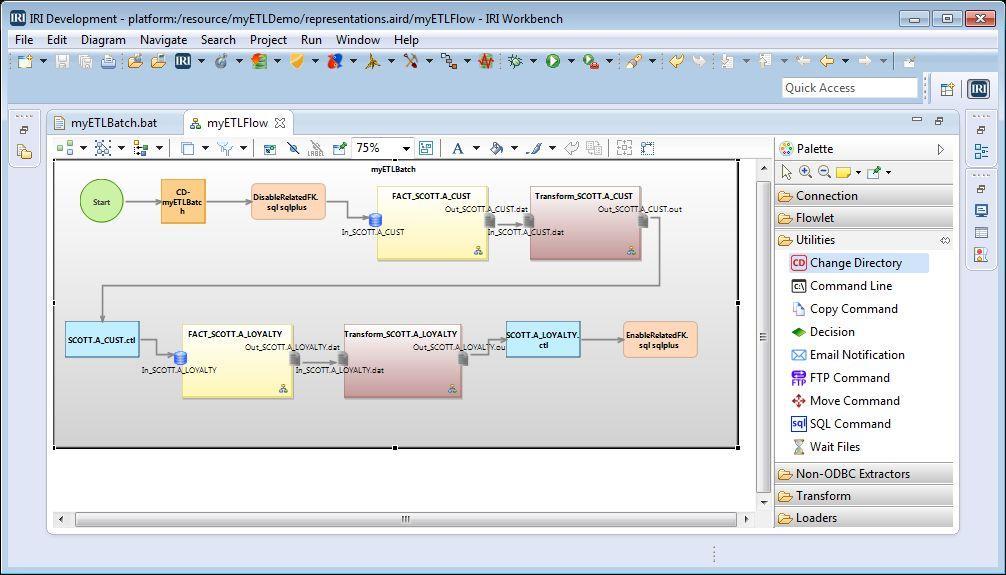Automic Automation software provides you with the strength, speed, and reliability for more efficient digital business processes. In addition, it includes orchestration capabilities required to transform your business from a single platform. Moreover, it can also enhance the growth of your company by reducing costs and saving time.
Undoubtedly, it can quickly help you maintain challenging workflows across ERP systems, business apps, straight from multi-cloud and micro-services to the mainframe. It also promotes speed, agility, and reliability to enhance smooth business automation. It also encourages self-service, scaling functionalities, and excellent data governance to streamline large data pipelines.
Here is our list of the best Automic alternatives:
- Stonebranch – EDITOR’S CHOICE A SaaS platform for DevOps to automate workloads with real-time, event-driven capabilities. It supports hybrid IT environments, integrates seamlessly, and features a user-friendly interface. Highly rated for reliability and support. Available on the cloud or for installation on Windows, Linux, or Unix. Access a free demo.
- ActiveBatch Workload Automation Centralized automation, low-code interface, and scalable across enterprises.
- UiPath Robotic Process Automation Ideal for AI-driven automation and extensive ERP integration.
- BMC Control-M Offers advanced workload automation and business application integration.
- Redwood RunMyJobs Cloud-based solution with robust scheduling and process automation.
- Automic Automation by Broadcom Strong in ERP integration and large-scale process orchestration.
- Puppet Enterprise Excellent for infrastructure automation and configuration management.
- Jenkins Open-source automation server, great for CI/CD pipelines.
- Ansible by Red Hat Renowned for its simple IT automation and application deployment.
- Chef Automate Best for continuous automation and compliance at scale.
- Terraform by HashiCorp Known for infrastructure as code for efficient cloud management.
Why Not Broadcom Automic?
The primary concern of Broadcom’s Automic automation platform is that its price increases drastically as soon as the customer is willing to add agents according to their requirements. Another concern of the Automic automation platform is its poor customer support, resulting in the unreliability of the tool. There are many tools available in the market that can give timely health checks. A lot of tools also feature a 24/7 support network hosted by a customer-dedicated success manager.
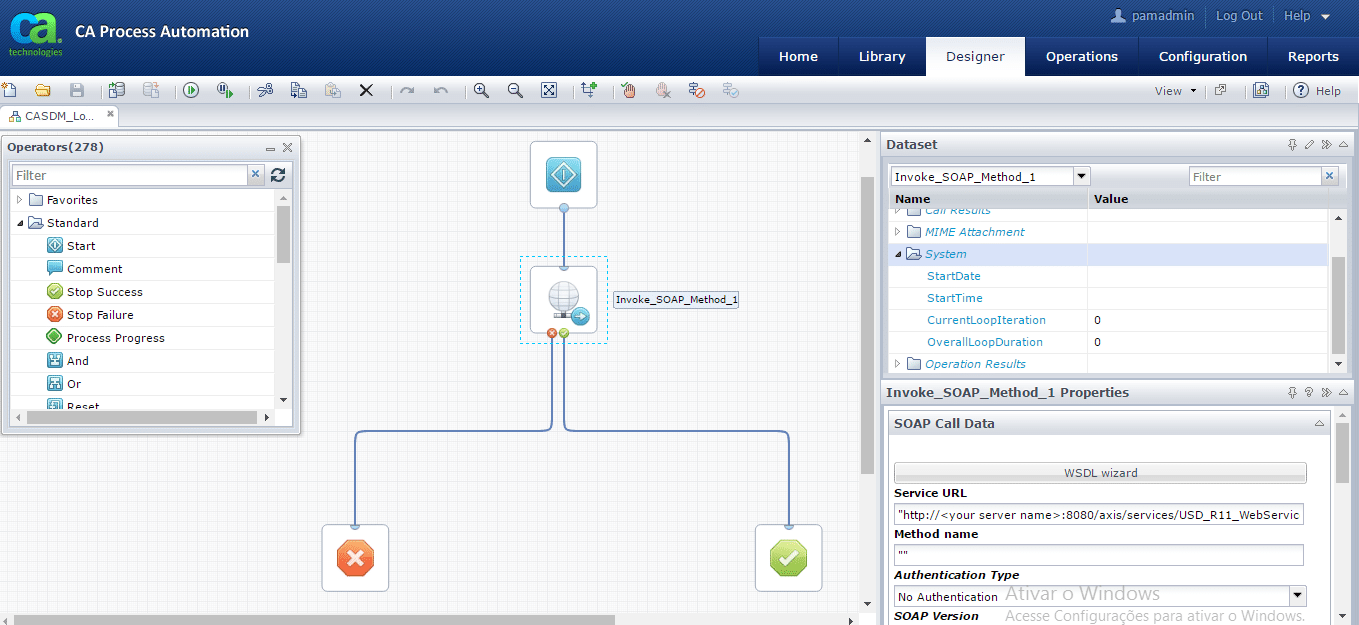
Routine health checks and a constant support network make a tool reliable. Moreover, regular updates and streamlined implementations reduce the cost of ownership. On the other hand, lackluster support and high ownership costs of Broadcom compels people to look for alternatives that can satisfy their automation requirements while eliminating the cons of Broadcom Automic. In essence, no matter what software you choose, it should ultimately be able to orchestrate your entire stack for a low price. Here, in this article, we have reviewed the top 10 alternatives that can fill the void left by Broadcom Automic.
The Best Automic Alternatives
Our methodology for selecting Automic alternatives
We reviewed various Automic alternatives and analyzed the options based on the following criteria:
- Features that match or exceed those found in Automic
- Support for audits, alerts, and reporting
- Automation features that support larger enterprise environments
- Integration support for ERP and similar processes
- Graphical interpretation of data, such as charts and graphs
- A free trial period, a demo, or a money-back guarantee for no-risk assessment
- A good price that reflects value for money when compared to the functions offered
1. Stonebranch – FREE DEMO
Stonebranch is developed to help automate and orchestrate IT processes. It is known as an excellent Automic alternative for real-time hybrid automation. This tool is highly developed for workflow orchestration. It can also orchestrate tasks, jobs, and IT workloads on-premise as well as on the cloud. It also supports SaaS deployments and can also be used as on-premise software. Stonebranch can also be utilized for cloud automation, DevOps automation, hybrid cloud file transfers, and many more. It can simplify workloads in hybrid and multi-cloud environments.
Key Features:
- It has efficient event-based scheduling characteristics.
- It also allows extensive data management at scale.
- It also enhances the automated infrastructure, native MFT, and workload management.
- It has features of high availability, compliance, cost optimization, and security.
- It also provides centralized control over your whole job scheduling program. It can also control scripts, jobs, tasks, and different IT processes running on-premise, multi-cloud, and hybrid cloud environments.
- It also helps you gain real-time automation through the whole hybrid IT environment.
- It also allows for self-service automation by permissions and member roles.
- It also leverages BI and Analytics for centralized insights and control. It also gives proactive reporting, monitoring, and real-time alerts.
- It has a drop-and-drag users interface, which allows you to create workflows smoothly.
- It has new features such as Jobs-as-codes, infrastructure-as-code, and bundle-and-promote to straighten the ability between DevOps and IT Ops teams.
- It also provides opportunities for unlimited third-party integrations. It gets you to download integration blueprints from the open-source marketplace.
Why do we recommend it?
Stonebranch specializes in automating processes in hybrid environments. You can cross platforms with workflows in most of the packages on this list, not just Stomebranch. However, this is a major emphasis in the product presentation of the Stonebranch system. The package can trigger processes on an event or on the clock.
Who is it recommended for?
Stonebranch shows three major packages on its website, which are Workload Automation, Cloud Automation, and Data Pipeline Orchestration. In truth, these are three use cases for the same system because the single Stonebranch package can be applied in all of these cases and a mix of the three.
Pros:
- Supports cloud, multi-cloud, and on-premise automation
- Easily switch automation on or off and create chains of automation across your environment
- Does a great job of centralizing your automation even across more complex networks
Cons:
- Could benefit from more multi-tenant features
You can sign up for a free demo.
EDITOR'S CHOICE
Stonebranch is our top pick for an Automic alternative because it is a comprehensive workload automation and orchestration platform designed to streamline IT operations across hybrid environments. It excels in providing real-time, event-driven automation, which allows organizations to respond swiftly to changing business needs. It provides the ability to integrate seamlessly with a wide range of systems, applications, and cloud services, making it a versatile tool for diverse IT landscapes. The platform supports various operating systems, including Windows, Linux, and Unix, ensuring compatibility with existing infrastructure. Stonebranch’s user-friendly interface and intuitive design make it accessible for both IT professionals and business users, reducing the learning curve and enhancing productivity. Security is a key focus for Stonebranch, offering robust features to protect sensitive data and ensure compliance with industry standards. The platform’s scalability allows it to grow with your organization, handling increasing workloads without compromising performance. Customer support and reliability are highly rated, with users praising the responsive and knowledgeable support team. Stonebranch also provides extensive documentation and training resources to help users maximize the platform’s capabilities.
Download: Access FREE Demo
Official Site: https://info.stonebranch.com/demo
OS: SaaS, Windows, Linux, or Unix
2. ActiveBatch Workload Automation
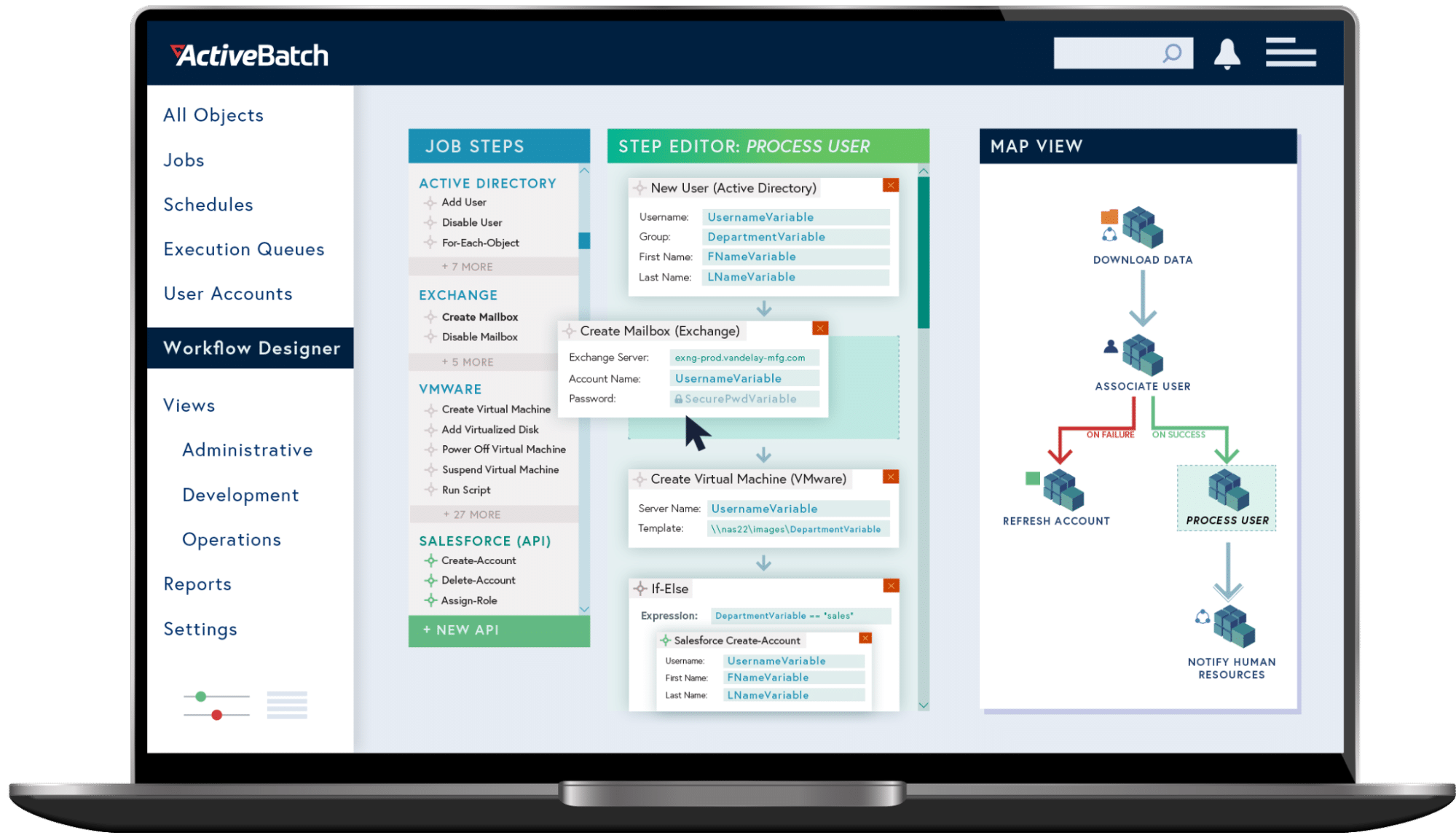
ActiveBatch Workload Automation has a strong automation engine that helps you orchestrate any job through a central control panel. In a short time, this tool allows you to maintain low-code business processes. It also features reliable end-to-end IT with the help of fast drag and drop actions. In addition to orchestrating workflows, ActiveBatch Workload automation also improves scripts and helps you get any app by API.
Key Features:
- Helps in optimizing IT workflows with its new automation and scheduling capabilities.
- Increases service levels by intelligent resource optimization.
- Speeds up troubleshooting with real-time alerting, accessibility, and monitoring on the go.
- Receives single control over policies and processes for easy accessibility.
- Gives rollbacks, audit trails, version control, and access management integrations to show multiple layers of security for your data and workloads.
- Enhances service levels by intelligent resource optimization.
- Increases troubleshooting with real-time alerting, accessibility, and monitoring on the go.
- Provides single policies with accessible compliance and control over processes.
- Provides many layers of security for your data and workloads and gives audit trails, rollbacks, and version control integrations.
- Gives an intuitive workflow designer and a large set of integrations to enhance performance and visibility into the processes.
- It can be used forcefully by business process automation, ETL automation, MFT automation, IT process automation, and even more.
- Provides support for triggers based on events and schedules.
- Gives a feature of Low-code-GUI and Job step Library.
- As ActiveBatch offers server-based pricing, that’s why it is considered to be the best in terms of pricing. Moreover, the clients have to pay for the execution agents and the job schedulers depending on their business requirements. It also provides all types of version upgrades and a kind of unlimited user access. But in the case of Automic, you have to buy the agents for every connection needed, which increases the cost.
Why do we recommend it?
ActiveBatch Workload Automation provides a process flow editor that administrators use to assemble an automated workload. This links together incompatible software packages, running each with specific inputs, and feeding the output from one into the next stage. This is like assembling our own ERP.
Who is it recommended for?
ActiveBatch is suitable for use by any size or type of business. However, the simplicity and low processing columns of small businesses might make this service unnecessary for them. The tool is a good choice for businesses that favor software packages that work well for them but are incompatible.
Pros:
- Centralized automation for all your tools in one place
- Uses a simple drag-and-drop interface to build workflows
- Highly customizable automation, workflows, and scheduling options
- Scales well with enterprises and with growing organizations
Cons:
- Although ActiveBatch is easy to use, the platform has many features that require time to fully explore
Website: https://www.advsyscon.com/en-us/activebatch
3. Redwood RunMyJobs
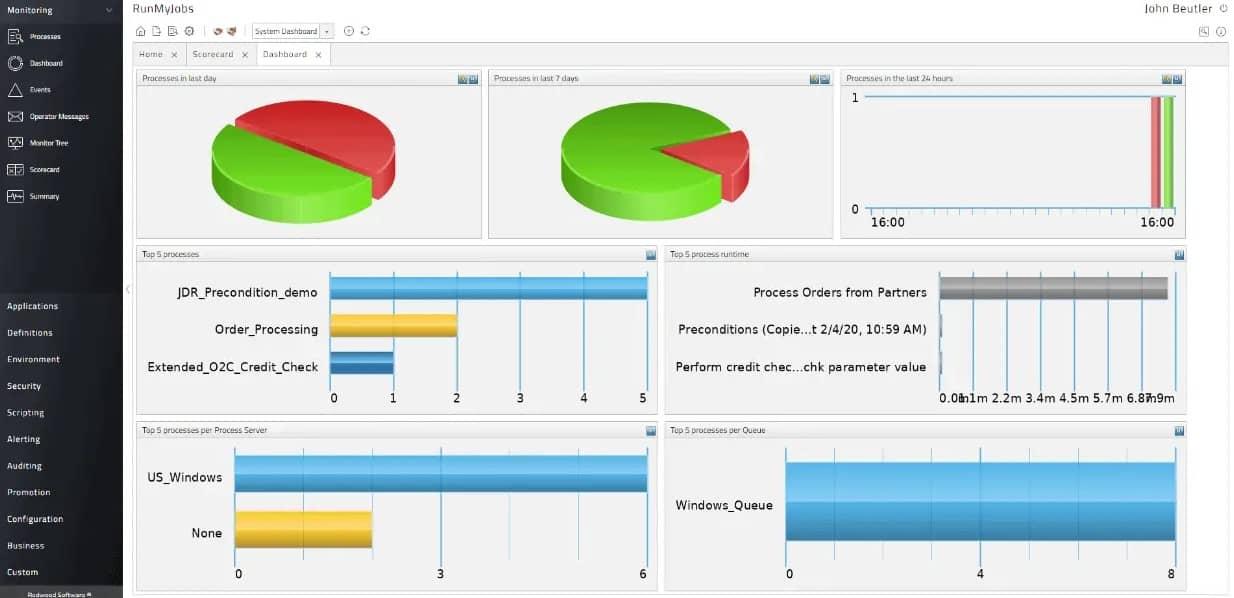
Redwood RunMyJobs is a competent Automic alternative suitable for all your business orchestration needs. For IT and business processes, Redwood offers unique workload automation and job scheduling software. With the help of this tool, you can easily automate any job from any place you desire. Redwood also offers an encrypted file transfer service to transfer files from one location to another securely.
Key Features:
- It provides the functionalities and features to automate the on-premise, hybrid, and cloud environments efficiently to efficiently automate the on-premises, hybrid, and cloud environments.
- It has the efficiency for automating the IT processes and enterprise workload from one end to another.
- It will help you to add REST and Soap web services efficiently by API wizards.
- It ensures that your data and processes will be protected by a security-first, single-tenant design and full encryption.
- You can see that the RunMyJobs platform gives improved working and increased visibility comparative to the Broadcom Automic automation. Furthermore, it also features advanced architecture. Finally, it is also noted for those businesses that want to replace CA Broadcom tools; Redwood gives safe passage to them by the migration program.
- You can also receive a quote for price details. Redwood also offers a free trial on request.
Why do we recommend it?
Redwood RunMyJobs is a stablemate of ActiveBatch because Redwood bought Advanced System Concepts, the makers of ActiveBatch. Although the two packages are run separately, they are remarkably similar. The interface includes a process flow editor that lets users assemble a flow visually, entering the software for each stage, its input sources, running parameters, and output formats.
Who is it recommended for?
RunMyJobs has the same audience as ActiveBatch. The big difference lies in the charging structure of the two platforms. ActiveBatch charges a subscription per server and RunMyJobs charges on a data throughput basis. Small businesses probably won’t be interested in RunMyJobs, but it could attract mid-sized and large organizations.
Pros:
- Simple easy to use interface
- Integrates with a wide variety of applications, including ERP systems
- Can implement traffic shaping rules to the job (great for high-priority tasks)
- Consumption-based pricing makes RunMyJobs accessible to any size business
Cons:
- Designed for IT professionals, not the best fit for non-technical users
Website: https://www.redwood.com/runmyjobs-automate-anything-anywhere/
4. JAMS
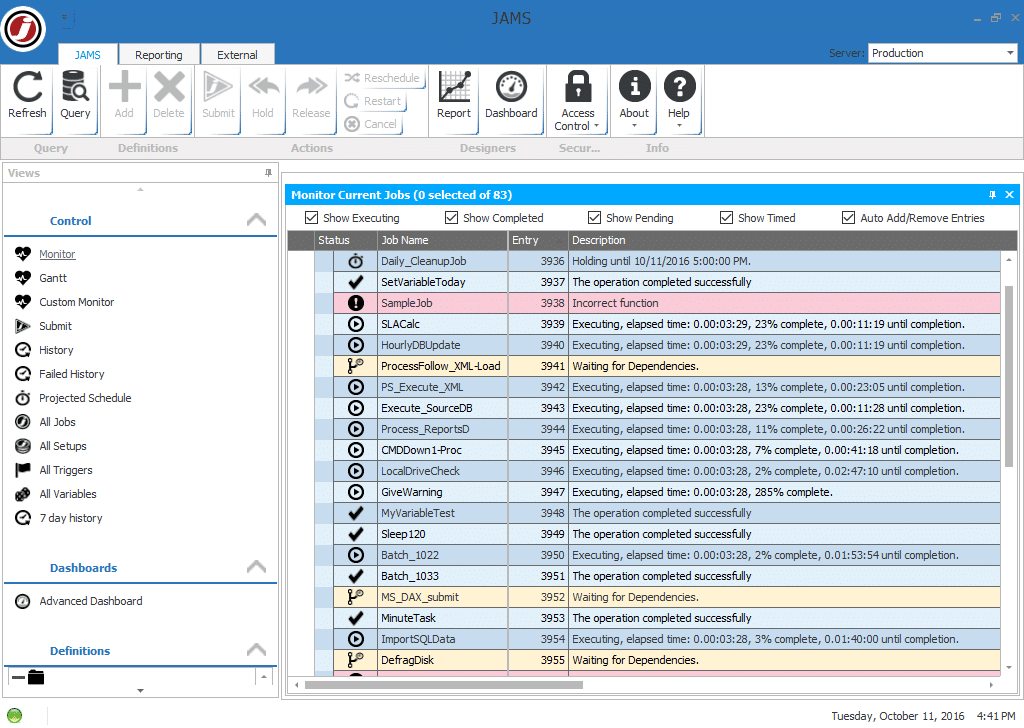
JAMS is an enterprise-grade workload automation solution that maintains IT processes from scripts and batch processes to a wide range of cross-platform workflows with jobs across servers and multiple applications. The best feature of JAMS is that you can efficiently execute, schedule, define and find employment to automate the on-premises, hybrid, and cloud environments efficiently through a single intuitive authority. It is also time and cost-efficient.
Key Features:
- It can orchestrate critical business workloads using a centralized number of tools.
- Its flexible characteristics help you automate ERP processes, business intelligence, ETL, scripts, and file transfers smoothly.
- It can also push information alerts in case of job failures.
- Moreover, as a result of outages, it automatically failovers to other job schedulers.
- It can also divide jobs into multiple resource packages to meet the peak demands.
- It is also able to re-run jobs before accepting the failure status process automatically.
- It also runs recovery jobs to decrease the risks.
- It also offers security roles to edit and schedule the jobs.
- It also provides proper access to people who are authorized to use specific processes.
- It also straightens the business policies and automation processes with your regulatory needs.
- The financial batch process helps you to centralize job management by a single unit.
- ERP automation enables you to connect jobs directly and ensure that the job will only run when initial conditions are met.
Why do we recommend it?
JAMS Scheduler is a script-based system rather than a visual batch creator like ActiveBatch and RunMyJobs. The system has its own scripting language and learning that can take time. However, those who master the system can implement more complex workflows that are possible with ActiveBatch or RunMyJobs.
JAMS also decrease risks to console businesses, delivers value, and also meets compliance standards. It is also noted that Jobs running in JAMS, whether on-premise, cloud, or in multistep workflows, move smoothly and securely end-to-end. It is also a nifty software that can fulfill the requirements of enterprises due to its excellent scalability. In addition, it has promising features that help when a workflow fails in remediation. Moreover, constant support from engineers makes it a commendable alternative to Broadcom Automic.
Who is it recommended for?
JAMS can run PowerShell scripts and it is able to alter system settings as well as run software. That gives it a wider capability than regular workload automation systems. For example, it can be used for system auditing or for CI/CD pipeline management for DevOps teams.
Pros:
- Excellent workflow and data visualizations
- Easy to track assets across multiple workflows
- Designed with enterprises in mind (ERP support, etc)
Cons:
- Smaller organizations might not benefit from all of JAM Schedulers options
Website: https://www.jamsscheduler.com/
5. Control-M
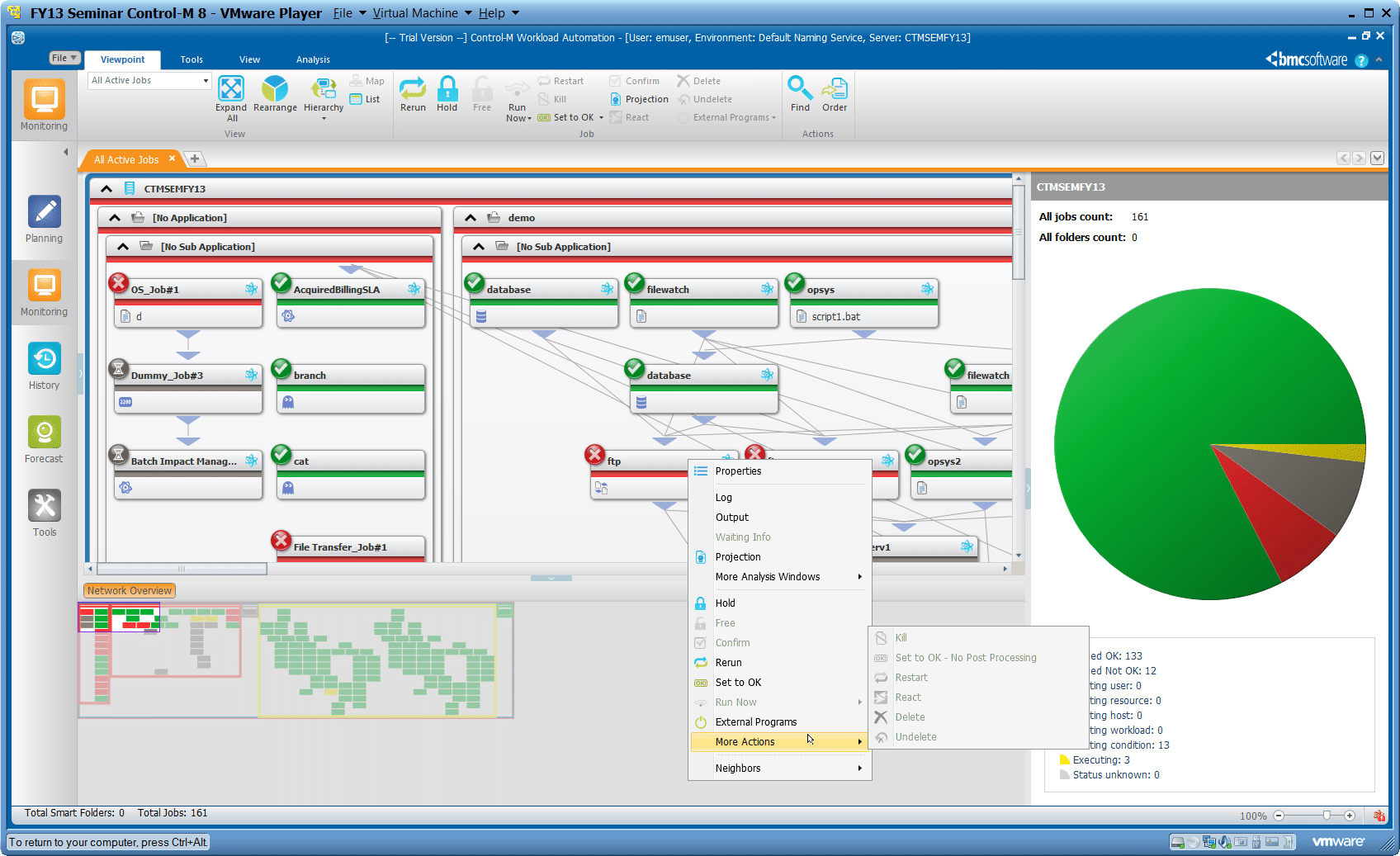
Control-M is an excellent tool that simplifies the orchestration of application workflows. The simplification also makes it suitable to manage, schedule, define, and monitor workflows to improve SLAs and results in the transparency of the process. Therefore, it is considered the best requirement of complex business workflows. Furthermore, Control-M can be deployed as an on-premise tool and used as software as a service(SaaS).
Key Features:
- It helps in workflow orchestration straight into your CI/CD pipeline to increase new business applications to the production.
- It also gives complete control over file transfer operations by integrated intelligent file movement and visibility.
- It also provides a Jobs-as-Code approach to help you scale collaboration between the Ops team and Dev.
- It also offers large data workloads effectively to get data-driven results.
- It also gives workflow orchestration capabilities and can connect to any other application, critical record system, and data workload.
- It has the characteristic of intelligent predictive analytics, which promotes proactive SLA management.
- It also gives solid support for audits, governance, and compliance.
Why do we recommend it?
Control-M provides a visual process flow editor, which makes it similar to Automic. The system has a great library of integrations that suit many different use cases. So, it can implement business process automation and also administration automation, development management, and project tracking.
Who is it recommended for?
Control-M is suitable for all types of business but, like most other automation systems, probably not that necessary for small businesses. You can choose whether to access Control-M as a SaaS package or download it and run it on Windows. That choice expands the potential market for Control-M because there are businesses that are uncomfortable using cloud systems.
Pros:
- Highly customizable tasks, dashboard, and scheduling features
- Supports multiple operating systems such as Linux, Windows, and macOS
- Uses a simple yet informative dashboard for monitoring
Cons:
- Would like to see more workflow visualization options
- Not the best fit for non-technical users
Website: https://www.bmc.com/it-solutions/control-m.html
6. AutoSys
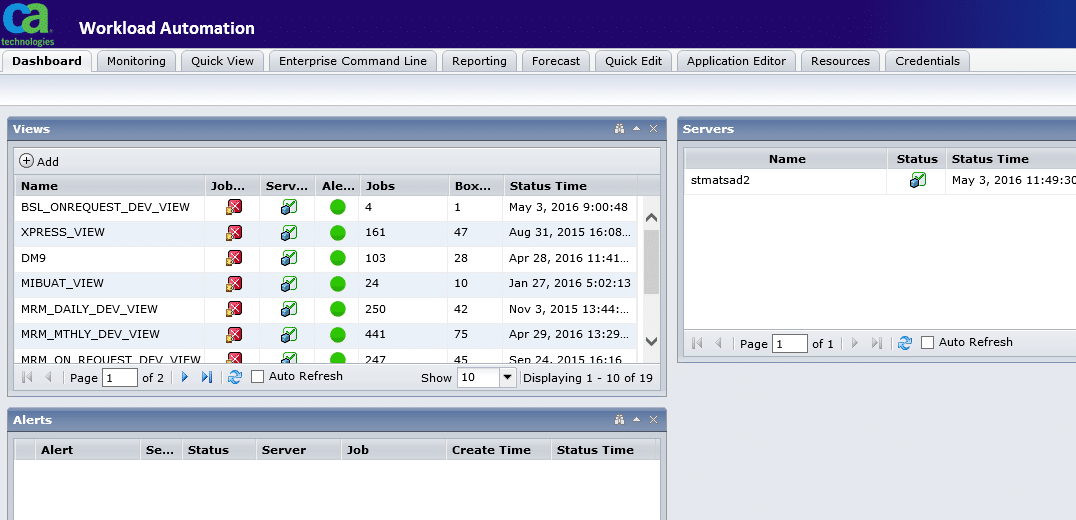
AutoSys is the best Automic alternative for complex, business-critical workloads. It is the best solution to define, monitor, and schedule jobs throughout the entire workload infrastructure. It gives excellent visibility and increased control over complex business workloads. It can also automate workloads across diverse platforms, including cloud environments and Enterprise Resource Planning(ERP) software.
Key Features:
- It provides more characteristics for the management of dependencies between Hadoop and traditional jobs.
- It also allows Dev teams to write queries against automation engines with the help of Web service.
- It will enable native support for REST and SOAP web service protocols.
- It also optimizes resource utilization by dynamic workload placement over cloud, physical and virtual resources.
- It provides inbuilt fault tolerance and multi-platform scheduling.
Why do we recommend it?
AutoSys is a product from Broadcom as is Automic. So, you have two Broadcom systems to choose from. The AutoSys software can be run on premises or accessed as a service on AWS, GCP, or Azure. It doesn’t matter which platform you choose, you can control processes on premises or on the cloud with either deployment.
Who is it recommended for?
AutoSys has an interesting use case, which is to create workloads that can be launched on demand by end users through a self-service portal. This is a scenario that rival workload automation systems haven’t thought of. You can also use the system to extend ERPs and enforce security, data validation, and governance.
Pros:
- Designed specifically for more complex enterprise environments
- Supports multi-cloud automation and ERP frameworks
- Offers automation tools designed for developers (great for in-house dev teams)
Cons:
- Organizations with simpler workflows would not utilize all the features available in AutoSys
- Not the best fit for smaller organizations
Website: https://www.broadcom.com/products/software/automation/autosys
7. IBM Workload Automation
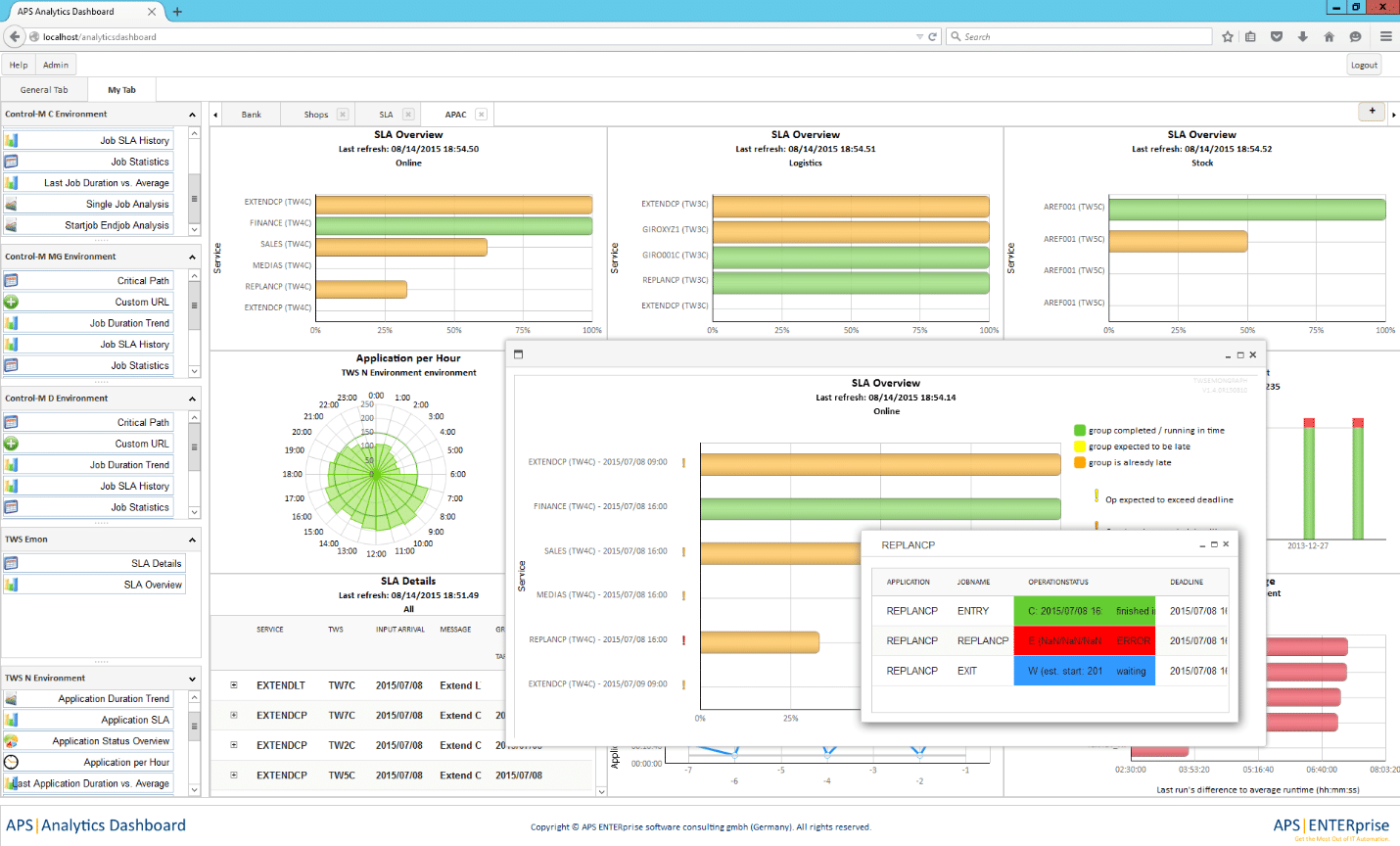
IBM Workload Automation is a power-packed software, having an all-in-one solution for accurate and batch time workload automation. It is available for those processes hosted on the distributed mainframes and in the cloud. It is also widely known as an Automic alternative that can automate complicated IT workflows efficiently. It can easily enhance the way you simplify and manage business processes. It also includes an intuitive and robust dashboard and a new streamlined container architecture to ease the deployment and management of workloads.
Key Features:
- It also optimizes workload management through centralized management and IBM’s predictive analytics.
- It also decreases ownership and other costs by reducing the need for manual tasks for the central server.
- DevOps toolchain is known for the best developments and integrations to enhance business processes.
- It also allows customization of workloads dashboards having in-built widgets.
- It also gives autonomy and governance to Ops and Dev teams through the individual interfaces.
- It also provides integration between workload automation and containers. As a result, you can smoothly automate the number of applications transferred to containerized environments,even-cloud-native applications.
- It also provides hybrid workload automation to increase the automation environment.
- It has a self-service automation tool, allowing you to utilize catalogs and services to submit everyday business tasks. It also allows you to monitor and run processes on-demand from cell phones and tablets.
- It can also pass the data between jobs streams and jobs through a variable passing feature.
- It provides the opportunity for a re-run option. It utilizes the Workload view to re-run job successors and maintain recovery logic in the actual job definition.
- It utilizes REST, SOAP, Java, and other APIs to monitor and schedule workloads.
Why do we recommend it?
IBM Workload Automation is another visual process flow creator. Its workloads can cross platforms and include file transfers. The tool is ideal for hybrid environments because it can run processes on premises and on the cloud and even mix both in the same workload. The package will also provide performance tracking for operating workloads.
Who is it recommended for?
The IBM brand tends to appeal to large organizations. The concept of workload automation is a time saver and is intended to cut staff levels and remove human error from data transfers. However, the package is still more suitable for companies with a lot of staff and complicated business processes.
Pros:
- Uses graphics well to illustrate automation progress and health
- Provides features applicable to medium-sized and enterprise tier organizations
- Offers numerous planning features and help sysadmin simulate workflows before going live
Cons:
- Can take time to fully explore all features available
Website: https://www.ibm.com/products/workload-automation
8. Red Hat Ansible
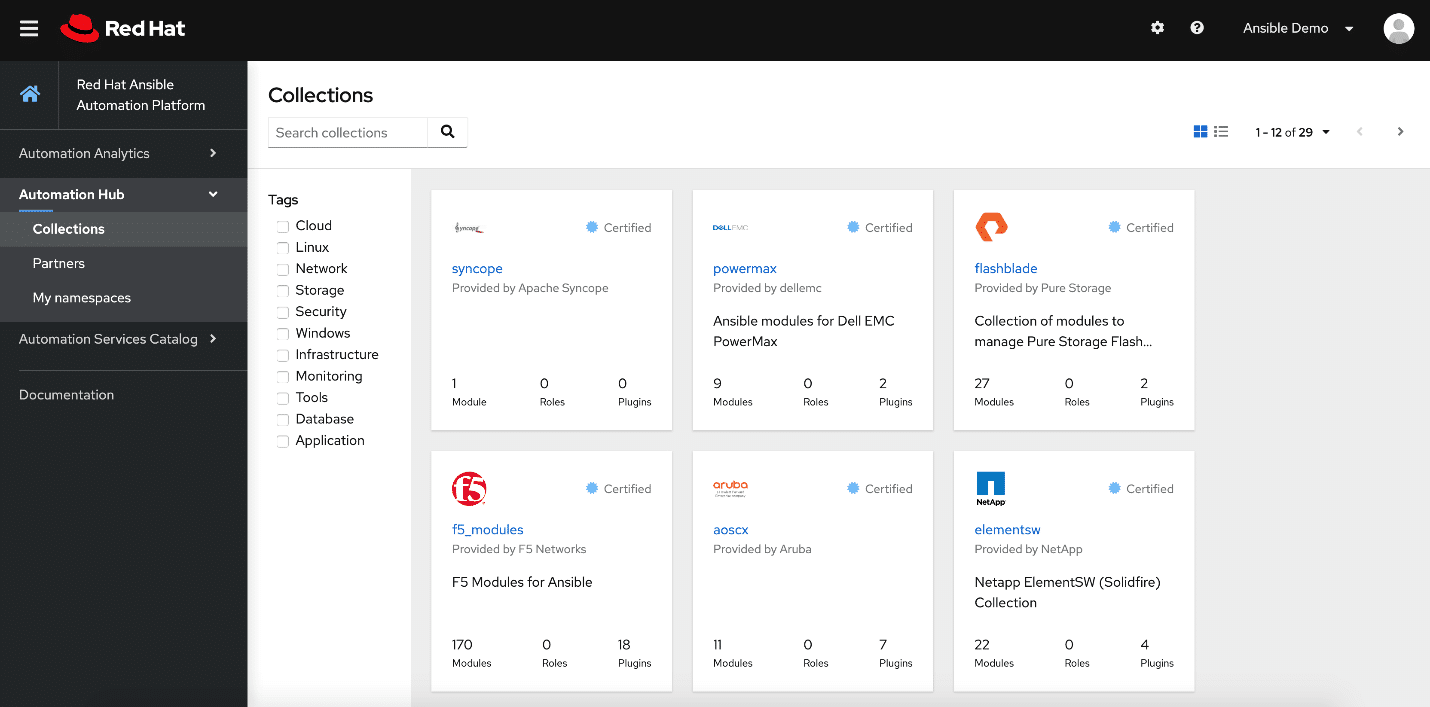
Red Hat Ansible is known as the best program for automating IT applications and infrastructure. It provides an opportunity that drives automation through your open hybrid cloud deployments. One of the advantages of Ansible is its ease of use. You can easily use this tool regardless of how adept you are at the code.
Key Features:
- It increases production and also manages scale automation and complex deployments.
- It provides agentless architecture.
- It can utilize OpenSSH and WinRM.
- It also adds Openshift Container with an Ansible Automation Platform for easy and agentless automation.
- It also strengthens private clouds and automation through containerized workloads.
- It provides virtualization platforms, namely Vagrant, RHV, and VMware vSphere.
- It also gives containers native Kubernetes management and frameworks.
- It supports infrastructure integrations for Red Hat, HPE, Windows, Service, Red Hat, etc.
Why do we recommend it?
Red Hat Ansible is going to appeal to those who have strong technical skills simply because the Red Hat brand is well known for its Linux distro. Ansible can be used for any type of process automation. However, it is stronger on infrastructure management tasks than business process automation.
It can be used for app development, provisioning, continuous development, configuration management, orchestration, security compliance, and configuration management. With the help of this, you can change tasks into repeatable playbooks. In addition, by clicking a button, you can find out protocols throughout your entire enterprise.
Who is it recommended for?
You can use Ansible for system administration tasks such as onboarding new devices or employees. Be careful when you look at Ansible because there is a free version available on GitHub; the paid version is called Red Hat Ansible Automation Platform and that is very expensive.
Pros:
- Excellent interface, provides high-level insights and easy-to-access details
- Displays and tracks workflows and offers intuitive task scheduling
- Great for collaboration, supports notifications as well as integrations into messaging platforms
- Great options for both small and large dev teams
Cons:
- Offers many different options which can take some time to fully explore
Website: https://www.redhat.com/en/technologies/management/ansible
9. Azure DevOps Server
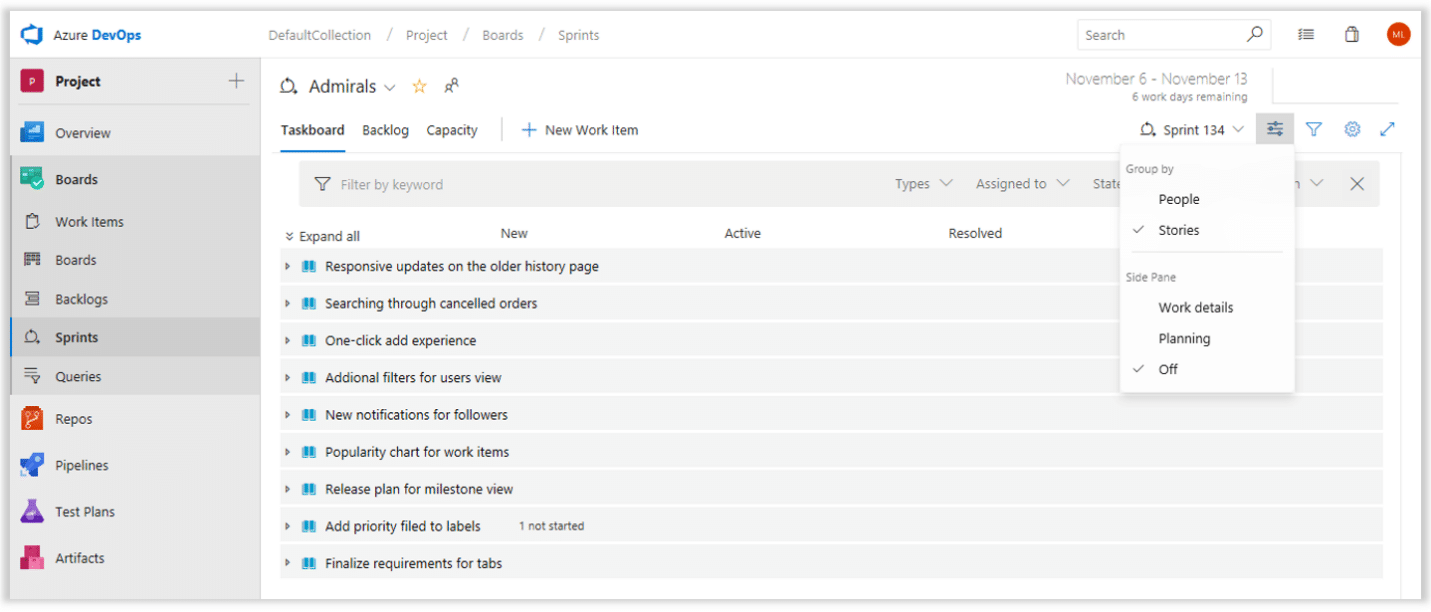
Azure DevOps Servers are collaborative software development technologies that enable companies to exchange code, manage workloads, and deploy applications. It only allows on-premise deployment. Azure DevOps is great automation software that Microsoft develops. It has a lot of functionalities, including version control, reporting, requirements management, automated builds, and much more.
Key Features:
- Azure DevOps Server is a collection of contemporary, agile technologies that enable companies to plan, monitor, and communicate seamlessly with their teams.
- Azure Artifacts enables you to create, host, and distribute packages across teams. In addition, you may integrate the artifacts into your continuous integration/continuous delivery workflows.
- The Extensions Marketplace provides access to over 100 apps and services.
- Utilize Azure Repos to get access to an infinite number of cloud-hosted private Git repositories.
- Azure provides tools for exploratory and manual testing.
- It can be integrated with your current IDE.
Why do we recommend it?
Azure DevOps Server is a platform of tools that provide elements that development managers need to get a new software product out of the door. So this isn’t a general purpose orchestration system like Automic, it is specifically aimed at DevOps teams. With that DevOps term, the stress for this package is on the Dev rather than the Ops.
Who is it recommended for?
Azure DevOps has a similar distribution model to that of Ansible because you can pay for the system hosted on the Azure platform or get it for free on GitHub. This is a package for system administrators to automate their tasks rather than a service to manage business processes.
Pros:
- Runs natively on Azure
- Includes both development and project management tools
- Integrates well into other Azure tools
Cons:
- Specifically for those who use Azure
Website: https://azure.microsoft.com/en-us/services/devops/server/
10. OpCon
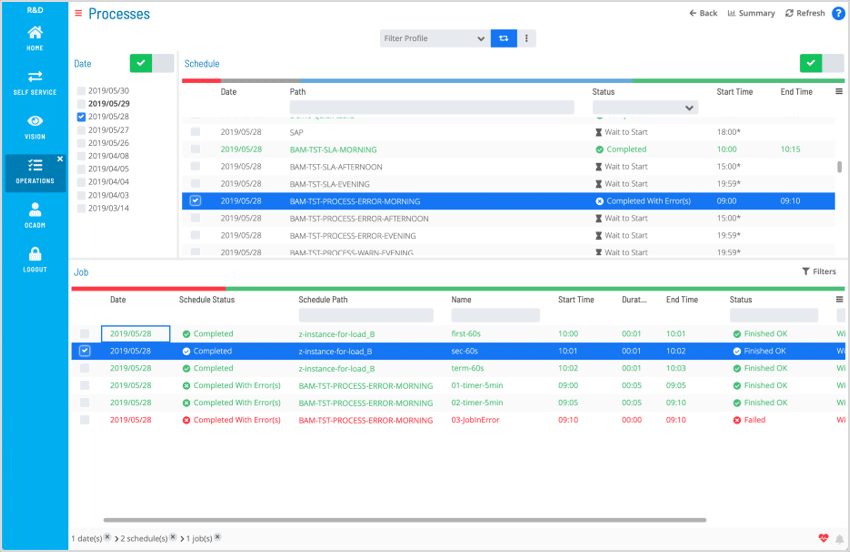
OpCon is a scalable and resilient platform that scales up to meet your needs. It is capable of doing over 140,000 tasks on a variety of operating systems and settings. In addition, it may assist you in transitioning smoothly from legacy systems to new, technology-driven platforms by using industry-leading knowledge, a robust library of legacy connections, and REST APIs.
Key Features:
- End of Day Processing operates on a 24-hour, lights-out basis. This function eliminates the need for late shifts and irregular hours. For optimum flexibility, you may combine SLAs with different recovery actions.
- The Share Draft and Checking function automate publishing schedules, ensuring that you never miss a deadline. In addition, this function minimizes manual key input mistakes and provides a streamlined user experience with quicker processing.
- OpCon’s key features include ACH processing, share draught, checking procedures, and end-of-day process functionality.
- All three approaches are scalable, dependable, and repeatable.
- ACH processing assists in the detection of new files and immediately initiates scheduling. It integrates easily with Fiserv, Symitar, and Correlation connections. Additionally, it has self-service automation for effectively managing exceptions. Finally, it retains real-time insight into each execution for in-depth audit trials.
Why do we recommend it?
OpCon stresses its ease of use as its main attraction. The platform offers robotic process automation, which is a way of assembling a workload by running through it while recording. The system will then formulate those actions into a script that you can set up to run on a trigger that can be an action or a time-based.
Who is it recommended for?
This is a high-end product with a very high price. The package is available as an on-premises system for Windows Server and it is also offered as a SaaS package. The cloud version is more expensive than the on-premises option but it has more features. Only large companies may be able to afford this service.
Pros:
- Offers automation migration services – great for complex and critical workflows
- Includes disaster recovery testing
- Focuses on reducing complexity across enterprise automation
Cons:
- Caters to enterprise networks – not the best fit for smaller networks
- Would like to see a free trial version for testing
Website: https://smatechnologies.com/products-opcon-automation
Conclusion
Businesses need a platform that can coordinate the whole technology stack to centralize workload automation and job scheduling. In addition, tools should offer limitless extension and unmatched reliability. Also, automation tools should be easy to use, taking advantage of easy-to-use drag and drop GUI written in low code.
Taking these features into account, Active Batch is our top recommendation. It includes comprehensive support and training, cost-effective operations and maintenance, and a drag-and-drop graphical user interface written in little code. However, different organizations have different requirements. Therefore, the best tool for you is the tool that can satisfy all of your essentials while being cost and time-efficient.