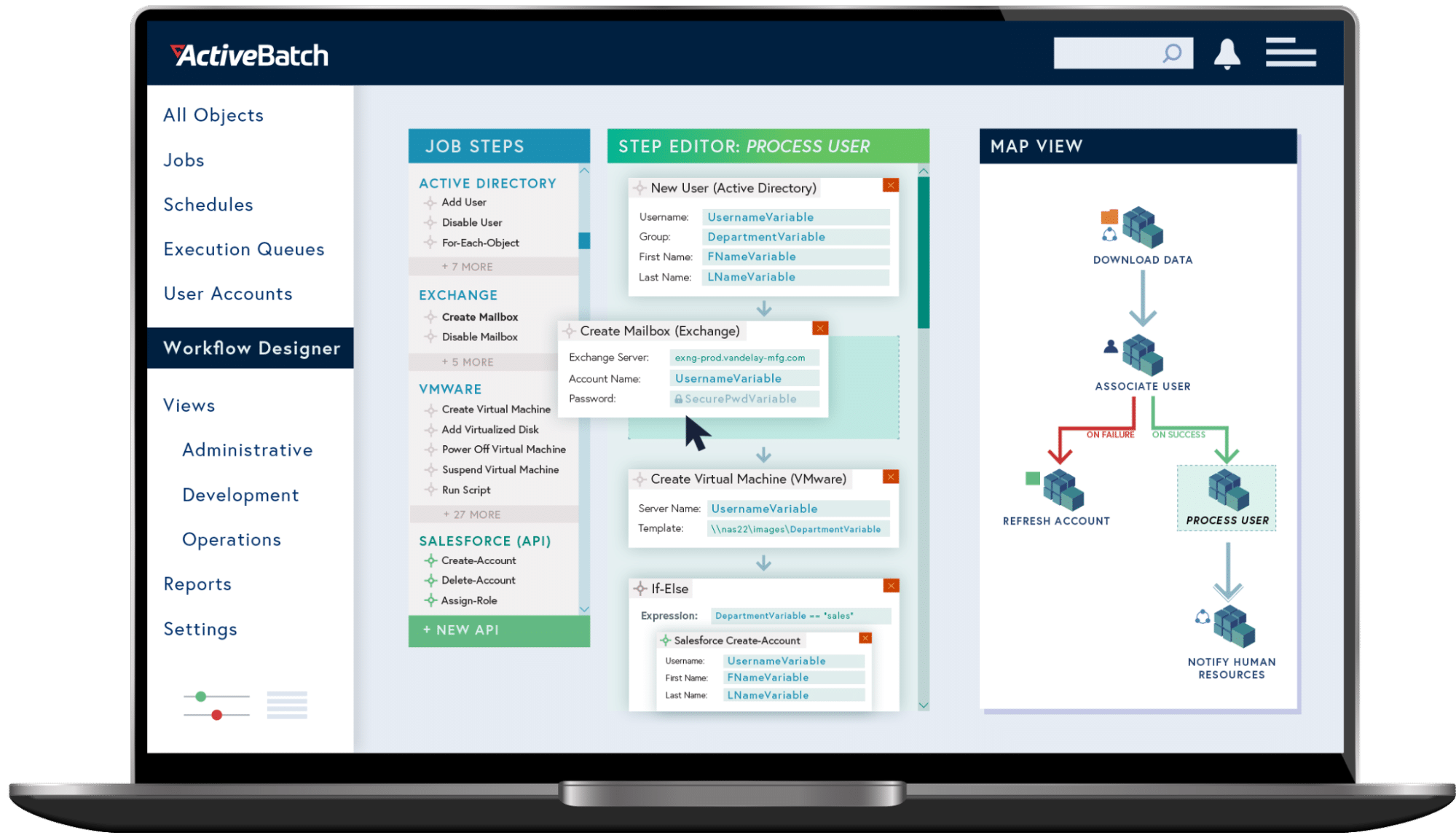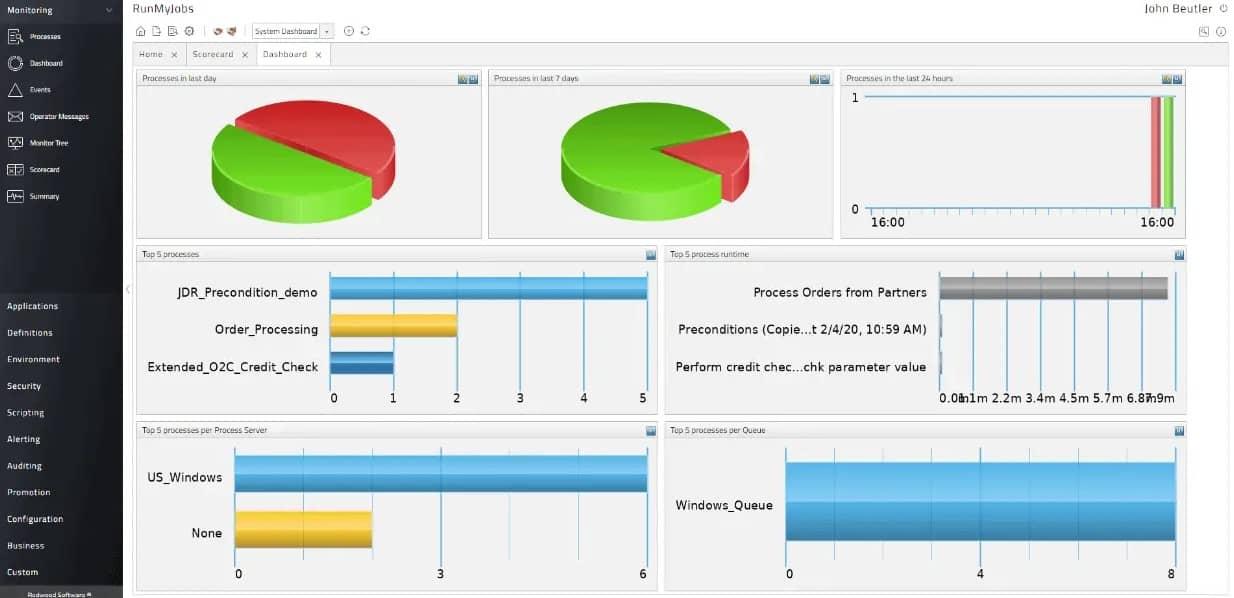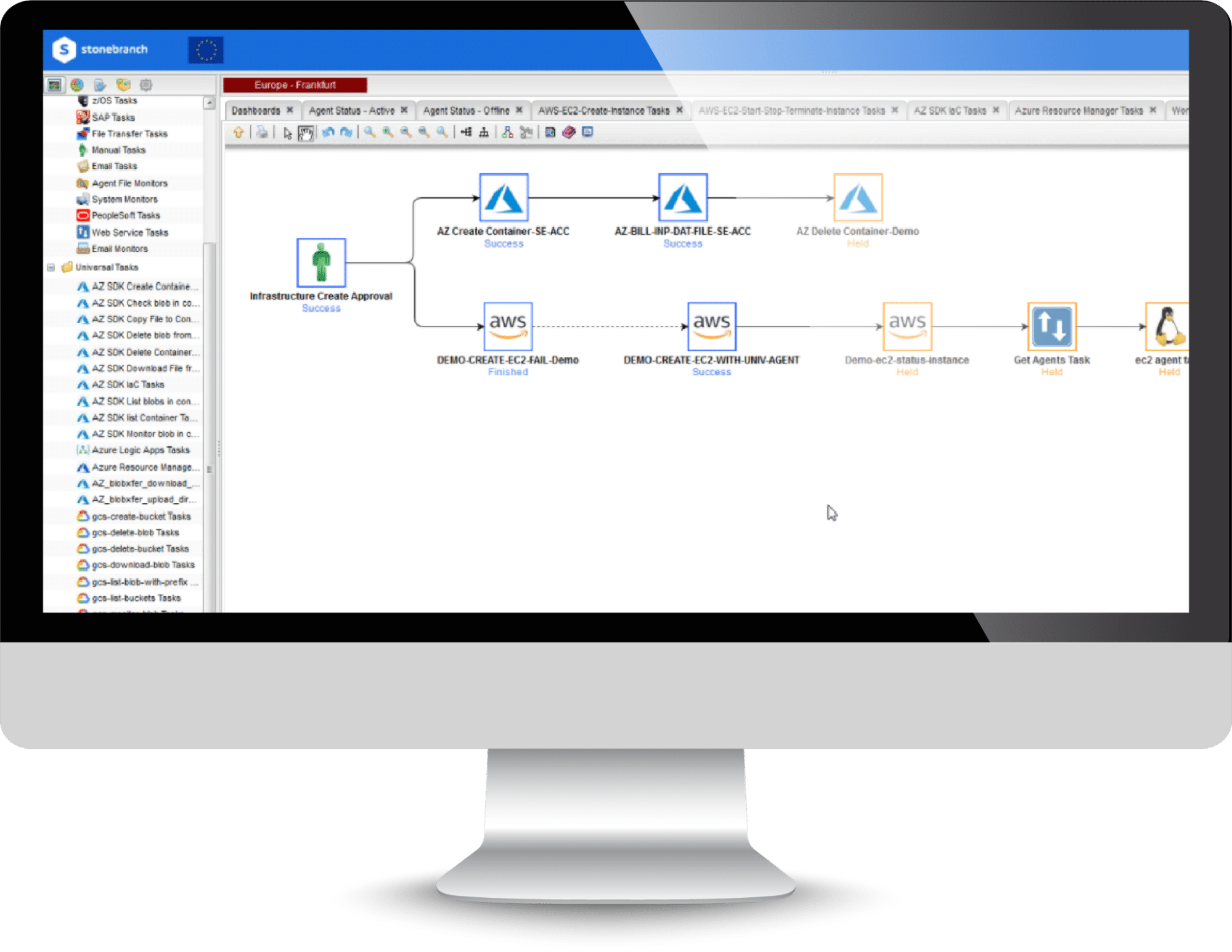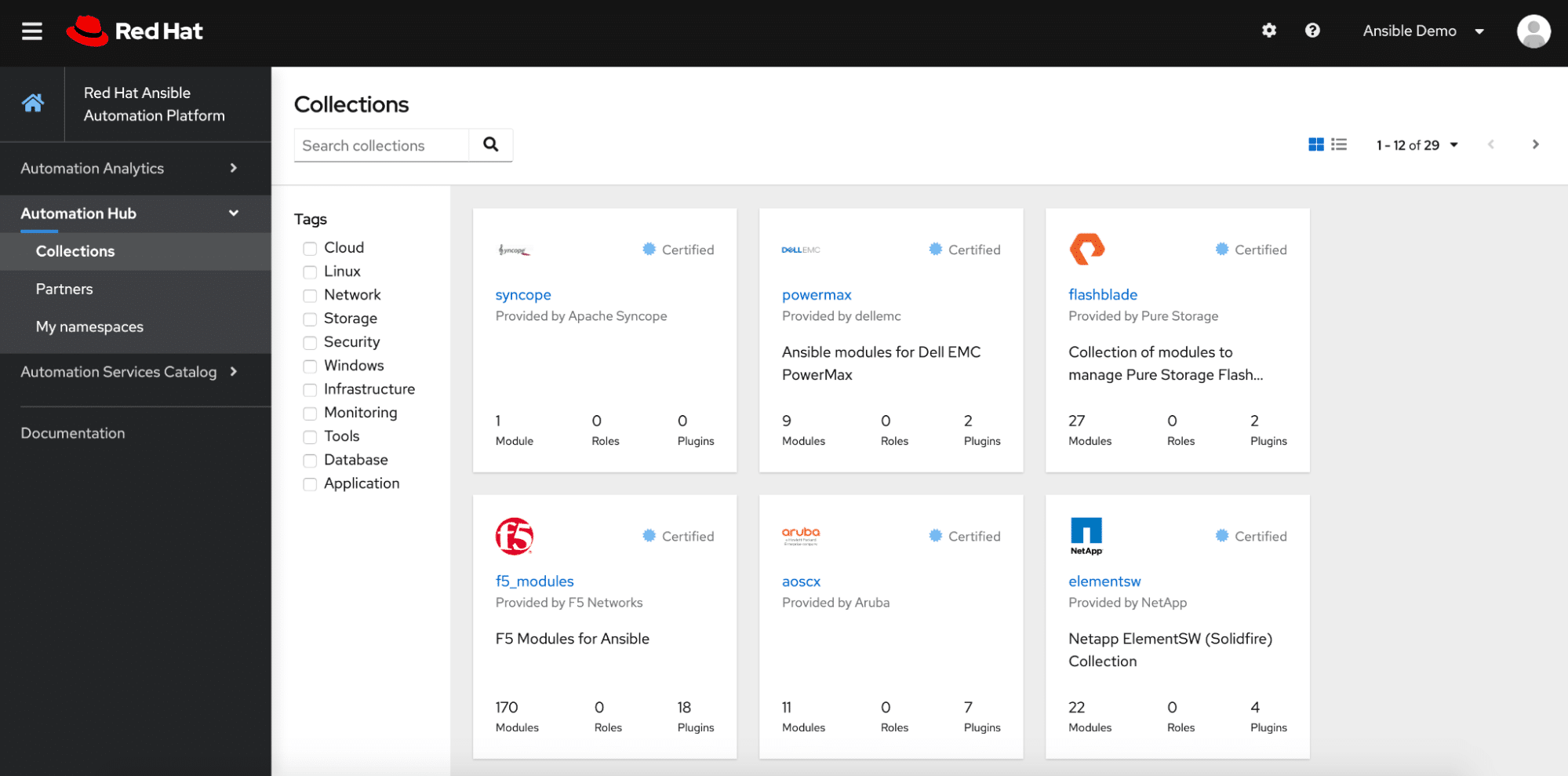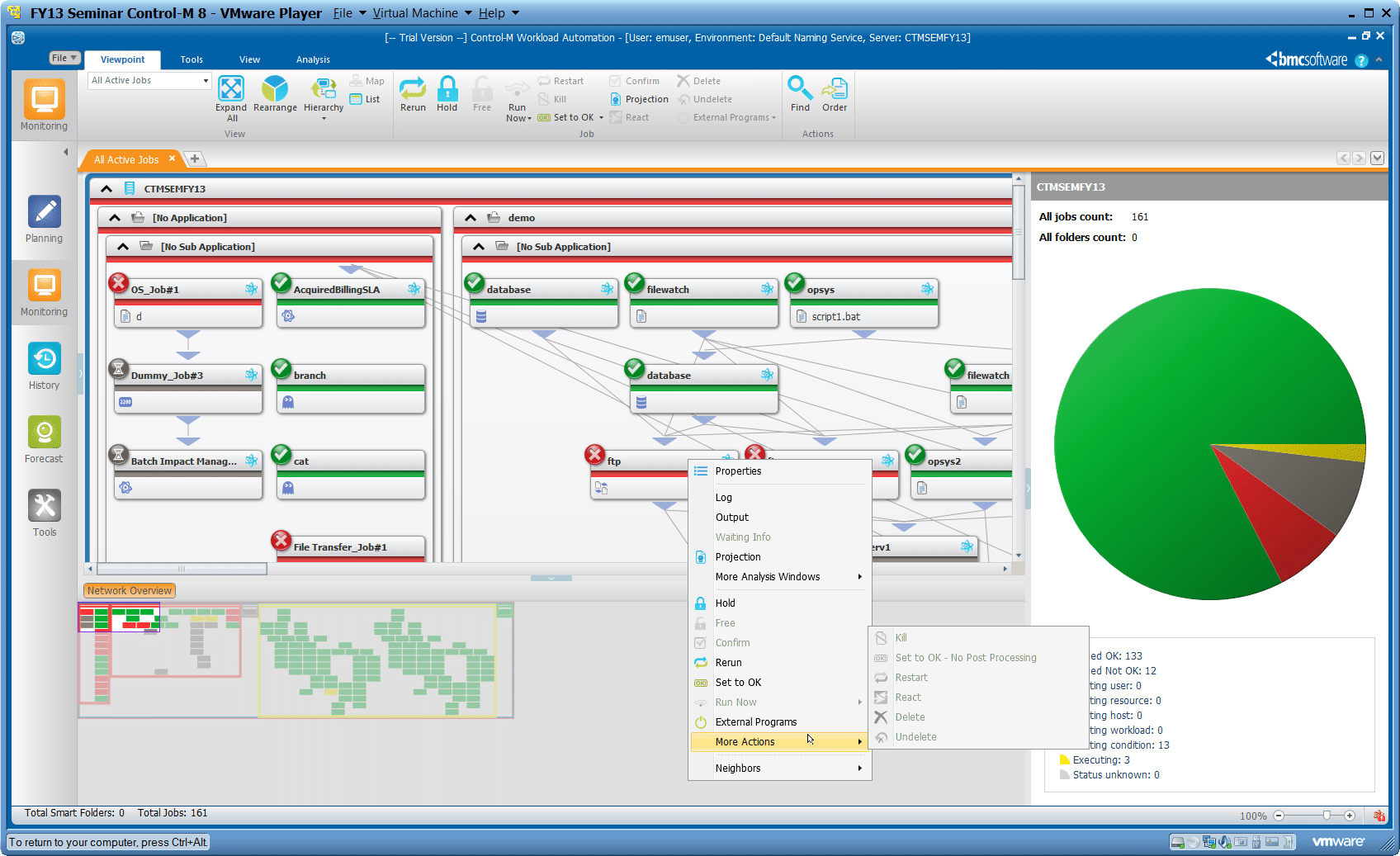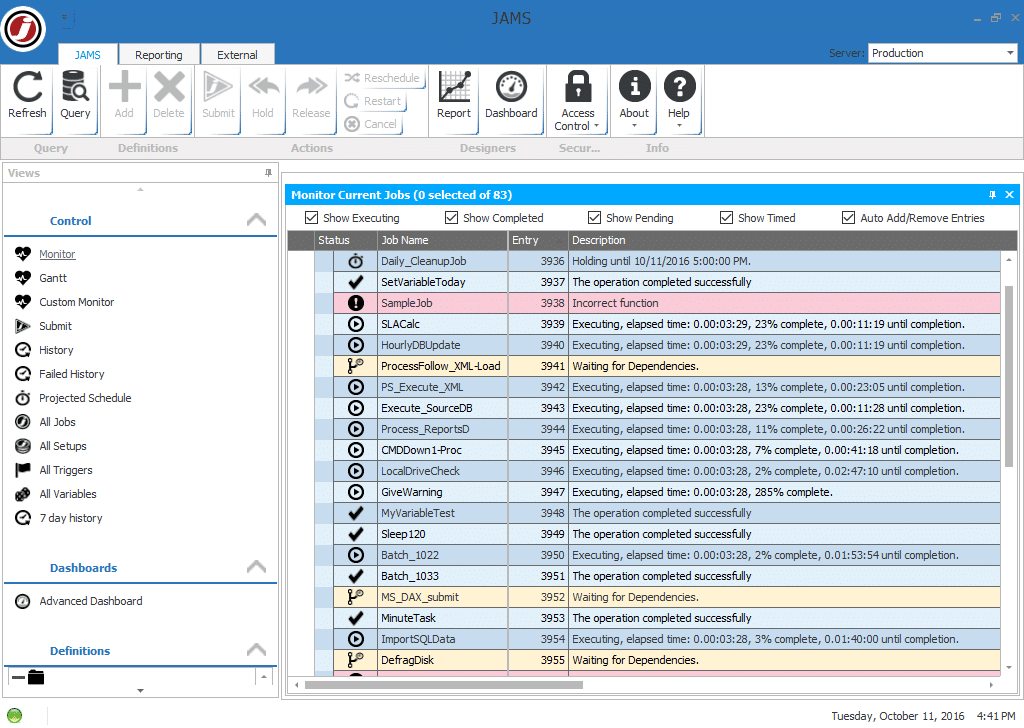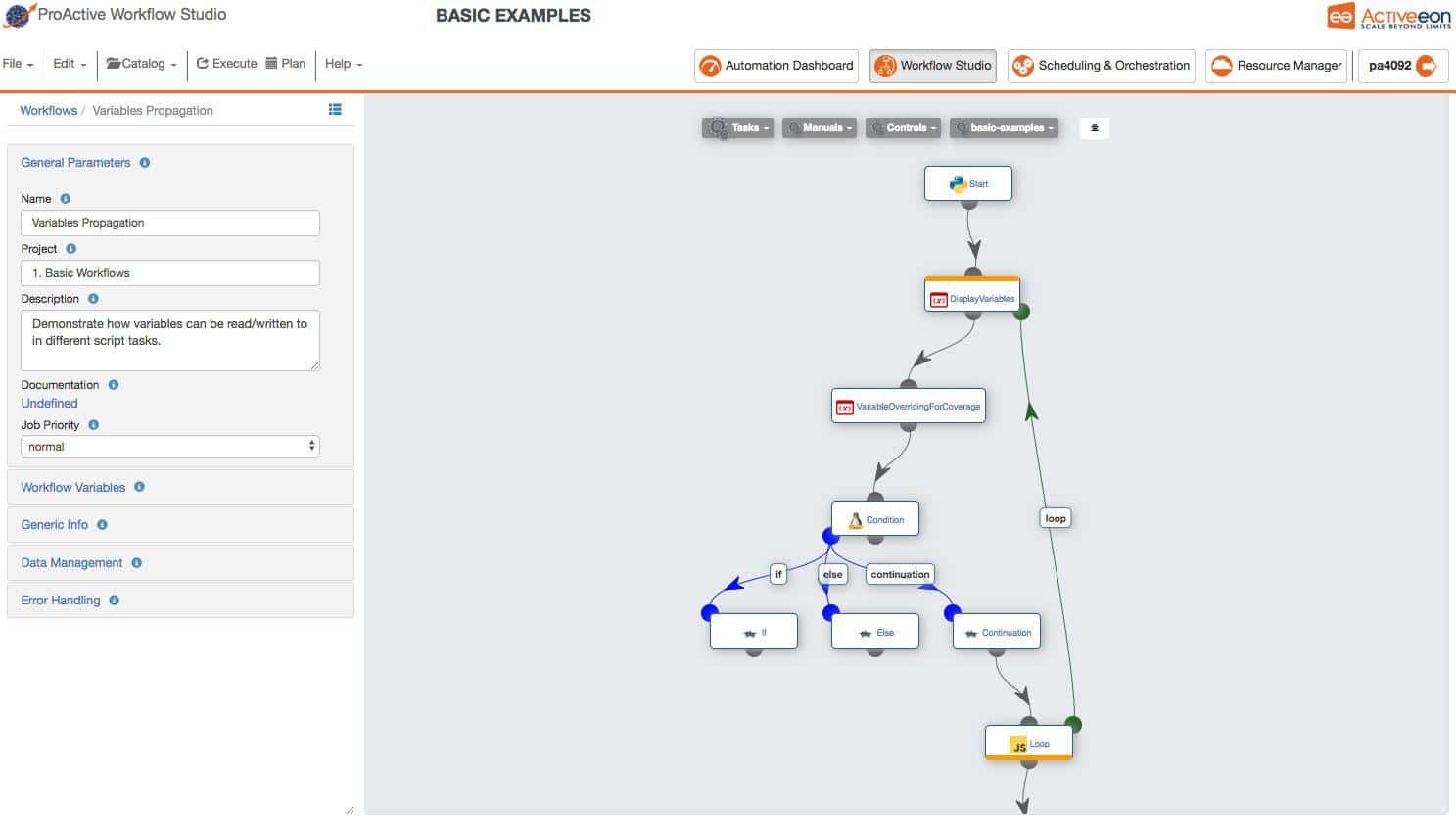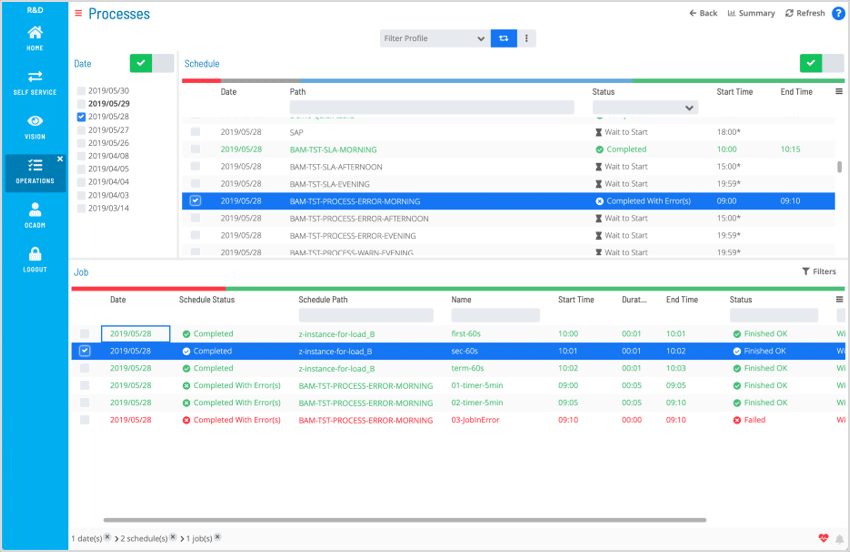Computers have displayed an incredible level of intelligence in solving complex problems independently, thus saving time and human effort. Automation is a new requirement for businesses that want to free up human resources to work on other projects instead. The value of time cannot be emphasized enough. Therefore, organizations are always looking for ways to automate routine tasks.
AutoSys is one such automation software that can provide scheduling, monitoring, and reporting AutoSys jobs. It is a multi-platform automated job management system that performs tasks automatically without any human intervention. The tasks could be simple tasks such as transferring files periodically or sending an email. Or the tasks can be complex, like moving data from one server to another source. These tasks are also known as jobs. AutoSys has dramatically simplified the execution of these jobs according to a specified schedule.
Here is our list of the ten best AutoSys alternatives:
- ActiveBatch An all-in-one centralized workload automation software that can orchestrate entire tech stacks by implementing no-code connectors and a low-code REST API adapter.
- Redwood RunMyJobs A Saas-based business process that provides orchestration service based on real-time events.
- Stonebranch Α capable and reliable AutoSys alternative that provides an all-in-one solution for all your automated business needs.
- Ansible Orchestrates processes across all open hybrid cloud environments. With a simple button, the tool can initiate protocols across your entire enterprise.
- Control-M Considered to be one of the best AutoSys alternatives, and it is most suited to complex application workflows.
- JAMS An excellent enterprise-grade workload automation solution that can also manage your business processes.
- Activeeon Another feature-packed AutoSys alternative that is more suitable for workload automation and orchestration of scalable ML pipelines.
- OpCon Allows you to get enhanced governance and security over workflows enabling you to grant specific files on a role-specific basis.
Why an AutoSys alternative?
AutoSys comes with several mergers and acquisitions, with multiple editions being released continuously. Therefore, the confusing product road map can concern users about their support on a particular version of AutoSys. Furthermore, many people have continually complained about long response times, making the software comparative unreliable. Also, the services that AutoSys are offering for free requires you to avail of their expert training for additional guidance.
AutoSys can connect to any system or service, allowing you to access your job stack anywhere; however, the feature is poorly implemented. Moreover, there is a lack of continued support from the tech experts.
The drawbacks to AutoSys push people to opt for alternatives that can perform the same functions more reliably. Therefore, we have crafted a list of the best options to AutoSys in this article.
The Best AutoSys Alternatives
Our methodology for selecting Autosys alternatives
We reviewed various Autosys alternatives and analyzed the options based on the following criteria:
- Ability to match of exceed features found in Autosys
- Alert and reporting capabilities
- Ability to support larger enterprise use cases
- A facility to analyze job performance over time
- Graphical interpretation of data, such as charts and graphs
- A free trial period, a demo, or a money-back guarantee for no-risk assessment
- A good price that reflects value for money when compared to the functions offered
1. ActiveBatch
ActiveBatch is an all-in-one centralized workload automation software that can orchestrate entire tech stacks by implementing no-code connectors and a low-code REST API adapter. It is considered the best alternative to AutoSys since it has extensive connectivity features allowing you to connect to applications, servers, or any server the user may require. It can also build personalized end-to-end processes using a job step library and various drag-and-drop actions.
Key Features
- It offers a flexible user interface that is robust, easy to use, and customizable.
- An inbuilt job scheduler can manage many tasks, including scheduling, balancing, reporting, and much more.
- The REST API adapter allows you to establish secure connections with a service or tool that relies on an API.
- You can access ActiveBatch from any device, allowing you to automate workloads across entire job stacks.
- ML models can analyze historical data to make predictions for the allocation of dynamic resources.
- You can quickly shift workflows between Devs and productions.
- ActiveBatch can easily redirect workflow to a standby system in case of any disruption.
- Provide users with role-specific views allowing individual team members access to metrics that matter most to them.
Why do we recommend it?
ActiveBatch is a strong competitor to AutoSys because it can run tasks on a schedule but also string together processes launched in many different software packages and feed the output of one into the next stage in the workflow. This cloud-based system can implement workflows across servers.
Who is it recommended for?
This system is a good option for companies that are obliged to use specific software for their industry and can’t implement all of their admin in an ERP. The system is also suitable for companies that do use ERPs but need some extra external processing for tasks such as data validation.
Pros:
- Centralized automation for all your tools in one place
- Uses a simple drag-and-drop interface to build workflows
- Highly customizable automation, workflows, and scheduling options
- Scales well with enterprises and with growing organizations
Cons:
- Although ActiveBatch is easy to use, the platform has many features that require time to fully explore
Website link: https://www.advsyscon.com
2. Redwood RunMyJobs
Redwood RunMyJobs is a Saas-based business process that provides orchestration service based on real-time events. Redwood is a perfect tool for building intelligent, reusable business processes with customizable UI and a graphical editor that gives you access to an expansive library of wizards and templates. Each process in Redwood comprises numerous individual tasks allowing users to schedule procedures to be run in parallel. Redwood also provides support for over 25 scripting languages and UIs, including Python and R. RunMyJobs, a Premium certified SAP Endorsed App, integrates with SAP applications such as ECC, BW, APO, S/4HANA Cloud, BTP, BDC, and AI.
Key Features
- You can build intelligent business processes by customizing branching paths and preconditions.
- Features multi-tier environments are enabling individual development, production, and testing.
- Integrates source control, rollback, and audit trails, allowing you to complete your business process lifecycle management.
- Can orchestrate processes and data pipelines when the correct file or data becomes available.
- Verifies record counts, timestamps, pattern matches to assess whether data is complete before starting processes.
- Based on execution results, users can set flags to control the flow of existing and future processes.
- Features dynamic workload balancing to prioritize easily and balance process capacity.
- It can initiate other processes, in real-time, based on custom events.
- Inbuilt SLA monitoring helps organizations keep track of SLA standards.
- Process automation allows you to build complex schedules with relative ease.
- Supports multiple time zones allowing you to schedule processes across numerous time zones.
- Tasks are updated once and applied everywhere.
- Features real-time insights into the performance of individual processes and systems.
- The dashboard is customizable and role-specific, allowing individual users to view information that matters the most.
- Can issue alerts through SMS, email, slack, or even Microsoft teams.
- It makes the process more resilient by reducing human intervention using its powerful remediation tools.
Why do we recommend it?
Redwood RunMyJobs is very similar to ActiveBatch. In fact, the two systems are products of the same company. The marketing advantage of RunMyJobs is that it is very easy to use. The console includes a workflow creator that is like making a process chart. Each stage in the flow represents a software package.
Who is it recommended for?
This package has the same target market as ActiveBatch. This is an excellent solution for businesses of any size that want to link incompatible software packages. While some software is designed to exchange data with certain other packages, most software doesn’t have that capability. RunMyJobs fixes that problem.
Pros:
- Simple easy to use interface
- Integrates with a wide variety of applications, including ERP systems
- Can implement traffic shaping rules to the job (great for high-priority tasks)
- Consumption-based pricing makes RunMyJobs accessible to any size business
Cons:
- Designed for IT professionals, not the best fit for non-technical users
Website link: https://www.redwood.com/workload-automation
3. Stonebranch
Stonebranch is a capable and reliable AutoSys alternative that provides an all-in-one solution for all your automated business needs. It is an event-based software that can run in the cloud or on-premise, reducing human input. StoneBranch can centralize control and break down automation silos from microservice to cloud or on-premises. It offers robust Job scheduling software to orchestrate various IT tasks and business processes at regular intervals. In addition, it features a Universal Automation Centre (UAC), a high-grade workflow automation solution that automates jobs across multiple platforms. This tool allows IT administration enhanced visibility through a single console.
Key Features
- UAC is a single controller that allows the admin to manage automation across all mainframes, cloud platforms, and on-premises servers.
- Workload Automation (WLA) provides advanced control over workloads across multiple IT platforms. It helps create intelligent workflows as per event-based triggers.
- It can connect across entire job stacks allowing you to create cross-platform workloads using visual drag-and-drop tools.
- It can automate and manage IT processes regardless of where the data is stored.
- It can deliver jobs-as-code through its DevOps-ready solution.
- StoneBranch can integrate with any application or platform. It comes with a library of integrations and also allows the user to build their custom integrations. Furthermore, integration blueprints are also downloadable from the open-source StoneBranch marketplace, constantly updated by the user community.
- The self-service functionality in the UI allows you to install and upgrade systems with minimal effort.
- Visual dashboards provide relevant drill-down reports helping you with SLA monitoring, real-time insights, and the status of all your ongoing operations.
- It is a potent hybrid IT automation solution for all needs of businesses, including DevOps orchestration, workload automation, Big Data Pipeline orchestration, cloud service automation, and hybrid cloud file transfers.
Why do we recommend it?
Stonebranch presents a similar workflow assembly editor to that of RunMyJobs. The Stonebranch system includes a large library of collectors, called integrations. The user can select a connector, which corresponds to one of the software packages on the server, and set it up as a step in a new workflow.
Who is it recommended for?
The Stonebranch system is able to integrate software into a workflow even if there isn’t a connector for it in the integration library. Those non-integrated units are a little harder to set up but you just need to create your own connectors. Workflows can cross from one server to another and include file transfer steps.
Pros:
- Supports cloud, multi-cloud, and on-premise automation
- Easily switch automation on or off and create chains of automation across your environment
- Does a great job of centralizing your automation even across more complex networks
Cons:
- Could benefit from more multi-tenant features
Website link: https://www.stonebranch.com/integration-hub
4. Ansible
Ansible is another great AutoSys alternative that orchestrates processes across all open hybrid cloud environments. With a simple button, the tool can initiate protocols across your entire enterprise. It works by turning complex actions into repeatable playbooks, which in turn automates IT workload.
Key Features:
- Ansible offers container automation with native Kubernetes management, extending to the Red Hat OpenShift Container Platform and similar technologies.
- It also features a very robust infrastructure and application automation capabilities.
- You can quickly deploy multi-tier applications from a single framework.
- It also has numerous integrations available for various infrastructures like HPE, ServiceNow, VMware, Red Hat, Windows, IBM Power Systems, and more.
- You can also modernize service processes by automating actions on service requests and creating a single source of truth for IT asset configurations.
- It also features a massive library of building blocks to help you manage various IT tasks and network software.
- Can also be used to write reliable and repeatable Playbooks allowing your system to reach their desired state.
- The cloud solution is also capable of interacting with Microsoft Azure, Amazon AWS, etc.
Why do we recommend it?
Ansible is a free scheduling and workload automation service. It comes from the same people who created RHEL – a Linux distro. There is a paid version of the package, which is called Red Hat Ansible Automation Platform. That name difference is a little confusing, so be careful which package you sign up for.
Ansible can automate processes across containerized workloads as well as private clouds. Thus, it can have both physical and virtual endpoints. It allows businesses to easily manage provision storage devices, network devices, bare-metal servers, and much more. One of the good features of Ansible is that the playbook-based automation can quickly and seamlessly integrate into existing provisioning infrastructure hence, saving users a lot of hassle.
Ansible supports physical devices and automates industry-leading virtual platforms such as Vagrant, VMware vSphere, and Red Hat Virtualization. Ansible allows virtual environments to be managed with relative ease.
Who is it recommended for?
Small businesses with little money to space would be advised to look at the Community edition of this package, which is called Ansible, rather than Red Hat Ansible Automation Platform. Get the free version from GitHub. Large corporations will be happy with the paid system, which can run on Linux, OpenShift, AWS, and GCP and there is a managed service that runs on Azure.
Pros:
- Simple minimalistic interface – makes it easy to view key metrics
- Leverages playbooks to automate device configuration and deployments
- Supports numerous vendors, with plenty of community-built template
- Completely open source and free
Cons:
- Is a full-service monitoring platform that can take time to explore all options available fully
- Open source tool that might not be the best fit for all network environments
Website link: https://www.ansible.com
5. Control-M
Control-M is considered one of the best AutoSys alternatives, and it is most suited to complex application workflows. It is a great tool that simplifies data and application workflow orchestration. It is available as a service or on-premises. Using Control-M, businesses can easily schedule, build, define, manage, and monitor business-critical workloads to get extensive visibility while enhancing their SLAs. It features an innovative Jobs-as-Code approach where collaboration can be seamlessly scaled between Dev and Ops teams. In addition, Control-M features a very robust integration with Azure, Google Cloud Platform (GCP), and AWS that simplifies workflows across multi-cloud and hybrid environments.
Key Features:
- Control-M employs a data-driven approach helping you manage big data workflows.
- The intelligent file movement tool and visibility features provide you with complete control over our file transfer applications.
- It can easily connect to a data source, application, and critical systems from the cloud to the mainframe.
- It can embed your workflow orchestration right into your CI/CD pipeline and speed up the delivery of new business applications.
- Offers predictive analytics tools to help you achieve predictive SLA management.
- Can find problems and bugs in the preliminary stages of software development to help you reduce costs and enhance quality.
- Provides robust support for governance, compliance, and audits.
- REST APIs and JSON promote the Jobs-as-Code approach and accelerate application development, testing, and validation.
- Provides a 360-degree, comprehensive view of data pipelines from the ingestion stage to processing and analytics.
- Provides out-of-the-box support for Step functions and Batch, AWS Lambda, Azure logic apps, Functions, and Batch.
- Process data from Spark, Hadoop, Snowflake, and RedShift platforms.
- Allows you to quickly move external and internal files from a central User Interface.
Why do we recommend it?
BMC Control-M provides workload automation, managed file transfers, and a Jobs-as-Code system. These are three very similar functions because the workload automation creator generates a script that is the actual program that creates the automation and that is Jobs-as-Code. Steps can include a file transfer with processing on either side, which is an MFT.
Who is it recommended for?
This package is aimed at mid-sized businesses that want to automate tasks and flow data through otherwise-incompatible software packages. The company has another use case for Control-M, which is to use the Jobs-as-Code format to develop packages that can be rolled out. It can also be used as an installer.
Pros:
- Highly customizable tasks, dashboard, and scheduling features
- Supports multiple operating systems such as Linux, Windows, and macOS
- Uses a simple yet informative dashboard for monitoring
Cons:
- Would like to see more workflow visualization options
- Not the best fit for non-technical users
Website link: https://www.bmc.com/it-solutions/control-m.html
6. JAMS
JAMS is an excellent enterprise-grade workload automation solution that can also manage your business processes. It can manage simple batch processes and complex cross-platform workloads that integrate jobs from multi-tier applications and servers.
Key Features:
- JAMS inbuilt Job scheduler can execute batch processing, which means running a set of jobs simultaneously to reduce business interruptions.
- Job scheduler consistently verifies whether all condition is met or not. It then evaluates job definitions and sends them forward for execution.
- Whenever there is an outage, JAM mirrors all resources required to run jobs to boost high availability.
- It also features a job triggering feature that lets you run jobs based on rare events such as a change of a variable, file receipt, etc.
- JAM allows you to execute jobs based on days, dates, regular times, etc.
- JAM has an access manager that can impose security measures on the Job scheduler and every job the scheduler run. The rules dictate who gets to edit, create and submit assignments to the schedule.
- JAMS comes with a standardized library of job definitions containing inherited access controls along with comprehensive version control.
- Tracks progress and status of every automated job and consolidate individual positions log’ into various views to get insight.
- JAMS also allows you to define security roles to assign granular rights to an intended user.
- Issue alerts on significant events related to automated jobs.
- Intuitive dashboards contain charts, graphs, and visualizations that show job information along with historical and infrastructure data.
Why do we recommend it?
Fortra JAMS Workload Automation is a task automation system that can set up batches to run on a trigger, which could be an event, such as the receipt of an email, or on a timer, which is a straightforward scheduler. The system automatically generates logs for each job run.
JAMS features an extensive list of automation features that can help you run jobs on any schedule, monitor their status, and send alerts in case of failures. It also maintains a detailed audit trail and logs for each execution. It also keeps a record of when events are completed.
JAMS inbuilt Job Scheduler can help you define, schedule, run and monitor jobs and tasks through a single console. It can automate jobs on UNIX, Windows, IBM, LINUX, zOS, and OpenVMS platforms. Furthermore, it also includes native integrations for applications to run jobs and tasks exclusive to ERP systems, BI tools, or databases.
Who is it recommended for?
This package is suitable for use by mid-sized businesses. It is particularly interesting for mainframe owners because it can run on OpenVMS and zOS. The system will also run on Windows, Linux, and Unix, which means it is available for mainframes, servers, and endpoints.
Pros:
- Excellent workflow and data visualizations
- Easy to track assets across multiple workflows
- Designed with enterprises in mind (ERP support, etc.)
Cons:
- Smaller organizations might not benefit from all of JAM Schedulers options
Website link: https://www.jamsscheduler.com
7. Activeeon
Activeeon is another feature-packed AutoSys alternative that is more suitable for workload automation and orchestration of scalable ML pipelines. Activeeon can automate and schedule workflows at any scale, whether the workflow is present in the cloud or on-premise. Through a single dashboard, businesses have vast control over all of their processes. Activeeon can also eliminate silos with a flexible, cross-platform unified automation solution.
Key Features:
- Activeeon provides enhanced governance and control with inbuilt features for notifications, error management, file handling, ease of operations, docker support, and much more.
- You can easily manage workloads on multi-cloud and hybrid environments and configure flexible policies.
- It allows you to easily manage a large production environment with numerous scripts, ETL jobs.
- You can easily automate and schedule jobs on any infrastructure.
- Since Activeeon is an open API-first platform, you can easily integrate it with any environment.
- It also offers automation for ML Dev Lifecycle.
- You can quickly deploy and scale Machine learning (AI) workflows on any infrastructure, whether local, multi-cloud, or a hybrid of both.
- You can quickly deploy heavy workloads on large-scale production infrastructure using Activeeon.
Why do we recommend it?
Activeeon is another workload automation system that is driven by a visual plan of a process flow. The user sets up a series of steps, which are linked together in a tree-like structure. Flows can be run in parallel as well and it is possible to create a loop.
Who is it recommended for?
This is another tool that will suit mid-sized businesses. It is able to remove human involvement in business processes, thus eradicating clerical error, improving efficiency, and lowering costs. The company produces a version of Activeeon that includes AI processes. Workloads can be triggered by the clock or by an event.
Pros:
- Supports customs workflow builds that allow you to build off templates
- Offer numerous notification options
- Can automatically assign workflows to new devices without configuration
Cons:
- More complex automation features might be too much for smaller organizations
Website link: https://www.activeeon.com
8. OpCon
The last AutoSys alternative we have on this list is OpCon. OpCon is a flexible and feature-packed platform that can scale with businesses to automate and manage numerous jobs across multiple OS and environments. In addition, it offers a seamless migration framework where you can switch from old platforms by leveraging REST API, a vast library of legacy connectors, and industry-leading expertise.
Key Features:
- OpCon offers self-service automation.
- It can detect new files and automate schedules.
- It also allows for quick interactions with connectors for Correlation, Fiserv, and Symitar.
- It can also automate disaster recovery.
- Integrates with most applications, ERP, and OS.
- It allows you to monitor jobs in real-time and maintains an audit trail for every job.
Why do we recommend it?
The OpCon Workload Automation and Orchestration platform is another chart-driven system that lets an administrator set up a plan of a process flow and then specify have the chain is triggered. A user can set up a library of workloads and then define playbooks that specify what conditions cause each flow to start.
Who is it recommended for?
This is another package that is suitable for mid-sized businesses. It is possible to create a customized ERP from otherwise incompatible individual software packages by using this tool. Processes can be set up to run out of office hours to spread the load on resources.
Pros:
- Offers automation migration services – great for complex and critical workflows
- Includes disaster recovery testing
- Focuses on reducing complexity across enterprise automation
Cons:
- Caters to enterprise networks – not the best fit for smaller networks
- Would like to see a free trial version for testing
WebsiteLink: https://smatechnologies.com/products-opcon-automation
Conclusion
The best workload automation is the one that can scale quickly and grow as per the requirement of a business. Another crucial factor that should be considered is the support workload automation provides. A tool is reliable only when it has solid support, which also eases the onboarding process. The two things that AutoSys lacked were robust support and REST API adapters.
Automation is considered the bloodline of businesses. If implemented correctly, it can save users valuable time and a lot of hassle. Therefore, it is essential to choose the best automation software as per your requirements. We have covered a lot of software in the articles. Now you, the user, must decide what works best for you according to your needs.
AutoSys Alternatives FAQs
What is AutoSys?
AutoSys is an enterprise job scheduling and workload automation software tool that helps organizations manage and automate complex workflows across multiple applications, platforms, and systems.
What are some popular AutoSys alternatives?
Some popular AutoSys alternatives include Control-M, IBM Workload Scheduler, CA Workload Automation, and BMC Helix Control-M.
What features do AutoSys alternatives typically offer?
AutoSys alternatives typically offer features such as job scheduling, workload automation, resource management, real-time monitoring and reporting, and integration with other enterprise tools and systems.