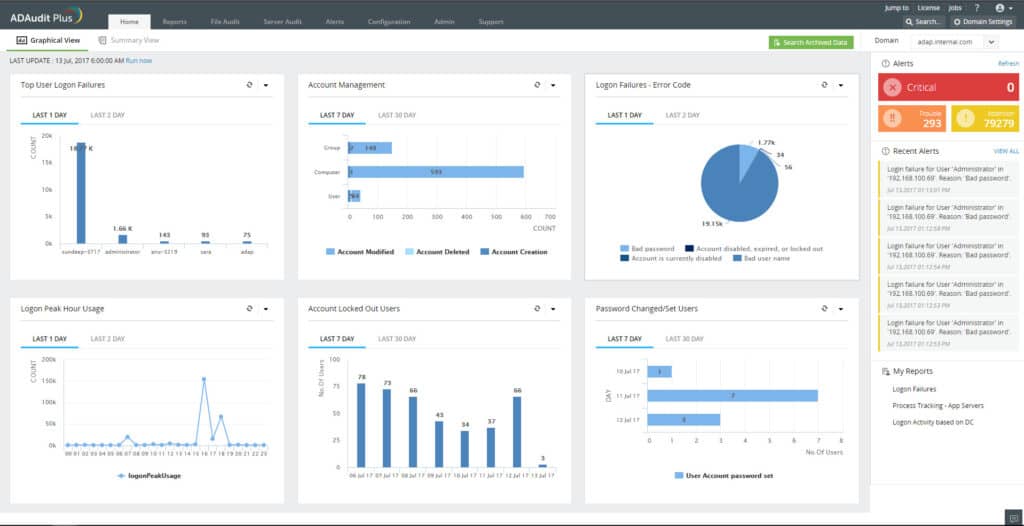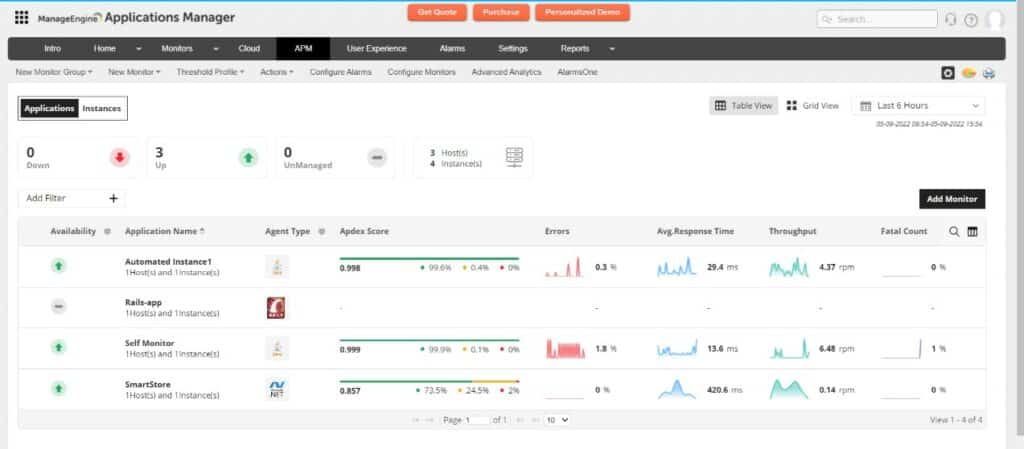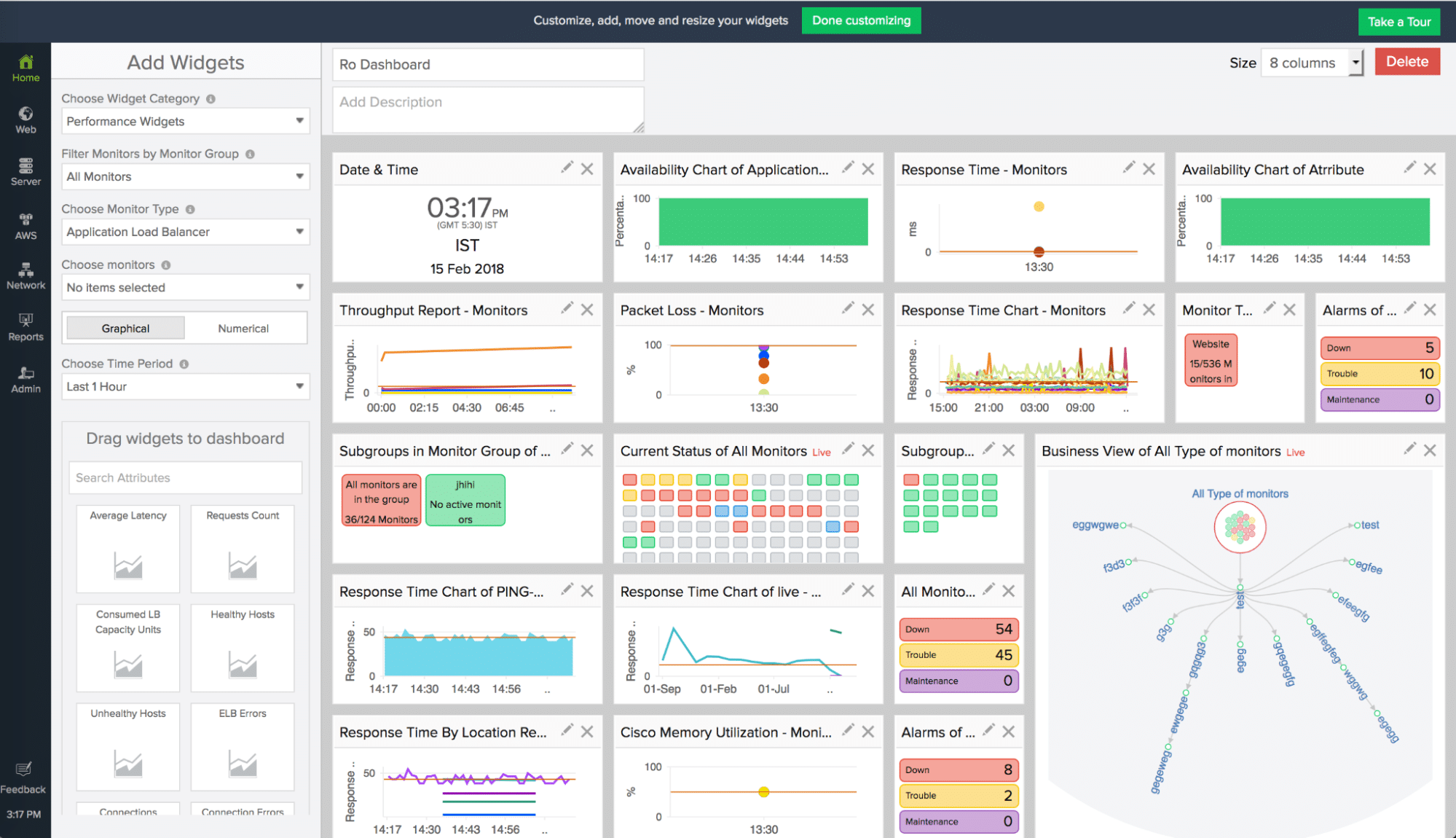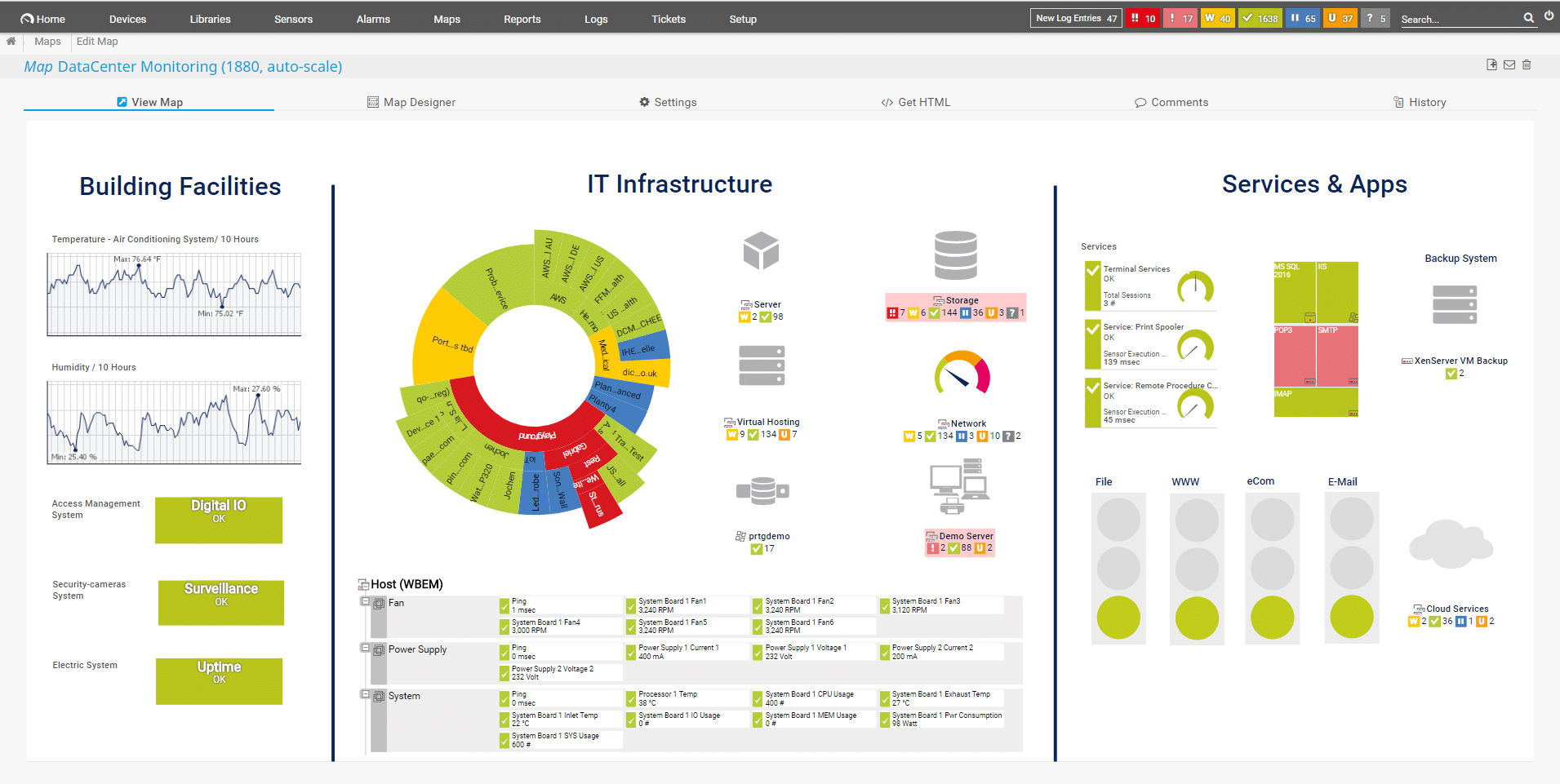Have you installed Azure services and are looking for ways to monitor them? Or do you want to get insights into the way Azure services in your company are utilized? If that is the case, then you have landed on the right page.
Here is our list of the best Azure monitoring tools:
- ManageEngine ADAudit Plus – EDITOR’S CHOICE This package is a security and compliance service That covers Azure facilities as well as on-premises systems. It provides real-time alerts, compliance reports, and enhances security for hybrid cloud environments. Runs on Windows Server, AWS, and Azure. Get a 30-day free trial.
- ManageEngine Applications Manager – FREE TRIAL One of the best monitoring tools for Azure users, as it covers almost every sort of aspect that an organization might need when monitoring its Azure infrastructure. Get a 30-day free trial.
- Site24x7 Azure Monitoring – FREE TRIAL Features a wide range of options to create different maps that will make your life for your IT department way easier.
- Paessler PRTG – FREE TRIAL One of the most feature-rich Azure monitoring tools you would ever come across.
- Serverless360 A cloud management platform for Azure that comes with three core utilities; defines logical applications, distributed tracing on Azure integrations and resource usage tracking. You can get Serverless360 as a SaaS solution or private hosting in your Azure subscription is also possible.
- Azure Monitor Being developed by Azure itself, it works best when it comes to Azure services. It has all the features that any organization with extra efficiency requires.
- Datadog Infrastructure As customizable as possible, it has some of the most excellent features any organization would desire.
- SolarWinds Server & Application Monitor One of the most trusted third-party Azure monitoring tools.
- Opsview The best thing about Opsview is its compatibility with both on-site IT infrastructure and cloud services like Azure.
- ScienceLogic SL1 Focuses on filling the gaps between an organization’s IT infrastructure. This way, your Azure services will be configured with the on-site IT infrastructure.
You are not the only one to have thought of it. Therefore, Azure itself and several third-party software service providers have developed tools that help monitor Azure. The usage of the tools ranges from data collection to security monitors.
However, some of the monitors are better than the others. This article will help you decide which ones are the best and will cater to your needs. We will explain the pros and cons of them too. But before that, let’s discuss why Azure services are required in the workspace in the first place.
The Need for Azure Services in the Workspace
With the changing dynamics, possessing and utilizing technology has become a must for the survival of companies. Without it, a company can never compete. It is where Microsoft Azure services come to the rescue. They provide a range of services that are utmost necessary today for a company.
If you want to store tons of data for your company, Azure cloud computing services are the thing you need. They can keep your structure as well as unstructured data, which the entire organization can access. In addition, they have robust data security protocols to protect your data. This helps bring efficiency to your organization.
In addition to cloud computing services, another Azure service that will give you a competitive edge is their data software. They collect and analyze data across the organization and produce automatic reports. This will help you analyze where your workplace lacks and what areas to focus on.
Apart from them, there are tons of other tools too. They include Azure Computing Services, Azure Virtual Machines, Azure Container Service, etc. All of them focus on the specific needs of a workplace. This way, Azure has become essential to manage your organization efficiently and effectively.
The Best Azure Monitoring Tools
As explained earlier, monitoring is essential when working with Azure tools. It helps you better understand what value Azure is adding to your firm or being utilized in the desired manner. However, you will often come across sub-standard monitoring tools. As a result, they may cause data breaches or other risks.
Therefore, we have compiled the list of the best Azure monitoring tools. These are selected by considering various aspects such as user interface, utility, data protection, and several others. We will not keep you waiting anymore. Let’s dive deep into each tool and find out what makes them best.
1. ManageEngine ADAudit Plus – FREE TRIAL
ManageEngine ADAudit Plus is a comprehensive auditing and monitoring solution designed to enhance visibility and security across hybrid IT environments, including Azure. It provides detailed insights into Entra ID (Azure AD) activities, enabling IT administrators to track user logins, permission changes, and configuration modifications in real time.
The tool will monitor and audit Azure file servers and workloads. It tracks file and folder activities, such as creations, deletions, and modifications, providing a clear audit trail for sensitive data. This is particularly useful for organizations managing hybrid environments, as it bridges the gap between on-premises and cloud infrastructure. The tool also offers real-time alerts for suspicious activities, such as unauthorized access attempts or privilege escalations, helping administrators respond swiftly to mitigate risks.
ADAudit Plus simplifies compliance management by generating detailed reports on Azure AD changes, sign-ins, and security events. Its dashboard provides a centralized view of all activities, making it easier to analyze trends and identify anomalies. The tool supports integration with other ManageEngine products and SIEM solutions, enhancing its functionality and scalability.
By offering over 200 predefined reports and alerts, ADAudit Plus ensures organizations can maintain compliance with regulatory standards like GDPR, HIPAA, and SOX while proactively identifying potential security threats.
This is a software package for Windows Server and it is also available on Azure Marketplace and AWS Marketplace. You can assess ADAudit Plus with a 30-day free trial.
EDITOR'S CHOICE
ManageEngine ADAudit Plus is our top pick for an Azure monitoring tool because it offers a comprehensive suite of features designed to enhance security and streamline auditing processes in Azure environments. With its real-time monitoring capabilities, ADAudit Plus enables businesses to track user activities, detect suspicious behavior, and maintain a detailed audit trail, which is crucial for compliance and security. It provides deep insights into Entra ID (AzureAD) log data, allowing administrators to easily track login attempts, permission changes, and access rights. ADAudit Plus seamlessly integrates with Azure AD, providing a centralized dashboard that offers a clear view of all critical events and alerts. This user-friendly interface allows for efficient data analysis and reporting, saving administrators valuable time and resources. The tool also excels in its ability to generate customizable reports, enabling users to tailor the data they need for specific regulatory requirements or internal audits. What sets ADAudit Plus apart is its proactive alerting system, which instantly notifies administrators of any potential security threats, such as unauthorized access or configuration changes. With its robust set of features, ease of use, and seamless integration, ManageEngine ADAudit Plus stands out as a top solution for Azure monitoring and auditing.
Download: Get a 30-day FREE Trial
Official Site: https://www.manageengine.com/products/active-directory-audit/download.html
OS: Windows Server, AWS, and Azure
2. ManageEngine Applications Manager – FREE TRIAL
ManageEngine Applications Manager is an all-in-one package. For a very long, cloud computing and tech enthusiasts have regarded it as one of the best monitoring tools for Azure users. It is because they cover almost every sort of aspect that an organization might need when monitoring its Azure infrastructure.
It has features similar to the previous ones. However, it allows multi-cloud monitoring too. This way, by only employing ManageEngine Applications Manager, you can monitor your public, private, and hybrid Azure cloud resources. It also allows monitoring across different platforms, in case you are using AWS or Google cloud services in addition to Azure.
What also makes ManageEngine Applications Manager different is its feature of where you can monitor synthetic transactions. If you are using Azure to host your website or web application, it will come in handy. It helps the customer experience on your web applications. This is done by simulating processes, such as login, the flow of information, shopping carts, adding information, etc.
In addition to that, it also provides monitoring services for your enterprise resource planning software. It also runs diagnostic tests to identify threats and problems in your IT infrastructure, Database, and servers. Finally, it analyzes their data to give analytics reports that are of great use for the organization.
With all these features, it will optimize your usage of cloud services of Azure but will also help you increase revenue. Managers can use the data obtained from ManageEngine Applications Manager to make decisions that will bring in more customers and improve their experience. It will also protect the data on your Azure, reducing data breach costs.
tart with a 30-day free trial.
3. Site24x7 Azure Monitoring – FREE TRIAL
Does your company have an IT infrastructure that is difficult for you to manage? If that’s the case, then the Site24x7 Azure Monitoring is what you need. Its wide range of options to create different maps will make your life for your IT department way easier.
Not only does Site24x7 Infrastructure provide you with infrastructure maps, but it runs performance checks too. It also gives you warnings in case it identifies a problem that requires to be looked into. Like the previous tool, it too identifies the root cause of the problem, thus saving you a lot of time. This helps you avoid downtime for more extended periods.
You can easily create maps from the dashboard. Once that is done, you will have the option to employ two types of monitors:
- Basic Monitors
- Advanced Monitors
It provides a wide range of monitoring options, including Azure. It can monitor and analyze more than 100 resources provided by it. For Azure, Site24x7 has a cutting-edge AI detector, one of the best in the industry.
It also provides options to automate the fault resolution process. Your company can suggest automatic responses to problems by performing specific tasks. They can be interventions and if it does not work, inform the concerned department. This automation will bring efficiency to the way your workspace operates.
In addition to the features mentioned above, what differentiates Site24x7 Infrastructure is the ability to predict trends. It analysis the data from your company’s IT infrastructure components using AI and machine learning. This data is then used to forecast future trends. Start a 30-day free trial.
4. Paessler PRTG – FREE TRIAL
Did you think it would not get any better? Well, you might have been wrong because Paessler PRTG is another contender for the title of best azure monitoring tool. It is one of the most feature-rich Azure monitoring tools you would ever come across.
The best thing about Paessler PRTG is its compatibility on the phone as well as desktop. The majority of monitoring tool dashboards are designed to work best only on desktops. But Paessler PRTG is different. It has invested heavily in developing apps on Android and iOS. As a result, the apps are easy-to-use and provide all the available features on the desktop.
Has it ever happened that the primary Azure monitoring tool stops working itself? Even if it has, you do need to worry about it using the Paessler PRTG tool. It is because it has a cluster failover mechanism in place. So if one of the monitoring clusters is down, another one takes over, causing no problems for the organization.
It also provides you with mapping and dashboard tools. For example, you can design a custom map of your organization’s IT infrastructure. This can be shared across the organization as well as outside, using a specific URL.
Like all other tools, it also provides in-depth research reports about your Azure services. You can schedule the reports to be delivered weekly, monthly, or annually. This way, you will not have to generate them manually. You can start with a 30-day free trial.
5. Serverless360

Serverless360 offers three utilities to manage and monitor Azure services. You can subscribe to one, two, or all of these services. The units operate independently but they also coordinate.
The Business Applications unit enables you to define a group of Azure services as an application. This improves the way you monitor these packages because it gives them a single identity. Azure only offers metrics for each service separately, but the Serverless360 service unities this feedback.
Business Activity Monitoring provides an application dependency map around your Azure services, pulling in the on-site and remote services that support them and the hosted applications that they link into. The service also implements distributed tracing as your business processes activate these chains of services.
Azure Documenter tracks your business’s usage of Azure services so that you can check your Azure bills for metered services.
Within the Serverless360 package, you get the opportunity to set performance thresholds and if these are tripped, the monitor generates alerts. You can get alerts forwarded to you by Slack, PagerDuty, Webhook, or Microsoft Teams. It is also possible to set up remediation scripts and link them to alerts so that they get launched automatically.
The Serverless360 platform is a SaaS system. The units are also available to run within your Azure account. The Business Application module starts at $150 month, the Business Activity Monitoring module starts at $300 per month, and the Azure Documenter starts at $49 per month. All modules are billed annually. You can get a demo of the Serverless360 system. You can also start a free trial.
6. Azure Monitor
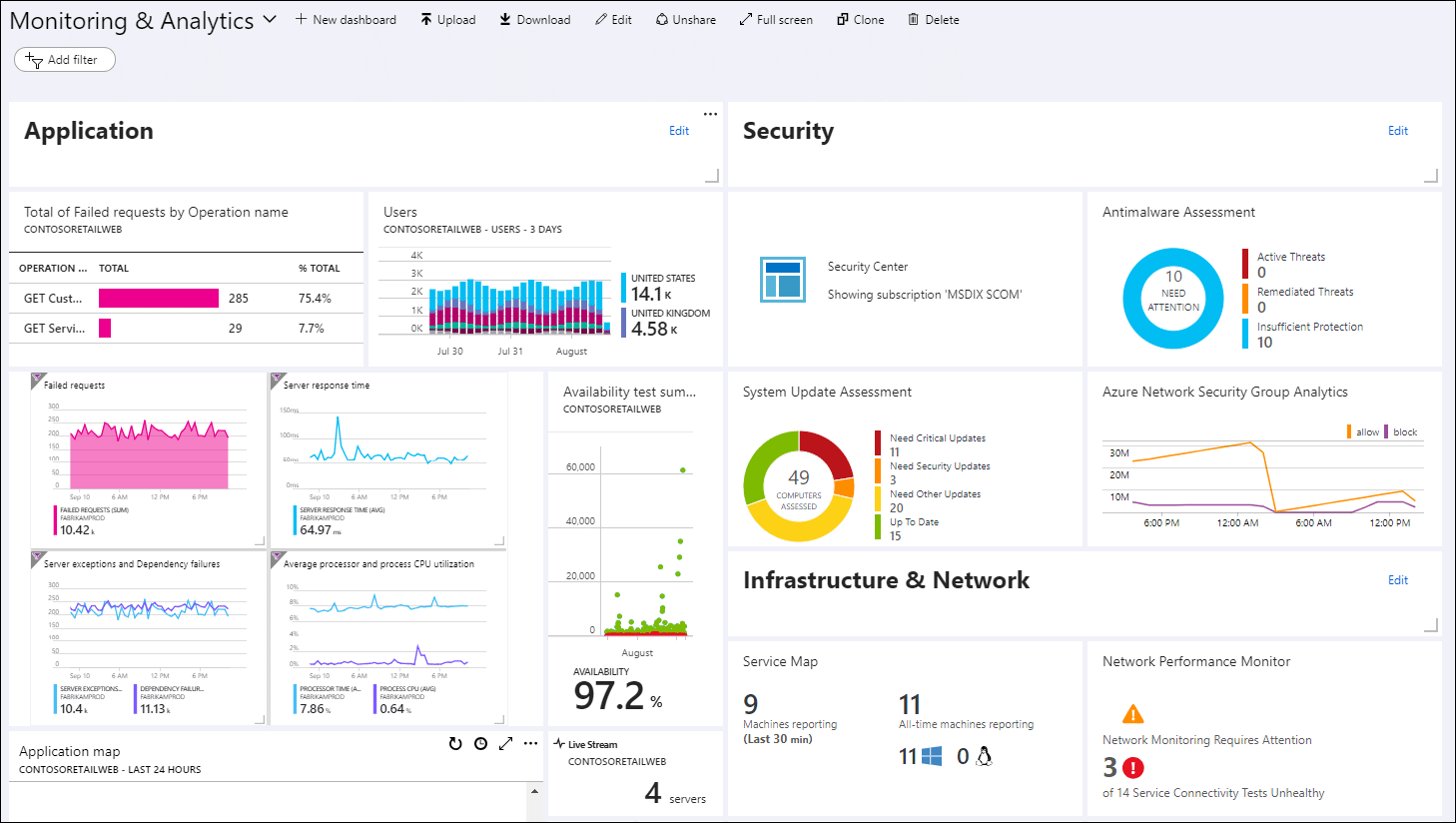
Azure monitor tool is the only first-party tool on the list. Being developed by Azure itself, it works best when it comes to Azure services. It has all the features that any organization with extra efficiency requires.
Application insights help organizations measure the performance of the applications in use. It runs tests to look for issues that need to be reported beforehand. Its logs function dwells deep into the data collected from your IT infrastructure to generate meaningful reports and insights. These aid in decision-making.
It provides a range of intelligent alerts. These range from email alerts to the concerned departments to alarms and SMS alerts. Moreover, an organization can have its automated actions according to its needs in a specific scenario. This helps save a lot of critical time, which can be utilized somewhere else.
It has a range of visualization options to help you gauge your performance. These include the usual dashboard as well as workbooks. Power Bi is another visualization option available in Azure monitor that is way more interactive than the others.
7. Datadog Infrastructure
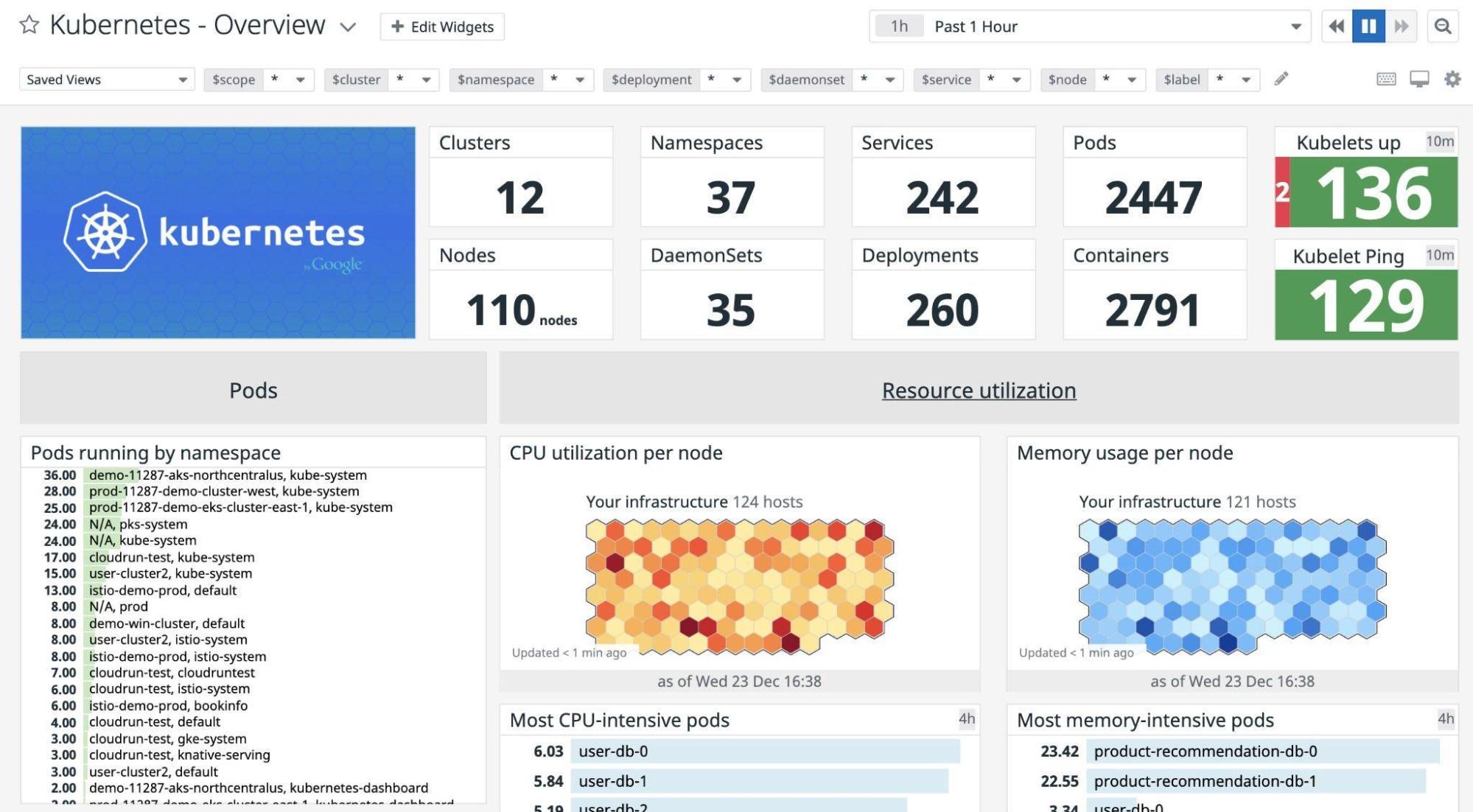
When making the list of best Azure monitoring tools, you cannot miss out on mentioning Datadog Infrastructure. The developers have worked hard to make it as customizable as possible. As a result, it has some of the most excellent features any organization would desire.
If you want to use a wide range of integrations on your monitor, Datadog Infrastructure would be your best choice. It provides more than 500 built-in integrations. This is unparalleled in the monitoring tool sector. These include integrations used for automation to those that track bugs.
Suppose you want to understand better what problem end-users might be facing when using your Azure-based services. In that case, Datadog Infrastructure is again here to your rescue. It runs automatic checks for loading time and fronted errors. It keeps a record of when the users face this problem. The automated troubleshoot integrations help solve the problem at the earliest.
With this tool, you can also monitor how the Azure services are used. For example, it keeps track of when someone logs in and logs out. You can also filter the data based on source or destination. Moreover, it can be grouped by almost anything you want, such as region, teams, etc. The tool then also presents reports of traffic volume and other important analytics used for a workspace.
8. SolarWinds Server & Application Monitor
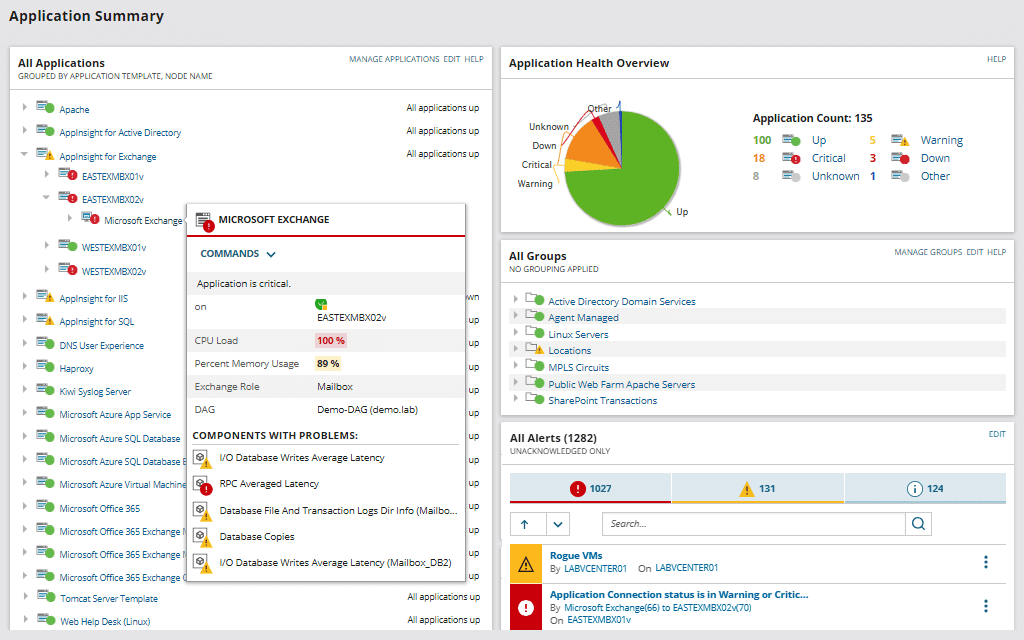
Ever thought of a tool for Azure that can provide insights and monitor most of Azure services? If yes, then you have got your answer in SolarWinds Server & Application Monitor. It is one of the most trusted third-party Azure monitoring tools.
The best thing about SolarWinds Server & Application Monitor is monitoring the IaaS, PaaS, and SaaS solutions. This way, by purchasing a subscription, you will be able to save a lot. It is best for businesses that are working on bringing down their costs.
This monitor app is straightforward to use with a single-screen dashboard. It helps you keep things organized. You can use its IaaS monitors to keep track of various factors of Azure Virtual Machines by collecting data on how long it is ed and if there is a problem in the communication between two virtual machines. The PaaS monitoring ensures the performance of your platforms across the organization.
If you are unsure of whether to go for it or not, they have a solution for that too. They provide a 30-day free trial for you to test it in your workspace.
9. Opsview
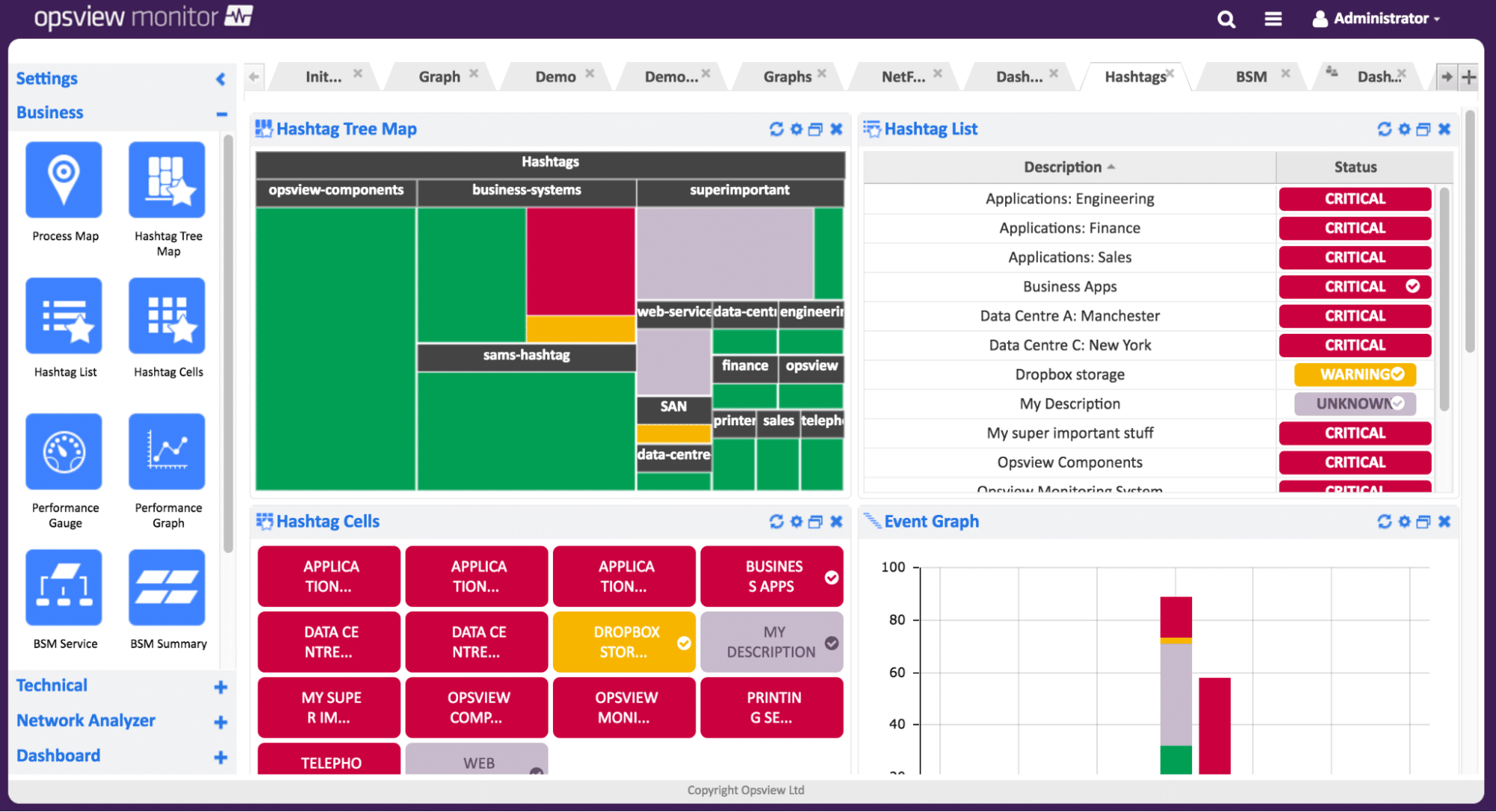
Opsview is another trusted name when it comes to monitoring tools. Although it might not have a differentiating feature, it excels in the basic ones it provides by executing them most efficiently.
The best thing about Opsview is its compatibility with both on-site IT infrastructure and cloud services like Azure. This way, you will not have to worry about different monitors for the physical and cloud infrastructure.
Opsview takes pride in the simplicity of its monitoring tools. This is why they have one f the most easy-to-use dashboard. It will take your preferences and show you the critical insights. This results in you focusing on what your company needs instead of irrelevant information.
Like all other monitoring tools, it has an alert and notifications system, which is very efficient. It will timely inform you in case there is a problem with your Azure. You can also add an integration that will automate the resolution process if external intervention is not required.
10. ScienceLogic SL1
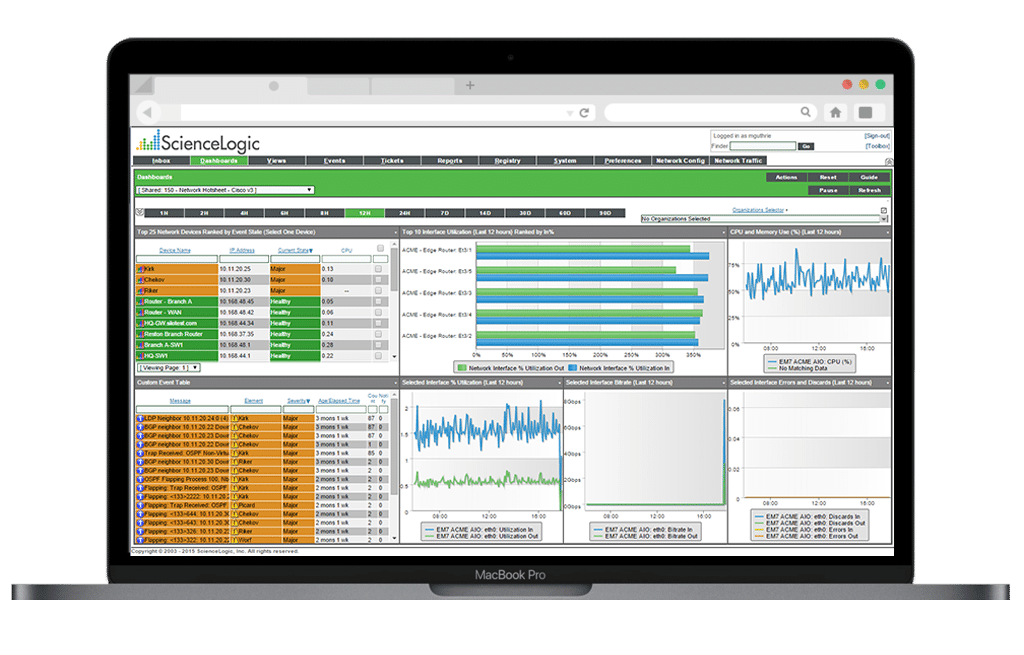
Last but not least on our list is the ScienceLogic SL1 monitoring tool. It is one of the best Azure monitoring tools in the market. It focuses on filling the gaps between an organization’s IT infrastructure. This way, your Azure services will be configured with the on-site IT infrastructure.
This way, the flow of data will be more efficient. In addition, it will eliminate bugs or other problems faced due to lagging by the end-user because of these gaps. Thus, it will boost revenue as well as customer satisfaction.
Unlike other tools where you have to make the map, ScienceLogic SL1 does this task automatically. It then analyzes the impact of each component on the business to prioritize important ones. This way, the organization can avoid problems in the essential parts of Azure services.
Another aspect in which ScienceLogic SL1 excels is thor automation options for Azure and other services. It automates the day-to-day tasks to get work done quickly. For example, it automates the CMBD process and syncs it in real-time. In addition to that, it automates the troubleshooting process for Azure too.
Conclusion
It must have been a very long read for you. But suppose you are stuck until the conclusion. In that case, we guarantee that your knowledge of the best Azure monitoring tool will have improved significantly. We explained in detail each of the tools and what sets them apart.
You must gauge your workplace needs and what Azure services you are using and then look at this article. This way, you will know what suits best the needs of your organization. Doing this will improve the working of your organization and help it grow in the right direction.