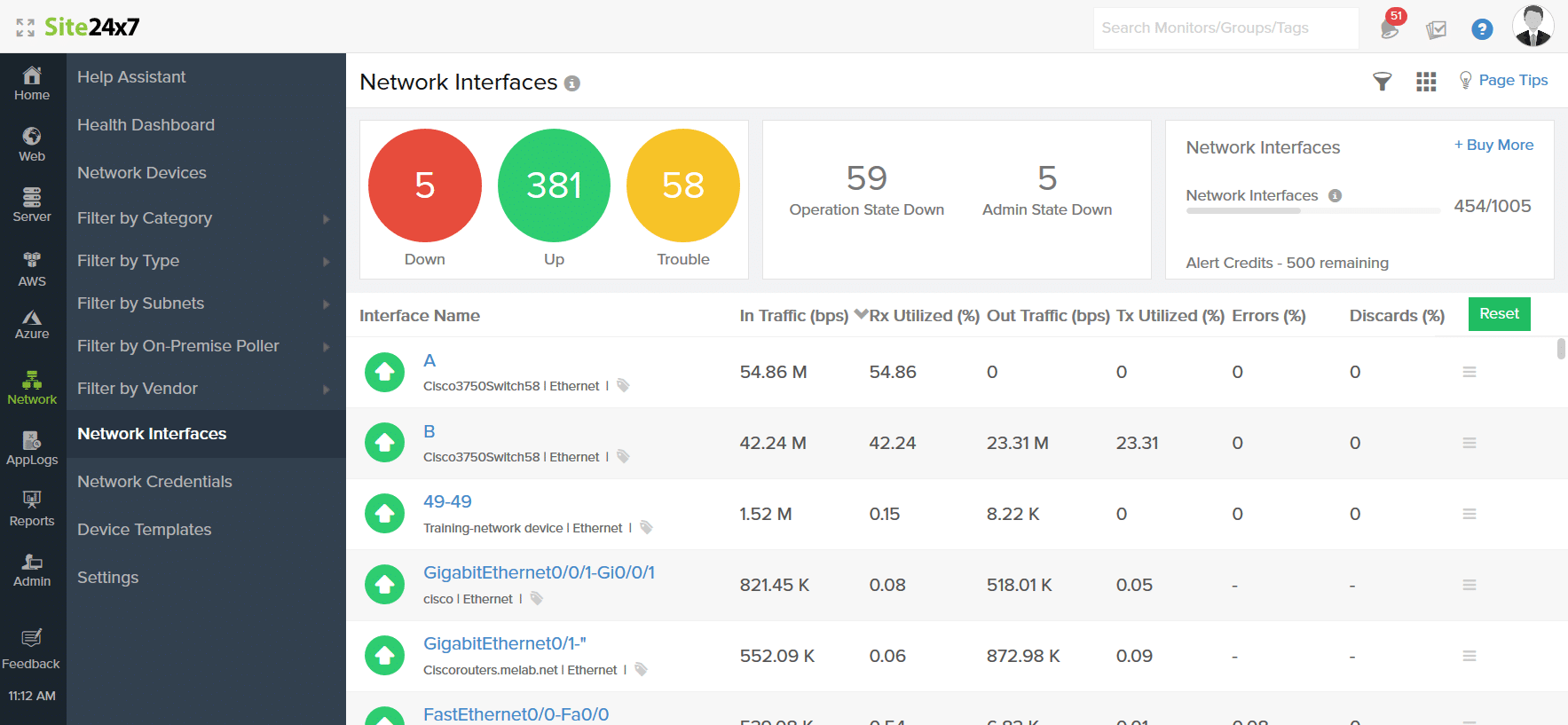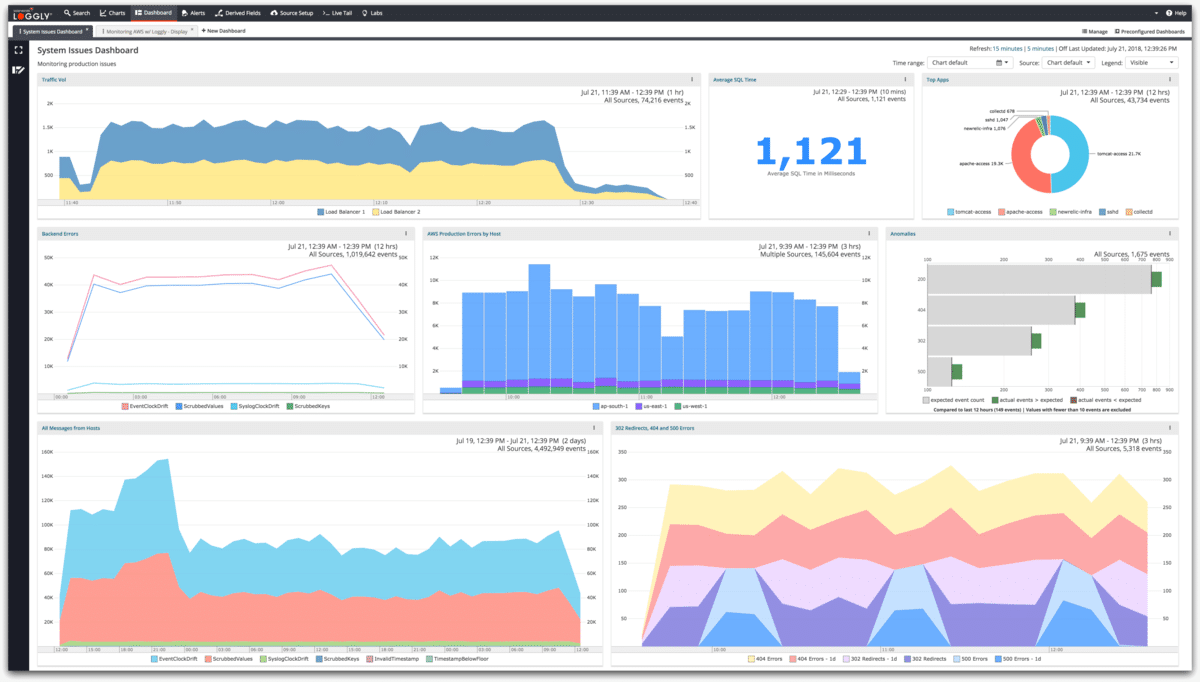In this blog post, we have compiled a list of the best cloud workload security platforms that give the best protection to your confidential business data processing on your cloud computations.
When I shifted my business to cloud computing, I tried dozens of cloud workload security platforms (also known as cloud workload protection platforms). Since I said dozens, you have probably guessed that I have struggled to get the best security platform.
Here is our list of the Best Cloud Workload Security Platforms
- Site24x7 Cloud Monitoring – FREE TRIAL Offers the most comprehensive set of monitoring functionalities for enterprises using AWS, Azure, and Google Cloud Platform. With over 100 plug-in integrations, it’s the go-to solution for businesses wanting to watch their assets across all three major cloud platforms. Start a 30-day free trial.
- Loggly – FREE TRIAL It is a cloud-based analytics tool that allows you to monitor logs and events from any software or hardware source abnormalities and protect the architecture. Start a 30-day free trial today.
- ManageEngine Applications Manager – FREE TRIAL Can help businesses keep tabs on their data storage technology and how it might affect the apps or processes that rely on it. Start a 30-day free trial.
- Datadog Cloud Monitoring One of the most popular cloud monitoring tools, and it makes it simple to view assets on clear maps. It may be easily integrated with a wide range of other software and hardware monitoring solutions.
- Google Cloud Platform A popular, world-class cloud platform with a strong track record. It’s also the perfect platform for building and launching your app without using infrastructure that isn’t compatible with Google Play or Android apps.
- Splunk Enterprises Using a heavy-duty cloud monitoring solution such as Splunk Enterprises, you may extract data from IT infrastructures, systems, and applications to meet different log or machine data analysis needs.
- New Relic One Full-stack monitoring solution New Relic One records all operational data and displays it in a single view; it works with any machine data and correlates it for greater observability using machine learning.
- Abacus Private Cloud More aspects make Abacus Private Cloud ideal for law firms and accounting organizations, and other small and medium-sized businesses (SMBs).
- LogicMonitor A SaaS-based performance monitoring tool for Enterprise IT that instantly detects connections and starts gathering machine data, making it ideal for continually growing infrastructures.
- Rubrik One of the most popular cloud-native backup systems on the market today, and it can help organizations recover swiftly and avoid data loss. It also can communicate with other products for improved cloud management capabilities.
Why Is Cloud Workload Security Important?
It’s challenging to achieve a smooth transition from on-premises apps to cloud-native ones. On-premises programs cannot be “transferred and pasted” into the cloud. For the following reasons, Cloud Workload Protection Platform (CWPP) is essential:
- The fact that nearly all organizations cannot migrate all of their operations to the cloud demonstrates how difficult it is to move an organization’s core business processes and data into the cloud.
- Businesses are turning to various cloud providers to fulfill their distinct needs. As a result, most organizations now operate in a hybrid multi-cloud environment by accident or design. In a fragmented environment, it’s difficult for security experts to keep track of where software and data are stored.
- Developers today use GitHub and other source repositories to get their code, create an app using workloads, and then deliver it straight to the people they wish to reach. They can respond promptly to their client’s demands and improve the experiences of their consumers and partners by using a technique known as “development operations” (DevOps).
- Security is no longer a limiting factor due to the trade-off between speed and security in application development. Security controls cannot be applied at runtime as they could previously.
In a constantly changing world, with less visibility and control and the rise of the “always on” DevOps atmosphere, CWPP is a crucial security tool.
The Best Cloud Workload Security Platforms
There are many metrics by which I arrange this list of the best cloud workload security platforms.
Our methodology for selecting workload security platforms
We reviewed various workload security platforms and analyzed the options based on the following criteria:
- Ability to support enterprise workload requirements
- Ability to automate and schedule workloads
- Ease of use and deployment
- Graphical interpretation of data, such as charts and graphs
- A free trial period, a demo, or a money-back guarantee for no-risk assessment
- A good price that reflects value for money when compared to the functions offered
1. Site24x7 – FREE TRIAL
Cloud service and application health and performance are monitored by Site24x7 Cloud Monitoring, which is available on the three major platforms: Amazon Web Services (AWS), Microsoft Azure, and Google Cloud Platform (GCP).
Key Features
- AWS, Azure, and GCP are all being observed
- Over 100 plug-ins will make it even more powerful
- It allows you to keep track of system stats and drill down into individual codes in the event of an issue
Why do we recommend Site24x7?
We recommend Site24x7 for its flexible cloud-based monitoring capabilities and the extensive range of out-of-box options it offers. Its ability to provide in-depth analysis and AI-enhanced root-cause analysis makes it a valuable tool for monitoring cloud services and application health.
This central approach may monitor cloud infrastructures in the cloud or virtualized data centers. AWS administrators, for example, can check the performance of native services such as EC2 and EBS and improve CloudWatch usage by optimizing it.
High-configuration dashboards allow you to keep a watch on both infrastructure-based services like virtual machines and Kubernetes, as well as platform-based services like App Service and Event Hubs.
Site24x7’s proprietary VM extensions, for example, give administrators access to extensive system data on everything from CPU speed to RAM size to storage and network usage across Windows and Linux virtual machines.
They can better analyze the analytics gathered to understand individual transactions better and troubleshoot AWS distributed application performance issues. A single panel may help you monitor Google Cloud Platform (GCP) services, including Google Compute Engine (GCE), Google App Engine (GAE), Google Kubernetes Engine, and more.
Who is it recommended for?
Site24x7 is ideal for administrators and IT professionals overseeing cloud infrastructures on major platforms like AWS, Azure, and GCP. It’s particularly suitable for environments where understanding application dependencies and optimizing uptime is crucial.
Pros:
- Flexible cloud-based monitoring option
- Offers a host of out-of-box monitoring options and dashboard templates
- Allows administrators to view dependencies within the application stack, good for building SLAs and optimizing uptime
- Offers root cause analysis enhanced by AI to fix technical issues faster
Cons:
- Site24x7 is a feature-rich platform with option that extended beyond databases management, may require time to learn all options and features
There are over 100 plug-ins available, including MongoDB, Apache, Nagios, and others. The Site24x7 chatbot is connected to Microsoft Teams, allowing concerns to be addressed more quickly if they arise. Site24x7 offers a 30-day free trial.
EDITOR'S CHOICE
Site24x7 is our top choice for cloud-based monitoring due to its robust capabilities across multiple major platforms like AWS, Microsoft Azure, and Google Cloud Platform (GCP). It provides a comprehensive solution for monitoring the health and performance of cloud services and applications with an extensive range of built-in plugins and AI-enhanced root cause analysis.
Site24x7 stands out for its ability to monitor a variety of services, from infrastructure-based components such as virtual machines and Kubernetes to platform-based services like App Service and Event Hubs. This flexibility makes it an invaluable tool for administrators needing detailed insights and efficient troubleshooting capabilities.
The platform’s dashboards are highly configurable, allowing administrators to tailor their monitoring views to suit specific needs. The use of proprietary VM extensions ensures access to detailed system data, enhancing the ability to monitor and optimize cloud infrastructures effectively.
Download: Download a 30-Day Free Trial
Official Site: https://www.site24x7.com/signup.html?pack=44&l=en
OS: Cloud-Based, Supports AWS, Azure, and GCP
2. Loggly – FREE TRIAL
A cloud-based log analysis and monitoring tool from Loggly helps resolve performance problems more quickly.
Key Features
- The solution is compatible with all cloud assets and uses a cloud-based approach to gathering logs and events from them
- There’s no installation necessary, and you can start using this tool immediately after loading it. Direct logs to the cloud and get started
- Supported architectures include on-premises, private, public, and hybrid configurations
Why do we recommend Loggly?
We recommend Loggly for its cloud-based, efficient log analysis and monitoring capabilities. Its compatibility with all cloud assets and ability to handle logs from a variety of sources, including operating systems, servers, and network devices, make it a versatile tool for organizations leveraging cloud technologies.
Loggly is a log management service that does not require any installation. All the consumer has to do is send their logs from their apps and infrastructure to Loggly, hosted on Amazon Web Services.
Users can build as many dumps as they want from various sources, including operating systems, servers, applications, and network devices. Loggly is a log management and analytics company that offers an export capability from its product to analyze logs produced by users’ computers or browsers, regardless of their format.
To produce reports, data must first be gathered and then analyzed.
As a result of the study, graphs may compare various data sorts over time. Loggly also serves as a real-time search engine for all collected information, allowing administrators to access any specific data they want to evaluate or analyze fast.
You can also utilize it to construct your dashboards since it offers search capabilities to save text searches for later use. If the conditions are satisfied, alerts may be activated using search queries.
This tool is ideal for businesses building in the cloud using IaaS platforms like AWS, Azure, and GCP (or any combination of on-premises and cloud services).
Who is it recommended for?
Loggly is recommended for IT professionals and system administrators in organizations that are building or operating in cloud environments, such as AWS, Azure, and GCP. Its ease of setup and powerful real-time data analysis tools make it suitable for businesses of all sizes seeking efficient log management solutions.
Pros:
- Lives in the cloud, allowing syslogs servers to scale regardless of onsite infrastructure
- Setup is easy, no lengthy onboarding process
- Can pull logs from cloud platforms such as AWS, Docker, etc
- Data is immediately available for review and analysis
- Offers a completely free version with limited retention
Cons:
- Would like to see a longer 30-day trial
Loggly offers a 30-day free trial that is completely functional. Click here to download and start using this tool.
3. ManageEngine Applications Manager – FREE TRIAL
ManageEngine Applications Manager, a ManageEngine product, assesses IT connectivity infrastructure, data storage, and applications for insight into assets — whether they’re on-premises or cloud-native.
Key Features
- You may use the same app to manage both on-premises and cloud data
- Removes difficulties with over 100 widely used technologies
- This course focuses on database performance and is compliant with various data storage solutions
Why do we recommend ManageEngine Applications Manager?
We recommend ManageEngine Applications Manager for its extensive capabilities in managing both on-premises and cloud-based data and applications. Its support for a wide range of technologies and ability to provide deep insights into database performance make it a comprehensive tool for IT infrastructure management.
The server, virtual machine, cloud application, container, database, big data store, middleware, communications components, web services, and ERP suites are all technologies that the Virtual Application manager supports. Admins can even use custom scripts to establish two-way communication for apps that aren’t otherwise accessible.
This cloud management solution not only monitors 10,000 apps but also provides deep database insights without the need to install anything. The software is designed to keep track of various issues, such as queries that take a long time to run, statements that use up a lot of resources, delayed responses, and problems with specific sites.
The Application Manager enables development teams to create, test and deploy applications quickly. It can also identify and assist with problems in databases that are impeding the performance of programs that rely on them. The Application Manager offers out-of-the-box support for a wide range of databases, including:
- JDBC databases – Oracle, MS SQL, MySQL, etc.
- NoSQL technologies include Oracle NoSQL, MongoDB, and Apache HBase.
- Hadoop is a large-scale data storage system.
- SAP HANA, Oracle Coherence, and Redis are in-memory databases.
Who is it recommended for?
ManageEngine Applications Manager is recommended for IT administrators and teams managing diverse IT environments, including servers, virtual machines, cloud applications, databases, and more. It’s particularly beneficial for businesses needing to track interdependencies between applications and monitor database health comprehensively.
Pros:
- Offers on-premise and cloud deployment options, giving companies more choices for install
- Can highlight interdependencies between applications to map out how performance issues can impact businesses operations
- Offers log monitoring to track metrics like memory usage, disk IO, and cache status, providing a holistic view into your database health
- Can automatically detect databases, server hardware, and devices for real-time asset management
Cons:
- Can take time to explore all features and options available fully
This allows businesses to anticipate and resolve application server problems before they might cause their overall functions to break down.
4. Datadog Cloud Monitoring
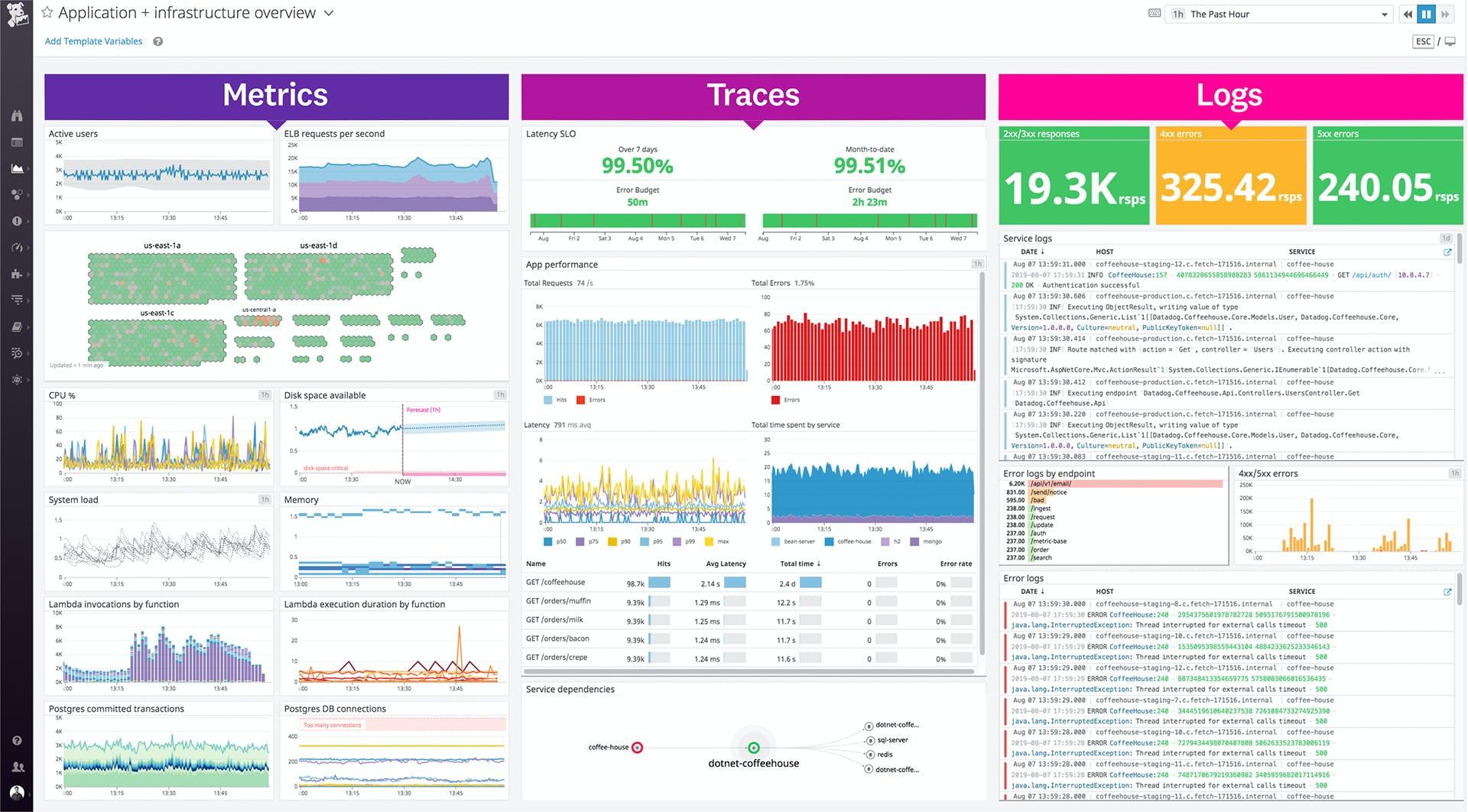
Datadog is a popular platform for security, cloud monitoring, and analytics. It’s used by developers, IT operations teams, security engineers, and even business users across the board.
Key Features
- End-to-end coverage of cloud network architecture
- Highly informative and valuable graphical representation of log data
- Archiving and retaining logs and issuing alarms when thresholds are exceeded
Why do we recommend Datadog Cloud Monitoring?
We recommend Datadog Cloud Monitoring for its end-to-end coverage of cloud network architecture and its ability to provide a comprehensive view of logs, applications, and infrastructure in hybrid ecosystems. Its robust archiving and alerting features, along with valuable graphical representation of log data, make it an excellent choice for cloud monitoring.
Datadog SaaS-based Cloud Monitoring manages logs, applications, infrastructures, and more in the cloud. Its usage benefits hybrid ecosystems significantly.
It reveals a comprehensive picture of the stack and dynamic or high-scale infrastructures by filtering through events, logs, and metrics. It may be used to analyze over 450 different ecosystems. Administrators can inspect any stack, app, at any scale, and from any location using this tool’s up-to-date monitoring capabilities and security.
For example, Datadog’s dashboard makes it simple for administrators to keep an eye on events in any number of stacks, such as host and container maps, which makes monitoring the status of servers easier.
The maps may be stored and sliced for later study, which is already helpful.
Who is it recommended for?
Datadog Cloud Monitoring is recommended for developers, IT operations teams, and security engineers who need a versatile and comprehensive platform for monitoring and analyzing cloud environments. It is particularly beneficial for businesses looking to scale their monitoring efforts, and manage complex, dynamic infrastructures.
Pros:
- Supports live log collection as well as long-term archival options for SIEM solutions
- Can monitor both internally and externally giving network admins a holistic view of network performance and accessibility
- Allows businesses to scale their monitoring efforts reliably through flexible pricing options
Cons:
- Would like to see a longer trial period for testing
Datadog’s diverse set of services, including DataDog Professional and Enterprise, supports the monitoring, diagnosing, and improving data source apps or devices running on any infrastructure.
5. Google Cloud Platform
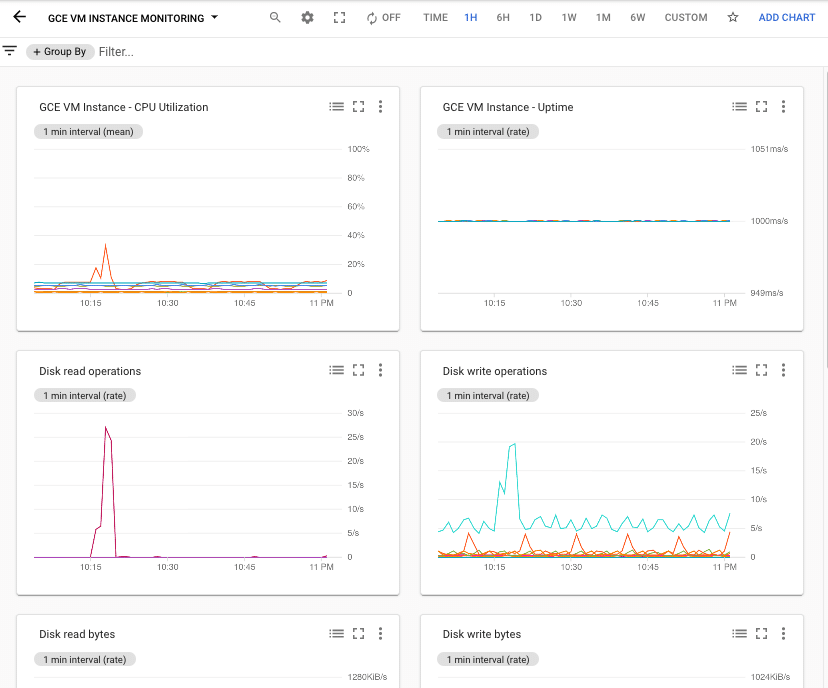
Compared to other cloud administration solutions, Google Cloud Platform is the “industrial” version of cloud management software. The Google Cloud Platform has a specialized API for monitoring that gathers metrics, events, and metadata from other Google Cloud solutions. Hosted uptime probes, application instrumentation from AWS or other cloud providers.
Key Features
- It’s simple to set up and use yet still has thorough documentation and assistance
- Support for Windows and Linux – It is compatible with a wide range of Linux flavors, as well as Windows Server 2016
- There are a lot of AI and data analysis tools to choose from
Why do we recommend Google Cloud Platform?
We recommend Google Cloud Platform for its user-friendly interface and extensive support for a wide range of applications and operating systems. Its API provides in-depth insights and facilitates custom integrations, making it a versatile choice for managing complex cloud environments.
There are many tools available to handle everything from simple website construction to complex app management. This is an IaaS offering. If you enjoy using Google’s services, this is an excellent solution that links with other cloud apps.
This tool can be used to monitor, evaluate, and fix issues because it provides real-time insight into the whole stack and shows data in real-time.
An agentless data collector sits inside the architecture and collects data without affecting it or using additional resources.
Who is it recommended for?
Google Cloud Platform is recommended for businesses and IT professionals who require a robust cloud management solution compatible with various applications and infrastructures, including hybrid and multi-cloud environments. It is especially suitable for those who already utilize other Google services and seek seamless integration.
Pros:
- Simple insights in an easy-to-use dashboard
- Extensive API documentation for custom integrations
- Works well with other Google services
- Wide range of support for third-party apps
Cons:
- Can take time to explore all features
Google Cloud Platform is simple to use, and it can pull data from over 150 popular application components, on-premises, and hybrid cloud systems. Dashboards, charts, and alerts are used to provide insights.
6. Splunk Enterprises
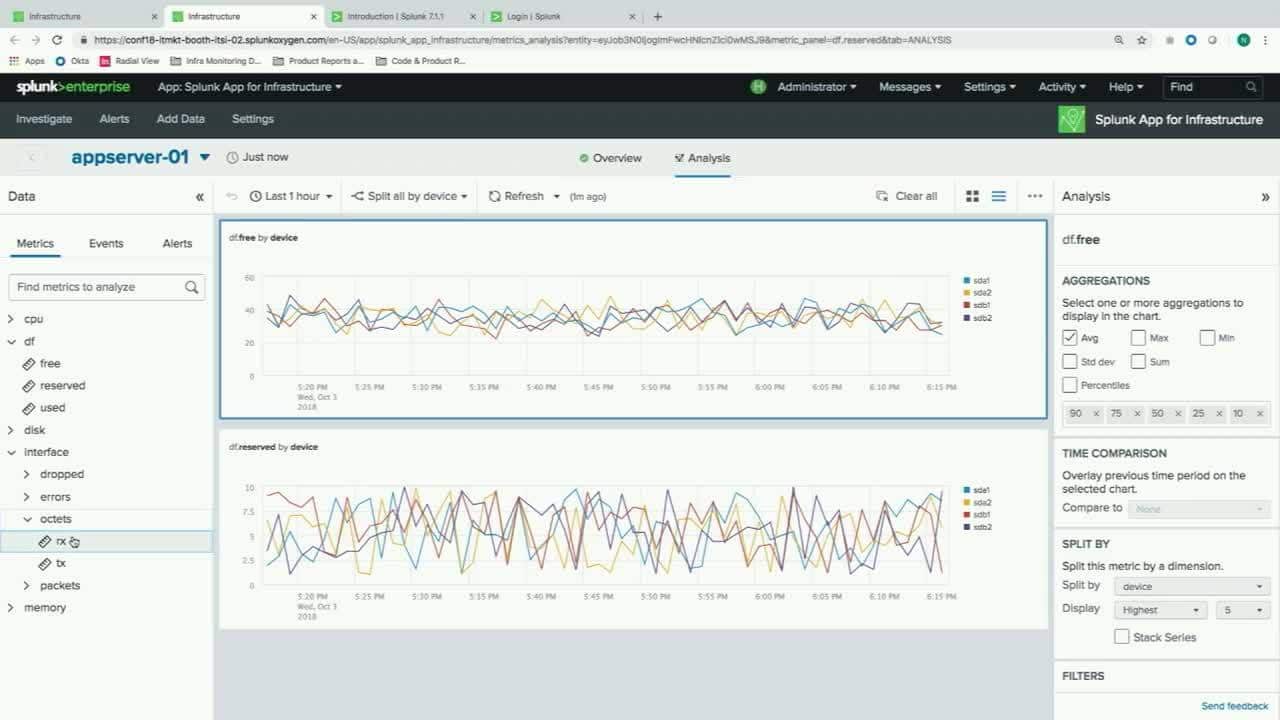
Splunk Enterprises is a cloud monitoring tool that helps security, IT, and DevOps professionals analyze data.
Key Features
- Technology, security, IoT, and business administration solutions
- The software is highly configurable to accommodate each user’s needs and process vast volumes of data
- Exports and saves report in several formats that may be saved or distributed
Why do we recommend Splunk Enterprises?
We recommend Splunk Enterprises for its ability to analyze vast volumes of data from diverse sources, including technology infrastructure, security systems, and business applications. Its customizable features and use of machine learning for data analysis make it a powerful tool for enterprise-level data management.
It simplifies collecting and analyzing data from technology infrastructure, security systems, and business apps. Administrators may use this information to simplify procedures to improve company performance.
The new analytics platform allows businesses of all sizes to use real-time analytics data to optimize their networks, applications, and operations. Dashboards show the information to be analyzed and broken down, making it easier to identify and prevent issues now and in the future.
Any log or system data may be gathered and indexed using Splunk. It can even sync machine data with data stored in relational databases, warehouses, or Hadoop or NoSQL storage. It may be scaled to process terabytes of information with multi-site clustering and auto load-balancing.
Perhaps the Splunk platform’s selling point is that it makes it simple to customize Splunk Enterprise to match customers’ needs. Depending on their projects, developers may devise unique Splunk apps or integrate Splunk data into their applications.
Admins may construct custom dashboards to present the information in a meaningful way. To provide an immediately applicable data story, they can use a variety of charts and visual representations.
Who is it recommended for?
Splunk Enterprises is particularly suited for security, IT, and DevOps professionals in large enterprises. It is ideal for organizations that need to process and analyze large amounts of data to improve operational efficiency and decision-making.
Pros:
- Uses excellent visuals to display collected data and insights
- Supports a multitude of environments for data collection
- Uses machine learning to identify new data sources and monitor behavior
- Caters to enterprises with excellent support and a wide range of integrations
Cons:
- Many features and services cater to large enterprise networks
Extracted reports which may be saved or shared safely are generated in real-time or scheduled to run regularly.
7. New Relic One
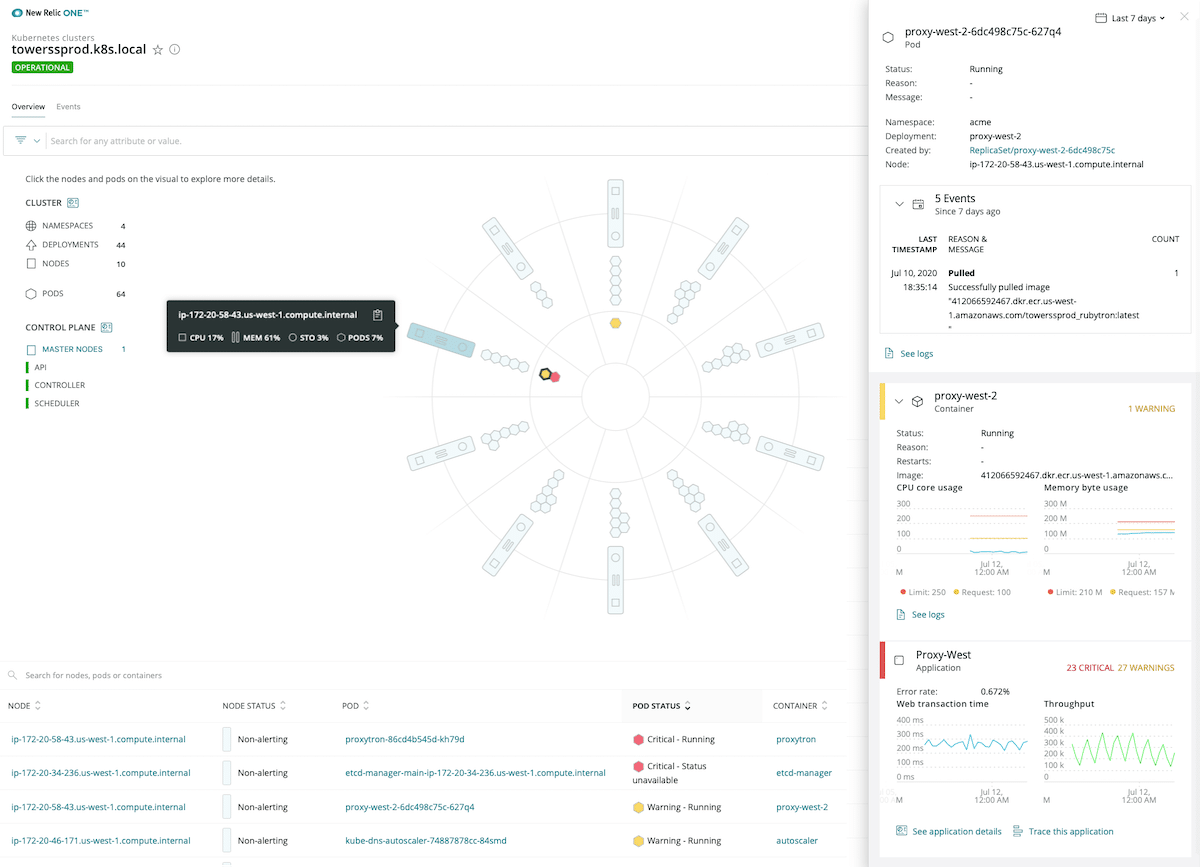
One of the most popular solutions in the world’s top DevOps and software development teams is Reliant Software’s Relic One. It is a widely used monitoring tool on the market today.
Key Features
- Applied Intelligence helps keep processes fast without affecting performance
- It can drill right down into codes to sniff out any bottlenecks or troublesome syntax
- Best for software development teams looking to leverage the digital assets at their disposal
Why do we recommend New Relic One?
We recommend New Relic One for its comprehensive monitoring capabilities, particularly in software development environments. Its ability to drill down into code and detect bottlenecks or issues makes it invaluable for optimizing application performance.
This firm uses New Relic One to monitor and optimize every aspect of its technology stack, from infrastructure to applications to web browsers and mobile apps.
It’s a cloud-based solution that allows you to set up and manage an account with just your email address. It’s easy to deploy, use, and maintain – which means higher ROI and lower TCO.
The use of visually appealing dashboards has made it simpler to access information on supporting services, data stores, and hosts. They may also keep an eye on infrastructure, cloud resources, containers, and clusters. In a nutshell, it allows you to examine and analyze entire stacks from a single location.
Admins may access distributed services, applications, and serverless processes from anywhere in the world. Transaction specifics are investigated thoroughly to detect faults down to the line number.
Distributed tracing allows us to go from end to end, even when the system is complex, by enabling us to trace a single request’s path. Admins can trace the entire chain from beginning to end, from service to dependency to database, and identify which stage is causing a bottleneck or producing an error.
The fact that it can operate with a wide range of applications, languages, operating systems, and platforms, including but not limited to Java, .NET Framework, Python, Kubernetes, Google Cloud Platform (GCP), Azure Cloud Platform (Azure CP), AWS Cloud Platform (AWS CP), and much more makes this a potent cloud.
Who is it recommended for?
New Relic One is highly recommended for DevOps and software development teams that require detailed insights into their technology stack. It is best suited for teams looking to leverage their digital assets effectively and ensure optimal performance of their applications.
Pros:
- Certified for Microsoft Azure monitoring
- Uses anomaly detection to highlight abnormal behavior in your Azure environment
- Uses simple but intuitive admin dashboards
Cons:
- Better suited for small to medium-sized Azure networks
Admins may look at their entire stack for FREE and with complete platform access, as well as 100 GB of ingestion a month.
8. Abacus Private Cloud
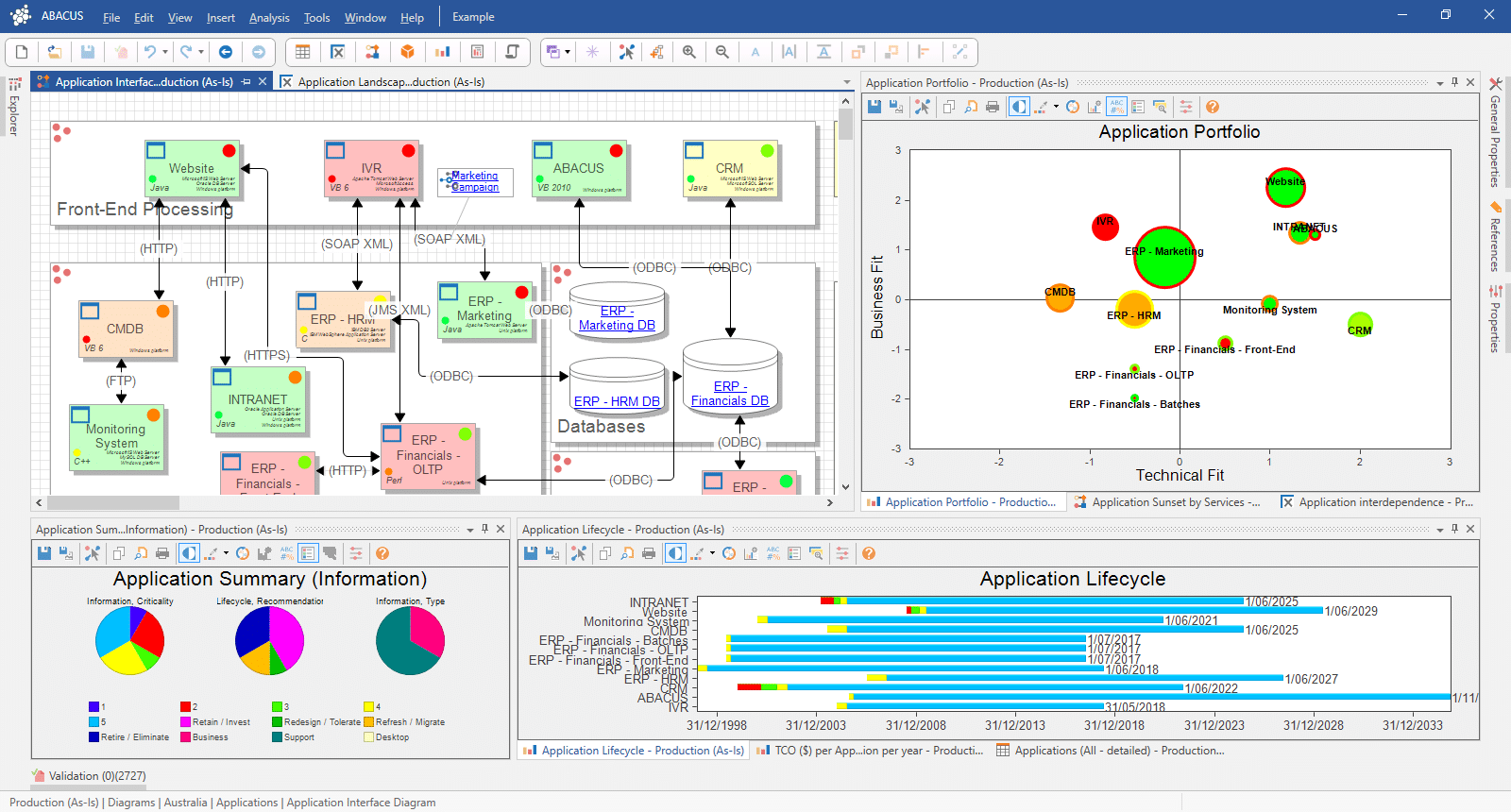
Customers will have to rethink how they access, store, and process data to take advantage of Abacus Private Cloud from AbacusNext. Everything needed for their job is available through their private cloud, so they don’t have to worry about hackers or breaches caused by unskilled operators making mistakes.
Key Features
- One virtual desktop serves all applications and systems
- There are plenty of business productivity tools on the market that might assist you in streamlining your company’s operations
- Accounting and legal firms and any small business that wants to use the cloud will benefit from it
Why do we recommend Abacus Private Cloud?
We recommend Abacus Private Cloud for its secure and comprehensive cloud-based virtual desktop and server hosting services. It offers robust security features and flexibility, making it a reliable solution for managing critical data and IT infrastructure.
This software allows you to host and manage critical data for your firm. This is then made available in virtual workspaces accessible from anywhere on the globe, utilizing connected devices.
Abacus Private Cloud is a cloud-based virtual desktop and server hosting service that covers the complete IT infrastructure of a company. Thanks to cloud migration, a firm may continue to operate round the clock from one globally accessible location.
Abacus Private Cloud allows organizations to reduce hardware, overhead, and IT expert expenses while also keeping data secure with security features like 256-bit AES data encryption, multi-factor authentication, and automated backups.
AbacusNext also provides Office Tools, Results CRM, and Cloudnine Realtime – all AbacusNext purchases that help optimize office productivity – to companies in addition to their apps or custom software solutions.
Throw in OfficeTools WorkSpace, and a business can handle billings and employ integrations or plug-ins for a range of other standard business software and office operations – QuickBooks, Lacerte, and the Abacus Payment Exchange (APX) e-payment systems.
This is ideal for law and accounting firms looking to go cloud, as well as for other small-to-medium businesses (SMBs) who want to make the switch without spending a fortune.
With the aid of this technology, businesses may have complete infrastructure monitoring done from a single dashboard.
Who is it recommended for?
Abacus Private Cloud is ideal for legal and accounting firms, as well as small to medium-sized businesses that require a secure and efficient cloud solution. It is particularly beneficial for organizations seeking to reduce hardware and overhead costs while ensuring data security and compliance.
Pros:
- Leverages private cloud for improved security and control
- Designed to monitor mission-critical applications – great for enterprises
- Provides admin access via a flexible virtual desktop
- Better suited for small to medium-sized cloud environments
Cons:
- UI can feel cluttered when managing larger cloud networks
Clients can trust that their whole IT infrastructure is in safe hands with a 99.999 percent availability Service Level Agreement (SLA), SOC1/SOC2/SOC3/SSAE16 certifications, and a cloud platform with no limits.
9. LogicMonitor
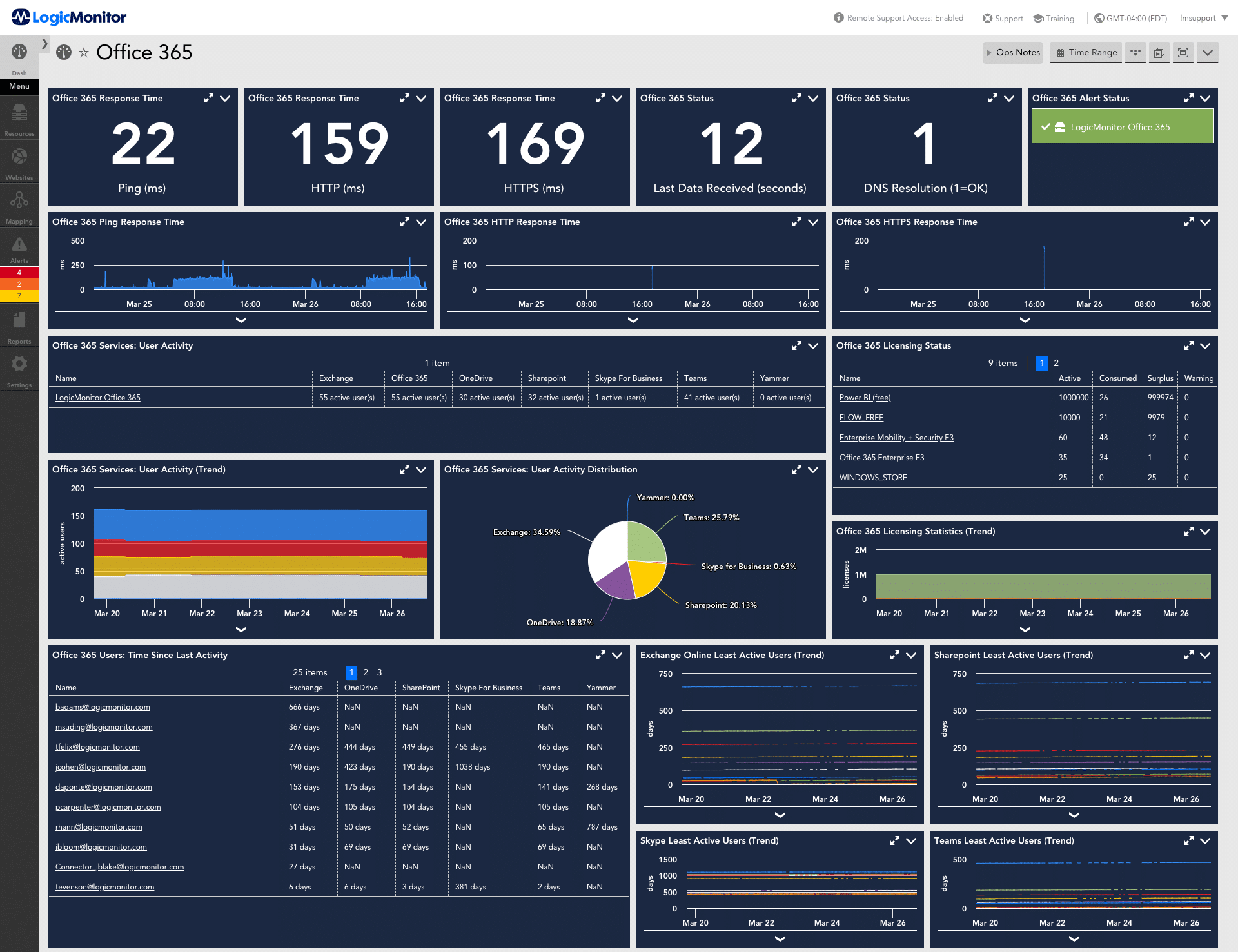
LogicMonitor is a cloud-based IT infrastructure monitoring solution that we developed. For commercial IT and managed service companies (MSPs), a single, comprehensive picture of networks, servers, and the cloud is ideal.
Key Features
- End-to-end monitoring of IT infrastructures
- It is simple to use since it automatically discovers new assets as your business grows
- Automate data collection and presentation from multiple systems in an easily understandable format for rapid troubleshooting
Why do we recommend LogicMonitor?
We recommend LogicMonitor for its ability to monitor a wide range of IT infrastructures, whether on the cloud, on-premises, or hybrid environments. Its automated data collection and presentation, along with customizable dashboards, make it a powerful tool for real-time IT monitoring and management.
LogicMonitor is a cloud-based log management solution that can monitor any environment, whether public, private, or hybrid. LogicMonitor allows for comprehensive monitoring across various cloud platforms. Dynamic cloud infrastructures like AWS, Azure, and GCP rely on agentless discovery to keep their tracking updated.
It also covers hybrid IT infrastructures, such as on-premises servers, cloud services, network traffic, and digital workflows, which are tracked using automated settings. Data is gathered and automatically correlated to the model, avoid IT environment problems, and optimize the IT environment.
Some templates and instructions tell the system what data to collect, how to manage it, present it, and alert, so the task doesn’t have to be done manually. More than 2,000 pre-built integrations are accessible for various technologies, including AWS, Cisco, and Microsoft.
By pulling the appropriate log events from an infrastructure’s performance, LogicMonitor may extract performance insights automatically. This provides users with the information they need to isolate the source of a problem.
Who is it recommended for?
LogicMonitor is particularly suited for enterprises and managed service providers (MSPs) that need to monitor diverse and dynamic IT infrastructures. Its scalability and flexibility make it a strong choice for organizations seeking a comprehensive view of their IT environment.
Pros:
- Monitors application performance via the cloud
- Can monitor assets in hybrid cloud environments
- The dashboard can be customized and saved, great for different NOC teams or individual users
- Better suited for enterprises and MSPs
Cons:
- The trial is only 14 days, would like to see a longer testing period
Finally, LogicMonitor automatically detects infrastructure changes and adjusts its monitoring accordingly. Put another way, because the network is continually monitored for changes, there is no need to upgrade.
10. Rubrik
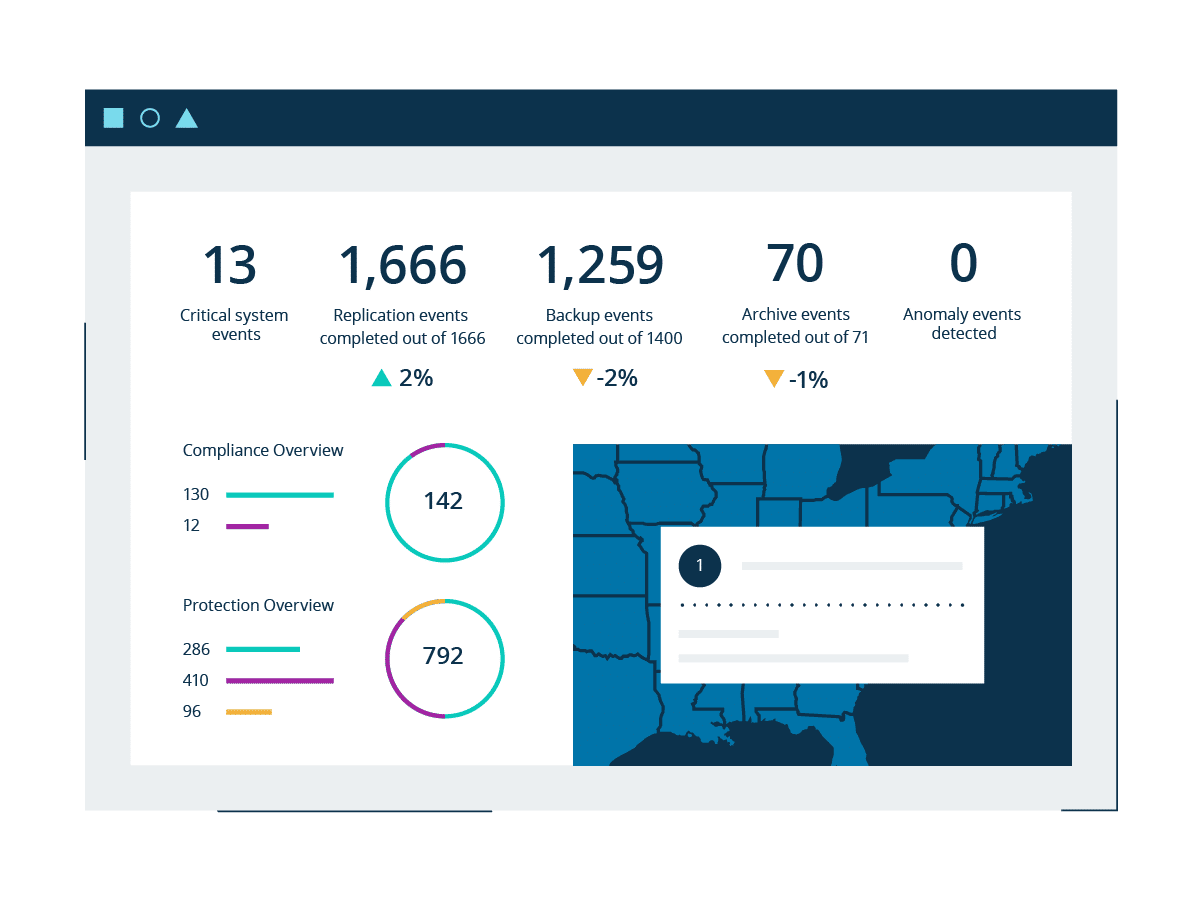
Rubrik is one of the many cloud service providers that provide disaster recovery services, which may assist businesses in quickly restoring their systems after a disruption. In reality, this software solution helps prevent disasters from happening in the first place.
Key Features
- Secure backups protect data from corruption and loss
- Full data management and search capabilities throughout the lifecycle
- It’s possible to use this technique on any architecture, whether on-premises, in the cloud, or hybrid
Why do we recommend Rubrik?
We recommend Rubrik for its robust data management capabilities, including secure backups, full lifecycle data management, and recovery solutions. Its versatility across different architectures make it a reliable tool for disaster recovery and data protection.
Rubrik also offers cloud-based information search, analytics, recovery, retrieval, and compliance solutions to help midsize to large businesses manage data center information search, analysis, recovery, retrieval, and compliance.
Rubrik can help whether you’re working in a physical or virtual office or a combination of the two. It unifies and streamlines backup, data protection, and fast recovery in any situation.
It can also handle data administration duties, such as disaster recovery, archiving, compliance, analytics, and Copy Data Management (CDM), whether stored on-premises or offsite.
It’s a data management system that has been built from the bottom up, incorporating each layer to scale and be resilient to failure. Three key technologies anchor the stack:
- Cerebro: Rubrik’s brains include the Blob Engine and Distributed Task Framework, which abstracts a data control plane away from any architecture.
- Infinity: APIs regulate the system and give users precise control, while interfaces connect the outside world to Cerebro. APIs enforce SLA policies throughout the design and provide granular control to users.
- Atlas: In conjunction with Cerebro, Atlas, a cloud file system meant to be masterless and self-healing, provides immediate recovery.
Who is it recommended for?
Rubrik is recommended for mid to large-sized businesses that need a comprehensive solution for data management, disaster recovery, and compliance. It is suitable for environments that operate in physical, virtual, or hybrid settings, and require a unified approach to data protection and management.
Pros:
- Offers unified cloud backups – a great BDR alternative
- Supports physical, virtual, and hybrid environments
- Offers image-based and incremental backup/recovery
- Supports the full lifecycle of data management
Cons:
- Must contact sales for pricing
Rubrik, a cloud-based multi-dimensional data management software from Rubrik, lets firms manage their data intelligently and conduct global searches. It handles everything from the beginning of the data collection to archiving it and even deleting it according to policy.