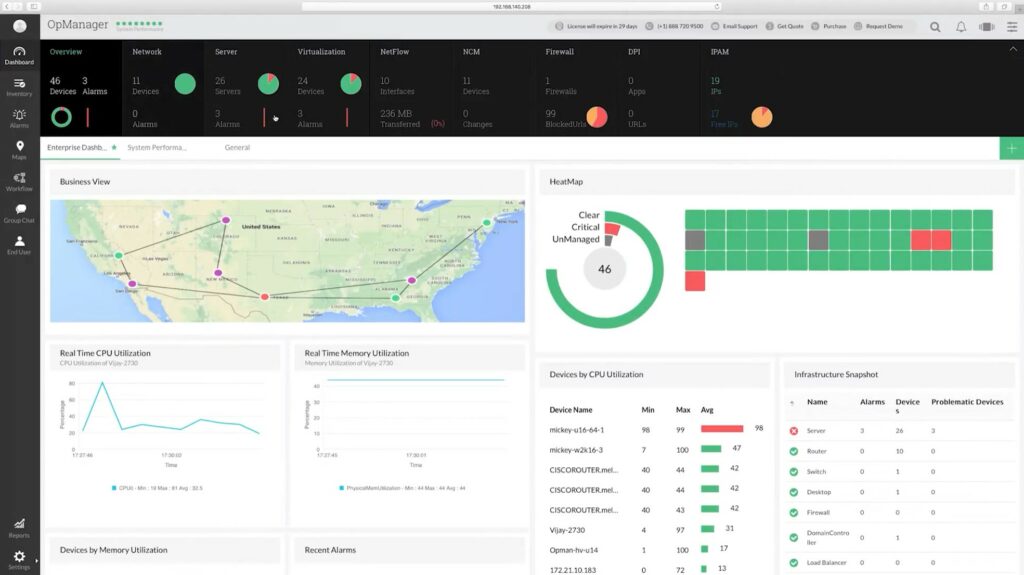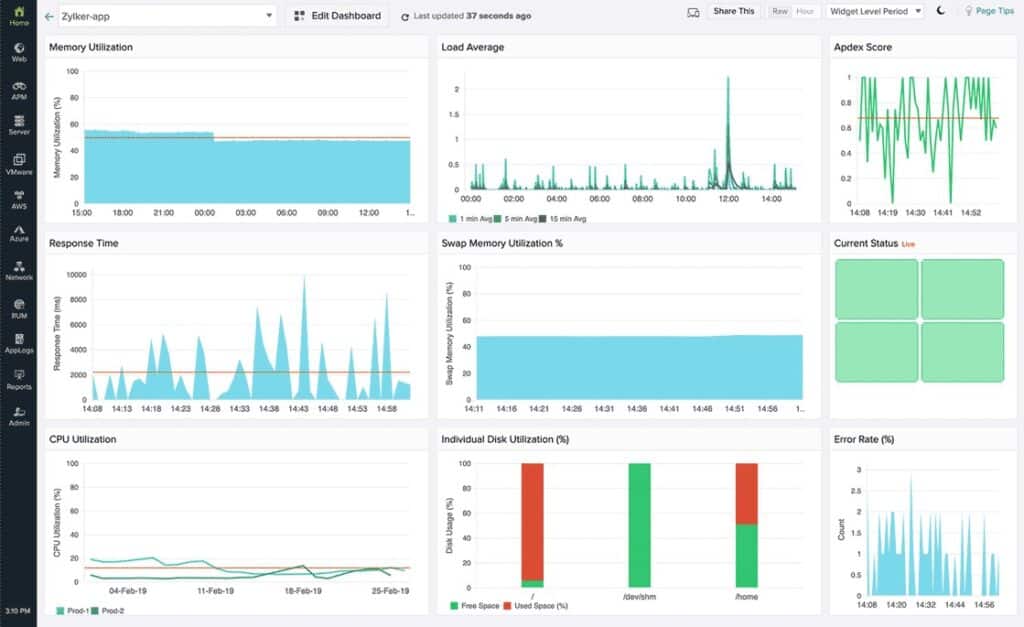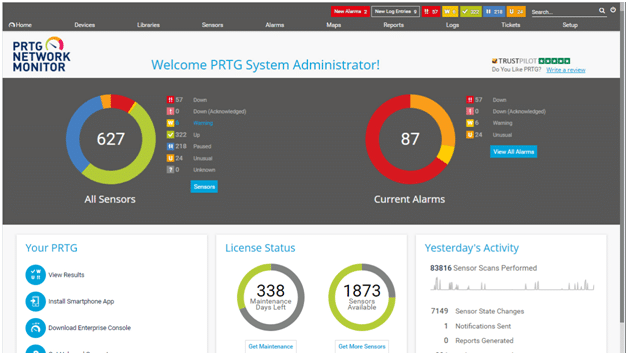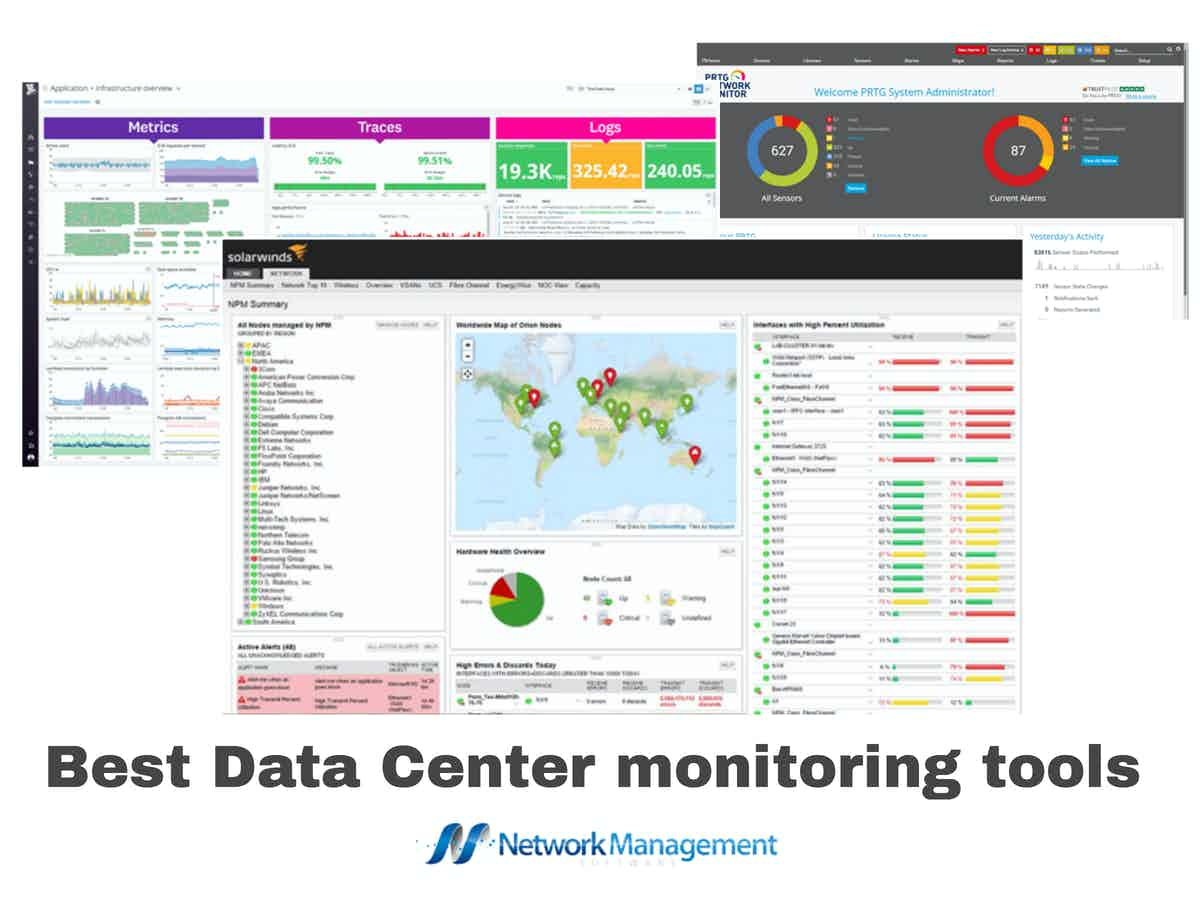
A Data Center is a physical location for businesses to store essential mission programs and industry-differentiated information. The computer network and storage resources must be kept in mind while building a data center that enables standard applications and data across the company. The routing and switching, firewalls, storage systems, and server interactions are all part of an architecture. Now, the data centers, which was a good thing only a few years ago, are very different. A more advanced data center is available. Many companies now wholly take over conventional physical servers from the virtual network systems that allow applications and workloads to be distributed across a multi-cloud environment and physical infrastructure pool.
Here is our list of the best data center monitoring tools:
- ManageEngine OpManager – FREE TRIAL A simple-to-use application that can track various metrics on various devices, including routers, switches, virtual machines, printers, storage devices, and more. Start a 30-day free trial.
- Site24x7 – FREE TRIAL This paid tool has a free trial and also a limited free version. It extracts traffic data from switches and routers. Available for Windows Server and Linux. Start a 30-day free trial.
- Paessler PRTG Network Monitor – FREE TRIAL A robust tool that ensures you’re always on top of your IT infrastructure. Download a 30-day free trial.
- SolarWinds Data Center management SolutionsLightweight, easy-to-use, and strong enough to handle even the most complicated circumstances. Furthermore, its application performance monitoring is compatible with more than 1,200 different applications and platforms.
- Datadog A sophisticated monitoring solution that gives you complete insight across on-premises, cloud, and hybrid environments.
- NLyte Software A full-featured data center infrastructure management tool that can help you optimize your critical infrastructures, such as your data center, hybrid environment, cloud, and edge computing resources.
- CloudMonix Α monitoring and automation solution that can be used both in the cloud and on-premises.
- EcoStruxure Α data center monitoring tool that assists in the management and monitoring of infrastructures across a variety of scenarios. In addition to providing actionable intelligence, its vendor-neutral architecture helps to enhance performance and reduce risk.
- Uila Α powerful application-centric data center monitoring solution that can track the performance of many apps, identify dependencies between them, keep ahead of cyber threats and vulnerabilities, and automate root cause analysis.
- Kaseya VSA Α feature-rich unified monitoring and management application for the complete monitoring of your IT infrastructure.
- Device42 Α hybrid cloud discovery and dependency mapping tool that gives you complete visibility into your data center, including all of its dependencies and associated resources
- Zabbix Οpen-source software for keeping track of a variety of devices and situations. It is suitable for both local and large-scale enterprise IT environments.
We will explore each tool one by one and give you a detailed description of its features, pros and cons, and cost.
Global data networks are present and will continue to exist in a wide range of data centers, border data center sites, and public cloud sites, among other locations. A connection to the data center, which may be located on-site or in the cloud, is required for each of these locations. In addition, additional public cloud data centers are now accessible for usage by customers. The cloud service provider makes use of the data center resources that are made accessible via cloud computing.
A Data Center’s primary components
Many components, including routers, switches, firewalls, and storage systems, are available in the datacentre design. The fact that these components hold and handle mission-critical information and applications makes it critical to consider data center security when planning the architectural architecture of a data center. In addition, as a consequence of their cooperation, they may be able to provide the following services to their customers:
- Infrastructure for the network. Aside from that, it is used to connect end-user sites and other external connections such as actual and virtual servers, data-center services, storage, and other such external links.
- Infrastructure for storing data. Data is the contemporary data center’s lifeblood. This valuable commodity is kept in storage systems.
- Resources for computing. A data center’s engines are applications. Applications are driven by these servers, which offer processing, memory, local storage, and network access.
Why do we need Data Centers?
The world has evolved, and there is a greater demand for information than ever before. Society was pleased with modest television broadcasts with few channels to choose from only a few decades ago. Even communication is straightforward, and snail-mail is extensively used. However, this is no longer the case. Since the internet has become a daily need, and virtually everyone now owns a Smartphone, we spend most of our waking hours online. The internet plays a massive role in our life, whether it’s for business or sociability. As a result, the need for real-time data transmission has never been greater. The demand for computers and other networking equipment to fulfill these requests drives the modern data center’s development.
Data centers are complicated, and managing them necessitates a team of professionals backed by the latest monitoring software. However, this combination can aid in proactively identifying and addressing issues before they affect end-users. They can also prevent security flaws and the resulting financial loss, which may be thousands of dollars.
Nonetheless, with so many options, picking the appropriate tool might be difficult. Furthermore, you must select a tool most suited to your data center setup and business requirements. This is why we have discussed some of the most effective tools on the market today. Furthermore, these tools are usually comprehensive and provide various functions, making them an excellent choice for most circumstances.
The Best Data Center Monitoring Tools
1. ManageEngine OpManager – FREE TRIAL
ManageEngine OpManager is a simple-to-use application that can track various metrics on various devices, including routers, switches, virtual machines, printers, storage devices, and more. Its powers aid in locating and eliminating the root cause as quickly as possible.
Its primary characteristics are:
- Real-time monitoring of measurements
- Keeps track of physical and virtual machine performance.
- Sets several thresholds and sends out quick alerts when they are exceeded.
- The dashboards can be customized entirely.
- More than 200 performance widgets are integrated to offer you a complete picture of the health of your infrastructure.
- Provides precise information to help you find the source of the problem.
Download the 30-day free trial.
2. Site24x7 – FREE TRIAL
Site24x7 is a full-stack monitoring platform accessible to both small and large businesses for monitoring servers, services, networks as well as applications. Customers can choose from the different plans and fulfill their monitoring needs using this tool. Also, if you run a data center and want to keep track of all your resources for better performance delivery, it can be a great choice.
Key Features:
- Keeps track of all IT resources
- Sends real-time performance alerts
- Supports software inventory creation
- Consolidate and analyze logs
Why do we recommend it?
Be it MSPs, small businesses, or large businesses, all of them can use the tool and choose from the different editions available on the Site24x7. Businesses can even pay a higher fee for greater capacity.
It is an all-in-one solution you can rely on to constantly monitor the performance and availability of your data centers. Further, be it physical, virtual, or logical components of your data center, the tool works great in all cases. Using it, businesses can keep an eye on all the key metrics and remove performance bottlenecks. All you will need to do is install server monitoring agents or an On-Premise Poller that will make the whole process of managing and monitoring data center infrastructure simple.
Who is it recommended for?
It is an AI-powered monitoring tool that provides complete visibility into your data center environment, monitors all systems, detects issues, and troubleshoots them quickly. Using this tool, businesses can perform automated monitoring for the entire infrastructure from a single console.
Pros:
- Monitor data center environment and infrastructure from a single console
- Discover devices in real-time, map them, and generate inventory reports
- Quick to set and maintains compliance
- Warns about developing problems by creating performance thresholds
Cons:
- Understanding all features may take some time as it is a feature-rich tool
Access the 30-day free trial.
3. Paessler PRTG Network Monitor – FREE TRIAL
Paessler PRTG Network Monitor is a robust tool that ensures you’re always on top of your IT infrastructure. In addition, it has extensive monitoring features that allow you to keep track of all the systems, devices, applications, and traffic sources on your IT system, ensuring that you’re always aware of what’s going on.
Its characteristics are:
- No additional downloads or plug-in are required to monitor all systems, devices, and apps in your IT environment.
- Ideal for all types of enterprises
- Determines how much bandwidth is used.
- Obtains detailed statistics by monitoring specified datasets and applications.
- All cloud services are monitored and managed from a central location.
- Supports the most widely used technologies
- Advanced maps and dashboards that display real-time data are included, as well as flexible alerting options.
The cost is determined by the number of sensors used. The following is the pricing. 500 sensors are $1,750, 1000 are $3,200, 2500 are $6,500, and 5000 are $11,500. $15,500 for unlimited sensors and one installation; $20,500 for 20,000+ sensors and multiple installations. Start with a 30-day free trial.
4. SolarWinds Data Center Management Solutions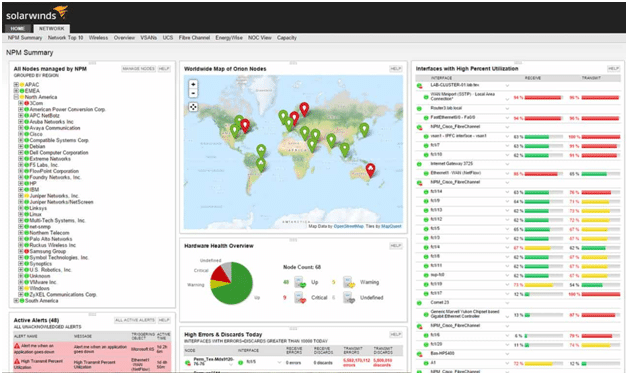
SolarWinds Data Center Management Solutions has simplified comprehensive server monitoring by making it lightweight, easy-to-use, and strong enough to handle even the most complicated circumstances. Furthermore, its application performance monitoring is compatible with more than 1,200 different applications and platforms. There are many various types of solutions offered by SolarWinds, including IT security and operations, database management, and administration of networks and infrastructures (including Azure Cloud solutions, Office 365 solutions, scalability, CISCO solutions, and many others). SolarWinds allows you to get up and running in a matter of minutes, configure server monitoring, and visualize application dependencies.
Its prominent characteristics are:
- Its scalable design works well across traditional, virtualized, cloud, and hybrid systems, providing centralized monitoring and management of the complete IT stack.
- It can be used on both on-premises and virtualized containers.
- Monitors for faults, performance, and availability across many platforms and vendors.
- Capacity is forecasted automatically for future planning.
- When values exceed certain thresholds, an alarm is sent.
- Gives you a clear picture of how commercial and custom apps are performing.
- Identifies and resolves vSphere and Hyper-V issues.
- Data from continuous streams is captured and converted into simple charts and reports.
- Provides a single storage monitoring solution that works with all vendors and devices.
- Maintains a close eye on VoIP and WAN performance.
A 30-day free trial is offered. On request, an interactive demo will be provided. The starting price is $2995
5. Datadog
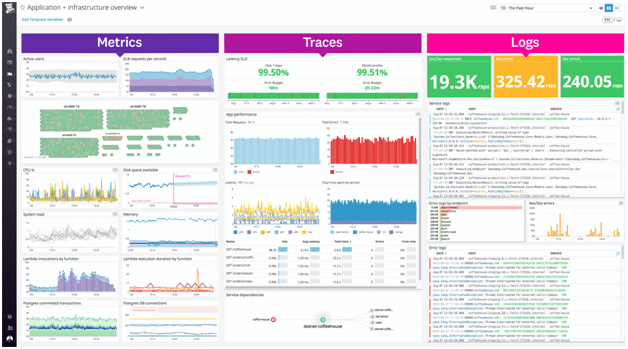
Datadog’s sophisticated monitoring solution gives you complete insight across on-premises, cloud, and hybrid environments. Its real-time interactive dashboard and notification systems also help to increase production efficiency.
Some of its main characteristics are:
- App performance is tracked through service overviews.
- Logs from all applications and devices are collected.
- This function creates a context for log data.
- When it crosses established thresholds, it detects performance concerns and delivers alarms.
- SLAs and SLOs are managed.
- Correlates frontend performance to business objectives.
- In cloud environments, it visualizes traffic flow.
- Allows you to create real-time interactive dashboards.
- Restful APIs are available to extend its capabilities.
Pricing:
- Free
- Pro – each host pays $15 per month.
- Enterprise – per host, $23 per month
For a free trial, click here.
6. NLyte Software
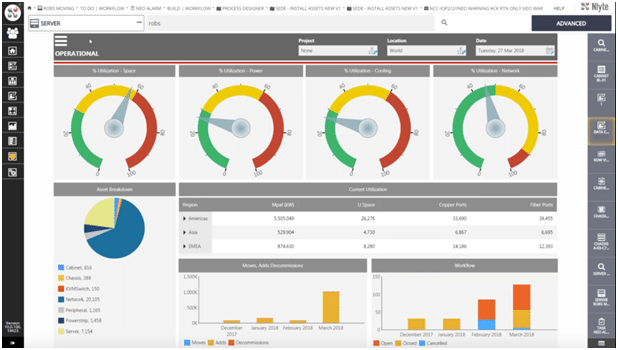
NLyte Software is a full-featured data center infrastructure management tool that can help you optimize your critical infrastructures, such as your data center, hybrid environment, cloud, and edge computing resources.
Some of its salient characteristics are:
- Observes telemetry points to improve power and thermal efficiency.
- Reduces downtime caused by network resource maintenance cycles.
- Predicts disruptions so you can prepare.
- Places application workloads in the best possible location.
- Provides total visibility into all devices’ health and performance.
- Reduces expenses and resource utilization by unifying the data center ecosystem
- Maintains critical infrastructure while keeping workloads available.
- Detects problems with your devices’ performance.
- Transparency is provided across the whole facility’s infrastructure.
Call 650-642-2700 or email sales@nlyte.com for pricing.
7. CloudMonix
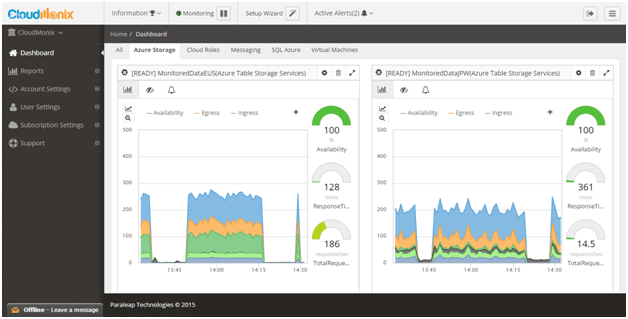
CloudMonix is a monitoring and automation solution that can be used both in the cloud and on-premises. It can monitor your systems and resources and offer information on their health and performance through a single dashboard.
Its characteristics are:
- It keeps track of the performance and availability of all devices and resources in your network and sends notifications when there is a problem with production.
- The entire recovery procedure is automated.
- It automatically scales resources in real-time.
- This product includes dashboards that are ready to use and that provide complete information.
- Procedures for healing and rehabilitation are automated.
- Scales up a variety of resources to satisfy the need
- There are numerous unique features that have been developed to fulfill the needs of MSPs and CSPs.
Starter is entirely free. Per month, you will be charged $15 per resource. Monthly resource fees are as follows: $20 per resource each month.
8. EcoStruxure
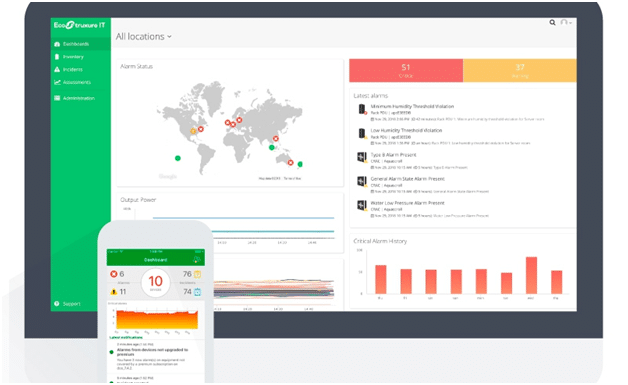
EcoStruxure is a data center monitoring tool that assists in the management and monitoring of infrastructures across a variety of scenarios. In addition to providing actionable intelligence, its vendor-neutral architecture helps to enhance performance and reduce risk.
Its characteristics are:
- Checks the status and performance of your on-premises and cloud infrastructure regularly to ensure that they are always available.
- Provides remote monitoring services by experts in the field.
- Manages alarms to ensure that only the most important and relevant notifications are sent.
- This helps to ensure that essential resources are always available.
- Data Center management is improved as a result of increased efficiency and improved facilities.
- Deals with incidents in a proactive manner.
- There are no restrictions on which vendors may use it, and it works well across various systems.
EcoStruxure has three pricing editions to choose from:
- EcoStruxure IT Expert costs $66 per year per device.
- EcoStruxure Asset Advisor costs $120 per year for each device.
- $256 per rack per year for EcoStruxure IT Advisor.
9. Uila

Uila is a powerful application-centric data center monitoring solution that can track the performance of many apps, identify dependencies between them, keep ahead of cyber threats and vulnerabilities, and automate root cause analysis.
Some prominent characteristics of this tool are:
- It takes less than an hour to set up and doesn’t require any additional software.
- It’s a platform for unified monitoring and troubleshooting.
- Dependencies are automatically mapped.
- Anomaly behavior is detected.
- Prevents problems before they have a negative influence on the firm.
- Produces a variety of reports for various business purposes.
- Conforms to regulatory requirements
- Monitors the performance of several devices in great detail.
- Deals with cyber-threats
- Pre-migration cloud assessment time is cut in half.
- Reduces unplanned downtime
- Employees are more productive because they spend more time fixing minor issues.
- Monitors the entire stack.
For new customers, Uila offers a 30-day free trial. For custom prices, contact the company.
10. Kaseya VSA
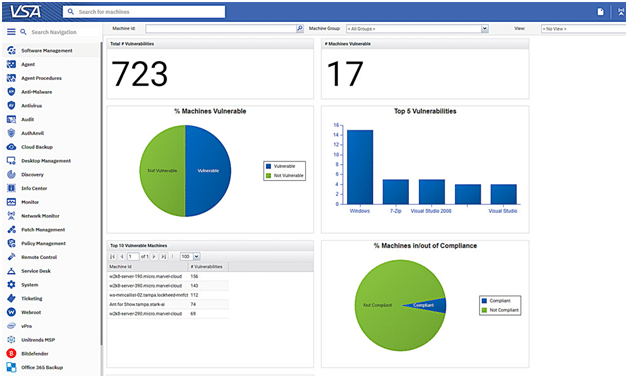
Kaseya VSA is a feature-rich unified monitoring and management application for the complete monitoring of your IT infrastructure. It also has several managing infrastructures automation features to help reduce workload and increase operational efficiency.
Its characteristics are:
- All traditional endpoints, such as servers, PCs, laptops, SNMP network devices, and printers, are monitored and managed.
- Gives you a bird’s eye view of your whole IT infrastructure and generates reports and dashboards to help you visualise your data
- Automation improves efficiency.
- Endpoints are managed remotely to discover and remedy issues swiftly.
- IT activities such as patch and vulnerability management are automated.
- Organizes backups.
- Removes operations that aren’t related to your IT infrastructure, as well as underutilized tools, to improve overall efficiency.
- Discovers and maps new devices.
Contact the customer support team, and it will give you the custom price.
11. Device42
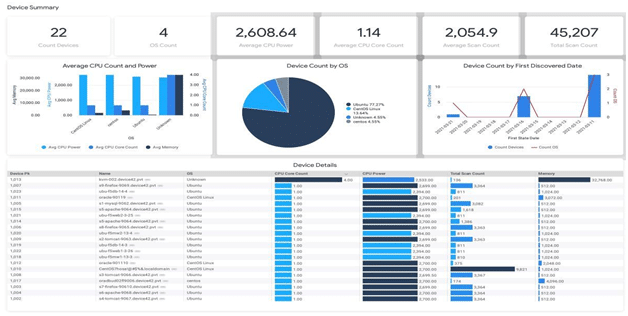
Device42 is a hybrid cloud discovery and dependency mapping tool that gives you complete visibility into your data center, including all of its dependencies and associated resources.
Its significant features are:
- Gives you complete visibility throughout the whole IT stack.
- Complies with both internal and external regulations.
- Identifies cross-environmental dependencies
- Works effectively for large enterprises with complicated IT architecture since it automatically discovers infrastructure and apps across the data center and cloud.
- Most ITSM and SIEM tools are compatible.
- Downtime is reduced, and overall operational efficiency is improved.
- Provisioning and automation are improved, and the existing burden is optimized.
- Within your organization, it provides extensive root cause analysis and a single source of truth.
- Applicability dependencies are discovered and mapped.
- All shared passwords across multiple teams are managed centrally.
Device42 is available as a yearly subscription, with prices varying according to the number of devices and IP addresses used. Contact the sales staff for a custom price.
12. Zabbix
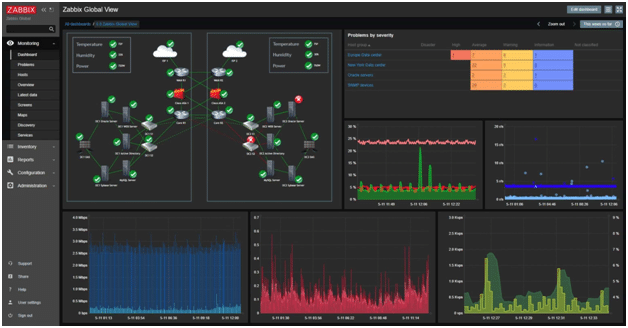
Zabbix is open-source software for keeping track of a variety of devices and situations. It is suitable for both local and large-scale enterprise IT environments.
Some of its main characteristics are:
- It can monitor 100,000+ hosts and metrics, giving it near limitless scalability.
- Supports distributed monitoring to help you keep track of apps across multiple locations.
- End-to-end encryption and ready-to-use templates are included.
- Devices are automatically discovered and mapped by Auto.
- Predicts trends and abnormalities so you can get to the root of the problem quickly.
- Can issue intelligent alerts and take corrective action.
- Metrics are collected from all devices, services, and apps.
- Sets intelligent thresholds
- All relevant data is displayed in a single window.
- You have the option of allowing Zabbix to resolve issues automatically.
- At all levels, data is safeguarded.
- Ideal for keeping an eye on vast, complex environments.
- Fits in well with the rest of the environment
It is 100 percent free. You can download it here.