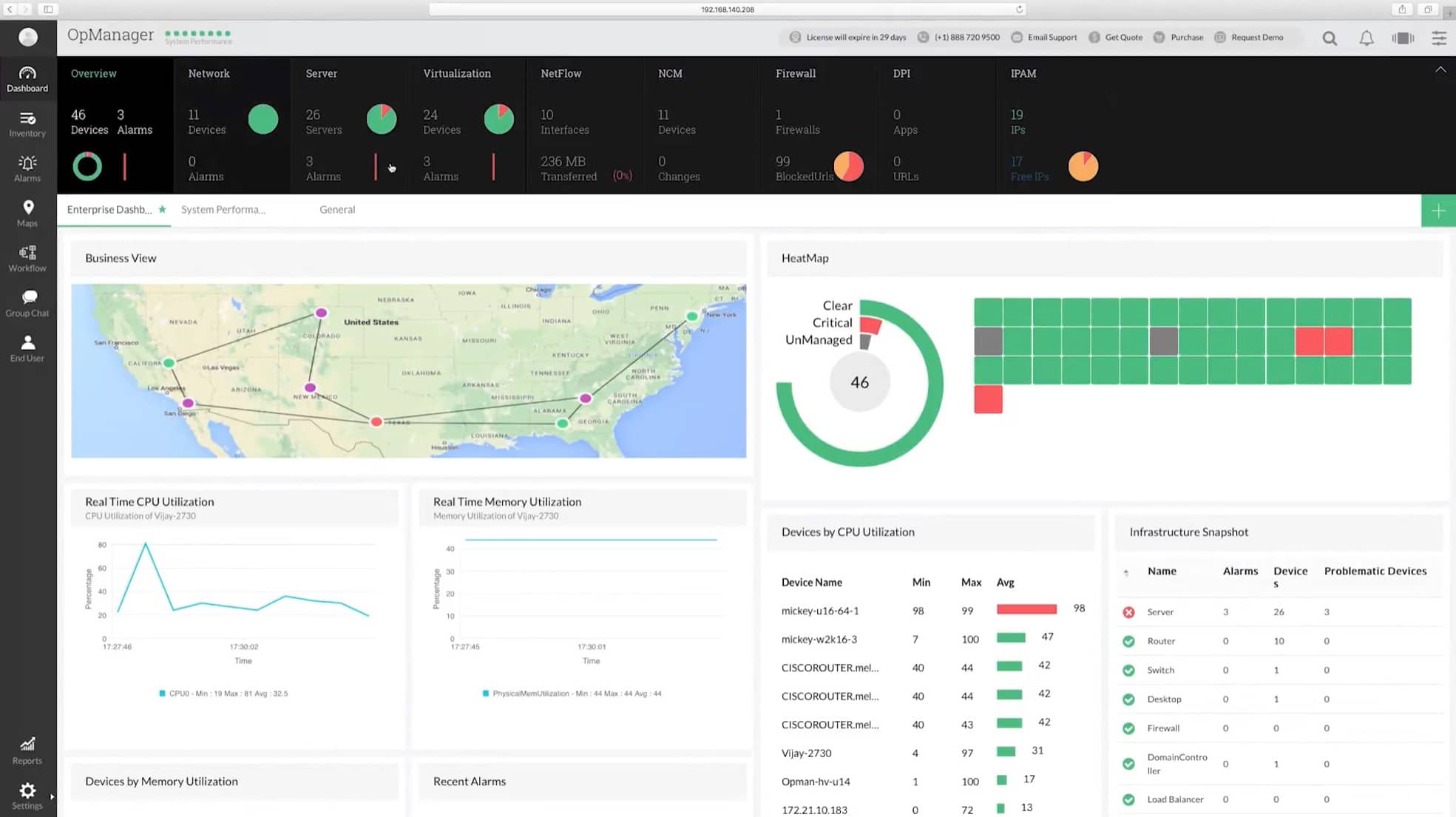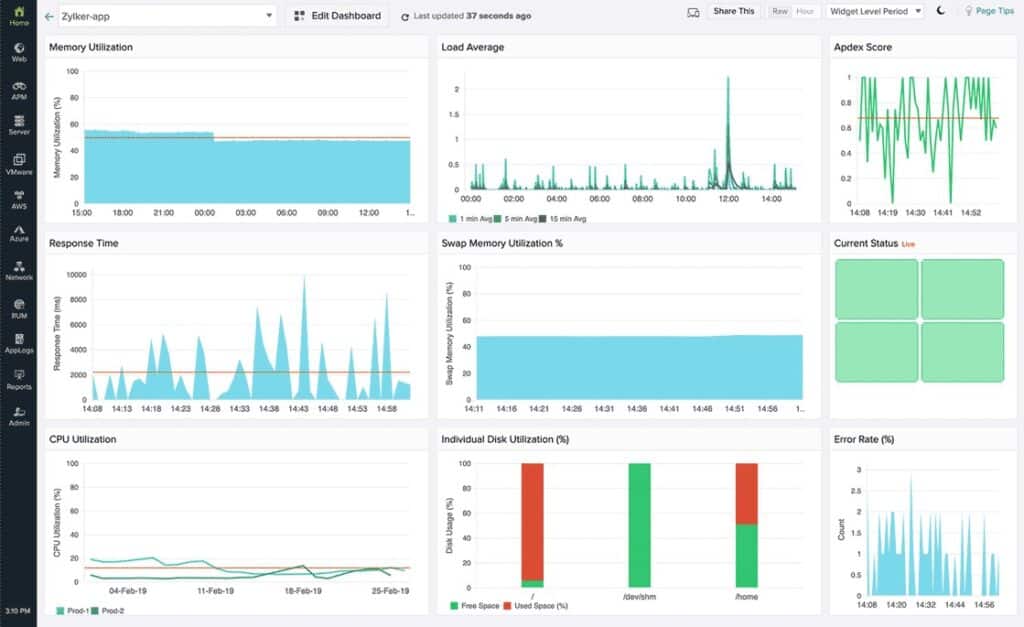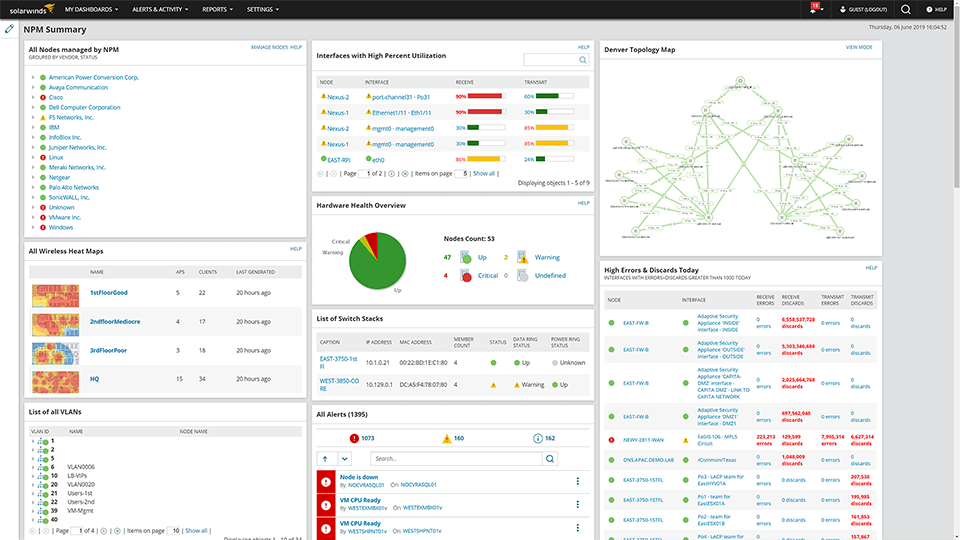As networks grow, so do the number of tickets and helpdesk requests you’ll receive. To stay proactive and fix problems before they cause downtime, administrators turn to network device monitoring to simplify their day-to-day tasks.
This all can be controlled with the help of network monitoring devices that pinpoint problems, provide root cause analysis, and generally make an administrator’s life easier.
Here is our list of the best network device monitoring tools:
- Auvik – EDITOR’S CHOICE A cloud-based SaaS platform that offers a network monitoring service based on SNMP to collect device health data. A higher edition also provides network traffic monitoring. Get a 14-day free trial.
- Paessler PRTG – FREE TRIAL This package contains many monitoring units and the core of the package is a network device discovery service that triggers automated status monitoring. Available as a SaaS platform or a software package for Windows Server. Get a 30-day free trial.
- ManageEngine OpManager – FREE TRIAL Get network and server monitoring with this package, that is available for Windows Server, Linux, AWS, and Azure. Start a 30-day free trial.
- Site24x7 – FREE TRIAL Can automatically identify network devices within your infrastructure, including routers, switches, firewalls, and other components. Start a 30-day free trial.
- SolarWinds Network Performance Monitor This SNMP-based on-premises system can track performance for physical and virtual systems. Runs on Windows Server and is available for a 30-day free trial.
- Datadog Monitoring A cloud-based platform that provides a Network Device Monitoring module and a Network Performance Monitoring unit to track traffic issues.
- Checkmk This package provides network device and server monitoring, traffic analysis, and infrastructure monitoring. Runs on Linux or Docker or is shipped as an appliance.
- Progress WhatsUp Gold This network performance monitor tracks device statuses with SNMP and it can be expanded by modules that implement traffic analysis and virtualization monitoring, among others. Runs on Windows Server.
- Zabbix A free, full-stack monitoring package that includes SNMP-based device monitoring as well as traffic, server, and application monitoring. Runs on Linux, Docker, or cloud platforms.
- Icinga A free monitoring package that includes network device monitoring that discovers, documents, and maps those devices as well as watching their statuses. Runs on Linux, Windows, and AWS.
- Domotz A cloud-based SaaS package that monitors LANs, wireless networks, servers, virtualizations, and network connections.
Let’s explore a bit more about network monitoring, and then touch on some of the best network monitoring tools on the market today.
What is network monitoring?
All the enterprises we see, are trying to cover all their campaigns and sales digitally. But for it, they need a strong networking system that can maintain the entire process.
Here comes the network monitoring that constantly looks for the problems that are coming maybe like low traffic, speed, or missing out a component.
There are tools or software introduced for this process. When they are installed in the system, they regularly monitor all the work and notify the administrators about issues via emails and messages.
Is it necessary to choose a network monitoring software?
Controlling all the systems of a large organization manually can be a challenging task. You can’t figure out every single problem without a proper networking system.
If a problem occurs in the backend, you will have to check out each connection separately. It will take a lot of time and struggle.
But with the help of network monitoring tools, administrators can shift their attention to other manual tasks.
Benefits of Network Monitoring
Let’s dive deep and talk about the benefits that you can expect from network monitoring tools.
- Fix issues faster Time is money. So, you have to utilize the time in the best way you can and networking tools can be a big edge in this regard. Instead of looking for each problem manually, you can install a network monitoring tool. It keeps the administrators updated all the time. Administrators can also fix problems automatically, removing the need for manual helpdesk tickets.
- Identify the threats Network Monitoring tools can alert administrators to threats before they infect an entire network. Thus, the IT team can troubleshoot that issue and resolve the problem immediately. This not only helps stay proactive but also gives support technicians a prioritized look at what needs to be done first.
- Reduce the effort of the IT team Installing network monitoring tools can reduce the efforts of the IT team through automation and large-scale orchestration. This enables smaller teams to manage more without worrying about burnout or high churn when implemented correctly.
- Network load optimization One factor that users have to note about these monitoring tools is that they can help you boost work productivity by using monitoring tools that provide root cause analysis. Optimization of the network generates better results that directly impact the users’ experience.
The Best Network Monitoring Tools
Our methodology for selecting device monitoring tools and software
We reviewed various device tools and analyzed the options based on the following criteria:
- An autodiscovery system to log all network devices
- A network topology mapper
- The ability to collect live network devices statuses by using SNMP
- A facility to analyze network performance over time
- Graphical interpretation of data, such as charts and graphs
- A free trial period, a demo, or a money-back guarantee for no-risk assessment
- A good price that reflects value for money when compared to the functions offered
There are multiple network monitoring tools and each one has its strengths and weaknesses, with each best suited for a particular set of tasks. For example, some tools are great for understanding the flow of traffic through a network, while others are great for troubleshooting specific network issues.
Below is our list of the best network device monitoring tools.
1. Auvik – FREE TRIAL
Auvik is another cloud-based management system that can monitor all the devices by giving them a proper map and controlling that entire network.
Key Features
- This monitoring service can control multiple networks and get access to their data to unify them and keep them combined.
- Provides you with two plans is “Essential and Performance”. These two tactics can help to figure out traffic volume.
- This service starts up with a network discovery process that provides all the base information which is required to monitor your work.
- The biggest perk of using this service is that it provides the feature of remote system monitoring.
- It alerts the administration in advance of any problem is taking place. This makes the network more secure and the working remains in a flow.
Why do we recommend it?
Auvik is a cloud-based network monitor that users access through a website. The tool is very easy to set up because it will install a data collector on the server on the network that is to be monitored. The tool detects all devices, creates an inventory, and generates a network map. It will also implement live device status monitoring.
This amazing tool can monitor multiple devices and centralize them. Due to this feature, users think of it as an ideal choice for monitoring WAN.
Who is it recommended for?
The pricing structure of Auvik provides a flat fee for network monitoring and allows unlimited devices and even unlimited sites for each account. This makes the tool attractive for large businesses and also managed service providers. Small businesses could probably find more affordable options.
Pros:
- Simple interface, easy to learn over time
- Leverages autodiscovery to accurately reflect live device inventories
- Can easily monitor CPU and set threshold-based alerts
Cons:
- Open-source version lacks quality support found in paid products
- Installation can be technical and complex
The remote monitoring system enables it to control all the devices remotely. It works on the system of threshold that generates the alert to keep the devices active all the time.
One more thing about Auvik is that you can expand it with the help of a third-party tool for traffic analysis and better management.
Auvik is available for a 14-day free trial.
EDITOR'S CHOICE
Auvik is our top pick for a network device monitoring tool because it uses SNMP to discover and document all devices on your network. Continuous sweeps of the network spot when devices are added, moved, or removed and also accept component reports from SNMP device agents. The Auvik console compiles SNMP reports into constant performance monitoring and will raise alerts if problems are discovered in the reports. A higher plan also provides network traffic analysis.
Download: Get a 14-day FREE Trial
Official Site: https://www.auvik.com/#trial
OS: Cloud-based
2. Paessler PRTG – FREE TRIAL
Paessler PRTG is a package of tools to monitor networks, servers, and applications. This service includes a discovery routine that identifies all of the hardware on the network and creates a network inventory and topology map. That routine repeats continuously, so the inventory and map are kept up to date.
Key Features
- Network discovery that generates system documentation and keeps it up to date
- SNMP processes to gather status reports from all network devices
- Processing of SNMP Traps into alerts, which can be forwarded to technicians by SMS or email
- Details for each interface on every switch that shows the device that each is connected to and all traffic throughput details
- Troubleshooting tools to test paths and record connection quality
Why do we recommend it?
Paessler PRTG is a large package of monitoring tools and the entire system depends on a network inventory that is generated from a network discovery sweep. This service provides a network map to visualize how all devices link together. The service continuously requests status reports from device agents and summarises that data in the PRTG console.
The PRTG network device monitoring service is heavily dependent on the SNMP system. Every network device is shipped with an SNMP agent installed on it and the only thing that is missing to implement the monitoring system is the SNMP Manager, which requests reports from those agents. The PRTG package takes that role and completes the picture of the SNMP reporting process.
This system will record all regular activity on the network so technicians don’t have to pay any attention to the system console. The tool will send out an email or an alert when a problem merits human involvement.
Who is it recommended for?
This package is very flexible and it has a wide potential market. The system has been operational for some time and so is stable and reliable. The existing customer base for PRTG ranges from large multinationals down to small home office businesses. A free edition, which provides an allowance of 100 sensors, makes the package accessible to SMEs.
Pros:
- Fully automated monitor that creates efficiency in a system administration team
- A free edition for SMEs
- Two deployment options: On-premises and SaaS
- Options to activate server and application monitors as well as the network monitoring systems
- Network traffic monitoring that enhances the network device monitoring system
Cons:
- No system management functions
You can choose to sign up for the PRTG package on the cloud as a hosted SaaS platform or download the software package and run it on Windows Server. The price for the package is levied in bands of sensor availability and the buyer chooses which of the sensors to activate. Users that only need 100 sensors never have to pay for the package. You can get a 30-day free trial of PRTG, which gives access to all the sensors.
3. ManageEngine OpManager – FREE TRIAL
ManageEngine OpManager is a robust network monitoring suite that provides real-time performance monitoring for network devices, and interfaces.
Key Features
- Automatic discovery of this tool allows users to find out new devices that are added to your network.
- Users can get help from the network mapping feature for better visibility and to discover new maps automatically.
- It offers over 200 widgets to customize your dashboard.
- Simple infrastructure makes it more convenient to use even with several attributes and customizable widgets.
Why do we recommend it?
ManageEngine OpManager discovers all equipment connected to a network, which includes network devices and endpoints. This package provides autodiscovery and creates an inventory and a network topology map. These records are constantly updated as the tool rescans the network. Network device statuses are gathered using SNMP, which can also be used for server status monitoring alongside WMI.
SNMP keeps you updated with device metrics and different conditions throughout the network. This feature keeps the administration alert and automatically discovers newly added devices
It is an all-in-one monitoring system with a simple interface, making it great for both naive and experienced sysadmin.
Who is it recommended for?
ManageEngine provides a Free edition of OpManager but that is limited to monitoring three devices and that is probably not enough capacity for all but the smallest enterprise. The base paid package covers 25 devices and is offered at an affordable price for small businesses. Higher capacities are available for larger businesses.
Pros:
- Supports a freeware version
- Uses both SNMP and NetFlow for monitoring giving it more coverage options than other tools
- Can scale easily, Enterprise package supports up to 10,000 endpoints
- Utilizes automatic network discovery to create live inventories and network maps for administrators to track assets and network size
- Viable for both large and small networks
Cons:
- ManageEngine is dense with features, integrations, and settings, and may take time to fully learn
The alert system keeps you aware of all the threats and responds to you quickly on the performance changes. It keeps you updated on all the threats via sending emails and SMS.
4. Site24x7 – FREE TRIAL
Website application monitoring is one of the key components of the Site24x7 plan but it comes with other modules as well including network connectivity and availability testing. It is a cloud-based solution that helps discover devices connected to a network automatically. It even has a network topology map that makes it easier to compile equipment inventory and draw it for better understanding and clarity. As a result, whenever new equipment is found, the tool automatically updates the inventory and maps.
Key Features:
- An automatic network discovery feature is available
- Monitoring network devices and applications in real-time
- Triggers alerts and generates powerful reports
- Draws up network topology maps and creates inventory
Why do we recommend it?
Site24x7 is a complete suite of monitoring services you can choose from to track your performance issues. It triggers alerts and notifies administrators on the Site24x7 dashboard to detect anything suspicious or unusual.
You no longer have to pay extra for third-party tools to monitor your network components as the tool would cover it all for you. Be it your firewall appliances, load balancers, switches, or routers, you can monitor all of it from a single console.
Who is it recommended for?
Site24x7 offers different service plans, including monitoring web applications, networks, and connection testing. Consequently, organizations that manage websites can gain maximum out of this tool thanks to its comprehensive features and capabilities.
Pros:
- Allows watching over real users, infrastructure, and networks all from a single console
- Uses SNMP to request status information and perform analysis
- Collects data in real-time, discovers devices automatically, and maps them for better analysis
- User-friendly tool that helps track unusual patterns, technical issues, and user behavior
Cons:
- The tool offers several features but exploring all of them can take a while.
Access the 30-day free trial.
5. SolarWinds Network Performance Monitor
SolarWinds Network Performance Monitor is a great option for organizations that need a comprehensive solution for network monitoring. It provides detailed insights into network traffic and performance that can help identify issues before they become problems.
Key Features
- It can automatically figure out all the connected devices in very little time.
- With the help of this monitoring tool, you can analyze the network packets.
- The alert system of the SolarWinds tool is one of the best features that keep the administrators aware all the time.
- This online tool is very effective to use which makes it the prior choice for every user.
- It can handle the networking system of large enterprises as the tool is designed by keeping these elements in mind.
Why do we recommend it?
SolarWinds Network Performance Monitor is the leading network monitoring system in the world. This system performs an autodiscovery routine that creates and maintains an inventory and a network map. The system uses SNMP to continuously poll devices for status reports. This is a software package for Windows Server.
It also includes a wide variety of features that make it suitable for different tasks, such as network troubleshooting and application debugging.
Users can set trigger conditions for alerts with the help of a custom alarm system. This can be a handy factor to monitor all the networks and figure out the problems quickly.
The working of this custom alert system is quite simple and fast. Once this system gets alert, it will send the message via SMS or email.
Who is it recommended for?
This system is suitable for large businesses. While many system monitoring and management services are moving to the cloud, SolarWinds has kept its Network Performance Monitor as an on-premises system. So, this tool will appeal to businesses that are wary of using SaaS packages.
Pros:
- Takes a holistic approach to server performance and health monitoring
- Supports auto-discovery that builds network topology maps and inventory lists in real-time based on devices that enter the network
- Supports both SNMP monitoring as well as packet analysis, giving you more control over monitoring than similar tools
- Uses drag and drop widgets to customize the look and feel of the dashboard
- Robust reporting system with pre-configured compliance templates
Cons:
- Designed for IT professionals, not the best option for non-technical users
6. Datadog Monitoring
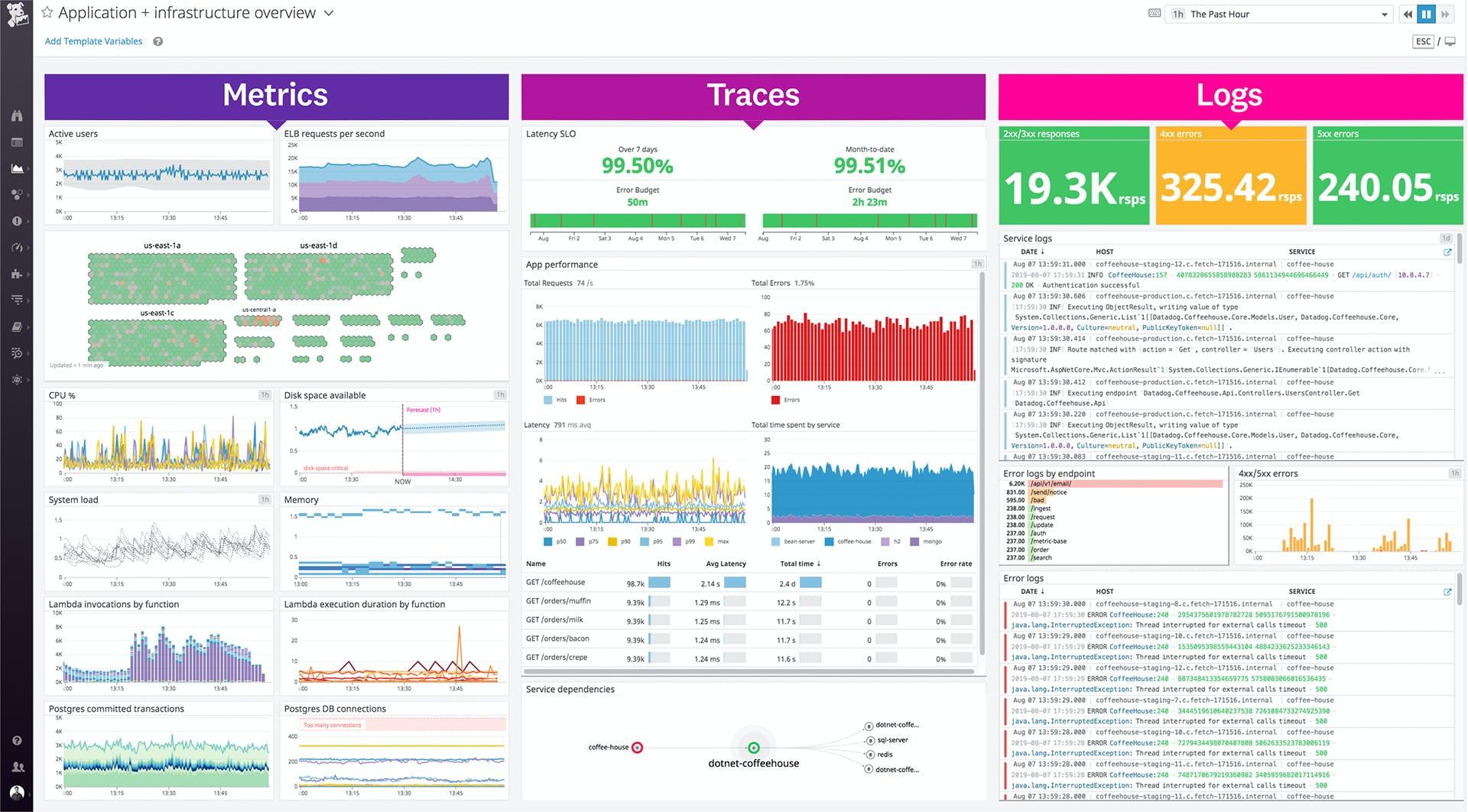
Datadog is a cloud-based monitoring service that provides information about traffic flow and alerts while there any fault occurs.
Key Features
- One of the best elements of Datadog is that it has a simple interface among all other best networking tools.
- To build the network topology map, you can go for the auto-discovery feature.
- Agility is also an important factor of this network monitoring service provider that allows the business to monitor all their activities with flexibility.
- It includes cloud resources that able it to merge multiple sites and monitor them all at the same time.
- Helps in analyzing all the live networks and maps by using the topology map function.
Why do we recommend it?
Datadog offers the Network Device Monitoring package, which is based on the Datadog cloud platform. The tool installs an agent on one of the services of the monitored network to gather data. This tool uses the SNMP to gather data. It can be enhanced by the NDM NetFlow Monitoring add-on for traffic analysis.
It works by exploring the network deeply and collecting continuous insights on each device. Once you connect all the devices, you can monitor them all at once through a simple centralized dashboard.
Who is it recommended for?
Datadog Device Monitoring is charged at a rate per host. This makes the package suitable for businesses of all sizes. A pre-condition for installing the Network Device Monitoring is the presence of the Datadog Infrastructure Monitoring package, which performs the auto discovery function.
Pros:
- Offers numerous real user monitors via templates and widgets
- Can monitor both internally and externally giving network admins a holistic view of network performance and accessibility
- Changes made to the network are reflected in near real-time
- Allows businesses to scale their monitoring efforts reliably through flexible pricing options
Cons:
- Would like to see a longer trial period for testing
The best thing that users get in this online service provider is that it allows them to adjust the network inventory. This becomes a supportive factor in exploring the changes made in the network.
Users can analyze the traffic volume, history, and conversations among other networks. By this element, a user can figure out where problems occur and pinpoint the source of particular traffic.
7. Checkmk

Checkmk is a network monitoring package that allows you to track the performance of servers, applications, and all other networks. It searches the network and identifies all the devices connected to the network.
Key Features
- Using the monitoring tool of Checkmk, users can get a live network map.
- You can install wired and wireless devices with this monitoring tool. This is an additional element that can create ease for the users.
- It alerts from the problems that are occurring in the network. It leads to taking immediate action and stopping those faults that could create big issues.
- Compatible for both LAN and wireless services that make it more beneficial. Users can discover network and topology maps from here.
- All of the basic features of this network monitoring tool are free. This could help the small businesses that do have not enough amount to spend on paid services.
Why do we recommend it?
Checkmk is a full stack monitoring package, which means that it includes network monitoring. The tool provides network discovery that assembles a network inventory and topology map. Ongoing device monitoring is implemented using SNMP. Simultaneous monitoring for servers and applications enables rapid root cause analysis when performance issues arise.
On the dashboard, users get a feature to overview all the activities of different devices. This monitoring tool has several options to check the individual report of each device.
Who is it recommended for?
Small businesses will be interested in the free version of Checkmk, which is called Checkmk Raw. Businesses that require professional support for their corporate insurance will opt for the paid system, which is offered as a software package or as a SaaS platform. The on-premises system can be bought on a device or installed on Linux.
Pros:
- Operates as a full-fledged infrastructure monitoring system, good for companies looking for more diversity in their SQL monitoring tool
- Dark mode is easy on the eyes, great for long-term monitoring and NOC teams
- Sleek and simple interface that is easy to learn
- Installs in on Linux or managed in the cloud
Cons:
- Like most device monitoring tools, Checkmk is designed for system administrators and not home users
One more benefit that users can get from here is bandwidth monitoring. This feature tells you in advance which device or cable is not compatible with the network.
8. Progress WhatsUp Gold
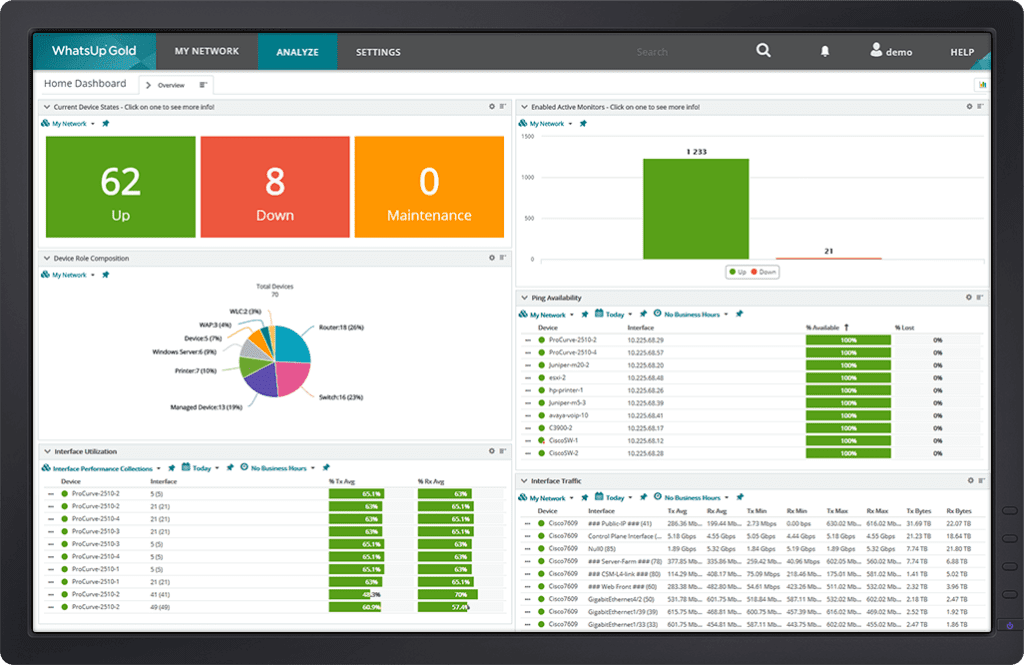
WhatsUp Gold is another top network monitoring system that is introduced by a progress software corporation and it uses a Single Network Management Protocol (SNMP).
Key Features
- This is an SNMP-based tool that tells the health of network devices. It monitors all the devices very deeply.
- It alerts you with all the threats and the emails are forwarded automatically as a notification.
- The network topology allows it to point out all the devices automatically. It tracks the working of all networks via SNMP.
- It covers LANs, wireless, and other internet connections remotely.
Why do we recommend it?
Progress WhatsUp Gold has a core package that can be expanded by add-ons. The central unit is a device monitoring service that also implements network discovery and creates an inventory and a map. The system implements device status monitoring with SNMP. This is a software package for Windows Server.
This tool includes an auto-discovery module that allows monitoring the device record and then making changes in the devices as per requirement.
Like other top tools, it also uses network topology mapping that helps to create the network map automatically and keep the record of each device.
Who is it recommended for?
This package is a great time saver because it will continue to monitor the network without human attendance. If a problem arises with a network device, the monitor will raise an alert. The system is suitable for mid-sized businesses and it can be extended to monitor multiple sites, reporting to a central console.
Pros:
- Uses simple visualizations to help provide at-a-glance insights
- Supports modular pricing, allowing companies to pay only for features they intend to use
- Ideal for SMB environments
- Excellent dashboard and reporting visuals
- Can monitor LANs, WANs, and cloud-based applications such as container environments
Cons:
- Modular upgrades might not be a good fit if you intend on utilizing all aspects of a networking monitor
The best element of WhatsUp Gold is that it figures out the traffic on a device. Users can get the volume and region along with the conversation via this tool.
9. Zabbix
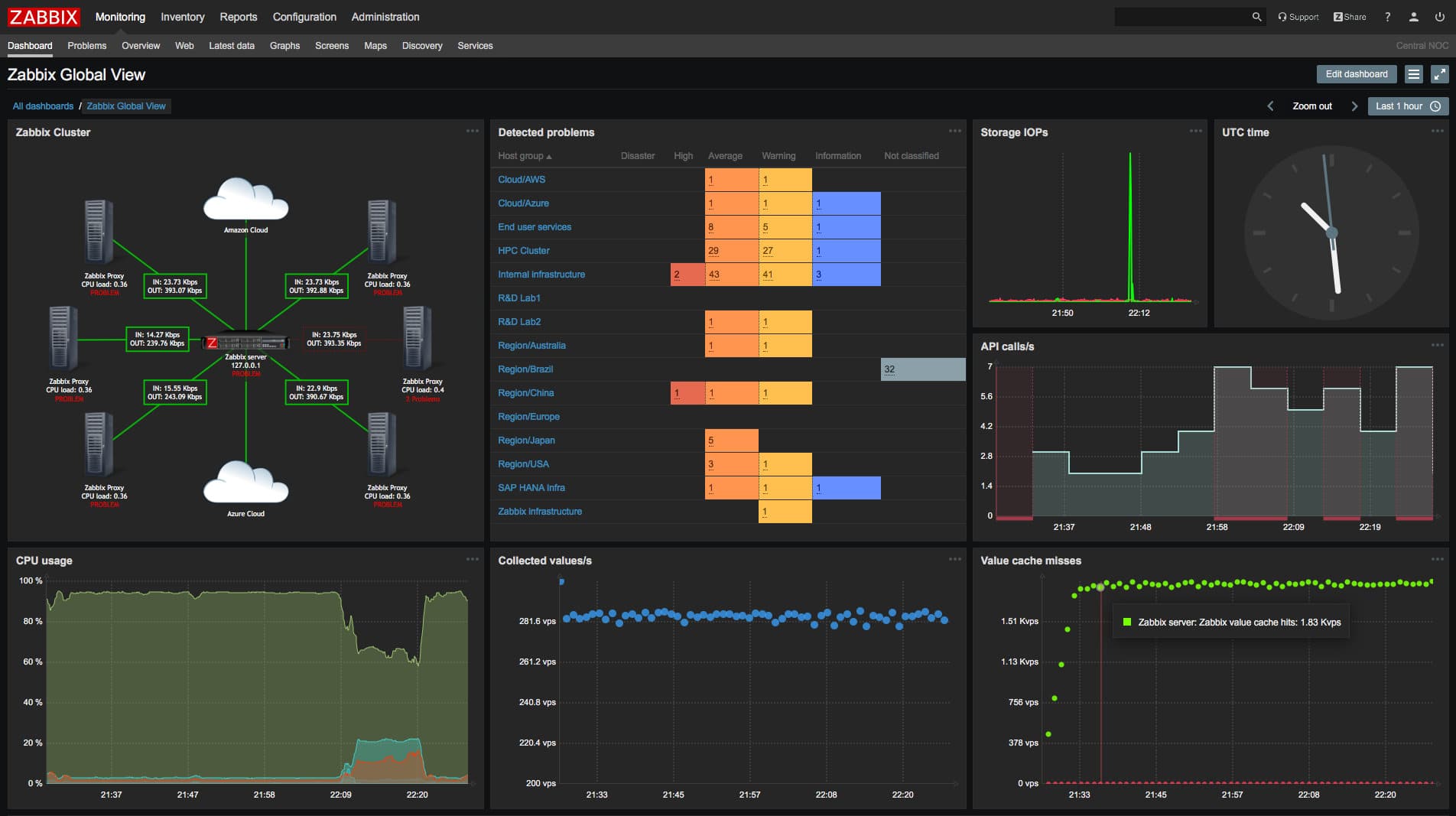
Zabbix is another network monitoring tool that combines all the networks, servers, and applications into a unified system. So, it is the best way to connect every device on a single network.
Key Features
- The application and server monitoring features of Zabbix make it easy to figure out devices.
- It has a notification system that can alert users via messages, text, jabber, and custom transcript.
- This tool provides templates so users can have a quick insight into all the features of this tool and their work.
- Users can get the automatic configuration of all the changes that are made in the network.
- Auto-discovery feature allows detecting all the devices that are connected to the network.
Why do we recommend it?
Zabbix is a free full stack monitoring system. The package includes an autodiscovery service that creates an inventory. The records for each device include a list of its interfaces and the devices at the other end of the cables plugged into them. The package provides an alerting mechanism that will trigger if performance expectation thresholds are crossed.
It can also figure out all the configuration changes which tell automatically that the device has been updated.
Who is it recommended for?
This system is very appealing for small businesses and the client list of the tool includes some very large organizations. So, Zabbix is suitable for all sites and types of businesses. The software for the system can be installed on Linux or Docker and it can also be run on cloud platforms. Zabbix offers a paid support package.
Pros:
- Open-source transparent tool
- Uses both SNMP and ICMP for a broader monitoring range
- Can detect new devices and configuration changes immediately
- Offers useful templates for quick insights
- Robust notification system supports SMS, email, custom script, and webhook
Cons:
- The interface isn’t as intuitive as solutions such as DataDog or Site24x7
- Would like to see better-alerting features, specifically related to reducing false positives
To keep the users updated and alert them, this monitoring tool ensures to send notifications via SMS, emails, or custom scripts. This notification feature can also be customized by the users.
One more element that can benefit the users is the help of auto locating which detects all the new devices that are connected to the network.
10. Icinga
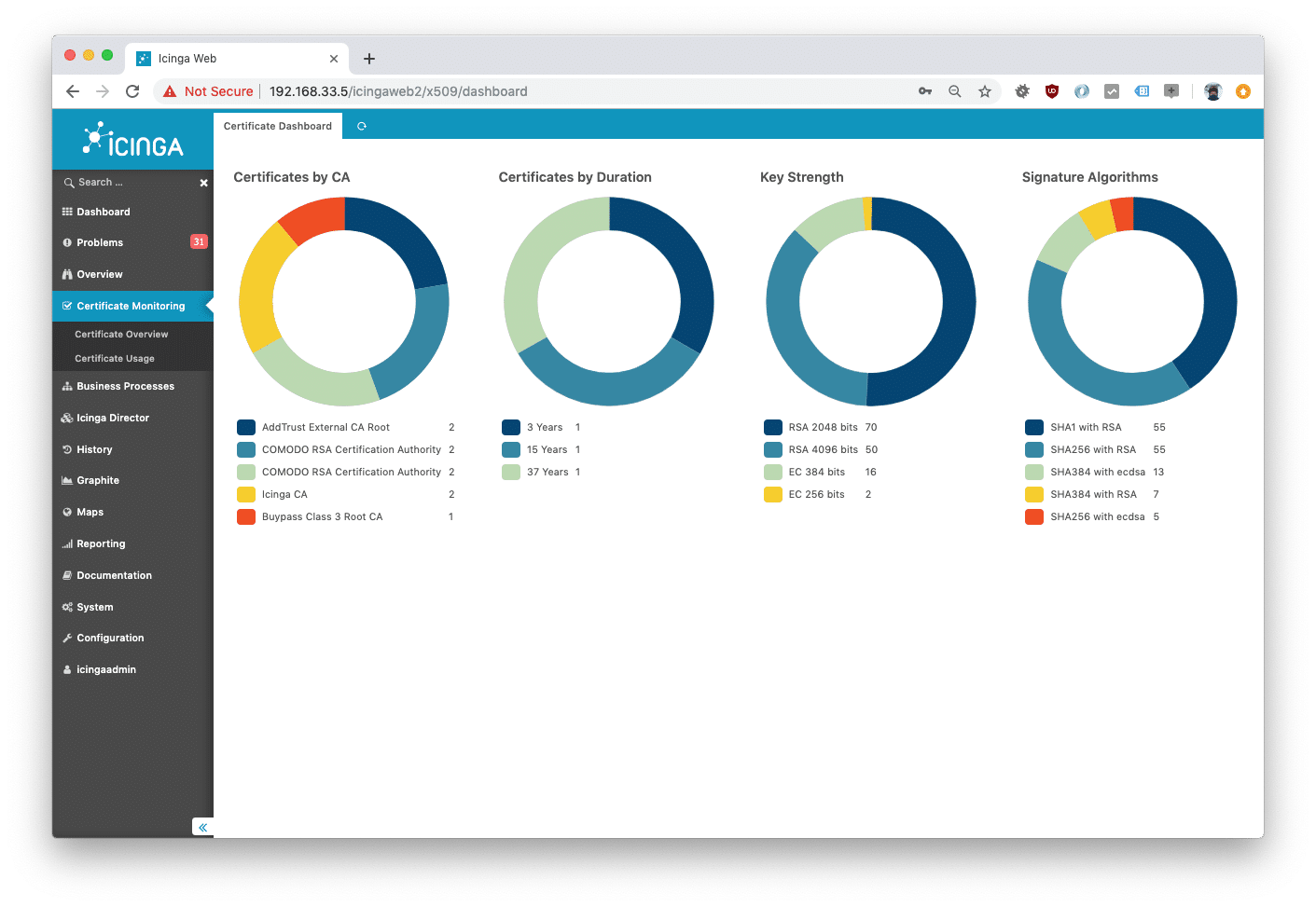
Icinga is an open-source monitoring tool that checks the performance of a system or cloud storage. It is a web-based software that is configured via GUI or DSL.
Key Features
- This monitoring tool is compatible everywhere. Whether you are using Windows or Linux, it can run on every platform.
- Icinga modules allow the users to add more functions and run them in the devices to get extra details.
- The network monitoring tool by Icinga supports built-in visual reporting.
Why do we recommend it?
Icinga 2 is a powerful open source full stack monitoring package that includes network device monitoring that uses SNMP. This system also provides traffic analysis. The service will discover all devices on the network and create a network inventory. Icinga then provides continuous device status monitoring.
GUI plays the role of showing the performance of each device. You have to open the dashboard and check the performance management there. You can figure out whether there is any problem in the network or each matter is going normal.
Who is it recommended for?
Icinga is easy to set up and the fact that it is free to use will appeal to small businesses. The monitoring system is backed by a team of technicians, and large businesses can subscribe to a support package. This is a software package that will run on Windows Server, Linux, and AWS.
Pros:
- Transparent open-source tool
- Can be configured via GUI or DSL, making it a good choice for admins who enjoy CLI tools
- Supports built-in visual reporting
- Modules allow for different functionality, keeping the base installation sleek and lightweight
- Can run on Linux as well as Windows operating systems
Cons:
- Reliant upon the open-source community for support and updates
- Designed for more technical users, other options have better out-of-box features
Once you get an idea about the working of each feature, it would be easy to manage all the networks and monitor them. It also offers an extension module through which users can add more functions and customize the network at their ease.
11. Domotz
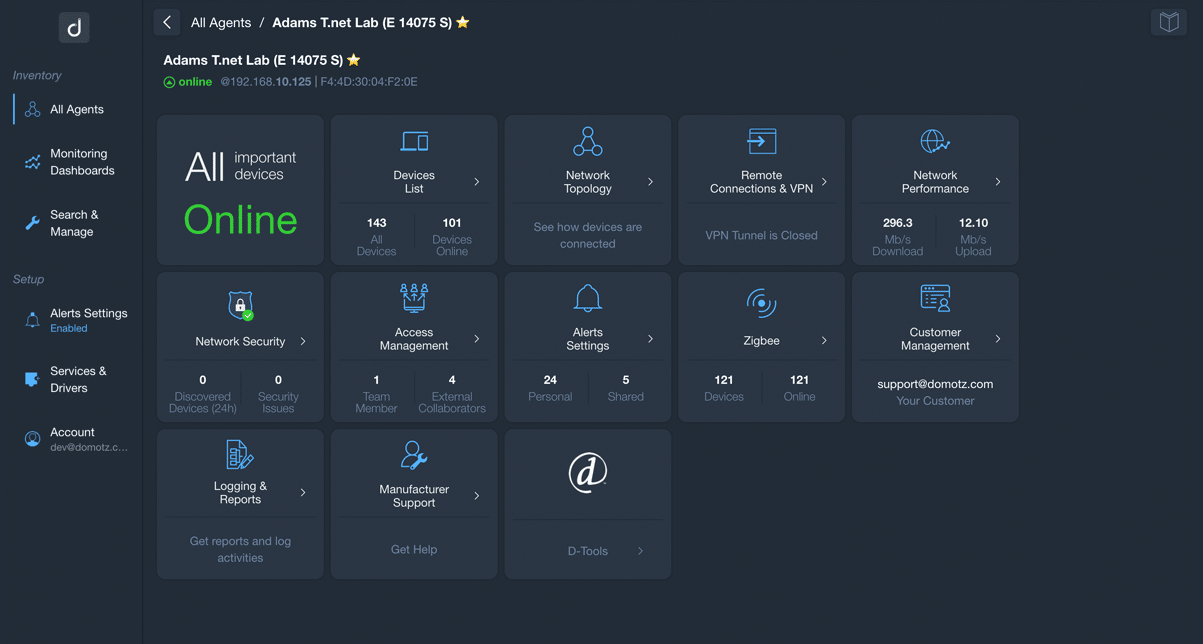
Domotz is another cloud-based network monitoring tool with numerous features. The information given to this tool remains safe.
Key Features
- By using this monitoring tool, you can merge multiple devices on a single network and properly manage them.
- Users can get access to the previous data quite easily. This feature makes it more secure and reliable for usage.
- The encryption feature offered by this tool helps to protect the interaction between devices and networks.
Why do we recommend it?
Domotz is a remote monitoring and management platform that is based in the cloud. This system will discover all devices connected to the network, such as network devices and endpoints. Device monitoring is implemented with SNMP. Monitoring processes check on device statuses and will raise an alert if a problem is detected.
This tool allows configuring the SNMP sensors and alerts. The users can also set their alerts as per need. This makes it easy for them to monitor the tool in their way.
Who is it recommended for?
This monitoring platform is suitable for businesses of all sizes but it is particularly going to appeal to large multi-site companies. The dashboard can show all sites on a world map and check on the internet connections between them. There is a multi-tenanted version available for managed service providers.
Pros:
- Offers a simple dashboard that makes it easy to see bottlenecks and dependencies
- Creates topology maps automatically based on each sensor’s location
- Has a wide range of access control, QoS, and bandwidth controls that sysadmin can apply
Cons:
- Better suited for multi-site organizations and MSPs
Users can get the historical data from this device because all the records are saved as a backup in cloud storage.
The best element about this tool is that it contains network and endpoint supervising tools that facilitate reducing the workload and managing the network in a better way.
Bottom Line
To better manage your organization’s system and make the network flow efficient, network monitoring tools and software are a must for any growing organization. Several network monitoring tools can help system administrators keep track of network traffic and performance.
These tools can provide valuable insights into the operation of a network and can help identify issues before they become problems. Some of the best among them are discussed in this article and we hope that the information regarding these network monitoring devices would be beneficial for you.
Network Device Monitoring Tools FAQs
What are some common tools used for network device monitoring?
There are many tools available for network device monitoring, including open-source tools such as Nagios, Zabbix, and Cacti, as well as commercial tools such as SolarWinds, PRTG, and ManageEngine. These tools can monitor a wide range of network devices and provide real-time alerts and reports on device performance and health.
What are some key metrics that can be monitored through network device monitoring?
Some key metrics that can be monitored through network device monitoring include device uptime, CPU and memory utilization, network traffic and bandwidth usage, and network latency and packet loss. These metrics can provide insights into device performance and help identify potential issues before they impact network performance.
How often should network devices be monitored?
The frequency of network device monitoring can vary depending on the size and complexity of the network, as well as the criticality of the devices being monitored. In general, it is recommended to monitor critical devices such as routers and firewalls at least every few minutes, while less critical devices such as switches and access points can be monitored every few hours.
Can network device monitoring help improve network security?
Yes, network device monitoring can help improve network security by providing real-time alerts and notifications for potential security threats such as malware infections, unauthorized access attempts, and suspicious network traffic. By monitoring network devices, administrators can quickly identify and respond to security threats before they can cause damage to the network.