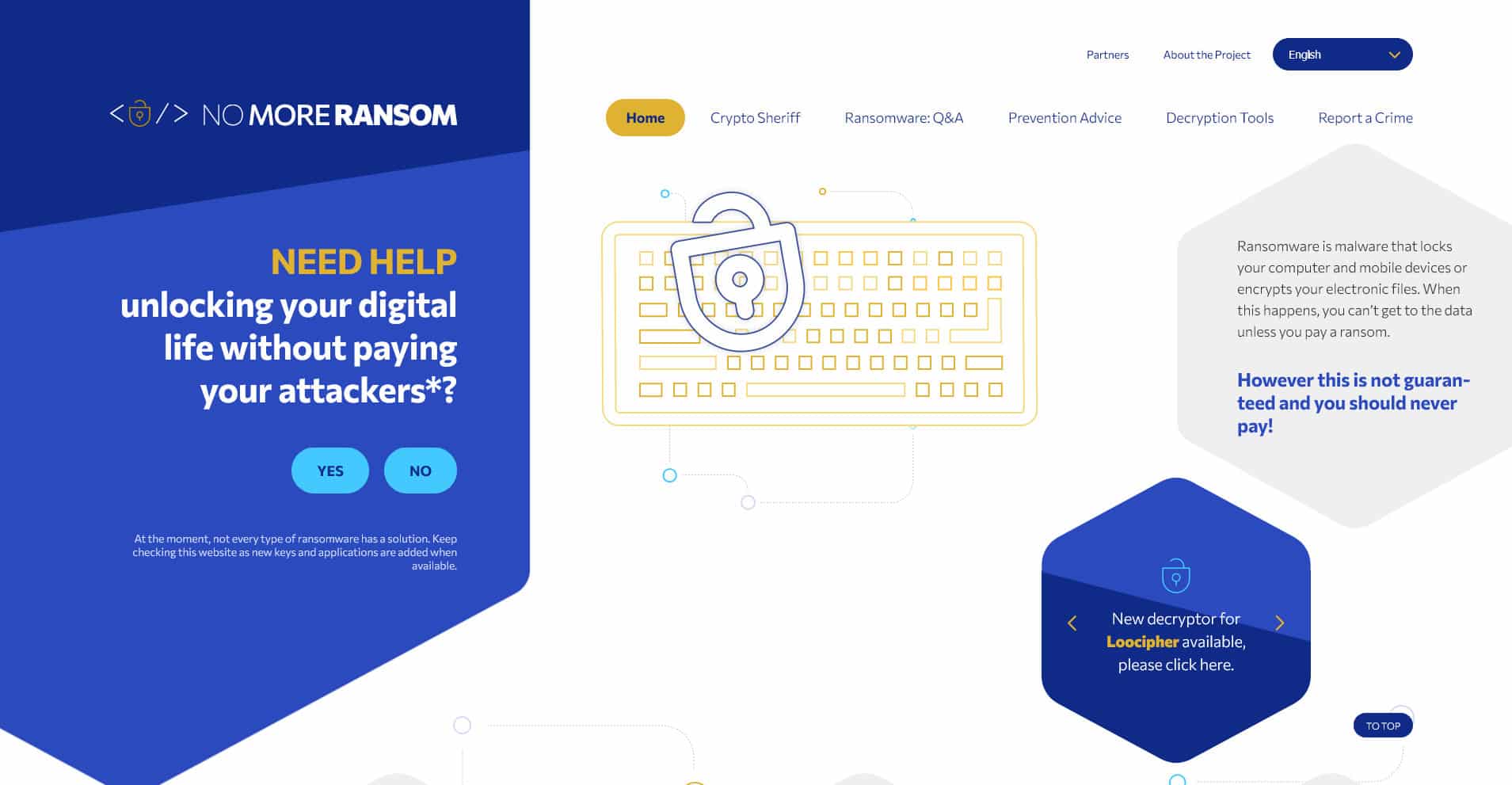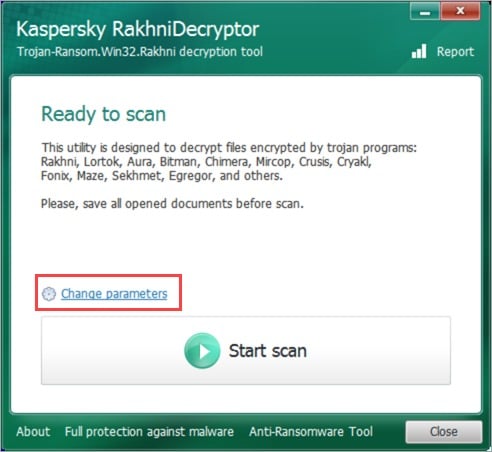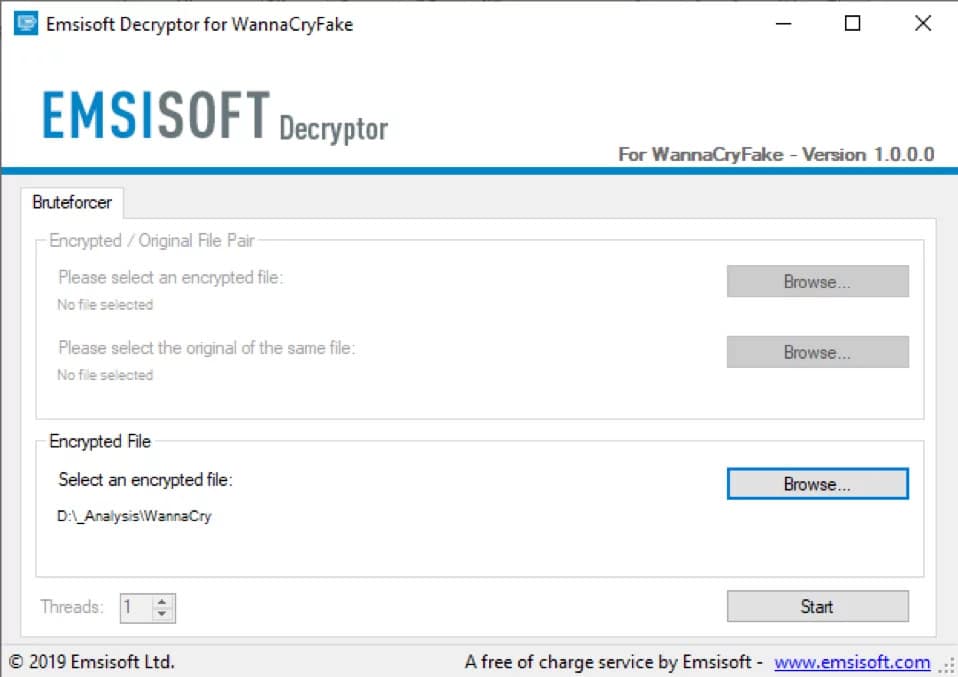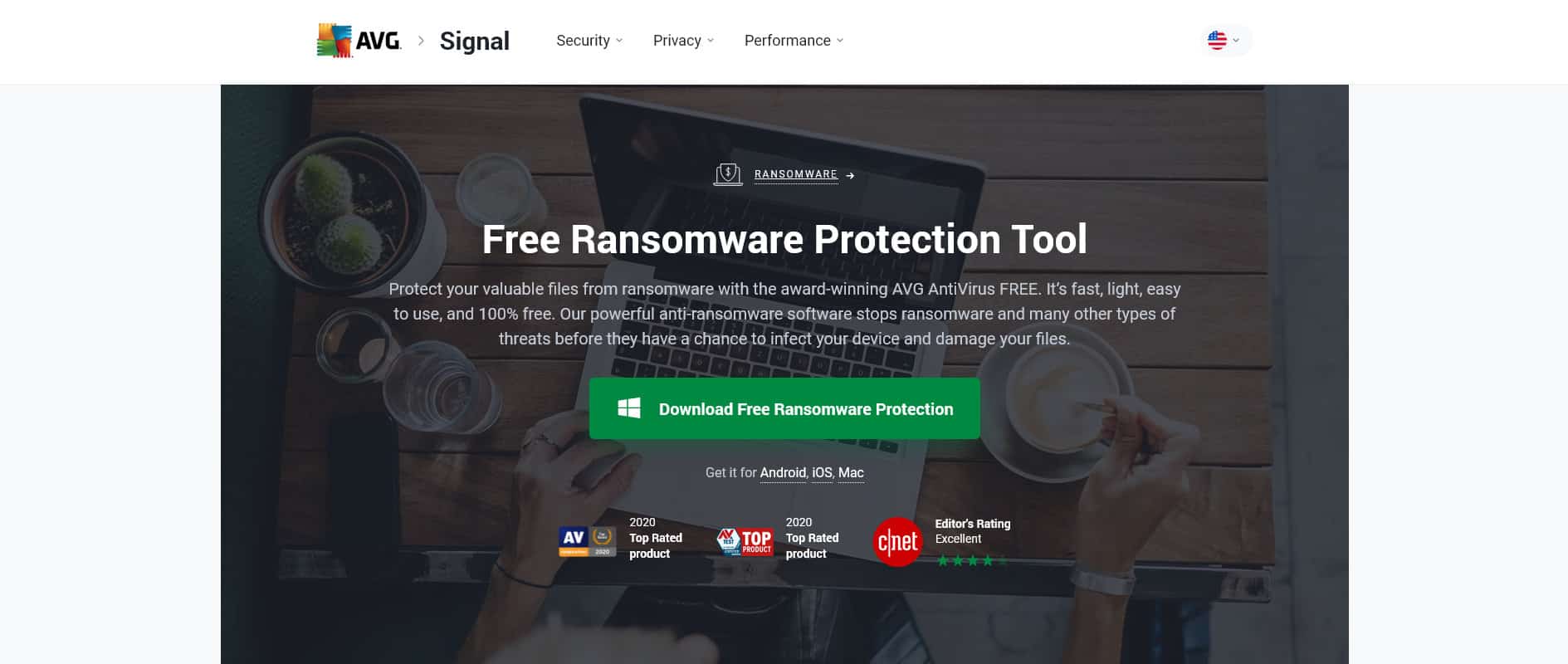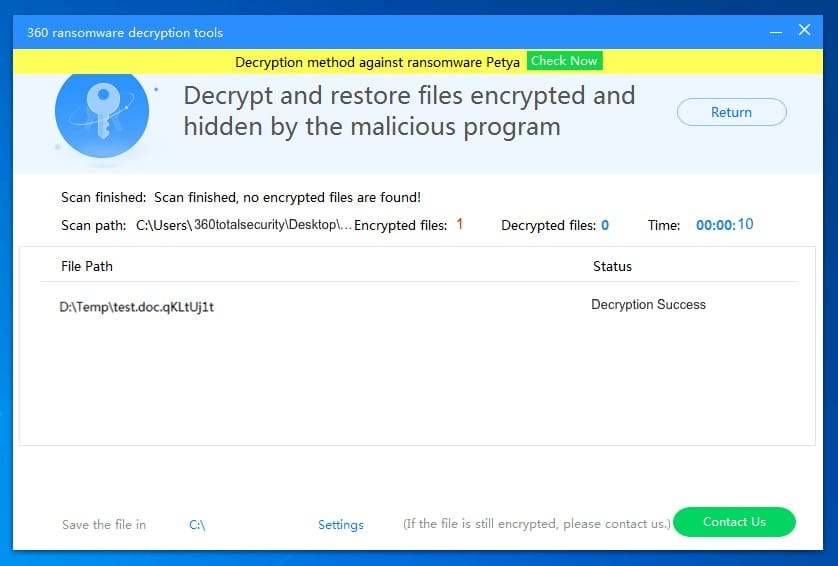When ransomware infects a computer, it will encrypt or lock sensitive user data such as bank account information, financial statements, and other similar files. They achieve this by utilizing a powerful encryption technique. They are now requesting payment from the owner to provide him with the decryption tool or process.
Here is our list of the best ransomware files decryptors:
- No More Ransomware Project (EDITOR’S CHOICE) This site provides free advice, analysis tools, and decryption utilities. The website is provided by the Dutch police and Europol and it repeatedly urges ransomware victims to not pay the ransom.
- Kaspersky Rakhni Decryptor Kaspersky will be the greatest option for you if you want a reputable software brand to decrypt your ransomware-affected file for free.
- Trend Micro Ransom File Decryptor It is a lightweight program that is simple to operate.
- Emsisoft Ransomware Decryption Tool It is widely considered to be among the best decryption tools for ransomware that can be installed on a computer running Windows.
- AVG Ransomware Decryption Tool It can assist you in decrypting data that has been encrypted by ransomware is the AVG Ransomware Decryption Tools.
- 360 Ransomware The encryption key could now be decrypted by the security tool thanks to its newfound ability to calculate it.
Computer security specialists have carefully observed the process that cybercriminals use to encrypt and decrypt files, and as a result, they have developed an algorithm that can be applied to files that have been locked by ransomware.
The decryption key performs an analysis of the gaps in the encryption process, which can be as brief as a millisecond in duration. These algorithms are utilized by reputable antivirus vendors to provide security for their customers.
The Best Ransomware Files Decryptors
Our methodology for selecting ransomware file decryptors
We reviewed various ransomware decryptors and analyzed the options based on the following criteria:
- Support for a variety of types of ransomware attacks
- Ease of use for non-technical users
- Effectiveness of decryption
- Graphical interpretation of data, such as charts and graphs
- A free trial period, a demo, or a money-back guarantee for no-risk assessment
- A good price that reflects value for money when compared to the functions offered
1. No More Ransomware Project
Its primary objective is to safeguard its users against ransomware assaults by recognizing and eradicating the many different kinds of files that can be encrypted. As a defense mechanism against cyberattacks, the software possesses more than a hundred encryption keys. To eradicate ransomware, the most prominent law enforcement agencies and cybersecurity companies from around the world have joined forces to form this initiative. The project has evolved into a valuable resource for anyone who has been affected by ransomware.
Key Features:
- It can assist in determining the type of ransomware that is currently present on your computer.
- It includes decryption keys for more than one hundred different types of ransomware.
- Detailed instructions on how to decrypt files that have been encrypted by ransomware are provided.
- It provides users with information about ransomware infections and the countermeasures available to them.
- New ransomware decryption keys are added to the website regularly and the site is regularly updated.
- Includes a distinct box for reporting criminal activity including ransomware.
- The service is offered in more than 25 different languages.
Why do we recommend it?
The No More Ransomware Project provides a vast resource on its website that includes advice on immunizing against ransomware as well as tips on getting rid of it. The site includes a library of disinfector files that you can download and run. This is a free service.
The No More Ransomware Project comes with several extra capabilities, some of which include the reporting of ransomware files that have been encrypted, availability in 25 languages, frequent updates, and more. In addition to this, the decryption tool shields its users from ransomware and instructs them on how to defend themselves from it in the future.
Who is it recommended for?
The truth is, once your system has been infected by ransomware, you are probably already too late in your search for a solution. Many ransomware strains don’t actually have a decryptor and you can recover your files even if you pay the ransom. However, this site gives some good advice on protecting your system against attacks.
Pros:
- Completely free of charge
- A library of decryptors
- A ransomware analyzer
- Guides on recovery
- Advice on prevention
Cons:
- There is no package that you can buy
EDITOR'S CHOICE
The No More Ransomware Project is an intervention mechanism that tries to provide businesses and individuals with as much advice and as many solutions as possible so that they don’t have to pay the ransom. The organization strongly advises against paying. It provides an analysis utility which involves human inspection and is entirely free. You aren’t being lured into a consultancy service with this site, it is paid for by the public purse. The service genuinely works towards eradicating the threat of ransomware across the world – beyond the borders of the Netherlands, whose government is paying for the website.
Download: Access the Free Site
Official Site: https://www.nomoreransom.org/en/index.html
OS: Web-Based
2. Kaspersky RakhniDecryptor
Kaspersky will be the greatest option for you if you want a reputable software brand to decrypt your ransomware-affected file for free. Kaspersky is the best choice. It offers a sophisticated description feature with more than thirty different decryption choices, all of which are compatible with a wide variety of corrupt file types. In addition, Kaspersky provides customers with a comprehensive tutorial that teaches them how to protect themselves from and eliminate ransomware. Kaspersky’s powerful ransomware decryption tools have helped assist users in regaining access to their devices.
Key Features:
- More than 30 distinct decryption keys are packaged together in a variety of tools.
- It provides in-depth walkthroughs for removing ransomware and decrypting files in a variety of file formats.
- Regular updates are made to the existing decryption keys.
- Users of Kaspersky’s website are provided with information regarding ransomware and how to avoid it.
Why do we recommend it?
Kaspersky RakhniDecryptor is a free solution from one of the leading antimalware producers in the world. This tool combats about 30 specific strains of ransomware, so you can’t use it to recover your files from just any ransomware encryption attack. Check whether the ransomware that attacked you is on the list before downloading this tool.
Who is it recommended for?
There are many ransomware strains and new ones popping up all of the time, so this compendium of decryptors from Kaspersky is a big help, but it doesn’t guarantee that it can recover from the malware that attacked your files. Take a look at the Kaspersky website for advice on how to protect your company against ransomware attacks.
In addition, the software receives frequent updates that refresh its decryption bundles, which results in an increased level of efficiency. As a result, Kaspersky can be described as an all-around ransomware remedy that is easy on the wallet to employ.
Pros:
- Listed on the No More Ransomware library
- Produced by Kaspersky, a reliable brand
- Includes a guide
- Regular software updates
Cons:
- Limited to decrypting Rakhni ransomware and its variants
3. Trend Micro Ransomware File Decryptor
It is a relatively new piece of software that, thanks to its advanced filtering technology, stops ransomware threats from entering your machine. Additionally, the ransomware decryption tool also works on systems that have been infected and can assist you in successfully unlocking a file that has been locked by Virus. In addition, the Trend Micro Ransom File Decryptor is a lightweight program that is simple to operate. In the fight against the danger posed by ransomware, Trend Micro has been at the forefront. Its ransomware file decryptor can be trusted and is quite efficient in its operation.
Key Features:
- Each of the decryption utilities has been consolidated into a solitary application.
- It comes equipped with decryption keys for more than 25 distinct varieties of ransomware.
- The website of Trend Micro contains information that can assist in determining the type of ransomware.
- As new dangers appear, new ransomware signatures will be added to the tool as it receives updates.
- Trend Micro provides a dedicated support line for ransomware victims.
Why do we recommend it?
Trend Micro is one of the biggest antimalware companies in the world, so it is reassuring that they are on top of the ransomware problem. Hopefully, if you have Trend Micro antimalware on your endpoints then all ransomware will be trounced before it triggers. If not, you could try this Ransomware File Decryptor, which is available for Windows and macOS.
This decrypter provides users with the option to manually detect data in addition to an automatic detection mode. Your data will be unlocked automatically after the auto-detection feature determines the type of file that was corrupted and fixes it.
Who is it recommended for?
It should be assumed that Trend Micro already includes solutions to combat the ransomware that it knows about in its antimalware products, so it would only be companies that don’t have Trend Micro that would reach for this free decryptor. Be aware that the macOS version hasn’t been updated since March 2020 and the Windows version was last updated in June 2021.
Pros:
- Covers the 25 most prevalent ransomware strains
- Enter the infection code to get the decryption key
- On-device tool for Windows and macOS
Cons:
- Only fixes some ransomware
4. Emsisoft Ransomware Decryption Tool
It is widely considered to be among the best decryption tools for ransomware that can be installed on a computer running Windows. The decryption tool is quite potent, and it has never failed to restore access to files that had been encrypted by major ransomware. For instance, it can effortlessly decrypt files that have been encrypted by ransomware such as Apocalypse, Xorist, Stampado, and BadBlock.
Key Features:
- Emsisoft offers over sixty different decryption tools, catering to a wide variety of ransomware strains.
- Analyzing the encrypted file, it assists in determining the type of ransomware that is present.
- It provides step-by-step instructions for decrypting ransomware-encrypted files and recovering your data.
- Existing decryption tools are frequently updated with new features.
Why do we recommend it?
The Emsisoft Ransomware Decryption Tool is actually a library of free decryptors that are available on the Emsisoft website. Emsisoft is part of the No More Ransomware Project, so you can also get all of these decryptors on that association’s website. Each decryptor is accompanied by background notes on the ransomware and a user guide for recovery.
The ransomware defense capabilities of the Emsisoft Ransomware Decryption Tool have been improving recently. The company makes available for download regularly free ransomware decryption tools.
Who is it recommended for?
You don’t have to be a customer of Emsisoft in order to use these decryptors – they are available for free to all. However, if you run into difficulty running one of the decryptors, you can only call on the Wmsisoft support team if you bought one of their products.
Pros:
- Provides a universal ransomware strain analyzer
- You don’t need to know the name of the ransomware that attacked you in order to use the tool
- Backed by a library of decryptors
Cons:
- The decryptor library is a copy of the list in the No More Ransomware website
5. AVG Ransomware Decryption Tool
Another excellent decryption tool that can assist you in decrypting data that has been encrypted by ransomware is the AVG Ransomware Decryption Tools. On the other hand, it is only able to decode files that have been encrypted by Apocalypse, BadBlock, Bart, Crypt888, Legion, SZFLocker, or TeslaCrypt Ransomware.
Key Features:
- AVG Antivirus is yet another powerful tool for describing ransomware.
- The user interface of the antivirus software is streamlined and uncomplicated, and it comes equipped with all automatic features that will help you save time.
- It offers protection against threats that can be downloaded as well as links that could be malicious to its users.
- It is possible to perform a remote scan of your computer using AVG Antivirus on your mobile device.
Why do we recommend it?
The AVG Ransomware Decryption Tool is recommended for its specific capabilities to decrypt files affected by prevalent ransomware types like Apocalypse and TeslaCrypt. As part of AVG Antivirus, it provides robust, always-on protection, making it a valuable tool for users seeking to both prevent and respond to ransomware infections.
Who is it recommended for?
This tool is particularly useful for individuals and businesses looking for a reliable defense against specific ransomware threats. It is also ideal for users who appreciate a tool that integrates prevention with targeted decryption capabilities, all within a user-friendly interface across multiple operating platforms.
Pros:
- Part of the AVG AntiVirus FREE
- Always-on protection from all malware
- Available for Windows, macOS, iOS, and Android
Cons:
- More of a prevention tool than a decryptor
6. 360 Ransomware
The encryption key could now be decrypted by the security tool thanks to its newfound ability to calculate it. Users are required to enter the key that is printed on the ransom note to unlock their PC after they have extracted the decryption key. The 360 Ransomware Decryption Tool was initially developed to remove the Petya ransomware; however, it is also capable of retrieving the decryption key for other types of ransomware.
Key Features:
- A single piece of software comes packaged with several different decryption keys.
- It provides decryption services for a variety of specialized ransomware that is now available.
- Their website provides several helpful resources regarding ransomware.
- It’s a ransomware removal program that’s simple to operate.
Why do we recommend it?
The 360 Ransomware Decryption Tool is a free utility from 360 Total Security. This tool is a little old now – it dates back to July 2017. The tool specializes in decrypting files that have been hijacked by Petya or WannaCry.
Who is it recommended for?
These two ransomware strains are not active at the moment but you never know if they might come back. While you might not need to download this tool right now, it could be useful to keep the URL to hand so that you can get the tool for Windows and recover from a WannaCry or Petya attack in the future.
Pros:
- Available since 2017
- Easy to install and use
- Runs on Windows
Cons:
- Only decrypts WannaCry and Petya
Advice on How to Avoid Being Victimized by Ransomware
Attacks by ransomware can be quite expensive, especially if they damage your personal or company data. The good news is that you can now protect yourself against the majority of these attacks by utilizing technologies that are readily available to you. However, that will not be sufficient to ensure your safety. Finding a solution to the problems is important, but preventing future attacks is even more crucial.
You may lessen the likelihood of ransomware attacks and the loss of data by following these suggestions.
1. Create a Backup of Your Information in the Cloud
Keeping an up-to-date copy of critical information in the cloud is one of the most recommended best practices. While you do have the option of using an external storage device, the risk of losing data is much reduced when using cloud storage. When connected to a computer that is infected with ransomware, external storage devices are also at risk of being encrypted and held for ransom.
2. Avoid Unsafe Links and Websites
It’s common practice for ransomware and other forms of malware to propagate through spam emails and sketchy websites. Avoid clicking on any links or websites that you are not familiar with. Additionally, you should disable pop-ups that come from unidentified websites and sources.
3. Refrain from Opening Suspicious Attachments in Emails
Attachments to emails are frequently used by cybercriminals as a vector for attacking computer systems. Make sure that you only read emails that come from senders who you know and trust to reduce your exposure to viruses. You also have the option of installing email scanning software, which will screen out any potential dangers, and scanning any downloaded attachments with an antivirus program that is up to date, to remove any ransomware that may be there.
4. Perform Routine Scans on Both Your Personal Computer and All Peripheral Devices
Before accessing any USB sticks, it is important to make sure that they have been scanned and cleaned with an antivirus program. This is another one of the best practices. When you do this, any malicious software that may be on your computer will be isolated and removed. Additionally, you should not use your USB devices on public computers or other devices that you do not fully trust.
5. Ensure that your computer and antivirus software are up to date
Always make sure your PC has the latest updates. Operating system updates frequently include security patches that close any potential vulnerabilities that could be exploited by hostile actors. In addition, maintaining an up-to-date version of your antivirus software guards your computer against newly discovered dangers, such as more recent ransomware assaults.
6. Use VPNs On Public Wi-Fi Networks
Make sure you have a virtual private network, or VPN, installed on your computer before you need to connect to public Wi-Fi networks like those found on college campuses or at airports. When connected to public networks, using a virtual private network (VPN) protects your personal computer from hackers and prevents data and identity theft by bad actors.
7. Only Download Content from Reliable Sources
Only download files from reputable sources, whether you’re looking for movies, videos, or documents to save to your computer. Your computer could become infected with ransomware as well as other forms of malware if it came from an untrusted source.
Check to see that the website you are viewing uses Secure HTTP (also known as HTTPS) and has an SSL certificate installed. If there is a closed padlock displayed next to the link in the address bar, then the website in question is encrypted and safe to use.
Editor’s Choice – No More Ransomware Project
The No More Ransomware Project comes with several other capabilities, some of which include the reporting of ransomware files that have been encrypted, availability in 25 languages, frequent updates, and more. The project also includes several other additional features. In addition to this, the decryption tool protects its users from ransomware and teaches them how to protect themselves in the future from similar threats.
Ransomware Files Decryptors FAQs
What is a ransomware decryptor?
A ransomware decryptor is a software application or tool that can be used to recover files encrypted by ransomware without paying the ransom.
How do ransomware decryptors work?
Ransomware decryptors work by exploiting vulnerabilities in the encryption algorithm used by the ransomware, or by reverse-engineering the encryption key. In many cases, encryption keys are recovered when cybercrime gangs are arrested. Those keys are made public to help victims recover their files.
Can all types of ransomware be decrypted using a ransomware decryptor?
No, not all types of ransomware can be decrypted using a ransomware decryptor. Some ransomware uses strong encryption algorithms that cannot be easily decrypted.
What are some common types of ransomware decryptors?
Common types of ransomware decryptors include those developed by security software companies, as well as those developed by independent security researchers.
Are ransomware decryptors free?
Some ransomware decryptors are free, while others may require payment for use.
Can ransomware decryptors be used to prevent future attacks?
No, ransomware decryptors cannot be used to prevent future attacks. It is important to follow best practices for preventing ransomware attacks, such as regularly backing up your data, using anti-virus software, and being cautious when opening email attachments or clicking on links.
What types of ransomware can be decrypted using a ransomware decryptor?
Ransomware decryptors can be used to decrypt various types of ransomware, including CryptoLocker, WannaCry, and GandCrab.
Can ransomware decryptors be used in a business environment?
Yes, ransomware decryptors can be used in a business environment, but it is important to follow best practices for using decryptors in a business environment, such as ensuring the decryptor is compatible with your system and only using decryptors from trusted sources.
How can I prevent ransomware attacks?
To prevent ransomware attacks, it is important to regularly back up your data, use anti-virus software, be cautious when opening email attachments or clicking on links, and educate employees on how to recognize and prevent ransomware attacks.