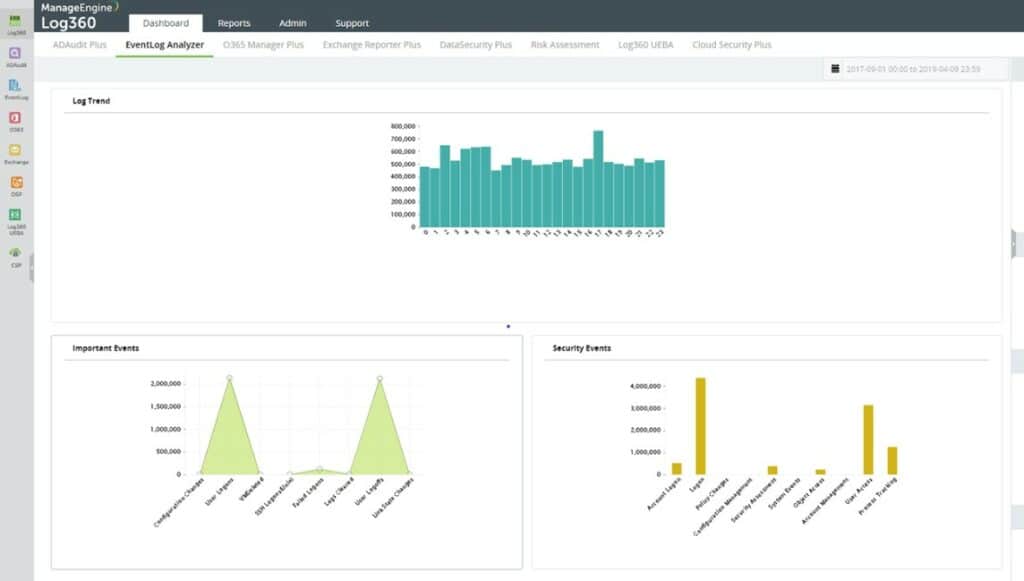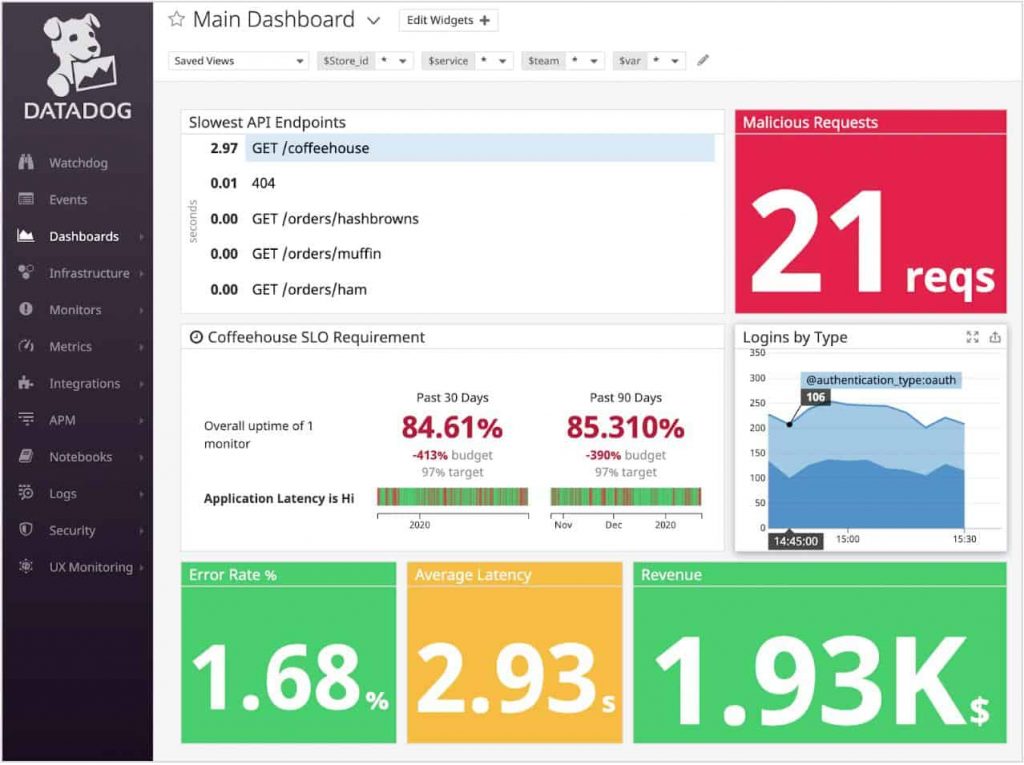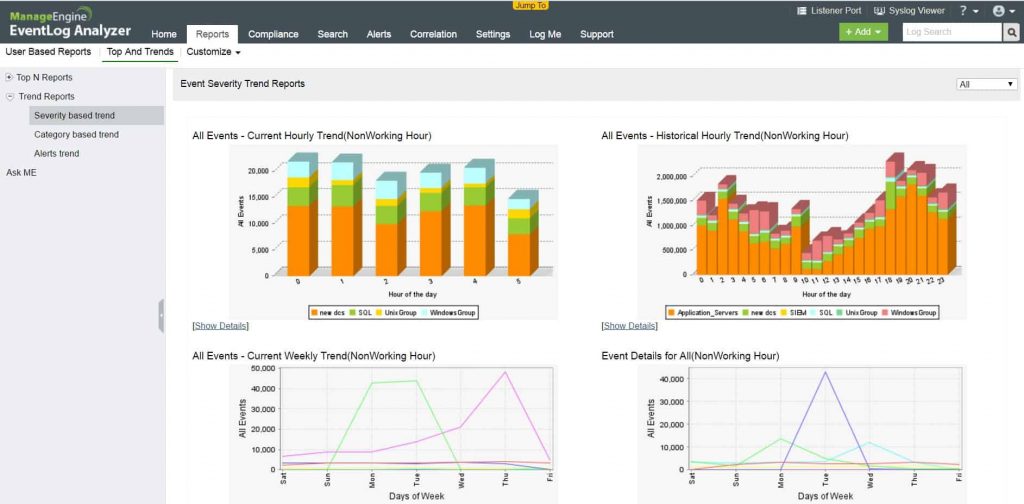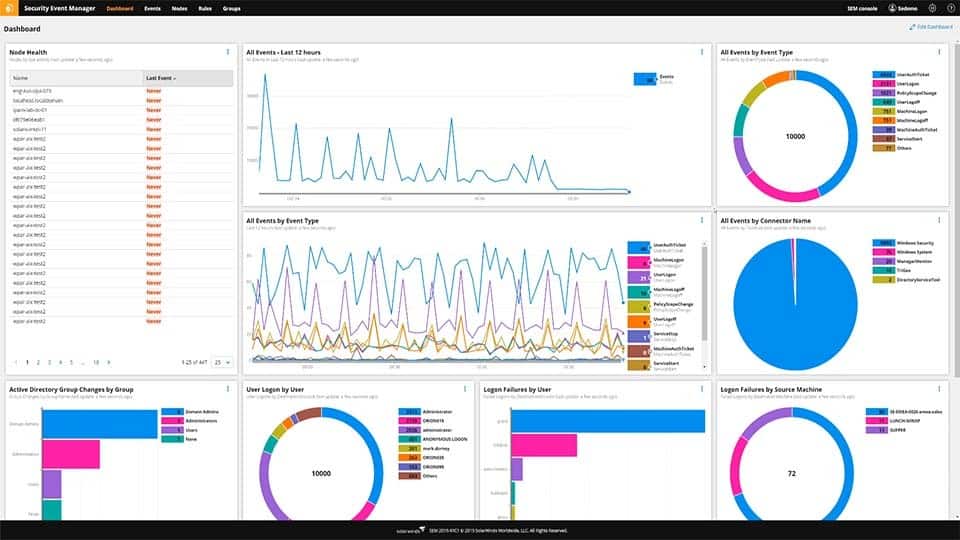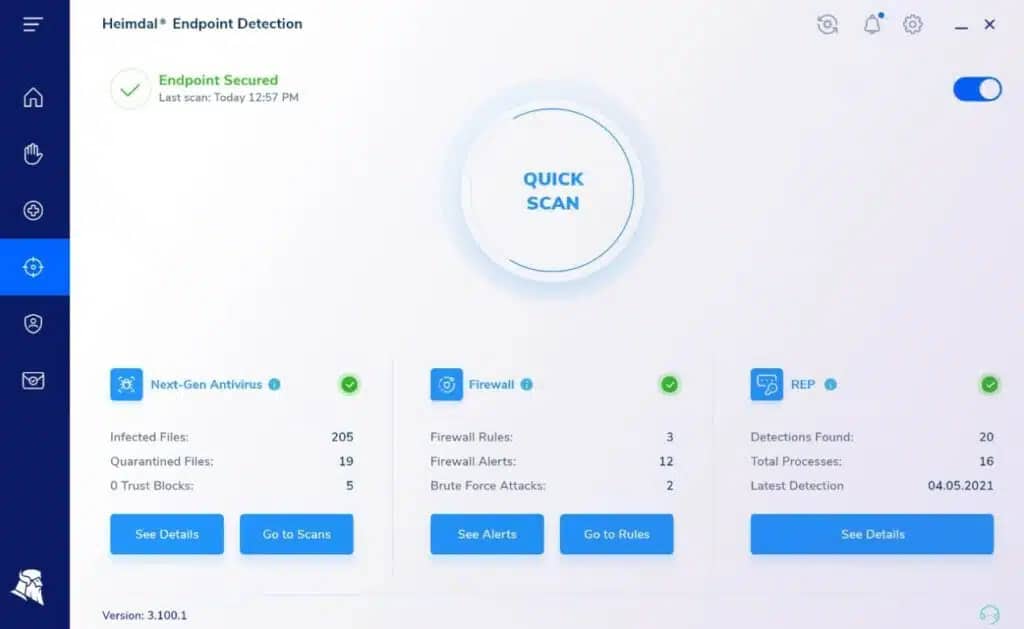As networks become larger and more complicated, the risk of a cyber-attack becomes more prevalent as businesses scale. Security Information and Event Management or SIEM tools help centralize and organize security events across all parts of the business. These systems help ensure best practices are being followed, configurations are correct, and alert admins as soon as suspicious activity is detected.
Here is our list of the best SIEM tools:
- ManageEngine Log360 – EDITOR’S CHOICE A SIEM tool that includes a log management system and a data viewer with analytical tools. Runs on Windows Server.
- Datadog Security Monitoring Provides the best mix of value, security, and ease of use.
- Logpoint SIEM This package is designed for larger organizations because it has a rate per unit but with a minimum order quantity. Includes a SOAR and a UEBA.
- ManageEngine EventLog Analyzer Offers robust log analysis, actionable insights, and tools for manual event reviewing.
- OSSEC An open-source SIEM platform that collaborates with the OSSEC community to share ruleset and threat insights.
- SolarWinds Security Event Manager Offers SIEM log professing, file integrity monitoring, and 24-hour support.
- Heimdal Threat Hunting and Action Center A cloud-based SIEM with a vulnerability manager and an automated response system built in. Interacts with on-premises Heimdal tools.
Before we dive into each of the tools, let’s take a moment to review exactly what a SIEM tool is, what it does, and why it’s so important for businesses that are poised for growth.
What is a SIEM?
A SIEM is a Security Information and Event Management tool that provides a real-time live view into the security posture of your organization across all applications and networks. It works by using agents to aggregate data from workstations and log files, and then pulls that information into a single system – the SIEM.
With this data security professionals comb through live events, stop attack attempts, and crush any infection that is attempting to spread through the network. Without a SIEM, admins would need dozens of different logins and dashboards to see the logs and events from servers and applications all across the network.
Centralization also allows administrators to keep an audit of these security events. If a breach does occur, security professionals will be able to use the historic log data collected to aid in a forensic investigation that can not only help find the source of the breach but be used in a court of law as evidence.
SIEM systems go beyond simple antivirus software by providing blanket coverage across an entire organization. With that said, SIEM tools aren’t foolproof. Threats aren’t simply blocked automatically like on a consumer PC. SIEM reports and logs need to be analyzed by both automated systems as well as trained technicians in order to get the most amount of value out of a SIEM deployment.
What does a SIEM do?
SIEM’s have a wide range of capabilities that are often made available as out-of-the-box templates, but in reality, take time to refine and customize. Since every network is different a SIEM can be configured to learn over time what threats look like, versus real user behavior.
Some common SIEM capabilities are:
- Log collection
- Log normalization/filtering
- Alerts & notifications
- Threat response workflow
- Log graphing
- Incident detection
- Automated remediation
Not all SIEMs are created equal, but many will have the capabilities mentioned above in some capacity. You’ll find that some SIEMs leverage artificial intelligence more heavily than others. This can be a huge benefit if you’re dealing with hundreds of gigabytes of log files and supporting a network of many users.
SIEMs are powerful tools that can also automate threat response. If a particular action or series of actions is detected you can configure the SIEM to take a specific action. This could be as simple as locking a user account and creating a helpdesk ticket, or as complex as changing network settings to isolate a ransomware infection.
Since there are so many different variables at play. SIEMs still need to be operated by a professional. While it’s true there are many automated and machine learning features that SIEMs can use, it will only be as effective as the operator configuring it.
Should I use a SIEM?
Building a SIEM system is in fact an investment that requires time and money. As cyberattacks such as ransomware and data theft rise sharply, so does the need for organizations to protect themselves and their customers. In the past, companies wanting to implement a SIEM needed to invest thousands of dollars in hardware, and even more into staff. Today there are SIEM tools that are built in the cloud, making the implementation of a SIEM system more affordable than ever before. Even with this change in expense, smaller companies may struggle to justify allocating the funds to set up a SIEM for their organization.
In many cases, small businesses will need threat protection, but not at the level that a SIEM provides. Generally, the larger you are as an organization, the more of a target you are for an attack. Even medium-sized businesses that are expecting to grow over the next few years should seriously consider a SIEM.
It’s often during these periods of growth where lax security policies and disorganization come to haunt companies who don’t take security seriously. SIEMs are an investment in your company, your uptime, your data, and ultimately your ability to serve your customers.
Core SIEM Components
There are some core components of a SIEM that allow it to function in a way that provides blanket security coverage. We’ll touch on each of the core components that make SIEMs as powerful as they are.
Log Management
At the center of any SIEM product, you’ll have a log management core. This system will be able to intake log data from dozens of different sources, automatically scan it for security events, and then make those insights available to administrators for further action. Without log analysis, SIEMs would have vastly limited capabilities and visibility into what is happening across different servers and applications.
As you can imagine processing log data across multiple servers, vendors, and environments can be chaotic. SIEM tools have built-in filters and other features that consolidate and normalize log data so that it can be more efficiently interpreted by both artificial intelligence and human investigators.
When the data is normalized, it is often compared to events from previously recorded data. This helps the system create a baseline that is customized around how your organization operates. For instance, if Sue suddenly logs into her PC remotely at 3 am from a different country, a quick check of recent records would show this behavior as anomalous. This could fire off an alert to an administrator, or execute automation to disable her account.
Lastly, this log data can be used to help assist in audits to demonstrate compliance, or assist a cybersecurity investigation after a security incident has occurred. Many SIEM tools feature compliance reporting tools that allow admin to run a scan and report together to demonstrate compliance across an entire organization relatively easily.
For cybercrime investigations, logs often need to be parsed manually. A good SIEM tool will have features that assist in the manual investigation and make the manual review process simpler through advanced search features, log comparison, and backend scripting options.
Alerts & Notifications
A SIEM is essentially useless if it cannot communicate with staff that something is wrong. In all SIEM tools, there is some form of alert configuration and option for notifications. More advanced SIEM tools will allow for custom alerts, multiple combinations of conditions, thresholds, and variables to be set.
This is important because it can be very easy to generate false positives if alerts are misconfigured. More common than false alarms is alert fatigue. Misconfigured alerts can bombard network operation teams and help desks with insistent alerts that may get ignored over time. Many SIEM platforms have built-in intelligent alerting which works to automatically prevent this from happening.
Threat Response
Once an event has been identified it’s up to the admin to respond. Blatantly malicious actions can be resolved with automated remediation that stops it in its tracks. Manually reacting to all threats becomes unfeasible, especially at an enterprise level. SIEM tools include a combination of features that help admins automate specific responses based on severity, context, and how frequently the action happened.
For example, if a staff member just tried to send PHI in an email an action could be taken to automatically stop that from happening, alert the user, and send an email to the supervisor. If that same user were trying to move 100GB of PHI to their flash drive, the response would be much different.
Ultimately it’s up to the security team to fine-tune these rules over time. With the right SIEM tool, a proper balance can be achieved.
Dashboards
Visualization is key when it comes to keeping NOC teams, admins, and executives informed on the security of the organization. Good dashboards help give teams a general idea of what is happening, where to dive deeper, and what to prioritize next.
Different views can be created to help teams get a live look at what is happening, and compare metrics.
Dashboards can often be configured based on personal preferences but also made into a template so that teams can view insights and statistics that are relevant to their duties.
The Best SIEM Tools
There are a large number of SIEM tools and platforms to choose from, and not all are created equal. Some platforms are solely cloud-based, while others offer on-premises solutions as well. There are open-source SIEM tools that might appear budget-friendly on the surface, but end up burning tons of time learning the tool and trying to get it to work how you want.
Oftentimes the best SIEM tools combine a mix of templated features that allow for customization and don’t box you into any particular vendor or solution. Having a wide variety of integrations available, as well as flexing monitoring options ensures that SIEM will be able to grow and scale with your organization over time. Below we’ll take a look at some of the best SIEM tools available today.
Our methodology for selecting the best SIEM tool:
We’ve broken down our analysis for you based on these key criteria:
- Prioritizing tools with extensive monitoring capabilities across various platforms to ensure comprehensive network and system oversight.
- Selecting tools that offer a user-friendly interface and customizable dashboards for ease of use without extensive training.
- Focusing on tools capable of scaling with the organization and adapting to evolving security landscapes.
- Emphasizing the importance of effective incident response features and proactive alerting mechanisms for quick security breach response.
- Considering the availability and quality of vendor support, essential for critical incidents and ongoing tool maintenance.
1. ManageEngine Log360 – FREE TRIAL
ManageEngine Log360 is an on-premises system that collects logs, consolidates them, and creates a single data pool for threat hunting. The SIEM uses an anomaly-based detection system and it uses machine learning to work out what should be expected as standard behavior. The system installs on Windows Server and it can collect log messages from endpoints running Windows, macOS, and Linux.
Key Features:
- Log Aggregation: Collects and consolidates logs from various sources.
- Anomaly Detection: Utilizes machine learning to detect anomalies.
- Custom Alerts: Allows customization of alert types and notifications.
Why do we recommend it?
ManageEngine Log360 is a large bundle of ManageEngine tools, which are ADAudit Plus, EventLog Analyzer, M365 Manager Plus, Exchange Reporter Plus, and Cloud Security Plus. The Log360 system merges these tools into a single console and forms a SIEM from the EventLog Analyzer unit that gathers information from all around the network plus cloud platforms.
The system is able to collect Windows Events and Syslog messages from operating systems and it is also able to interface to software in order to extract log data. The tool has integrations for more than 700 third-party software packages.
The system converts the layout of all of the different log messages that it receives so that they fit a standard format. This enables Log360 to file messages and it maintains a directory structure that eases access for compliance monitoring. Files can also be loaded into a data viewer in the console of the service. That data viewer can also be used to view live messages as they arrive at the log server.
The SIEM implements user and entity behavior analytics to create a baseline of normal activity. The threat hunting service looks for activity that doesn’t fit that pattern. The system will raise an alert if it spots suspicious activities but you can adjust the types of activity that will trigger notifications.
Alerts appear in the Log360 dashboard and the tool can also channel them through service desk ticketing systems, such as ManageEngine ServiceDesk Plus, Jira, and Kayoko. The SIEM is suitable for compliance with GDPR, GLBA, PCI DSS, FISMA, HIPAA, and SOX.
Who is it recommended for?
This is a high-end package and each potential butter would need to look at the included units to see whether it is suitable. For example, if you use Google Workspaces for your corporate productivity suite, you won’t need the Microsoft 365 and Exchange units and would be better off buying the components individually.
Pros:
- User-Friendly Dashboard: Provides clear visualizations suitable for Network Operations Centers (NOCs) and Managed Service Providers (MSPs).
- Integrated Threat Data: Combines multiple threat data streams for comprehensive monitoring.
- In-Depth Log Analysis: Facilitates robust searching of live and historical events.
- Cross-Platform Monitoring: Supports Windows, Linux, and Unix systems.
- Configuration Monitoring: Tracks configuration changes to prevent privilege escalation.
Cons:
- Steep Learning Curve: Advanced features require time to explore and test.
- Complex Pricing: Requires a quote for the Professional edition, which can be complex due to variable factors.
ManageEngine offers two versions of Log360. There is a Free edition, which is limited to monitoring 25 workstations. The company doesn’t publish a price list and the quoting algorithm involves a lot of variables, so you need to request a quote for the Professional edition.
You can access ManageEngine Log360 Professional edition with a 30-day free trial.
EDITOR'S CHOICE
ManageEngine Log360 is our top pick for a SIEM tool that suits both small and large organizations because it offers a comprehensive and scalable solution for monitoring, detecting, and responding to security threats across diverse network environments. Whether you’re a small business looking for an easy-to-use solution or a large enterprise needing advanced threat management, Log360 provides a wide range of features that cater to both. For small organizations, Log360’s user-friendly interface, simplified setup, and affordability make it an excellent choice. It allows small teams to monitor logs, detect security incidents, and comply with regulatory standards, all without requiring a large IT staff or complex infrastructure. The solution includes preconfigured reports for various compliance frameworks like GDPR, HIPAA, and PCI-DSS, easing the burden of regulatory compliance. For larger organizations, Log360 excels with its advanced log management, threat intelligence, and real-time correlation capabilities. It can handle large volumes of data and provide deep insights into network activity. The solution also integrates seamlessly with other security tools, enabling larger enterprises to centralize their security operations and streamline incident response.
Download: Get a 30-day FREE Trial
Official Site: https://www.manageengine.com/log-management/download.html
OS: Windows Server or SaaS
2. Datadog Security Monitoring
This cloud-based SIEM tool features a suite of monitors that can be deployed across different network architectures, applications, and servers. Each sensor features an integration that allows it to collect the most data possible in that environment and then reports that back to a single dashboard. While Datadog has been known for its simple APM monitoring features, the company takes that same ease of use and applies it at scale to its SIEM offering.
Key Features:
- Cloud-Based SIEM: Provides comprehensive security monitoring without on-premises infrastructure.
- Flexible Pricing: Charges based on the volume of processed data, suitable for various business sizes.
- Pre-Built Templates: Offers ready-to-use templates and rulesets for quick setup.
Why do we recommend it?
Datadog Security Monitoring is now a whole division of tools on the Datadog platform. The company is constantly expanding and adding on new products and they have recently added on many security systems. The Cloud SIRM modules on the platform are cloud-based and will monitor activity on your site as well as your SaaS subscriptions.
Events are monitored lives as well as tracked and stored for historical purposes. The platform arguably has one of the best user interfaces which helps organizations in even the most complex environments, allowing valuable insights to rise to the top.
Since Datadog is a cloud-based platform you won’t have to invest in any additional infrastructure, complex integrations, or lengthy onboarding processes. The SIEM tool comes with a number of out-of-the-box monitors, templates, dashboards, reports, and even rulesets that allow you to get near-instant value upon installation of the Datadog agents.
On the backend the threat detection library is continuously being updated by the Datadog team, saving you countless hours of research in the manual update process. This lets customers leverage the massive network of threat information that Datadog collects to protect its own network.
Customizing the platform is easier than completing tools as well. This is mostly imparted to Datadog’s improved user interface, and workflow approach to create custom alerts, sensors, and reports.
Who is it recommended for?
The Datadog Cloud SIEM is suitable for all sizes and types of businesses because its charge rate is levied per GB of processed data. You could combine this package with the Log Manager on the Datadog platform to get full value from all of your system’s log messages.
Pros:
- Live and Historical Monitoring: Supports real-time log collection and long-term archival for comprehensive analysis.
- Holistic Network View: Monitors both internal and external activities for a complete network performance overview.
- Scalable Monitoring: Flexible pricing allows businesses to scale their monitoring efforts efficiently.
Cons:
- Short Trial Period: The trial period could be longer to allow for more extensive testing.
Pricing for Datadog is flexible, which allows you to customize your monitoring efforts and budget accordingly. For cloud-based security, monitoring pricing starts at $0.20 per gigabytes of analyzed logs per month. This features done-for-you detection rules, automated threat detection, and 15-month data retention.
You can test out Datadog free through a free 14-day trial.
3. Logpoint SIEM
Logpoint SIEM is a high-speed, high-volume SIEM that includes endpoint agents for data collection and a log server for log consolidation and filing. This package is able to collect log messages from more than 25,000 sources and that data is supplemented by endpoint activity reports from the endpoint agents and network traffic assessments.
Key Features:
- Agent X Endpoint Scanner: Scans endpoints for system weaknesses and recommends security improvements.
- Integrated SOAR: Combines SIEM and SOAR for comprehensive threat detection and remediation.
- System Hardening: Automatically strengthens system configurations against attacks.
- Behavior Analytics: Uses user and entity behavior analytics to identify anomalies.
- High Capacity Processing: Handles up to one million events per second.
Why do we recommend it?
Logpoint SIEM is recommended for its exceptional data processing speed and comprehensive compliance reporting. Its integration of SIEM and SOAR provides a robust solution for threat detection and remediation.
The endpoint agent for this system scans its host and discovers system weaknesses. This generates recommendations for changes to configurations to improve security. This is an additional vulnerability scanning service that prepares all endpoints so that they are hardened against all possible attacks.
Each account with Logpoint provides both a SIEM and a SOAR service. The SOAR enables the package to pull in treaty alerts from third-party security tools and implement threat remediation with other tools as well. The link between these inputs and actions is the library of playbooks within the Logpoint system. These automatically implement responses, which might just be a notification to the technician team.
Who is it recommended for?
This tool is ideal for large enterprises needing high-capacity event processing and detailed compliance reporting. It’s particularly beneficial for organizations using SAP systems.
Pros:
- High-Speed Data Processing: Efficiently processes one million events per second for fast analysis.
- Comprehensive Compliance Reporting: Generates reports for GDPR and HIPAA compliance.
- Detailed Threat Coverage: Works through the MITRE ATT&CK framework for thorough threat identification.
- SAP System Scanning: Provides specialized scanning capabilities for SAP systems.
- Flexible Deployment: Available on Linux and as a SaaS platform.
Cons:
- No Free Trial: Does not offer a free trial for users to test the product beforehand.
Logpoint is provided on a monthly subscription basis with a rate per SIEM node – there is a minimum requirement of 100. You can examine the system by accessing a demo.
4. ManageEngine EventLog Analyzer
ManageEngine EventLog Analyzer is a SIEM tool available for both Windows and Linux operating systems that helps organizations collect and analyze data, follow compliance guidelines, and visualize the current security posture of their organization.
Key Features:
- Log Analysis: Collects and analyzes log data from various sources.
- Intrusion Detection: Identifies potential intrusions through anomaly detection.
- Compliance Auditing: Assists in meeting compliance requirements with detailed reports.
Why do we recommend it?
ManageEngine EventLog Analyzer has already made an appearance on this list because it is a component of Log360. If you feel you only need the log management and threat hunting part of Log360, you would save money by just buying EventLog Analyzer instead. This tool also gives you compliance reporting.
The platform takes a focused approach to scraping log data from server logs as well as Windows Event Viewer, creating alerts from those logs, and then safely storing that log data for analysis.
There are several helpful rules and manual review tools that can be used to help protect the network and fix issues the SIEM finds. Role-based monitoring can be applied to certain areas to help discover insider threats, while monitors can be set to alert to changes on critical systems such as DHCP, DNS, or database servers.
Who is it recommended for?
This software package will run on Windows Server or Linux, and there is also a cloud-based SaaS version available, so the potential market for the system is very large. There is a free edition for very small businesses that is limited to collecting logs from five sources. There is also a package for use by managed security service providers.
Pros:
- Customizable Dashboards: Ideal for network operation centers, providing tailored visualizations.
- Multiple Alert Channels: Notifies teams via SMS, email, or app integration.
- Anomaly Detection: Helps technicians identify unusual activities efficiently.
- File Integrity Monitoring: Acts as an early warning system against ransomware and data theft.
- Forensic Auditing: Generates reports for legal cases or investigations.
Cons:
- Steep Learning Curve: Requires time to fully explore and understand the entire ManageEngine ecosystem.
ManageEngine was built for the enterprise but has a free version that allows small businesses to grow into their solution more comfortably. Pricing for EventLog Analyzer is customized based on the number of workstations, servers, and syslog devices you have. Additional add-ons such as Linux file server auditing, application auditing, and advanced threat analytics are also available.
You can test out the platform through a 30-day free trial.
5. OSSEC
OSSEC is an open-source SIEM platform that offers SIEM services for virtually any type of environment. Since the platform is open source, OSSEC is free but will come with a steep learning curve for those investing their time in the platform.
Key Features:
- Open-Source: Completely free and open for customization.
- Community Threat Sharing: Leverages shared threat intelligence from the community.
- Highly Customizable: Allows extensive customization to fit specific needs.
Why do we recommend it?
OSSEC is recommended for its zero-cost, open-source nature, making it accessible for organizations looking for a budget-friendly SIEM solution. Its strong community support and customization options provide valuable resources for tailored security needs.
Who is it recommended for?
This tool is best suited for organizations with technical expertise willing to invest time in customization and community engagement. It’s ideal for users needing a free, open-source solution for comprehensive log and root account monitoring.
Pros:
- Cost-Free: Entirely free and open-source, providing a budget-friendly SIEM solution.
- Integrity Verification: Utilizes checksums to ensure log and file integrity.
- Root Account Monitoring: Supports monitoring of root accounts on Unix/Linux systems.
- Strong Community Support: Benefits from a robust community offering new templates and scanning profiles.
Cons:
- Community-Dependent Support: Relies heavily on community support for troubleshooting and updates.
- Limited Reporting Features: Lacks advanced reporting and visualization capabilities.
A strong community offers support when it can, and adds hundreds of new security rulesets every year. OSSEC is a great free option for smaller companies, but be prepared to be able to fix things on your own when you have issues with the platform.
6. SolarWinds Security Event Manager
SolarWinds Security Event Manager (SEM) offers organizations to build out their own SIEM with cross-platform monitoring capabilities spanning from Windows and Linux, across to Cisco devices. One of the most impressive features of the platform is its detailed incident response tools and log filtering abilities.
Key Features:
- File Integrity Monitoring: Audits modifications to files and detects ransomware activity.
- 24/7 Support: Offers around-the-clock support for any issues or questions.
- Cross-Platform Monitoring: Monitors Windows, Linux, and Cisco devices for comprehensive oversight.
Why do we recommend it?
SolarWinds Security Event Manager is a log manager and SIEM that can implement automated responses. This is a software package that runs on Windows Server. However, it can receive log messages from all operating systems across the network. The tool will consolidate log messages so they can be searched and filed together.
Simple dashboards are able to customize exactly which metrics you need to monitor more closely, and live anomaly detection can be configured to alert teams to changes or incidents across the span of the entire network. Built-in file integrity monitoring is also a huge plus. Not only does this allow you to audit who has modified which files, but it can also detect and stop ransomware from encrypting files during an attack.
With 24/7 support you can rest easy knowing if you do have a problem or question during a potential security incident, they’ll have your back. Pricing is available both as a perpetual license and subscription.
Who is it recommended for?
This is a high-capacity system that is able to implement automated responses and also allows administrators to create their own searches. The package is a suitable option for large businesses. Growing mid-sized businesses should also consider this Solarwinds package. The log manager is useful for compliance reporting.
Pros:
- Enterprise Integrations: SIEM designed for enterprise use with a wide range of integrations.
- User-Friendly Log Filtering: Simplifies log filtering without requiring a custom query language.
- Quick Setup Templates: Dozens of templates enable quick implementation with minimal customization.
- Historical Analysis: Provides tools for analyzing historical data to detect anomalies and outliers.
Cons:
- Steep Learning Curve: Requires time to fully learn and utilize the platform due to its advanced features.
7. Heimdal Threat Hunting and Action Center
Heimdal Threat Hunting and Action Center is a cloud platform that includes a SIEM system. It works with on-premises Heimdal cybersecurity tools to get activity reports from all around a protected system’s network. The service requires at least three different Heimdal tools to be operating on the site. The main tool that this SIEM works with is the Heimdal Next-Generation Anti-Virus, which runs on Windows, macOS, and Linux. That package also provides a mobile device management (MDM) tool to watch over devices running Android and iOS.
Key Features:
- Unified Cyber Security System: Integrates on-premises Heimdal tools for cohesive protection.
- Vulnerability Scanning: Identifies and assesses system vulnerabilities.
- Threat Analysis: Scans uploaded reports to detect threats.
Why do we recommend it?
Heimdal Threat Hunting and Action Center is an XDR that pulls together the activity reports of on-premises Heimdal tools and performs threat hunting to spot intrusion and advanced persistent threats. The tool can send back instructions to shut down discovered threats automatically. This is a cloud-based system.
The Threat Hunting and Action Center system relies heavily on the NGAV package for source data. The cloud system will not activate unless two other tools are also present on a site. These can be Network Security, Email Security, Patching & Asset Management, or Endpoint Security.
The cloud platform of Heimdal forms a threat intelligence system within an organization. The Action Center spreads information about activities on one device to other devices on the network. This enables local protection systems to pay extra attention to traffic from a specific source or even block it.
The SIEM unit on the Heimdal platform is called the XTP Engine – XTP stands for Extended Threat Protection. If a threat is identified, the Action Center kicks in. This module contains playbooks that are activated by particular types of threats. That is, there isn’t one set of rules, but a list of alternatives, each of which will be triggered by a different type of threat.
The Action Center’s playbooks involve sending response instructions to the device that is under attack. The system might also need to trigger actions in other devices in defense of that vulnerable device.
The Heimdal system particularly looks for anomalous user account activity, lateral movements, signs of detection evasion, data movements, and unusual file changes. This means that it will detect insider threats, intrusion, malware activity, such as ransomware, and data theft.
Who is it recommended for?
You have to already have two Heimdal products operating on your site before you can use the Threat Hunting and Action Center system. One of those two tools needs to be the Heimdal Next-Generation Antivirus, which is available for Windows, macOS, and Linux. The tool coordinates the activities of those on device systems and it is suitable for use by mid-sized businesses.
Pros:
- Comprehensive Integration: Unifies cybersecurity systems across various platforms for enhanced network security.
- Wide Compatibility: Supports Windows, macOS, Linux, Android, and iOS.
- Effective Threat Detection: Uses the Extended Threat Protection (XTP) Engine to identify a variety of cyber threats.
- Dynamic Response Playbooks: Employs playbooks for targeted responses to specific threats.
- Anomaly Detection: Efficiently identifies insider threats, unusual activities, and anomalies.
Cons:
- No Free Trial: Does not offer a free trial, limiting the ability to test the product beforehand.
- Supplementary Tools Needed: May require additional tools for complete cybersecurity coverage.
Heimdal doesn’t offer a free trial or publish a price list. To find out more, you can access a demo.
Which SIEM is right for you?
We’ve narrowed it down to four of the best SIEM tools, but which is right for you?
In almost all cases ManageEngine Log360 is going to offer the best mix of value, scalability, and ease of use for small and large organizations alike. Datadog Security Monitoring is also a great option.
OSSEC is a great open-source option but comes with a steep learning curve which could cause significant downtime and possible security holes if not implemented properly.
Have you ever used a SIEM tool before? If so, share your experience with us in the comments below.
SIEM Tools FAQs
How does a SIEM tool work?
A SIEM tool collects and aggregates data from various sources, such as network devices, applications, and security systems, then analyzes the data for potential security threats and generates alerts for IT teams to respond to.
What are some common features of SIEM tools?
Common features of SIEM tools include log management, real-time threat detection, incident response, compliance reporting, and user behavior analytics.
What types of security data can a SIEM tool collect and analyze?
A SIEM tool can collect and analyze a wide range of security data, including logs, network traffic, system events, user activity, and vulnerability scans.
What is the difference between a SIEM tool and a log management solution?
While both SIEM tools and log management solutions collect and analyze security data, a SIEM tool is designed to provide real-time threat detection and response, while a log management solution is designed primarily for collecting, storing, and analyzing logs for compliance reporting and troubleshooting purposes.
How can a SIEM tool help with incident response?
A SIEM tool can help with incident response by providing real-time alerts and notifications when potential security threats are detected, enabling IT teams to quickly respond and mitigate the issue.
How does a cloud-based SIEM tool differ from an on-premises solution?
A cloud-based SIEM tool is delivered and managed from the cloud, rather than from an on-premises server. Cloud-based solutions offer greater scalability, flexibility, and ease of deployment, while on-premises solutions offer greater control and customization.
What is the future of SIEM tools?
The future of SIEM tools is likely to involve increased use of machine learning and artificial intelligence