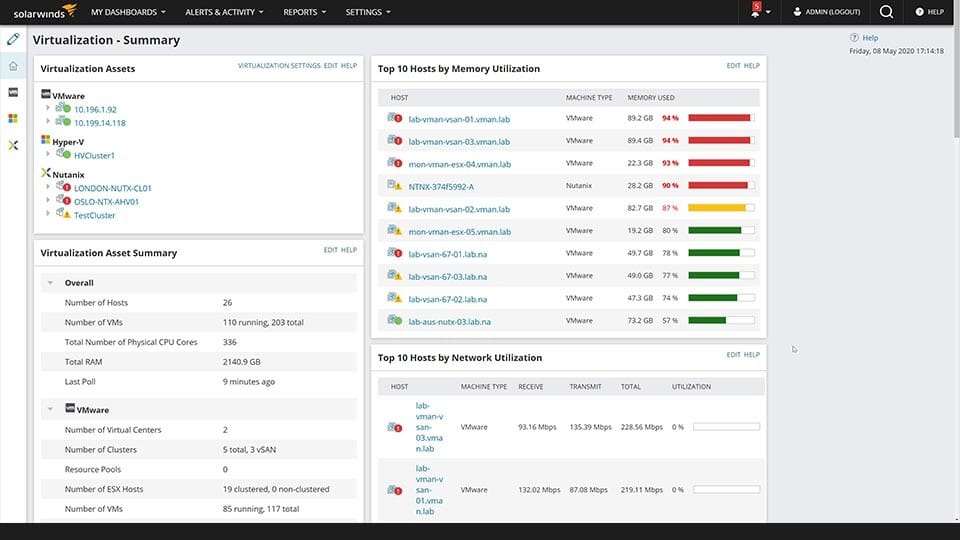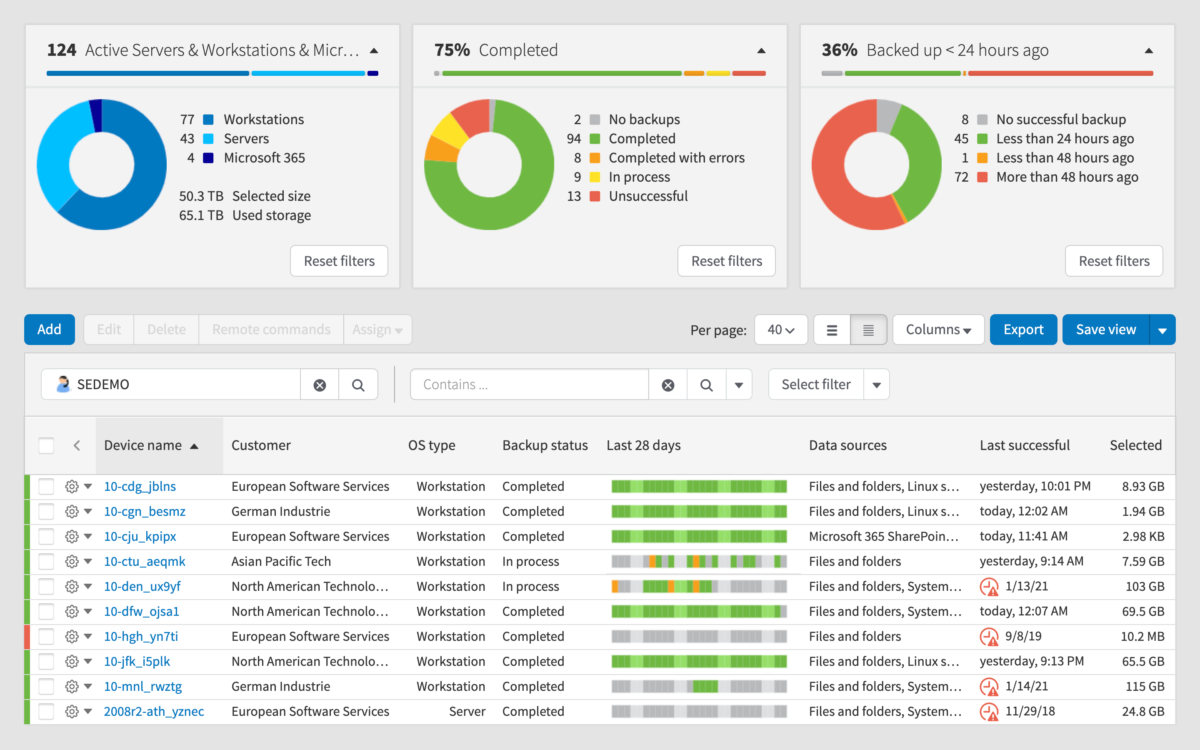Virtual machines (VMs) are becoming more common in modern computing systems. It’s critical to have the right systems and configurations in place to manage and monitor your virtual machines. Large amounts of data or functionality can be lost if a virtual machine or a collection of virtual machines has a problem.
Regularly backing up your virtual machines to protect their configurations and any data saved on them is an important piece of the VM puzzle. Failure to back up your virtual machines could cause major business disruptions, as well as a jumble of orphaned or invalid virtual machines, virtual machine sprawl, and wasted time and storage space.
Here is our list of the best virtual machine backup software:
- SolarWinds Virtualization Manager Tracks the performance of virtualization-related activities, including backup and replication.
- N-able Cove Data Protection Cloud-based package links to a remote monitoring and management system.
- Veeam Backup and Replication Includes system monitoring and is available in a version for MSPs.
- Veritas NetBackup Backup service for hybrid systems that covers on-premises virtualizations and virtual servers.
- IBM Storage Protect Covers servers, virtualizations, and cloud platforms.
- Hornetsecurity VM Backup Looks after Hyper-V and VMware installations with backups to cloud storage.
- Nakivo Backup and Replication Backs up physical and virtual systems and also cloud data.
- Uranium Backup Pro Virtual Backups, recovers, and replicates Hyper-V and VMware hypervisors.
- Vembu Backup and Disaster Recovery Special VM backup edition that gives you the first VMs for free.
- Iperius Backup Versatile on-premises package can back up physical, virtual, and cloud systems. Runs on Windows.
- Unitrends Backup Back up VMware, Hyper-V, and Citrix Xen as well as file servers on premises and on cloud platforms.
Fortunately, there is a solution to this problem: you can use virtual machine backup software and related tools to keep your virtual machine settings well-managed, tidy, and functional, even during downtime. Before you begin backing up your virtual machines, clean up your VM environment with a solution like SolarWinds Virtualization Manager (VMAN) to eliminate sprawl and orphans. You’ll wind up backing up unneeded computers and wasting space if you don’t.
Importance of Virtal Machine Backup
Virtual machines assist real machines in a variety of ways. They can be used to run a different operating system, whether for testing or to install software that isn’t compatible with the one you’re currently using. Furthermore, VMs are “sandboxed” from the rest of your IT systems, providing an additional layer of protection when testing or running software. If something goes wrong, it won’t have an impact on the rest of your IT system. Virtual machines are frequently used for storage and to host virtual servers.
When you’re running a variety of virtual machines for varied purposes, you’ll need to back them up to save configurations, data, and different virtual machine setups. Virtual machines are frequently backed up in the same way as physical machines are, with VM data being stored on conventional storage. However, a single physical system can host a large number of virtual machines, and as the number of virtual machines grows, the backup procedure gets more difficult, necessitating the use of the software.
Choosing Virtual Machine Backup Software
Let’s look at how to choose virtual machine backup software before we go into your options. Small and medium-sized enterprises that don’t require the advanced features of more comprehensive VM backup software may be able to get by with a free service. Large enterprises that need to manage complicated VM settings, on the other hand, should choose enterprise or professional backup software.
There are two options if you require a virtual machine backup and restore strategy that can handle several related jobs. To cover all bases, some of these solutions require extra tools, which means paying for more items and maintaining more tools. Another option is to use a single, all-in-one VM backup software program that is ready to use right away.
Perhaps you need a long-term solution that can stay up with emerging technology. In this instance, a backup program that integrates with cloud services is likely to be of interest.
The Best Virtual Machine Backup Software Tools
Our methodology for selecting virtual machine backup tools and software
We reviewed various virtual machine backup tools and analyzed the options based on the following criteria:
- Support for various virtual and host environments
- Ability to automate and schedule VM backups
- Ability to restore VMs quicks to support BDR
- Ease of use and deployment
- Ability to test backups
- Alert and reporting capabilities
- Graphical interpretation of data, such as charts and graphs
- Free trial period, a demo, or a money-back guarantee for no-risk assessment
- Good price that reflects value for money when compared to the functions offered
Following are some common virtual machine backup tools widely used:
1. SolarWinds Virtualization Manager
You should have a tool ready to clean up software instances before looking for virtual server backup software to make your backups more efficient. Before performing a backup, SolarWinds Virtualization Manager (VMAN) can assist you in ensuring that your virtual machines are configured appropriately.
Key Features:
- Comprehensive Virtualization Monitoring: Provides real-time visibility into VMware vSphere, Microsoft Hyper-V, and Nutanix AHV environments, enabling proactive performance management.
- Capacity Planning and Optimization: Offers predictive analytics and “what-if” scenarios to forecast resource needs, helping prevent over-provisioning and underutilization.
- VM Sprawl Control: Identifies idle or over-allocated virtual machines, allowing for resource reclamation and improved efficiency.
- Integrated Recommendations: Provides actionable insights with built-in remediation steps to optimize VM performance and placement.
- Multi-Hypervisor Management: Enables management of both VMware and Microsoft Hyper-V environments from a single interface, simplifying administration.
Why do we recommend it?
SolarWinds Virtualization Manager supervises all virtualization events and will report on backup actions. This is an administration service that is unique on this list. You would use this package constantly to manage your VMware, Hyper-V, and Nutanix AHV implementations. This is a software package for Windows Server.
Because VMs can be tailored and designed to meet specific demands, configuration settings are critical; the better the configuration, the better the VM will work within its resources and capabilities. Poor configuration or configuration updates might cause slow performance, and you don’t want to back up VMs that aren’t working or are incorrectly configured. Before you back up, VMAN can assist you in resolving these difficulties.
A “Virtual DNA” feature in the software allows you to see historical changes to VM configurations over time, making troubleshooting easier. Before backing up, you may examine a contextual dependency map to see the relationships between servers and objects, as well as dependencies between VMs or VM clusters, application groups, storage, and VMs and hosts.
Who is it recommended for?
This is a tool for a system administrator and it is particularly necessary for use in large businesses that have many VMs operating. Keeping track of issues such as memory usage and availability, automatic extensions and data movements within VM operations is impossible to perform manually, and so the assistance of this automated service is important.
Pros:
- Excellent dashboard that can scale to comfortably monitor multiple hosts and VMs in an enterprise environment
- Supports monitoring individual VM resources
- Can integrate with cloud products like Azure and Amazon EC2
- Provides recommendations for improvements along with color-coded health metrics
- Offers capacity planning and detailed reporting options
Cons:
- Designed specifically for the enterprise, home users and small businesses will likely prefer SolarWinds VM Monitor
You can get a clear picture of what you’re backing up and how related dependencies might be affected by this graphic. VMAN offers a 30-day free trial that is completely functional.
2. N-able Cove Data Protection
N-able Cove Data Protection is a software-as-a-service platform that allows users to back up entire drives or certain types of backups, such as VMWare systems. Hyper-V can also be backed up using this service. This virtualization backup technique has the advantage of taking a snapshot of the completely virtual environment, not just the virtual server.
Key Features:
- Cloud-First Architecture: Provides streamlined, cloud-first backup, disaster recovery, and archiving for physical and virtual servers, workstations, and Microsoft 365 data.
- TrueDelta Technology: Processes deduplication at a sub-block or byte level, resulting in efficient backups that are up to 60 times smaller than traditional image backups.
- Flexible Recovery Options: Offers multiple recovery options, including file and folder-level recovery, bare-metal restore, virtual disaster recovery, and the creation of standby images for better recovery time objectives (RTOs).
- Integrated Microsoft 365 Protection: Provides protection for Microsoft 365 Exchange, OneDrive, SharePoint, and Teams data, managed from the same dashboard as servers and workstations.
- Global Data Centers: Includes backup storage in N-able’s private cloud with 30 data centers worldwide, allowing data to be kept in-region and ensuring compliance with data sovereignty requirements.
Why do we recommend it?
N-able Cove Data Protection is a SaaS package that is provided by a platform of remote monitoring and management services. N-able produces RMM packages that allow companies to centralize system management and access networks anywhere in the world. The package includes cloud storage for backup repositories with an option to create a local store as well.
Who is it recommended for?
The key market for the Cove Data Protection system is going to be those businesses that are also interested in using one of the RMM packages offered by N-able. These include a system that is designed for managed service providers and another that can be used by MSPs or IT departments.
Pros:
- Cloud-based backup solution
- Can backup the individual VMs, or the entire server
- A simple console helps highlight important issues
- Supports multiple vendors and backup locations
Cons:
- Designed for larger networks and system administrators
N-able Cove Data Protection uses AES encryption with a 256-bit key to protect all of its transmissions. The system also caches the most recent transfers to provide a quick recovery option. The Backup package contains a backup management panel from which you can also execute a restore and replicate a server using the saved data.
3. Veeam Backup and Replication
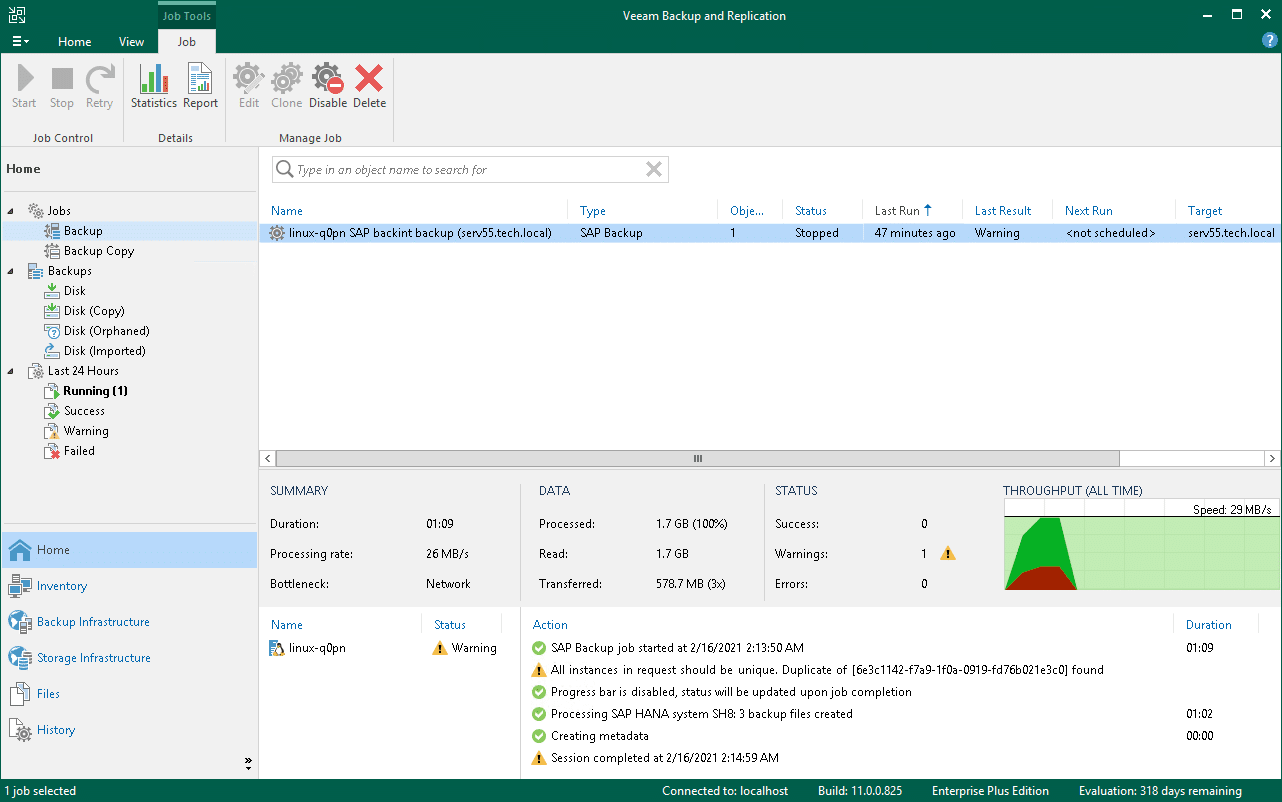
Veeam Backup and Replication (VBR) uses VMware’s APIs to provide enterprise scalability, enhanced replication, file-level restoration across various operating systems, and advanced recovery. Because VBR does not require any additional software, agents, or utilities, it is less expensive than comparable enterprise backup, restore, and recovery systems. Guest file system indexing, different backup options, one-click file restore, recovery verification, and multiple hypervisors are all included in Veeam’s solution.
Key Features:
- Comprehensive Data Protection: Provides reliable backup and recovery solutions for virtual, physical, and cloud-based workloads, ensuring data availability across diverse environments.
- Instant Recovery: Enables rapid restoration of entire virtual machines (VMs), individual files, or application items directly from backups, minimizing downtime and maintaining business continuity.
- Data Replication: Facilitates the creation and maintenance of VM replicas for disaster recovery purposes, allowing quick failover and reducing data loss during outages.
- Advanced Monitoring and Reporting: Offers real-time alerts and comprehensive reports on backup and replication activities, aiding in proactive management and compliance adherence.
- Ransomware Protection: Incorporates features like immutable backups and air-gapped repositories to safeguard data against ransomware attacks, ensuring secure and recoverable backups.
Why do we recommend it?
Veeam Backup and Replication is able to backup physical and virtual systems and it can be used to move VMs or duplicate them as well as protect them with backups. The system can backup whole servers and files as well as virtual systems. The platform also has a backup service for cloud platforms.
Who is it recommended for?
Veeam markets its package as a service for backing up cloud systems. However, the tool is also a strong backup system for VMware, Hyper-V, Nutanix, and RedHat virtualizations. It can also backup entire disks and files on Windows, Linux, macOS, and Unix systems. The service can also backup data in databases.
Pros:
- Easy to use for both technical and non-technical users
- Supports system-level recovery and backups
- Can run on Windows or Linux operating systems
- Ideal for small businesses and home users
Cons:
- Would like more integrations into more hardware storage and NAS solutions
- Would benefit from FTP backup integration
Veeam’s Scale-Out Backup Repository and Veeam Cloud Tier provide users with infinite storage. Backup strategies can also be tested and automated to guarantee mission-critical applications are protected. VBR can backup virtual, physical, and cloud-based systems; it specializes in VMware vSphere support, but it also works with Microsoft Azure and Amazon Web Services (AWS).
4. Veritas NetBackup
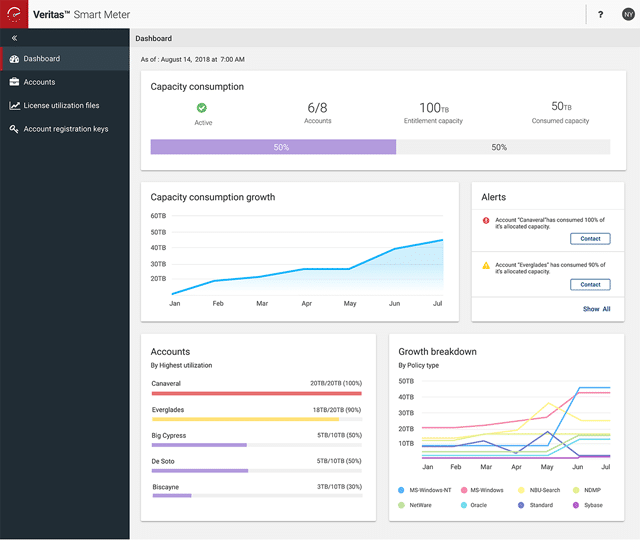
The Veritas NetBackup product, which was previously known as Symantec NetBackup until 2016, is ideal for businesses looking for an all-in-one solution that can manage both hosted and virtual machines from a single location. One of the most common misconceptions among system administrators is that virtualized environments are not the same as their physical counterparts. They are dissimilar in some aspects. However, they are similar in many aspects.
Key Features:
- Comprehensive Data Protection: Provides reliable backup and recovery solutions for diverse environments, including virtual, physical, and cloud-based workloads, ensuring data availability across various platforms.
- Advanced Deduplication and Replication: Utilizes data deduplication to minimize storage requirements and network bandwidth, while replication capabilities facilitate efficient disaster recovery strategies.
- Scalable Architecture: Designed to scale seamlessly with growing data volumes and expanding IT infrastructures, accommodating the needs of both small businesses and large enterprises.
- Integrated Snapshot Management: Offers snapshot services that integrate with various storage arrays, enabling rapid backup and recovery operations with minimal impact on production environments.
- Centralized Management Console: Features a unified web-based interface for managing backup and recovery tasks, providing administrators with comprehensive visibility and control over the entire data protection environment.
Why do we recommend it?
Veritas NetBackup shadows virtual systems, storing its data on the cloud for automated recovery in case of emergencies. This system will store configurations for virtualizations, containers, and cloud platform services. Veritas also provides a data storage virtualization service that will impress multi-site businesses.
If you believe that “a server is a server regardless of abstraction or underlying hardware,” you can also believe that all of your systems should be backed up and restored using classic agent-based backups. Your heterogeneous environment gains some uniformity by having a consistent backup environment.
This need for consistency is met by using a single backup solution. One such solution is Symantec NetBackup. Your virtual systems can use the same standard corporate backup and restore procedures as your physical systems using NetBackup.
Who is it recommended for?
The Veritas system is complicated and can be mixed in with a range of data virtualization services. The platform integrates AI processes, an elastic architecture, and workload tracking to store data centrally but make it available locally. Small businesses won’t need this complexity.
Pros:
- Designed with enterprises in mind
- A solid option for those looking for an on-premise solution
- Can mirror cloud-storage environments locally
- Ample 60-day trial period
Cons:
- The interface feels outdated, making it tougher to navigate
NetBackup has built-in deduplication, quick file recovery, backup, and recovery for popular programs, and is simple to install. VMware vSphere, Microsoft Azure Hyper-V, IBM SoftLayer, OpenStack Swift, and SwiftStack are all supported by NetBackup.
5. IBM Storage Protect
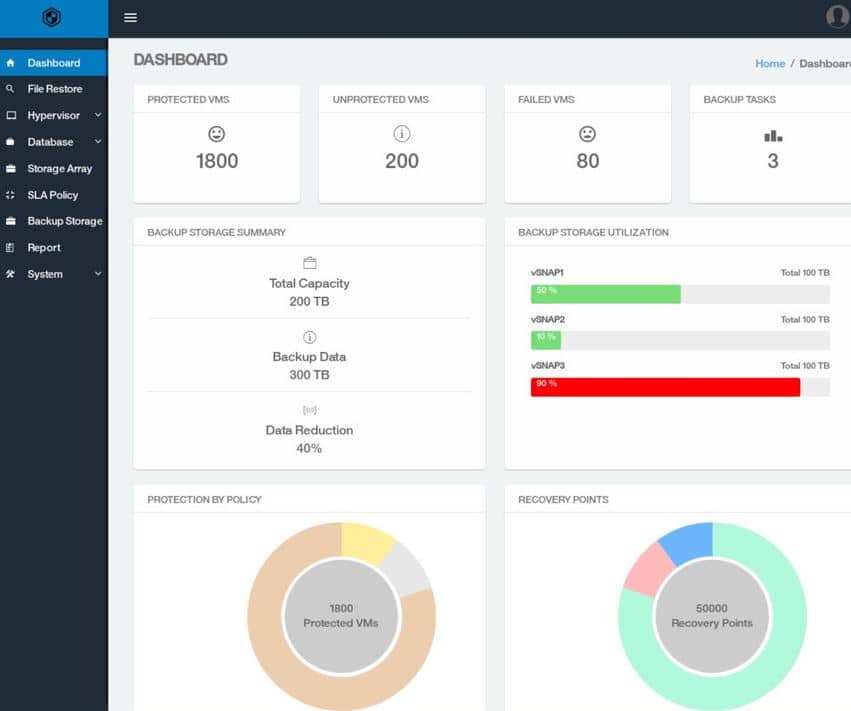
IBM Storage Protect, formerly Tivoli Storage Manager, is the 800-pound gorilla of agentless corporate backup and recovery solutions. Storage Protect provides mission-critical data and application security from IBM, the company that coined the terms “mission-critical”, “enterprise”, and “data”. Storage Protect is used by some of the world’s largest and most powerful corporations to provide 100% data security.
Key Features:
- Comprehensive Data Protection: Provides centralized, automated backup and recovery for physical file servers, virtual environments, and a wide range of applications, ensuring data resilience across diverse IT infrastructures.
- Scalable Architecture: Manages up to 4 petabytes of client data per backup server and ingests up to 100 terabytes of new and changed client data daily, accommodating organizations of varying sizes.
- Advanced Data Efficiency: Employs incremental forever backups, compression, and deduplication to optimize storage utilization and reduce backup windows, enhancing overall efficiency.
- Flexible Storage Options: Supports data migration or copying to tape, public cloud services, and on-premises object storage, providing adaptable solutions for diverse storage needs.
- Robust Security Measures: Incorporates two-key authorization for administrator commands, data encryption, and native support for tape and immutable object storage to safeguard against unauthorized access and cyber threats.
Why do we recommend it?
IBM Storage Protect is a very impressive solution for hybrid system backups that will blend the protection of your on-premises virtualizations with data protection for cloud systems. The backup solution is part of the wider software-defined storage system from IBM. So, you would virtualize your storage location and simultaneously shadow data to a second location for backup.
Progressive incremental backups, policy-based management, comprehensive archive management, source and target deduplication, compression for decreased storage, continuous data protection, and built-in cloud integration are just a few of the significant features. This VM backup tool’s scalability, which allows it to manage billions of objects each backup, is one of the features that makes it so beneficial for businesses.
Who is it recommended for?
This is a close rival to the Veritas NetBackup package. It is suitable for large organizations that need a hybrid solution for data management. The system makes segments of centrally stored data to appear to be separate and local. Cloud storage virtualization is a separate subscription but will merge with the central package.
Pros:
- Uses agentless technology for performance-based backups
- Can backup at the VM level, or the entire server
- Offers cloud integration for offsite backups
- Supports incremental as well as full backups
Cons:
- Designed specifically for enterprise environments
Because of its agentless architecture, IBM Storage Protect was designed as complete data protection and recovery platform that is simple to deploy and maintain. Companies can also choose from a choice of cloud and on-premises storage alternatives.
6. Hornetsecurity VM Backup
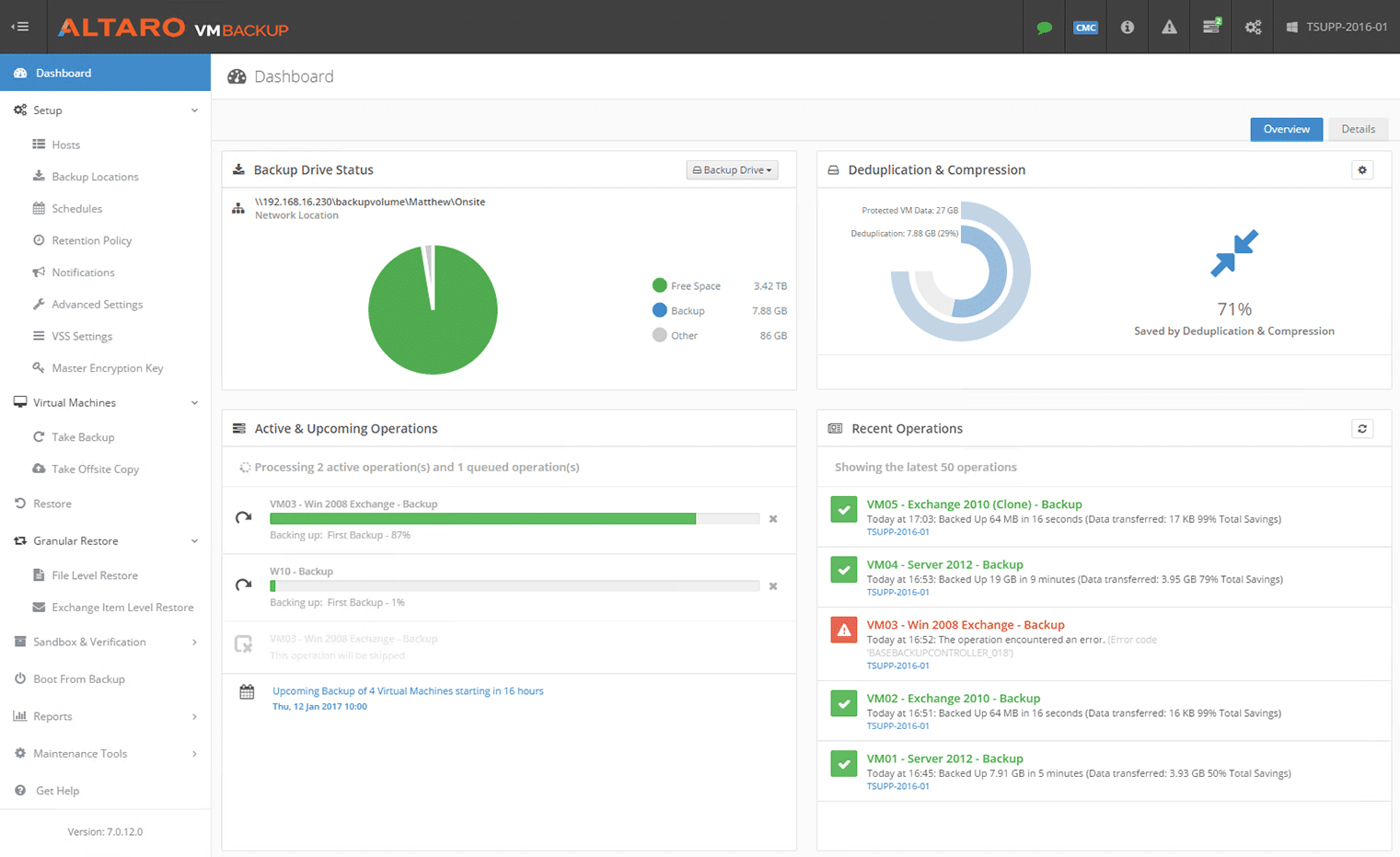
Hornetsecurity VM Backup prides itself on being a simple VM backup and replication utility. It can be set up in less than 15 minutes with no complicated settings, allowing your IT team to reserve resources and begin backing up and restoring jobs right away. Regardless of their location, system administrators can manage VMs and easily make backups from a single console (hosted locally or in the cloud).
Key Features:
- Rapid Deployment: Install and execute your initial virtual machine (VM) backup in under 15 minutes, eliminating complex configurations and steep learning curves.
- Augmented Inline Deduplication: Reduces storage requirements by ensuring common data blocks across VMs are stored only once, enhancing backup and restore speeds.
- Continuous Data Protection (CDP): Allows backups of virtual Windows machines as frequently as every 5 minutes, minimizing data loss in case of incidents.
- Immutable Cloud Storage: Protects backups from ransomware by making them tamper-proof for a defined period, ensuring data integrity.
- Cross-Platform Restore: Enables restoration of backups from VMware to Hyper-V hosts and vice versa, facilitating seamless migration between platforms.
Why do we recommend it?
Hornetsecurity VM Backup is a straightforward backup solution that will copy over your VM settings to a cloud storage account of your choice. The system offers the option of storing on Wasabi or AWS S3. The company is working on a connection to the Azure platform.
Hornetsecurity’s backup and restoration software formerly only supported Hyper-V, but it now also supports VMware Hypervisor. Data retrieval is rapid and easy thanks to its simple interface with cloud storage providers like Microsoft Azure, Amazon S3, and Wasabi. Backups can be completed rapidly using the Augmented Inline Deduplication technique, which reduces storage requirements and backup times.
Who is it recommended for?
This system will back up Hyper-V and VMware virtualizations and supports the creation of a local copy as well as a cloud-based repository. The service is straightforward and easy to manage. So, a small business that doesn’t have a professional system administrator could use this system. Mid-sized businesses would also be attracted.
Pros:
- Great interface, easy to see key backup metrics
- Supports virtualization recovery
- Has a version for MSPs and resellers
- Can detect changes in data and replace files, acting as a DLP tool
Cons:
- Would like to see more database recovery options, specifically recovering single databases rather than the entire VM
- Large datastores can corrupt if not carefully monitored
Backups can be set to run on a daily, five-minute, or even continuous basis to ensure that all recoveries are current. It also keeps track of backup health; if any blocks are corrupted, Hornetsecurity VM Backup can fix them when they’re next backed up.
7. Nakivo Backup and Replication
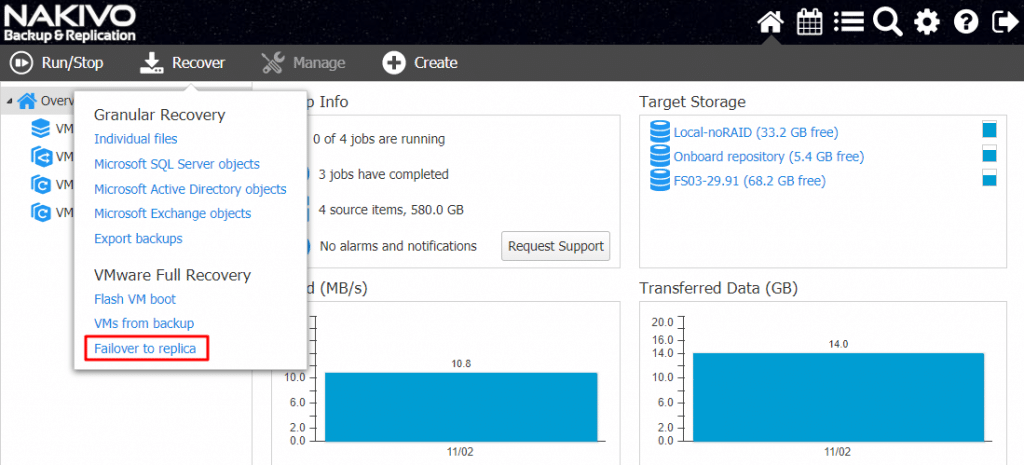
Nakivo Backup and Replication is a fast and dependable VMware backup solution for businesses. It can be installed on physical machines as well as virtual machines. IT companies may use deduplicated backups to automate VM protection, test backups in real-time, coordinate and automate site recovery, and swiftly recover entire VMs, files, and objects. You can avoid purchasing an expensive standalone disaster recovery (DR) software by automating and orchestrating disaster recovery.
Key Features:
- Comprehensive Data Protection: Provides agentless, image-based, and application-aware backups for virtual, physical, cloud, and SaaS environments, ensuring consistent and reliable data protection.
- Instant Recovery: Enables near-instant recovery of entire virtual machines, individual files, and application objects, minimizing downtime and maintaining business continuity.
- Ransomware Resilience: Offers immutable backups and end-to-end encryption, safeguarding data against unauthorized access and ransomware attacks.
- Policy-Based Automation: Automates backup, replication, and recovery tasks based on user-defined policies, reducing manual intervention and streamlining data protection workflows.
- Multi-Tenancy Support: Allows managed service providers to create and manage isolated tenants within a single deployment, facilitating efficient delivery of Backup as a Service (BaaS) and Disaster Recovery as a Service (DRaaS).
Why do we recommend it?
Nakivo Backup and Replication is an affordable backup solution for physical servers and cloud platforms as well as Hyper-V, VMware, and Nutanic virtualizations. This system also has an application-aware option. This service lets you store to repositories held on Amazon S3, Backblaze B2, Azure Blob, or Wasabi.
Who is it recommended for?
This is a good choice for small businesses. The package can be bought outright or subscribed to. The Nakivo subscription rate is very low and levied per workload, which makes it scalable. Another option is to get a VMware monitoring system from Nakivo. The software installs on Windows Server or Linux.
Pros:
- Supports Hyper-V as well as VMWare
- Can detect and protect data from ransomware attacks
- Supports a wide range of backup options including incremental backups
- Has a simple yet intuitive interface
Cons:
- Does not include cloud storage – better suited for on-prem backup solutions
- Could use a longer trial period
Nakivo published the beta for version 10 of its backup product in June of 2020. VMware’s server virtualization platform, vSphere 7, is now supported in this latest version. Full P2V Recovery, which generates virtual clones of actual machines, is also included. It can deliver backups and copies of workstations, Oracle databases, and Amazon EC2 instances via the Wasabi cloud storage platform, which is both economical and flexible. The new Linux Workstation Backup tool can swiftly restore files and objects from backups and recover workstations.
8. Uranium Backup Pro Virtual
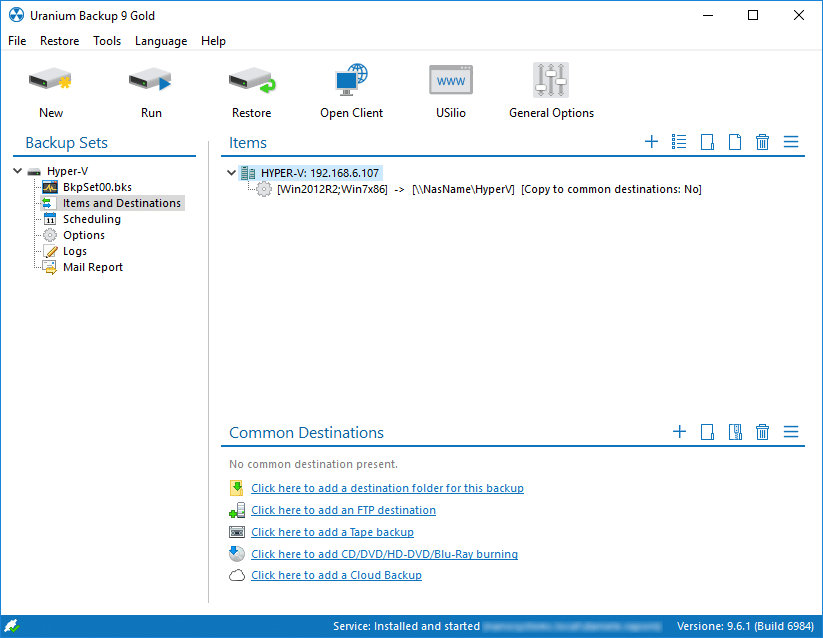
When you’re ready to start backing up your virtual machines, this is the type of tool you’ll use. Uranium Backup Pro Virtual allows you to backup machines on both Hyper-V and VMware hosts and executes an unlimited number of backups. It can be used to back up, replicate, and restore VMware and Hyper-V virtual machines.
Key Features:
- Comprehensive Virtual Machine Support: Provides backup and recovery solutions for VMware ESX/ESXi/vSphere and Microsoft Hyper-V environments, ensuring data protection across diverse virtual platforms.
- Incremental and Differential Backups: Allows efficient data storage by capturing only changes made since the last backup, thus optimizing storage utilization and reducing backup time.
- Parallel Backup Execution: Enables simultaneous backups of multiple virtual machines, enhancing efficiency and reducing the overall time required for backup operations.
- Cloud Backup Integration: Offers the ability to back up virtual machines to various cloud storage services, including Amazon S3, Microsoft OneDrive, and Google Drive, providing flexible off-site storage options.
- Replica Feature for Disaster Recovery: Allows the creation of virtual machine replicas, enabling quick restoration and minimizing downtime in disaster recovery scenarios.
Why do we recommend it?
Uranium Backup Pro Virtual is one edition of the Uranium Backup Pro platform. It focuses on backing up virtualization, specifically VMware and Hyper-V. The service has other editions that cover other applications, such as databases and you can buy editions that cover multiple technologies. This software runs on Windows and Windows Server.
You can back up on any machine on your network and produce pictures of files that you can recover from with Uranium. You may do incremental backups with the program, and thin provisioning backups are also supported. This decreases the amount of disc space used and speeds up the copying process.
Who is it recommended for?
This service is almost identical to Vembu BDR in its structure and businesses will need to compare both products. The big difference between the two systems is that Vembu is [priced per VM, whereas Uranium has a single price with no capacity measurements.
Pros:
- Extremely simple backup tool for administrators
- Supports thin provisioning as well as full and incremental backups
- Offers offsite replications as well as to cloud-based sources
- Exports as VHDX (making manual recovery an option)
Cons:
- Best for smaller environments
- Could use a longer trial
Uranium Backup Pro Virtual also offers a “Replica” capability that allows for quick recovery of VMs from backup in the event of a disaster. It also works with cloud backup services like Amazon S3, Microsoft Azure, OneDrive, Google Drive, and Dropbox. Uranium Backup Pro Virtual offers a free trial period of 21 days.
9. Vembu Backup and Disaster Recovery
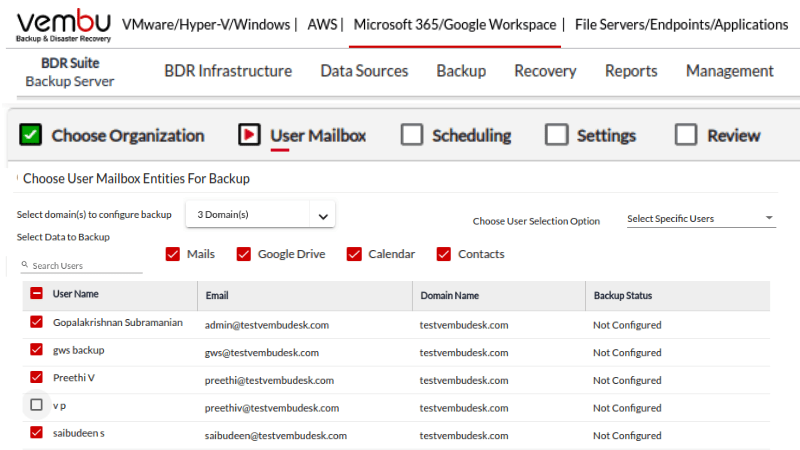
Vembu Backup & Disaster Recovery (BDR) provides several features that make backing up your virtual machines a breeze. To begin, you can schedule your VM backups and replications to occur at predetermined times (e.g., every 15 minutes, once a day, or on particular days). You may also swiftly recover virtual machines, mount discs and restore files, and restore backed-up data, all of which helps you maintain business continuity and minimize downtime.
Key Features:
- Comprehensive Data Protection: Offers agentless backups for VMware and Hyper-V environments, as well as image-based backups for physical Windows servers and workstations, ensuring consistent and reliable data protection across diverse infrastructures.
- Multiple Recovery Options: Provides various recovery methods, including instant VM recovery, granular file-level restoration, and application-item recovery for Microsoft Exchange, SQL Server, SharePoint, and Active Directory, facilitating flexible and efficient data restoration.
- Incremental Backups with CBT: Utilizes Changed Block Tracking (CBT) to perform incremental backups, capturing only the changes made since the last backup, thereby reducing backup windows and storage requirements.
- Centralized Management Console: Features a web-based interface that allows administrators to configure, manage, and monitor all backup and replication activities from a single pane of glass, simplifying backup administration.
- Offsite and Cloud Replication: Supports replication of backup data to offsite locations or public cloud services, enhancing disaster recovery capabilities and ensuring data availability in case of site-level failures.
Why do we recommend it?
Vembu Backup and Disaster Recovery is also known as Vembu BDR. The system is offered in specialized editions and there is one for virtualizations, called Virtual. This will backup VMware, Hyper-V, and KVM implementations. You can get combination editions to cover multiple technologies. Get this service as a SaaS platform or run it on your own servers over Windows or Linux.
Vembu BDR can replicate virtual machines from one host to another, ensuring that users’ most critical VMs are in sync. This also aids users in maintaining data security and availability in the event of a disaster. For added security, you can back up to offsite sites or the Vembu Cloud.
Who is it recommended for?
This system provides a modular approach. Buy subscriptions to the units that you need, such as VM backups and database backups. Small businesses will like the free tier, which will back up 10 VMs. Companies that pay for more capacity still get the first 10 VMs backed up for free.
Pros:
- Offers a full suite of BDR tools
- Supports full and incremental backups
- Leverages agentless technology to perform backups with minimal performance impact
- Supports offsite backups
Cons:
- Better suited for small to medium-sized networks
Boot checks, mount checks, and integrity tests are all options for Vembu BDR recovery. Reports on backup procedures can be accessed via email or the tool’s console. Vembu BDR provides a free 30-day trial.
10. Iperius Backup
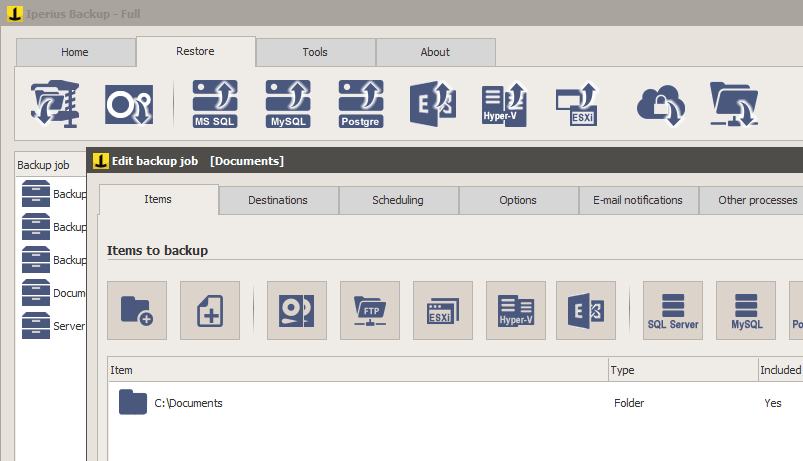
Iperius Backup is a backup software for Windows computers, servers, databases, and virtual machines (VMs). It enables VMware virtual machines to be backed up and replicated regularly. You may backup incremental or full data from VMware to a variety of media, including NAS, USB, LTO Tape, and the network. You may also backup and synchronize to various cloud storage services.
Key Features:
- Comprehensive Backup Solutions: Supports various backup types, including full, incremental, and differential backups, catering to diverse data protection needs.
- Virtual Machine Backup: Provides hot backups for VMware ESXi and Microsoft Hyper-V virtual machines, ensuring minimal disruption to operations.
- Cloud and FTP Integration: Enables backups to multiple cloud storage services and FTP servers, offering flexible off-site storage options.
- Disk Imaging and Cloning: Allows creation of complete disk images in VHD/VHDX format for full system recovery and facilitates disk cloning and P2V conversions.
- Advanced Scheduling and Notifications: Offers detailed scheduling options for automated backups and sends email notifications upon completion or errors, keeping administrators informed.
Why do we recommend it?
Iperius Backup is an on-premises system that runs on Windows Server. This tool will backup services and files on different endpoints across the network and you can store to repositories held on cloud platforms, such as AWS S3 or Google Drive. Implement a local backup as well for rapid recovery.
Who is it recommended for?
You can choose an edition for VMs that backs up Hyper-V and VMware or the Full edition, which backs up databases and files as well. As it is an on-premises system, cloud storage is not included in the package. The software is sold on a perpetual license with a rate per endpoint.
Pros:
- Supports integrations into cloud services like Google Drive, OneDrive, and Amazon S3
- Automatically encrypts backups using AES-256 bit encryption
- Supports database formats like MySQL and PostgreSQL, making it a solid choice among DBAs
Cons:
- Could use an updated interface
You can do hot (agentless) backups of VMware ESXi, vCenter, and vSphere Hypervisor (ESXi Free) virtual machines with Iperius Backup. Using the CBT/VDDK technology, you can select between complete and incremental/differential VMware backups. You can restore entire ESXi VMs (as well as individual files) or individual files right away.
11. Unitrends Backup
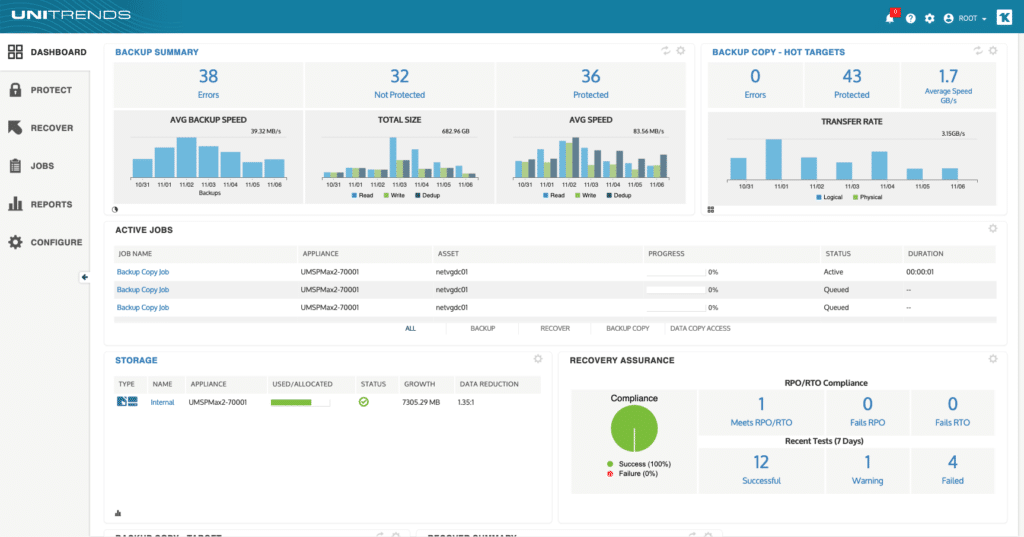
Unitrends Backup is an all-in-one solution that includes backup, replication, deduplication, archiving, and fast recovery. It is appropriate for medium-sized businesses, organizations, or MSPs. VMWare vSphere is fully protected without the need for any agents. It provides safety at both the guest and hypervisor levels. It protects both ESXi and ESXi-free virtual machines, and its management features are fully integrated with vCenter and vCloud.
Key Features:
- All-in-One Solution: Integrates backup, replication, deduplication, archiving, and instant recovery functionalities into a single platform, simplifying data protection management.
- Automated Ransomware Detection: Employs artificial intelligence to analyze file changes during each backup, identifying potential ransomware attacks and alerting administrators promptly.
- Centralized Management: Offers a unified interface, UniView, for managing on-premises, SaaS, and remote workloads, streamlining administrative tasks.
- Policy-Based Automation: Allows configuration of automated, policy-driven backup schedules and retention policies, ensuring optimal recovery time objectives (RTO) and recovery point objectives (RPO) for critical data.
- Scalable Architecture: Supports a wide range of operating systems and applications, accommodating the needs of both small businesses and large enterprises.
Why do we recommend it?
Uranium Backup Pro Virtual is an efficient backup solution for VMware Citrix Xen, and Hyper-V virtualizations. The company stresses the low footprint and speed of this package. The software actually runs on AWS or Azure and stores backups to whichever of those platforms it is running on.
All Unitrends Backup options have application-level awareness, which ensures that all copied data is identical. VMware VMs running Microsoft apps like MS Exchange, Active Directory, SharePoint, and SQL can benefit from application-aware VSS backups.
Who is it recommended for?
This system has infinite capacity and can manage thousands of backups simultaneously in each account. That makes it suitable for very large companies. The company offers a version for managed service providers and it also provides a managed service. Deployment options include a SaaS platform, a physical device, or a virtual appliance.
Pros:
- Ease of Use: Users appreciate the intuitive interface and straightforward setup process, which facilitate efficient backup and recovery operations.
- Reliable Performance: Praised for its dependable backup and restore capabilities, ensuring data integrity and availability.
- Comprehensive Feature Set: Combines multiple data protection functionalities, reducing the need for additional tools and simplifying management.
- Proactive Support: Users report positive experiences with customer support, highlighting prompt and effective assistance.
Cons:
- Interface Design: Some users feel that the interface could benefit from modernization to enhance user experience.
- Scalability Concerns: A few users mention challenges when scaling the solution, particularly in rapidly growing environments.
Free Virtual Machine Tools
There are various free VMware backup solutions and Hyper-V backup utilities available. These can be useful when working in a small business or putting up virtual machines at home, but they shouldn’t be your first choice in an enterprise situation.
Veeam Community Edition is a good-quality free VM backup tool for home and small business users. It supports up to 10 instances and provides strong, simply configurable, and changeable restore options for managing virtual machines and configurations. It allows direct restore to Microsoft Azure and connects with applications like SharePoint, Exchange, Active Directory, and SQL Server, just like the commercial version.
Conclusion
SolarWinds Virtualization Manager is our top option for a VMWare backup tool. This package will allow you to monitor VMWare vSphere servers across many sites, as well as multi-vendor systems like Hyper-V and Nutanix AHV instances. With this on-premises package, you can keep track of all activity and manage systems.
Virtual Machine Backup Software FAQs
How does virtual machine backup work?
Virtual machine backup works by creating a backup of the virtual machine's files, configurations, and data, using a backup software or tool, and storing the backup in a secure location.
What types of virtual machine backups are available?
Virtual machine backups can be performed using several different methods, including full backup, incremental backup, and differential backup.
Can virtual machine backups be performed on live virtual machines?
Yes, virtual machine backups can be performed on live virtual machines, using backup software or tools that support live virtual machine backup.
What are some common virtual machine backup tools?
Some popular virtual machine backup tools include Veeam Backup & Replication, Commvault, Acronis Backup, and VMware vSphere Data Protection.
Can virtual machine backups be restored to different hardware?
Yes, virtual machine backups can be restored to different hardware, as long as the backup software or tool supports cross-platform restores and the hardware meets the virtual machine's requirements.
What is virtual machine replication?
Virtual machine replication is the process of creating a copy of a virtual machine and replicating changes made to the original virtual machine to the copy, for the purpose of disaster recovery or high availability.
What is virtual machine snapshot?
A virtual machine snapshot is a point-in-time copy of a virtual