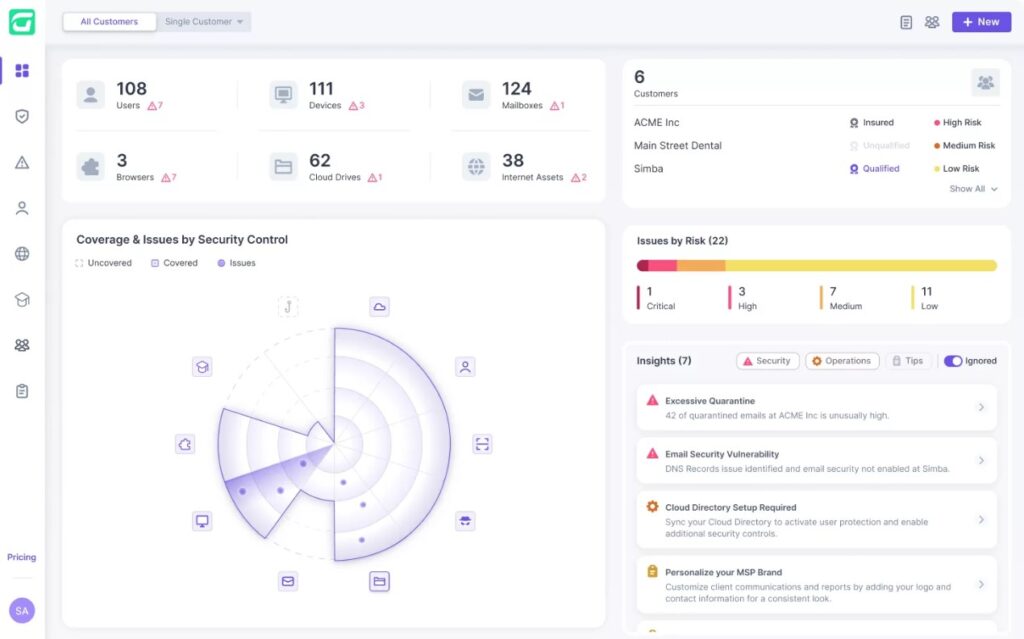The advancement in science and technology has significantly benefited business owners, whether you own a multinational enterprise or run a small-scale local company. But this advancement also bolsters the arsenal of hackers, scammers, and attackers.
More and more ways of hacking into email accounts are being invented and discovered. Although no such measure can guarantee complete protection, we have come up with several effective email security practices that can significantly reduce the risk and protect you from a vast majority of security threats. Let’s discuss these practices.
Scrutinize Your Email Activity
The first step you should do to ensure safe business emails is to regularly monitor your email activity. As many analysts and experts suggest, the best way to deal with and eliminate any problem is to identify and get rid of the root source.
In this case, the only way you will be able to do so is by analyzing and visualizing your team’s email activities. For instance, compile a report regarding how many emails you and your fellow employees send and receive every day or the number of newsletters your company is subscribed to.
Check out the amount of time your company is spending on conversations and threads with people outside your company. Before baiting someone, hackers and cyberpunks usually first gain the trust of the person that they are about to scam. Then, they start sending emails containing harmful attachments and bogus links.
If you regularly analyze and scrutinize your company’s email activity, you will notice if there is any recurring sender and recipient outside your company and whether your team members are replying to them or not. Hence, this way, you can find out if your business emails, and consequently your business, are at any potential risk.
If you own a large-scale business, you can establish a separate department for monitoring and analyzing your emails continuously. But, for small-scale business owners, you might not be able to afford an entire team for this, so the employees will have to perform this task themselves.
Use Strong Passwords
Most of us, if not all, have used a weak password at least once in our life. In fact, according to a study, more than 3 million people collectively use these passwords for protecting both their business and private accounts.
To better understand how important a strong password is, consider this example. If you live in a house that does not even have a gate or a door, you are very likely to get robbed. So, by installing a gate, you will reduce the risk of getting robbed. Similarly, if you go for an even smarter security system and install cameras at every angle, you make it harder for anyone to break in.
Your email passwords serve the same function as your house’s security system. If you go for a simple combination of numbers or your birthday, hackers will not find much difficulty breaching your account and stealing all your data. But, if you use strong passwords, you reduce the possibility of a security breach.
Experts suggest several ways to make your password hard to crack:
- Go for a mix of upper and lower case letters.
- Use numbers along with special characters.
- Try to refrain from using names, birthdays, IDs, or anything personal that is easier to guess.
- Choose longer passwords instead of shorter ones. Adding a single letter multiplies the number of possible combinations, making it harder to guess and crack.
- Hence, try phrases instead of words.
Use Different Passwords For Each Account
It is great and extremely effective to use a strong, unique password for your email account. Once you come up with such a password, you will be very tempted to use it for all of your accounts.
Reusing your passwords for any email accounts linked to your name is one of the greatest business security threats. Hackers are well aware that people reuse their passwords for their business and personal accounts. Hence, once they infiltrate one account, they get easy access to all the accounts protected by the same password.
For this purpose, experts suggest using different passwords for both your personal and corporate email accounts. It might be too much of a hassle for people with many accounts, as remembering dozens or even hundreds of passwords is not convenient. A password manager or a single sign-on can make things easier in such cases.
Change Passwords – Especially After A Breach
It is not that easy to think of a strong new password after every few weeks, especially if you have multiple accounts. Moreover, some people start using easier, less secure passwords after consecutive period changes. But, if you do not change your password regularly, you are putting yourself, and your company at the risk of a security breach since the professional aspect of the world is not very forgiving or lenient.
No hard and fast rule suggests when to change the password. Some experts suggest changing your password after 90 days, while others think changing your password twice a year is enough. The best way to decide when to go for a password change is by considering how secure you and your company want to be, along with personal risk factors.
If you think periodic password changes are becoming too hectic and frustrating for you, you can ignore this security practice. But make sure you change your password after infiltration or a suspected data breach.
Watch Out For Phishing Attacks
Have you ever gone fishing? If not, the basic concept is to bait a fish using a piece of food. Once it gets close to your fishing rod, you trap the fish and catch it with a hook.
You must wonder how fishing is relevant to business email security practices.
Well, fishing and phishing schemes have a lot in common. A hacker or scammer creates and sends you a bogus email that looks just like a survey from your bank or an important message from eBay. The recipient may fall into the trap and put in their login credentials, credit card numbers, and much more. CEO Fraud, W-2 Phishing, lottery winnings, and the Nigerian Prince scam are the most common and notorious email schemes.
Remember that no major website or trusted authority will ask for your credentials through email. But hackers and scammers are getting better at sending realistic, sophisticated emails to bait you. So, to be on the safe side, you can contact the concerned authority on the number they have provided on their website and inquire whether they have sent the potentially bogus email. In the majority of cases, they will not even have a clue of the “survey” or “important message”.
Guardz – FREE TRIAL
Credentials theft and identity theft can be devastating for private individuals and they are also ruinous for businesses. So, companies need to put in place security software that will detect phishing emails and manager impersonators, which is called a business email compromise (BEC) attack. An example of such a package is the Guardz cloud platform. This system scans incoming emails to a business and removes those that contain spam, phishing, BEC, or malware.
The plans of Guardz also include a Dark Web scanner that looks for the email addresses of a protected company for sale on hacker sites. Another feature is a library of user security awareness training courses, which educate employees to be cautious when reading emails. You can check out the features of Guardz with a 14-day free trial.
Enable 2-Factor Authentication
Even if you go through your mails thoroughly, set a strong, unique password for all your accounts, and repeatedly change it after a while, there is still a chance that your email can get hacked, jeopardizing your company.
But, do not worry because there is still a layer of defense to prevent your accounts from getting hacked, even if someone gets ahold of your passwords. There is an option that allows you to enable two-factor or multi-factor authentication.
If you have never heard of it before, it is like a security checkpoint that is activated once you, or the attacker, put in the right credentials. If activated, a code is sent to you via SMS or a voice call. Some 2-factor authentication methods require biometric verification as the final shield, making it quite difficult to penetrate. A simple 2-factor authentication method can protect your email account from 99.9 percent of hack attempts. For this purpose, you should mandate the use of this security measure by all your team members.
Use Email Encryption Services
Some apps and processes do not allow third-party interference. For this purpose, you can not access any add-ons or extensions. Gmail, on the other hand, is very welcoming towards third-party developers and encourages the use of add-ons and extensions.
Among these add-ons and extensions, there is a whole segment devoted to security. Use Gmail extensions such as FlowCrypt, Mailvelope, Snapmail, and Lockmagic to encrypt your emails before sending them. If you do not want to spend a lot on buying such extensions, try freeware such as TrueCrypt. These extensions also secure any attachments so that even if anyone intercepts your mail, your data will remain safe and protected.
Use Email Privacy Tools
If you want your emails to be even more secure, you can use Gmail’s built-in confidential mode.
When you hit the “Compose” key to write a new email, you will find a lock-and-clock icon in the bottom-most row. If you click this icon and enable the confidential mode, your recipients will not be able to forward, copy, download, or print the contents of the mail. The benefit of using the confidential mode is that your intended recipients can not send the confidential information in the mail to anyone else.
Moreover, there are two more options to further enhance the security of your mail and protect its contents.
The first option initiates a timer, and after the expiration time and date, the message, along with its contents, will self-destruct.
The second option is similar to the 2-factor authentication method. Once you send your email to your intended recipient, they will get a code sent via SMS to their phone number. They will not be able to open the mail without said code, so even if anyone other than your intended recipient does get a hold of your mail, they will not be able to access the confidential information.
Be Vigilant About The Devices You Use
Your Gmail account is something that only you should have access to, whether it is your business account or personal account. Hence, many companies encourage you to avoid using other people’s devices for logging into your email accounts.
Many companies have started a “bring-your-own-device” policy that promotes employees to rely on their own devices. Doing so can protect you from the malicious intent of hackers. Even if you take preventive measures, someone may use a keylogger to get your credentials. Some devices have this feature that enables them to save and store everything you type. In such cases, you put yourself and your company at great risk by logging into a random device.
But using your device is not free of any security threats either. If someone has installed malware on your device, you may be exposed to a hack attempt merely by logging into your account. Or, sometimes, your device may not be that well-equipped security-wise, while the office laptop may have better features and security tools.
So, whichever device you choose to use, make sure you take all precautions to protect your personal and corporate data.
Educate Your Staff
If you want to keep your email account safe and secure, you will have to follow all of these precautions. But, if you wish to keep your business safe and secure, you will have to do a bit more.
Even if a single employee or team member is not following all these security measures, your business is at risk of being subjected to a data breach. One weak link can be the reason behind a hack attack.
Not only is it important for you to follow these measures, but it is equally necessary, if not more, to educate your fellow employees and team members. Take out some time each day to teach every member how to consistently and diligently follow all of these precautions, and only then will you be able to stay one step ahead of your competitors, potential hackers, and scammers.
Conclusion
Whether it is your corporate email account or personal email ID, you need to take all the measures you can to keep security threats at bay. If you take all the tried and tested security practices mentioned above seriously, you will ward off the risk of any hack attack or security breach. So, make it your topmost priority to incorporate all of these precautions into your business model as soon as possible.
Business Email Security Best Practices FAQs
What are some common email-based attacks?
Common email-based attacks include phishing, malware, and ransomware attacks, as well as spam and spoofed emails.
What are some best practices for email security?
Best practices for email security include using strong passwords and two-factor authentication, implementing email encryption, training employees on email security best practices, and using email filtering and anti-virus software.
How can businesses protect against phishing attacks?
Businesses can protect against phishing attacks by implementing email filters and anti-spam software, training employees to recognize and report suspicious emails, and using multi-factor authentication to prevent unauthorized access to email accounts.
How can businesses protect against malware and ransomware attacks?
Businesses can protect against malware and ransomware attacks by using anti-virus software, keeping software and systems up-to-date with security patches, and restricting access to sensitive data and systems.
How can businesses train employees on email security best practices?
Businesses can train employees on email security best practices by providing regular training sessions, offering incentives for good email security habits, and using simulated phishing attacks to test employee awareness and identify areas for improvement.
What are some common mistakes businesses make with email security?
Common mistakes businesses make with email security include using weak passwords, not implementing two-factor authentication, not encrypting sensitive data, and not training employees on email security best practices.
How can businesses evaluate their email security practices?
Businesses can evaluate their email security practices by conducting regular risk assessments, analyzing email traffic data, and reviewing email security policies and procedures.
How can businesses monitor email security?
Businesses can monitor email security by using email filtering and anti-virus software, reviewing email logs and reports, and setting up automated monitoring and alerting systems.
How can businesses respond to email security incidents?
Businesses can respond to email security incidents by quickly identifying and isolating the affected systems, containing the incident to prevent further damage, and notifying affected parties and authorities as needed.