
Metrics are a technique to acquire insight into the trends and problems inside your IT system. This necessity for effective infrastructure monitoring has led to the emergence of metrics as a solution to this problem. collectd is a daemon that is available as open source and collects performance measurements for both the system and applications.
With this information, collectd can collaborate with another tool, like Splunk, to assist in the identification of patterns, problems, and linkages that you would not be able to observe using other methods.
What is collectd?
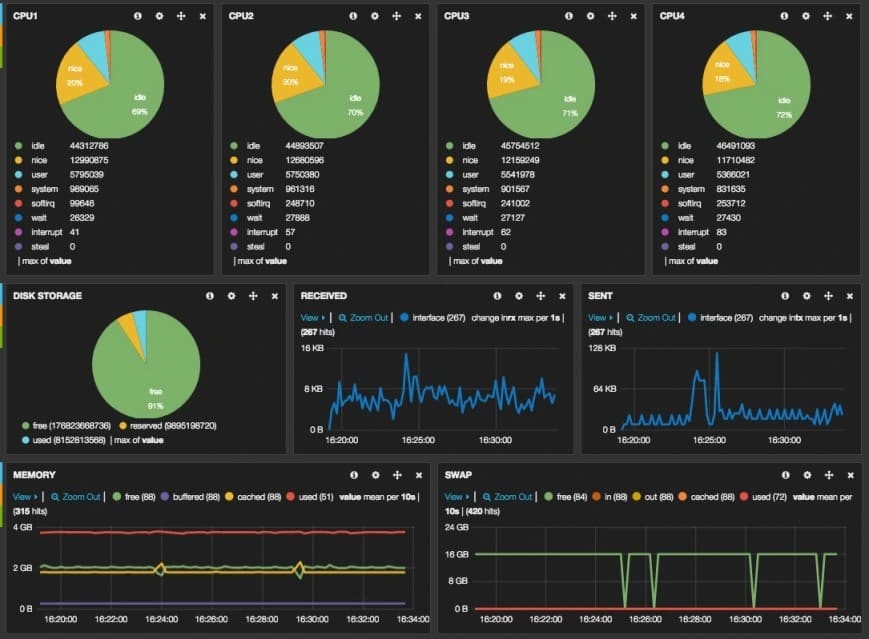
collectd is a daemon, which means that it is a process that operates in the background of the system, and it is responsible for collecting system and application performance information. Metrics are reports that examine the operation of a particular component of a system at a certain point in time. They are snapshots of a particular function of the system, such as storage consumption, CPU temperature, or network status, and they are supplied at regular intervals. They consist of the following information:
- A timestamp
- A metric name
- A measurement (a data point)
- Dimensions (that often describe the host, kind of instance, or other attributes to filter or sort metrics on) When it comes to monitoring, metrics are especially helpful.
Metrics provide insight into trends or problems that affect the performance and availability of infrastructure and applications, much like a heart monitor does when it routinely checks a patient’s pulse.
But a heart monitor won’t tell you why a patient has a sudden difficulty with their heart rate. You’ll need other ways to swiftly discover the origin of the problem and stabilize the patient to get to the bottom of what happened. Generally speaking, metrics are produced by a daemon (or process) that is executed on a server’s operating system, container, or application.
Each data measurement is sent over the network to a server, which indexes and analyzes the information once it has been received. Note that collectd is only responsible for the collection and transmission of the metrics; this is a critical distinction to make. It does not provide independent analysis or presentation of the metrics.
The advantages of collectd
You are not charged on a per-agent basis, and you are free to distribute collectd to as many systems as you deem necessary. You are also free to make use of whatever plugins you see fit. It doesn’t weigh much.
When it comes to memory and disk space, collectd doesn’t take up much room at all. Because of its modular architecture, the agent can be made to be as small as is necessary to do the task. You’re less dependent on software vendors. metrics are the only thing that collectd does besides collect and transmit them. You can send that data to a wide variety of other technologies that can utilize it.
It gives you more leeway in terms of what you can collect. collectd gives you the ability to describe in detail whatever metrics you want to capture and at what intervals you want to capture them. This means that you can reduce the number of metrics you gather to just the data that is necessary to meet your observability requirements.
On the other hand, you may only want to collect data once every five minutes on systems that do not support mission-critical SLAs, but you may want to accelerate the polling interval to once per minute on systems where you have availability needs of “4 or 5 9’s”.
However, working with collectd can provide a few difficulties at times. It is necessary for you to actively control how agents are distributed while using collectd; however, a CI/CD solution such as Puppet can be of considerable assistance in this endeavor.
What exactly is it that collectd does?
If you are curious about what collectd is and what it does, the collectd technology brings information more efficiently, to reduce the manual confusion that is associated with leveraging and aligning information. If you are curious about what collectd is and what it does, click here.
The daemon is responsible for collecting metrics from a wide variety of sources, such as the operating system, log files, programs, external devices, and others, and storing this information in a particular area. You also have the option of arranging for collectd to make the data accessible on a network that is shared by multiple users.
The metrics and statistics that you collect can then be used to monitor systems on a larger scale, track potentially problematic performance issues and bottlenecks, and even potentially predict future system load in the scenario where capacity planning is concerned. You may even just make a graph of the performance of your private server that is visually appealing and simple to share with others. collectd can add many useful components to the data that it collects, such as dimensions, metric names, and time stamps, to facilitate more effective data utilization.
Is It a good idea to invest in collectd?
Although getting acclimated to a solution such as collectd may initially appear to be a little complicated, the service is a very amazing and reliable monitoring agent that is frequently seen as being extendable, versatile, and powerful by industry professionals. This technology can provide both an easy learning curve and a wide range of application possibilities for its users.
It is also important to note that the technology was developed with portability and performance in mind, meaning that it may be utilized even on platforms that do not provide access to scripting languages, such as embedded systems. In addition, there is a selection of more than one hundred plugins that can assist you in managing hundreds of thousands of metrics for a variety of use cases.
What Is the relationship between Splunk and collectd?
The primary functions of Splunk are the indexing and analysis of machine data as well as metrics. While the collection of data is a required step for the efficient indexing and analysis of data, the primary focus of Splunk is on the provision of analytics about data related to infrastructure. collectd, on the other hand, is geared toward making the process of data collection and transmission to an analytics tool simple, lightweight, and cost-free. Together, collectd and the Splunk platform give you the ability to examine extensive amounts of data regarding your infrastructure safely and straightforwardly.
Creating dashboards, setting up alerts on thresholds, and making visualizations on demand no longer constitute “analyzing” data as the term is used today. Splunk software enables you to recognize patterns, problems, and connections in your environment that you might not be able to see with the naked eye alone as your environment and observability needs develop. Even more significantly, metrics, such as those produced by collectd, only tell half of the story.
They come in handy for monitoring, which is where we find the answers to questions like “What’s happening?” They do not assist us in fast troubleshooting problems or providing answers to questions such as “Why is this problem occurring?” You can add the context that only comes from logs by correlating them with measurements in time-series order. This will allow you to see trends over time.
Is the cloud the natural habitat of collectd?
It’s a tricky situation. The Cloud Native Computing Foundation (CNCF) identifies the following characteristics shared by all cloud-native operating systems:
- They are pre-packaged in containers; the website hub.docker.com shows well over 20 hub repos that each contains various flavors of collectd in some form or another. This likely passes the litmus test because collectd is not just a containerized product, but it is also extensively embraced by the container community. With more than five million pulls over various repositories, this likely passes the litmus test.
- They are controlled dynamically — The writing of a configuration file in a dynamic manner may be the best and only way conceivable (as far as we can tell) to manage the state and behavior of collectd. Some open-source projects employ an environment variable as a means to dynamically set the state of collectd to give runtime configurations. This method is sometimes referred to as “configuring the state of collectd on the fly”. However, due to the lack of interfaces, configuring and managing collectd’s state can be a difficult process. When it is being run in a containerized environment, there is unquestionably room for improvement in the maintenance and operational costs.
- They take a microservices approach – There is no question that collectd is a collection daemon that has a very loose coupling between its components. The architecture of its plugins makes it possible for any combination of plugins to function independently of one another. collectd may find it difficult to satisfy all of the criteria outlined by the CNCF, but there is always the potential for development, and of course, new open source contributions to this wonderful project are always welcome.
Extensibility Performance, dependability, and adaptability are the three most important factors. collectd is one of the systems monitoring agents that have been through the most rigorous testing, and it has an official library that contains more than 130 different plugins. These plugins can perform everything from getting important system metrics (such as the amount of CPU, RAM, and disk consumption) to pulling technology-specific data for major technologies such as NetApp, MySQL, Apache Web Server, and a great many more. Some of the plugins extend collectd’s data forwarding and collection capabilities particularly, which enables it to function as a central collection point for multiple collectd agents that are simultaneously executing in an environment. The extendibility of collectd is one of its greatest strengths, as is the case with every open-source agent.
For instance, each of the plugins described in the official collectd documentation is written in the programming language C. This enables collectd to function on the host system with a bare minimum of interference and affords expansion without the burden of extra dependencies. This is not true in all situations. For example, the collectd plugin for Python necessitates a particular version of Python to be installed on the host system.
However, a dependent set of libraries isn’t necessary for the majority of the plugins that can be used. C, on the other hand, has its own set of problems. Outside of college or tangential debates about an approach to a certain architectural problem, it is a language that isn’t frequently used or discussed by many developers. This is because it isn’t a widely used language. The primary capabilities of collectd can be expanded via a variety of various avenues, which is a fortunate development.
This allows developers to design strong extensions for collectd in GO, which is a language similar to C in that it is compiled and can be used without any external dependencies. The collectd GO plugin makes this capability available to developers. Having to add Python to an operating system like CoreOS is a non-starter for many system administrators and site reliability engineers who are attempting to deploy software and services on the optimized infrastructure.
Those who are looking for the holy grail of infrastructure optimization will find that extending collectd with C and GO is the perfect solution for them. If you’re searching for a fast and simple tool that’s also easy to use, consider using collectd. It’s easily extensible using Python or Perl plugins. Just make sure you are aware of what you are putting yourself into. Additionally, Python and Perl:
- They are compiled on the fly, which implies that they are not organized properly and do not have any dependencies.
- There is a possibility that its performance will not be as dependable as that of a plugin developed in C or GO
- May cause your systems to incur more overhead costs It’s possible that this won’t be an issue during development, but production engineers and admins are notoriously averse to adding more overhead if there’s any way to get around it.
In light of the foregoing, Python and Perl are two programming languages that excel not only in terms of user-friendliness but also in terms of the clarity of their syntax. Both also include enormous amounts of libraries that have been provided by the community, making them good choices when speed and flexibility are more important to your systems than overall resource use.
How to install collectd
1. Data output setting
The application provides plugins to read and show the data, as I previously stated. You must use the plugin output to save the recorded data. The list of compatible plugins is as follows:
The plugin network is compatible with this. She will receive the information after we connect to InfluxDb. For this, we further configure as follows:
If the port is different from the default port, you can also specify the server executing InfluxDB here. After that, configure InfluxDB.
This port must stay in place; if the port changes, collectd should be informed. The value of the bind-address option does not need to change. The database name should be specified in the typesdb option in the file collectd.conf with the same value. Restart InfluxDB after that.
2. Connect a CPU
Add information about CPU utilization, for instance, using the CPU plugin. Add the following lines to the configuration file to accomplish this:
You will see some lines with data if data is being received. Everything is in order, so you can set up Grafana now. Read more about it in the article I wrote on installing and setting up Grafana. For instance, the following parameters for CPU utilization output: Metrics gathered and used by other services are visible. Next, let’s look at how to configure specific plug-ins.
Plugin Memory: You can view how much RAM is available and how much is being utilized for various purposes by using the Memory plugin. Add this to turn it on: The second percentage and the output data in absolute value are included in the meter.
3. Df plugin
You can view how much disk space is still available and how much of it has already been used by using the df plugin. Plugin loading, based on the file /proc/loadavg, the plugin load feature enables you to view the system’s current load.
4. Add nginx plugin
You can view use data from a web server that is accessed via the stub stats plugin using the Nginx plugin. The best course of action is to use a different virtual host to Nginx, which will only accept connections on the local IP. The sixth plugin is the most intriguing because it lets you read any files, including log files, the terminal tail, and metrics based on regular expressions.
5. Add MySQL
You can monitor usage metrics for the MySQL database with the MySQL plugin, including total database traffic, the number of select-, insert-, and update-queries, among other metrics. He is built as follows:
You must finish the database data access for this plugin to function. You must specify the host (Host), the user (User), this user’s password (Password), and the port on which the database service is waiting for a connection (Port) (Port). The name of the database statistics that should be gathered must also be specified.
6. Data transmission through a network
As I mentioned, you can link data to another service called collectd in addition to storing it in different storage plugins. A plug-in network is employed. Use this code to make the server functional:
The IP address on which the server will listen for connections must be entered here. It is preferable to set up iptables so that our server could connect only to the specified IP address because we have disabled the authorization.
Additionally, adding a connection to the server in the client settings is sufficient. The data will now be sent to the chosen server. You need to restart collectd after any configuration modifications have been made and you will be done.
collectd FAQs
What is collectd?
collectd is an open-source system statistics collection daemon that runs on Unix-like operating systems. It collects metrics such as CPU usage, memory usage, and network traffic, and can store or forward this data to other tools or services for analysis.
How does collectd work?
collectd works by periodically polling system metrics and storing them in a time-series database. It uses a modular architecture, with plugins available for collecting data from a variety of sources, including hardware sensors, network interfaces, and system logs.
What are some benefits of using collectd?
collectd can help provide insight into system performance and identify potential issues or bottlenecks. It can also be used to monitor network traffic and application performance and can integrate with a variety of third-party tools and services for data analysis and visualization.
How do I install collectd?
collectd can be installed on most Unix-like operating systems using the operating system's package manager. Alternatively, the source code can be downloaded from the collectd website and compiled manually.
How do I configure collectd?
collectd is configured using a configuration file, typically located at /etc/collectd.conf. The configuration file specifies which plugins to load, what data to collect, and where to send the data for storage or analysis.
What types of plugins are available for collectd?
collectd includes a wide range of plugins for collecting data from various sources, including CPU usage, memory usage, disk I/O, network traffic, system logs, and hardware sensors. Additional plugins can be developed and contributed by the community.
How do I view collectd data?
collectd data can be viewed using a variety of third-party tools and services, including Grafana, InfluxDB, and Prometheus. These tools can be used to visualize data, set up alerts and notifications, and perform more advanced data analysis and reporting.
Can collectd be used for network monitoring?
Yes, collectd can be used for network monitoring by collecting data on network traffic and bandwidth usage. Plugins are available for monitoring network interfaces, switches, routers, and other network devices.
