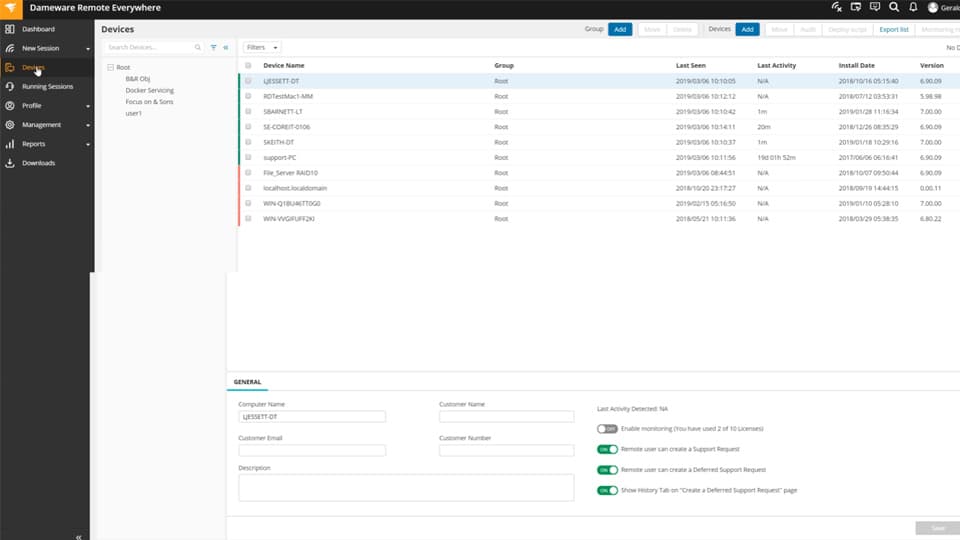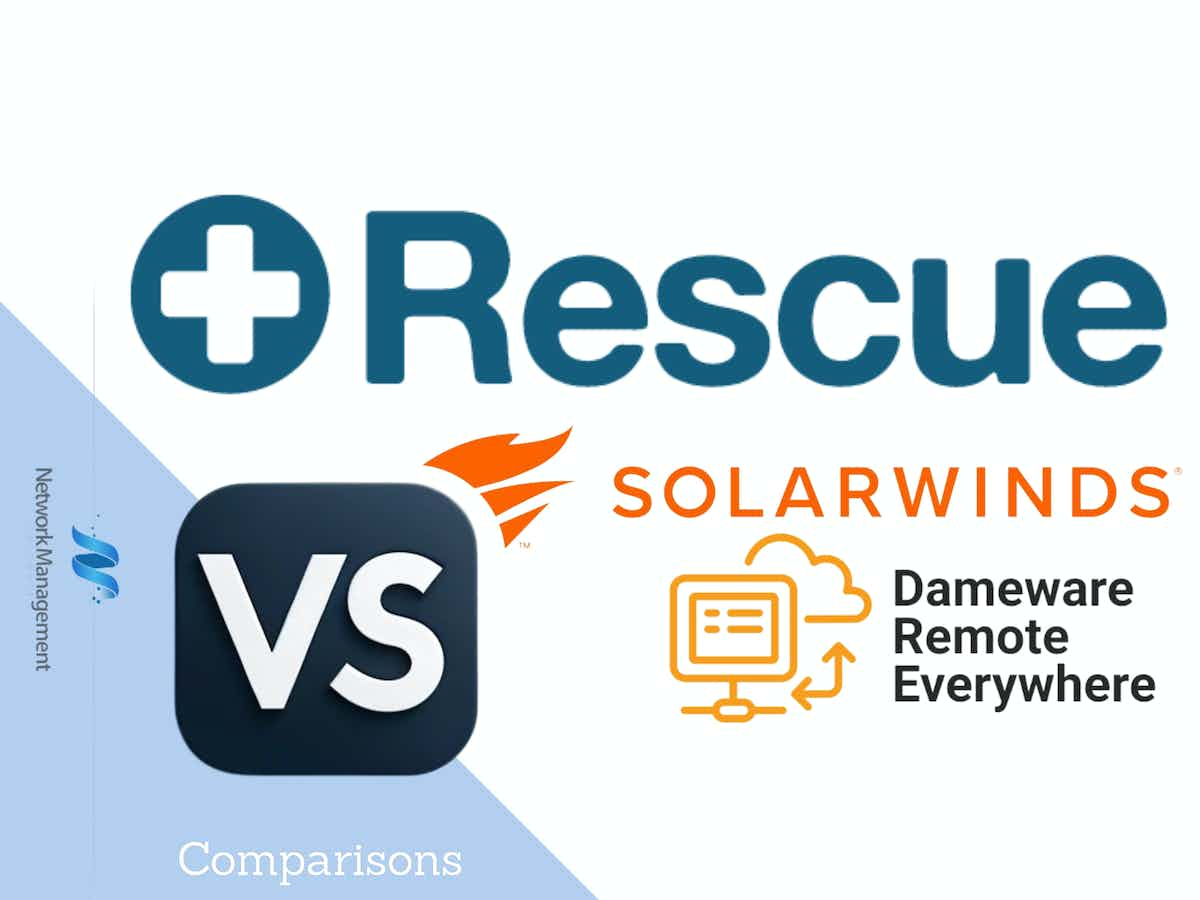
It is normal practice for IT Help Desks and customer support teams to make use of remote assistance technology to provide end users with access to their personal computers or mobile devices. These tools give technicians the ability to resolve problems remotely as quickly as possible without requiring the support agent or end user to be present physically. The vast majority of software solutions for remote support include functionality such as file transfer, desktop sharing, chat, and unattended access.
The ability of agents to swiftly, conveniently, and securely solve technical support issues for end users is made possible by remote support solutions. This contributes to enhanced productivity as well as higher levels of customer satisfaction.
See how Rescue stacks up against SolarWinds DameWare Remote Everywhere in this side-by-side comparison based on features, user satisfaction, and overall use case.
This is done to aid you in making the best choice possible between these two options and to decide which one is suitable for the requirements of your organization.
Dameware Remote Everywhere – FREE TRIAL
SolarWinds Dameware Remote Everywhere (DRE) is a more cost-effective alternative to LogMeIn’s SaaS solution than LogMeIn itself. The cost of a DRE license for one concurrent technician throughout one full year of service is $540.
LogMeIn Pro only covers 10 endpoints per license, but each DRE license supports 500 endpoints (devices on which agents are installed). This means that to support 500 endpoints, you would have to spend a total of $77,400 annually. In addition, during your membership to DRE, you will get access to SolarWinds® Academy lectures and will receive customer assistance 24 hours a day, 7 days a week.
Enhance the Overall Satisfaction of Your Customers
As a helpdesk, your performance is evaluated based on the level of satisfaction provided to the end user; hence, you must have access to all of the available tools to be successful. Through the use of the applet, DRE enables the requester to monitor their position in the request queue. In addition, you can run many support sessions concurrently and collect feedback from the end-user as well as the technician once the remote session has concluded. This allows MSPs to collect customer data and help gauge their retention and overall satisfaction with each ticket.
Support via Remote Access that is both Quick and Powerful
SolarWinds Dameware Remote Everywhere enables you to connect from any location as long as you have access to the internet. It often connects to workstations in fewer than eight seconds, which enables you to begin providing support to an end user straight away.
LogMeIn also was able to provide quick and stable remote connections to multiple devices at once. During testing, no connections dropped and both platforms offer multiple ways to connect. For example, technicians can use VNC, RDP, or KVM. Both platforms offer support for Windows and Linux operating systems, allowing support for a more dynamic environment. Register for a 14-day free trial of Dameware Remote Everywhere.
LogMeIn Rescue
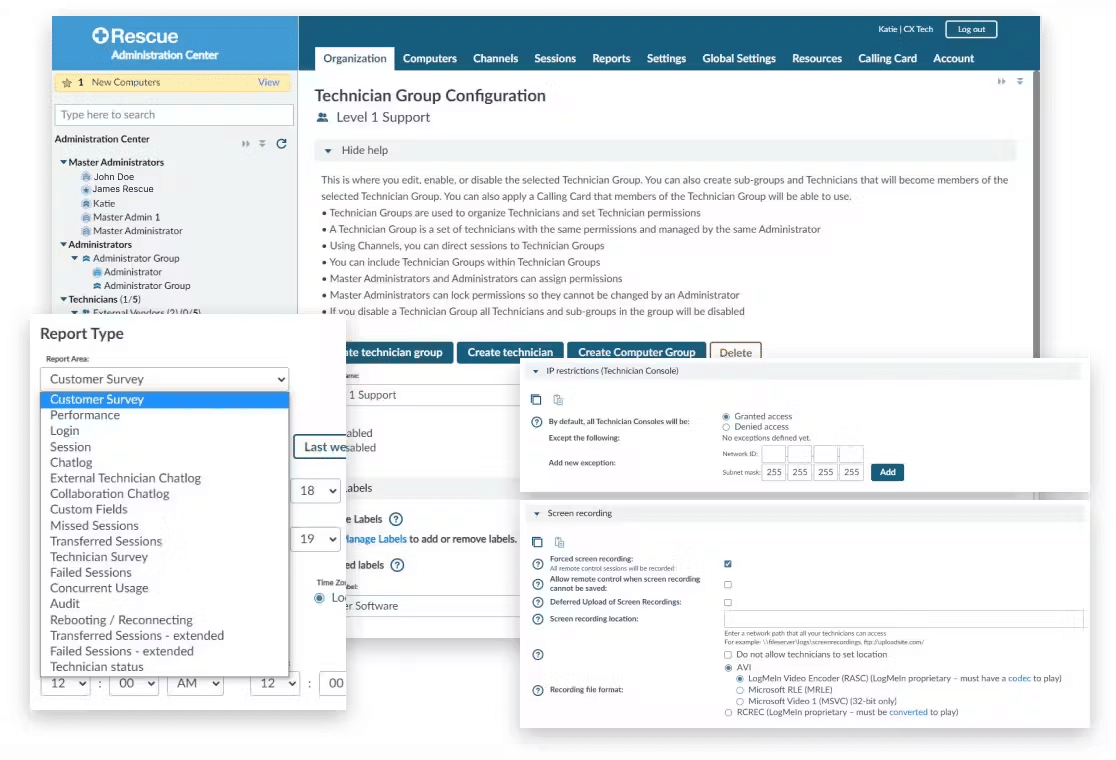
LogMeIn provides outstanding technology for remote IT assistance, which enables businesses to improve their management of mobile remote support and remote desktop support, as well as support for a wide variety of platforms, including PCs, Macs, iOS devices, and Android devices.
The features include remote computer access, support for mobile applications, and a new interactive video assistance technology called Rescue Lens. This technology enables support personnel to watch exactly what the end user sees on their screen. LogMeIn Rescue is in every sense of the word at the forefront of competition in the market for remote technical assistance.
LogMeIn Rescue Remote Support
LogMeIn Rescue is designed for use by customer support departments as well as large teams that have complex processes and require a lot of capabilities to centralize and manage remote assistance.
Enterprises can provide top-tier customer service without putting themselves at risk thanks to Rescue’s extensive feature set and banking-grade security. The admin settings are flexible and may be adapted to the needs of your organization. Customers of Rescue have experienced an increase of 23% in first-call resolution on average, as well as an increase of 15 points in their Net Promoter Score (NPS), and a reduction of 10% in the amount of time it takes to resolve an average case.
Comparison Between Dameware Remote Everywhere vs. LogMeIn (GoTo) Rescue
The Characteristics of the Support
You will have access to all of the fundamental capabilities that a technician would need to provide end users with the most effective support possible when it comes to the in-session features. Support for multiple monitors, real-time chat, file transfer, and access to the system details of remote devices are all included in both platforms
Nevertheless, there is a substantial difference between the two: The chat function that is unique to GoTo Rescue is not nearly as useful as the in-session video calling that is included with Dameware Remote Everywhere. Dameware Remote Everywhere’s in-session video calling is a more convenient method of communication, especially during complex troubleshooting and when an end user is without internet connectivity.
In addition to providing live sessions, which require an end user to be physically present, bot solutions offer the possibility of running sessions without the user’s presence being required. This enables technicians to remotely access and troubleshoot devices without the requirement for an end user to be physically present at the computer that needs to be accessible.
This eliminates the need for an end user to be physically present at the computer that needs to be accessed. This feature is helpful if a technician is unable to resolve an issue during the support session and will need to connect to the remote device at a later time to continue working on the issue. You could book another session with the end user; however, unattended access is often the option that provides more convenience for both parties involved. You could schedule another session with the end user.
Wake-on-LAN is an additional capability that may be accessed through the use of Dameware Remote Everywhere. Users are granted the ability to access and troubleshoot computers even while they are powered down or asleep. GoTo Rescue does not yet offer support for the Wake-on-LAN protocol.
Monitoring and Reporting on the Advancement of Work
When choosing a system to provide remote help, reporting and monitoring functions are extra vital aspects to think about and take into consideration. Both Dameware Remote Everywhere and GoTo Rescue feature an abundance of reporting capabilities.
These capabilities include a variety of reports that evaluate the statistics and productivity of technicians, the level of customer happiness, the capability to monitor historical sessions, and the fulfillment of audit requirements. Every one of these options allows for the exportation of reports. The ability to visually represent data is the source of Dameware Remote Everywhere’s contribution to the overall value proposition.
Dameware reporting tends to be more enterprise-focused with more filters and details that allow you to generate reports on specific customers, groups, or devices. This granularity is more important in a managed service environment but would have little impact on casual users. While the custom reporting features were a bit complex, we did find that Dameware offered a bit more in terms of customization when building reports.
The User Interface in Addition to the Overall Performance
Both Dameware Remote Everywhere and LogMeIn Rescue have intuitive user interfaces for both the technician and the end user. After testing we did find that Remote Everywhere was slightly better at organizing larger groups of companies, devices, and users. This is something to keep in mind if you run a large helpdesk operation, or are looking for a tool to support your growing MSP.
In terms of performance, both platforms were able to connect to end devices quickly, maintain connectivity, and execute their features with little to no delay. I do personally like how LogMeIn manages alerts, making it easy for NOC technicians to quickly sort and manage alerts during peak times.
An Analysis of SolarWinds Dameware versus GoTo Rescue – Final Verdict
If you are looking for an acceptable remote support product for your business, neither GoTo Rescue nor Dameware Remote Everywhere is likely to let you down.
Both of these products come equipped with a comprehensive set of features for delivering remote end-user support and are compatible with the majority of operating systems and mobile devices currently on the market.
On the other hand, when examined side by side in a great deal of detail, it seems like Dameware Remote Everywhere gives additional functionality in a variety of different areas at a price that is far more inexpensive. The United States federal government has determined that Dameware’s level of security, which is very high, is up to par with the requirements that it has set forth. It is validated as being compliant with Federal Information Processing Standards (FIPS) 140-2 since it makes use of the BSAFE Crypto-C Micro Edition cryptography module.
Ultimately, we found that Dameware Remote Everywhere offered a greater variety of specialized helpdesk tools to aid in troubleshooting with ease of use that even new techs can pick up on. This, plus the SolarWinds ecosystem is why we feel Dameware Remote Everywhere comes out as a slightly better option.