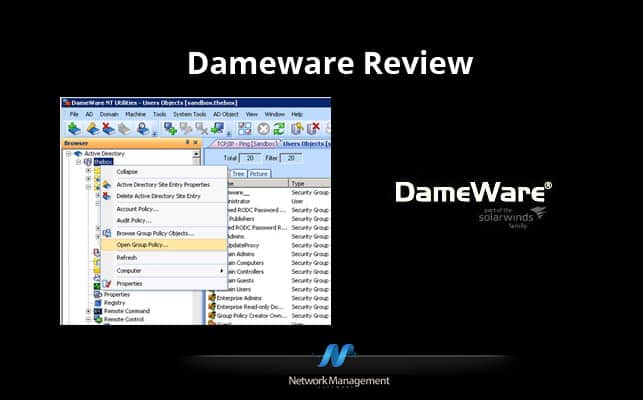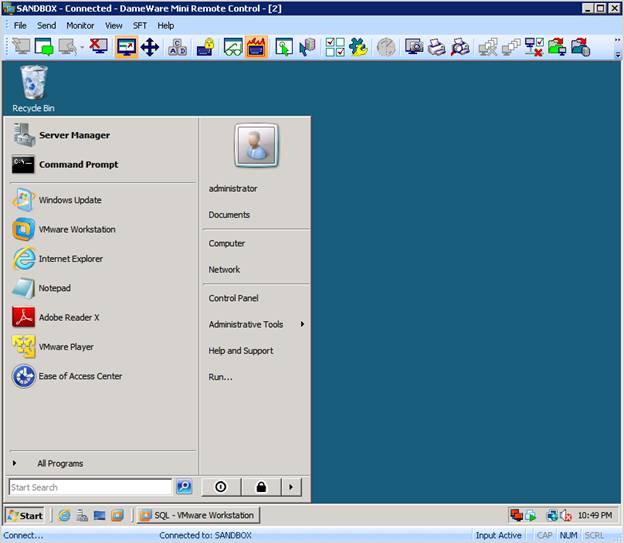There are a small number of tools out there that, once used, become so indispensable that you can’t live without them.
Dameware makes such a tool. Yes, it’s that good – read on and you’ll see why.
What is Dameware?
Dameware (part of the SolarWinds family of products) built their reputation on two products: NT Utilities, and Mini Remote Control. Both are designed to make Windows administration smoother, faster, more integrated, and generally more awesome.
Mini Remote Control
Mini Remote Control (MRC) is a remote control product similar to Windows RDP or Remote Assistance – but don’t make the mistake of assuming that it does the same job as RDP. The MRC provides the ability to interactively view and control users’ desktops, simplifying the troubleshooting process.
MRC has several advantages over RDP or Remote Assistance like:
- Multiple active sessions: Need two admins to look at one tough problem? MRC allows multiple users to connect to the same remote session, and adds permission controls to restrict access if needed.
- It adds other tools at your fingertips – Ping, traceroute, and others.
- Save frequently used connections, along with login credentials.
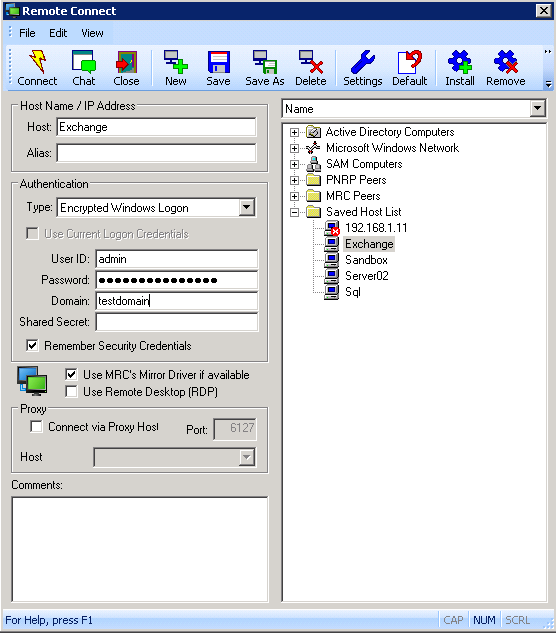
- File Transfer: Drop files on remote machines with a few clicks.
- Wake on Lan: Send wake-up packets from the tool, making it easier to manage machines with power management enabled.
- Built in Chat features – no need to use workarounds like opening up a text editor.
- Screenshot capture – makes it easy to grab a screenshots for documenting problems or even just to record settings.
MRC is available as a stand-alone product, or as an integrated subset of the NT Utilities product.
Dameware NT Utilities
Dameware NT Utilities (DNTU) is a single, simple console that integrates dozens of Windows, Active Directory, and custom tools. NT Utilities is designed to be a one-stop shop for administrators who need to do everything from adding users to Active Directory, to remote server or workstation troubleshooting – e.g. access logs, execute commands remotely, and view running processes.
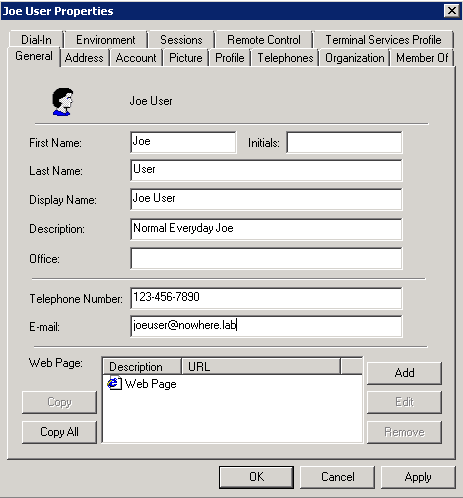
It integrates with Active Directory, providing the ability to manage users, computers, and other domain objects. Many of the “properties” screens are identical to the original Microsoft console that they pull from – no doubt thanks to the tight integration between DameWare and standard MS consoles.
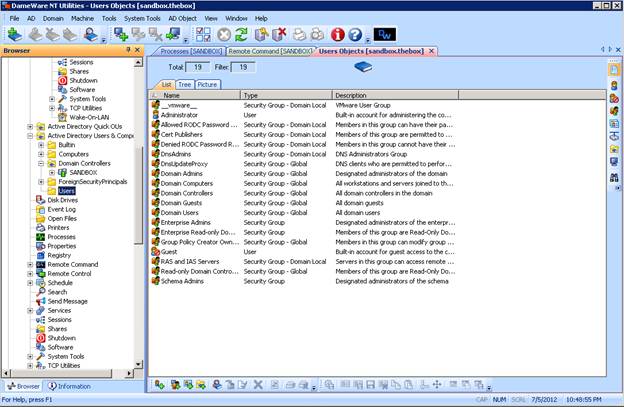
DNTU uses an explorer-style interface, and adds a great tabbed layout that simplifies the process of switching between tasks. Tabs are automatically created for each tool launched from the explorer tree on the left.
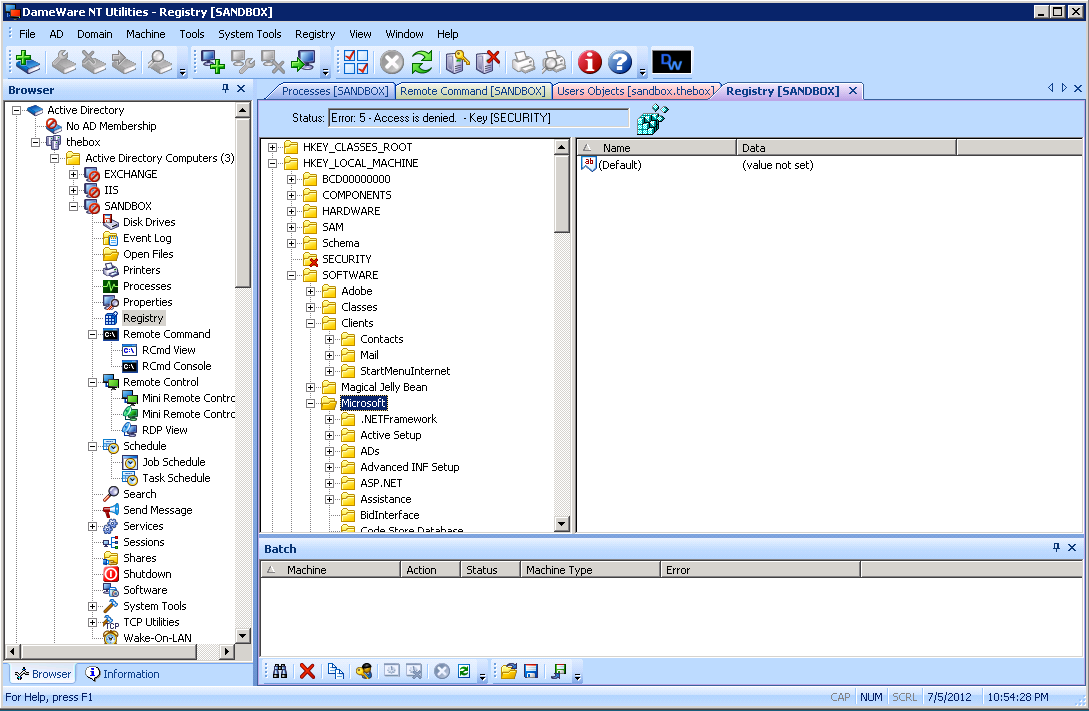
Trying to connect to a target host doesn’t have DNTU installed? No problem. DameWare will detect the absence of the DNTU services, and attempt to remotely install them for you. In our testing, remote installation took only moments.
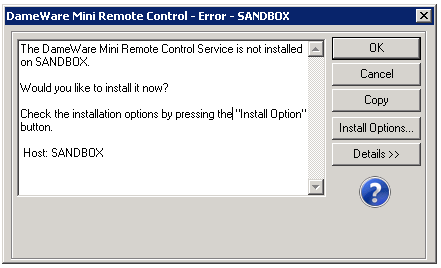
DTNU includes a wide range of tools like:
- Windows administration tools: Disk Administrator, Performance Monitor, License Manager, Server Manager, and more.
- View open files on remote machines.
- View remote machine properties at-a-glance: Up time, time zones, system file versions, etc
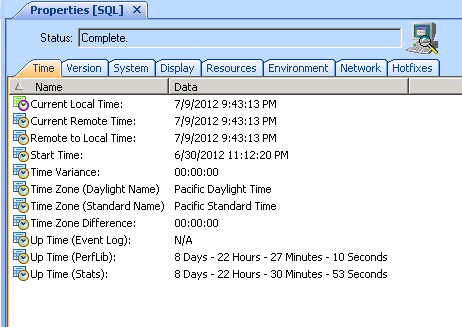
- Process viewer – see what processes are running on remote hosts.
- Remote Control – DNTU includes the full Mini-Remote Control described earlier
- Task Scheduler
- Wake-on-Lan
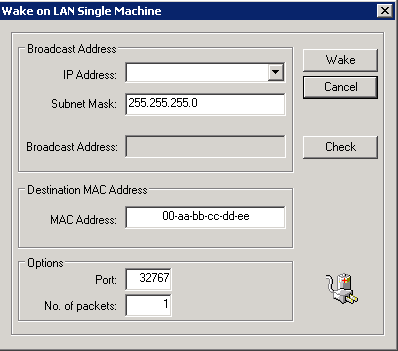
- Remote shutdown/restart/logoff
- Remotely execute commands or even launch remote command prompt screens.
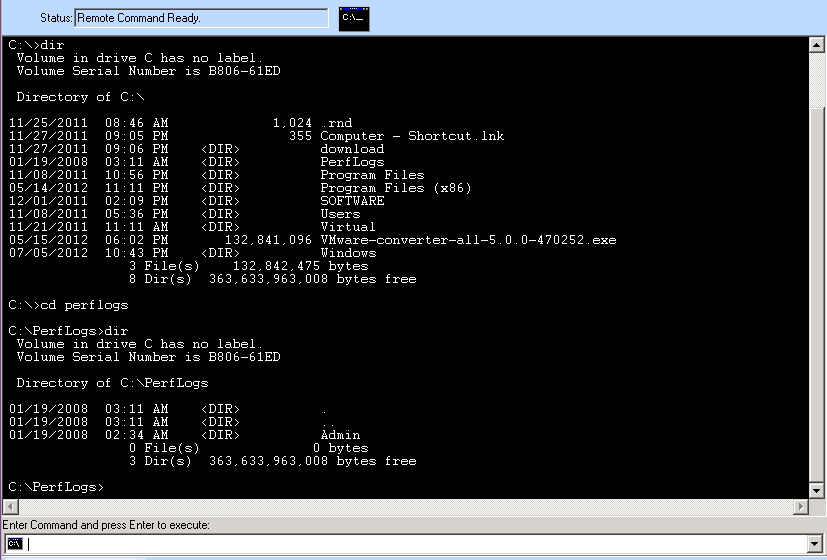
- Basic network utilities provide a quick way of running common diagnostic tests against a host. Commands include Ping, Traceroute, and various types of DNS lookups.
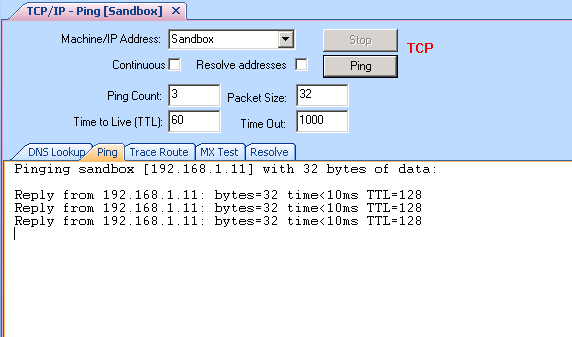
- Active Directory management: Manage Group Policies, Users, and Exchange settings, OUs, containers, and more.
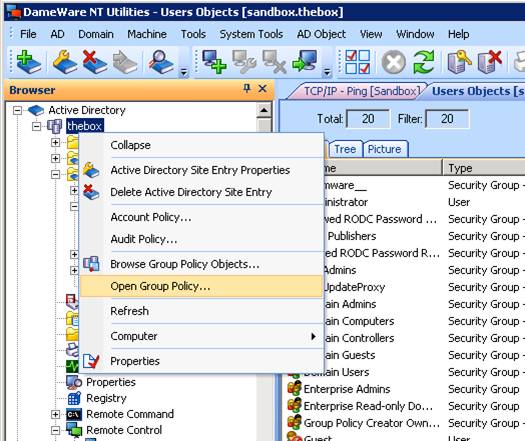
To sum it up: DNTU is an administrator’s swiss army knife! It has a huge number of tools and functions, made better by a console that works they way admins do: it allows you to manage multiple machines and switch between multiple tasks with ease.
Gripes
There’s not much wrong with Dameware. This software is sure to make Administrators’ lives easier – and help them provide better support for end-users!
But if we had to find faults, one small complaint would be the dated-looking GUI. DameWare works well, and there’s probably no point mucking around with something that works. But parts of the GUI look positively prehistoric by O/S standards. For example, the MRC toolbar has an array of low-res 16 color icons. So although the tool does great things, the visual experience makes it feel dated.
On the other hand more than one fine product has been ruined by constant tinkering that alienates users. Perhaps admins like the simple, consistent layout that DameWare continues to use?
![]()
One other possible downside: the requirement for the DNTU service to be installed on remote hosts. DameWare has tried to make this painless though – they provide remote install packages for deployment with tools like System Center. And, as shown earlier, if DameWare detects an agent is missing it can install it on the fly in seconds.
Summary
Dameware is a must-have for any administrator! The features are powerful, extending and consolidating a range of windows tools into one console. It also adds a variety of well-thought out extras.
Sure, you could get most of the functionality though native windows tools and other power-toys. But, DameWare has improved some of the base tools, and merged them into one super-tool that integrates with AD. It’s huge time saver, adding ease-of-use and streamlining those often repeated steps of firing up a new console and connecting to another machine. Usability features like tabs make it simpler to administer multiple machines at once, and the mini-remote control is another great app.
The price is right too – in fact we think the price is an absolute bargain. Dameware NT Utilities is priced by the user, and starts at $349 (USD) for a single user license. The Mini Remote Control package comes in at only $99 (USD) for one license.
Not convinced yet? Try out the free 14-day trial of DameWare – you won’t be disappointed. Our bet? Just like us, you’ll wonder how you ever got along without this product.
Product: Dameware NT Utilities and Mini Remote Control
Review Date:
Rating: 5 




Pros:
- Integrates with AD
- All the most common management tools, in one pane of glass
- Simplify day-to-day administration
- Well Priced
Cons:
- UI looks dated
- Requires remote agents for some tools
You can start using Dameware on a 14-day free trial.
DameWare FAQs
What types of remote access capabilities does Dameware offer?
Dameware offers a range of remote access capabilities, including remote desktop control, file transfer, remote command prompt, and Wake-on-LAN.
Can Dameware be used for both Windows and Mac systems?
Yes, Dameware supports both Windows and Mac systems, allowing IT professionals to remotely control and support computers regardless of the operating system.
Is Dameware secure?
Yes, Dameware is designed with security in mind and includes features such as two-factor authentication, encryption, and audit logging to ensure that remote access is secure and controlled.
What types of organizations can benefit from using Dameware?
Dameware can benefit organizations of all sizes and industries that require remote access and support capabilities, particularly IT departments and managed service providers.
How does Dameware compare to other remote access and support tools?
Dameware is known for its ease of use, affordability, and range of features, making it a popular choice among IT professionals. It is particularly well-suited for small to mid-sized organizations that require remote support capabilities.
What types of support are available for Dameware?
SolarWinds, the company that owns and develops Dameware, offers a range of support resources for its products, including technical support, online documentation, and a knowledge base.
Can Dameware be integrated with other network management tools?
Yes, Dameware can be integrated with other network management tools, such as SolarWinds Network Performance Monitor and Server & Application Monitor.