
Selecting the right endpoint management tool is crucial for organizations aiming to streamline IT processes, enhance security, and maintain compliance across diverse devices. With a range of features like automated patch management, real-time monitoring, and cross-platform support, these tools help IT teams manage and secure endpoints efficiently.
In this roundup, we review the best endpoint management solutions available, highlighting key features, pros, and recommendations to help you find the ideal fit for your organization’s needs.
Here is our list of the best endpoint management tools:
- NinjaOne – EDITOR’S CHOICE Provides a user-friendly dashboard with powerful automation, making it ideal for streamlining patching and monitoring across endpoints.
- Atera Combines Remote Monitoring and Management (RMM) and Professional Services Automation (PSA) with a unique per-technician pricing model for scalability.
- SuperOps Known for its intelligent alerting and customizable automation, it’s a flexible choice for managed service providers requiring detailed control.
- ManageEngine Endpoint Central Delivers comprehensive patching, asset management, and OS deployment with strong reporting and compliance features.
- Ivanti Unified Endpoint Manager Offers robust cross-platform support with advanced security and automation features, making it suitable for complex environments.
- Scalefusion UEM Known for its intuitive interface, kiosk mode, and remote control, ideal for managing diverse devices including mobile and specialized systems.
- BMC Helix Client Management Excels in ITSM integration and compliance reporting, making it a strong choice for large enterprises needing centralized endpoint control.
The Best Endpoint Management Tools
Our methodology for selecting the best endpoint management tools:
We’ve broken down our analysis for you based on these key criteria:
- Automation and Patch Management: Emphasis on automated patch deployment and update management to reduce vulnerabilities and minimize manual interventions.
- Cross-Platform Support: Support for diverse operating systems and device types, such as Windows, macOS, Linux, Android, and iOS, ensuring flexibility for varied IT environments.
- Security and Compliance: Features like data encryption, endpoint protection, and policy enforcement to meet regulatory standards and protect sensitive data.
- User Experience and Interface: Intuitive, accessible interfaces that streamline setup, navigation, and overall management, allowing ease of use across different experience levels.
- Integration and Scalability: Ability to integrate with other IT and service management tools, and scalability to support organizations of different sizes and growth requirements.
1. NinjaOne

NinjaOne stands out as a streamlined and intuitive endpoint management solution for IT teams, providing robust remote monitoring, automated patching, and efficient asset management. Its interface is user-friendly, helping teams quickly oversee endpoints across multiple environments while minimizing manual tasks.
Key Features:
- Automated Patch Management: Efficiently deploys patches across all endpoints without the need for VPNs, ensuring up-to-date security.
- Centralized Monitoring: Offers a unified dashboard with real-time insights into endpoint health, performance, and compliance.
- Customizable Alerts: Set alerts for specific metrics, allowing tailored notifications via email, SMS, or in-app.
- Advanced Security Protocols: Employs AES-256 encryption, multi-factor authentication, and compliance with standards like SOC 2 and HIPAA.
- Remote Control Access: Allows secure, remote troubleshooting with integration options for tools like Splashtop and TeamViewer.
This platform’s automated workflows and integrations support IT operations from device onboarding to compliance, making it a top choice for both efficiency and security. I find it particularly valuable for its automated patching and customizable monitoring features, which keep systems secure and efficient with minimal manual intervention.
Why Do We Recommend It?
NinjaOne provides a high level of control and security for IT teams, combining powerful automation with a seamless user experience. I found that it’s particularly well-suited to teams needing rapid deployment and hands-off endpoint maintenance.
Who Is It Recommended For?
This tool is ideal for IT departments in mid- to large-sized organizations managing multiple endpoints and looking to streamline their operations. It’s particularly helpful for those prioritizing automation, security compliance, and minimal manual monitoring.
Pros:
- User-Friendly Interface: The simple dashboard and layout make navigation intuitive and reduce the learning curve.
- Extensive Automation: Automates routine IT tasks, freeing up technician time for higher-level work.
- Strong Security Measures: Includes compliance tools and backup options to protect against data loss and security threats.
- Responsive Support: High customer satisfaction score with fast response times and reliable onboarding support.
- Flexible Integrations: Connects seamlessly with third-party applications like Slack, Webroot, and IT Glue.
Cons:
- Occasional Update Delays: Some users report delays in feature updates or improvements.
EDITOR'S CHOICE
NinjaOne is our top endpoint management tool because it combines a streamlined interface with powerful automation capabilities that make it easy for IT teams to manage and secure diverse endpoints. NinjaOne stands out for its efficient patch management, enabling automated updates across systems without requiring VPNs, which keeps networks secure with minimal downtime. The centralized monitoring dashboard provides real-time insights, allowing teams to track performance and health at a glance. Customizable alerts ensure timely notifications, while its strong integrations with popular third-party applications enhance functionality. NinjaOne’s focus on usability and security makes it ideal for organizations looking to maximize endpoint control without sacrificing efficiency.
OS: Windows, macOS, Linux, cloud-based
2. Atera

Atera is a comprehensive IT management platform tailored for managed service providers (MSPs) and internal IT teams, combining remote monitoring, patch management, and Professional Services Automation (PSA) into a single system. With real-time alerts, extensive automation, and a mobile app, Atera supports efficient endpoint oversight and remote issue resolution. This tool’s per-technician pricing model is ideal for scalability, offering predictable costs as organizations grow.
Key Features:
- Real-Time Alerts: Provides immediate alerts for system activities, helping IT teams proactively resolve issues.
- Patch Management: Automated updates and security patching ensure endpoints stay up-to-date and secure.
- IT Automation Profiles: Allows customizable automated tasks like rebooting, updating, and scripting across devices.
- Integrated PSA: Manages customer interactions and support tickets in one platform for enhanced service efficiency.
- Mobile Access: Enables remote monitoring and management directly from mobile devices, increasing flexibility.
Atera is exceptionally versatile, combining RMM and PSA features that are essential for MSPs and IT teams managing complex environments. I particularly appreciate its automation features, which help streamline routine IT tasks, and its intuitive interface that makes setup fast and accessible for new users.
Why Do We Recommend It?
Atera’s blend of RMM and PSA tools, combined with powerful automation, makes it a standout choice for IT teams focused on efficiency and streamlined operations. I noted that the per-technician pricing also provides predictable scalability, perfect for growing IT teams and MSPs.
Who Is It Recommended For?
Atera is ideal for MSPs and IT departments looking for an all-in-one solution that combines endpoint management, ticketing, and automation. It’s best suited for teams that manage multiple clients or sites, allowing them to streamline support and centralize monitoring across diverse environments.
Pros:
- Per-Technician Pricing Model: Offers predictable, scalable costs, making it budget-friendly for growing teams.
- Comprehensive Automation Tools: Automation options save time on repetitive tasks, increasing overall efficiency.
- User-Friendly Interface: An intuitive layout minimizes the learning curve and streamlines onboarding.
- Multiple Integrations: Supports various third-party integrations for security, backup, and remote access tools.
- Remote Accessibility: Real-time access and updates enable quick problem-solving without on-site visits.
Cons:
- Asset Management Limitations: Lacks advanced options for managing non-device assets and IP tracking.
3. SuperOps

SuperOps combines Remote Monitoring and Management (RMM) with Professional Services Automation (PSA) to deliver a streamlined, feature-rich platform for managed service providers (MSPs) and IT teams. Known for its intelligent alerting, robust policy management, and efficient automation tools, SuperOps simplifies endpoint management, improves ticketing workflows, and enhances service responsiveness. The user-friendly interface and advanced automation make it particularly suited for MSPs aiming to improve operational efficiency and service quality.
Key Features:
- Intelligent Alerting: AI-driven alerts detect anomalies and flag issues, helping prioritize critical tasks effectively.
- Custom Policy Management: Supports hierarchical and group-based policies, allowing granular control across client environments.
- Automation & Scripting: Enables customized automation through scripting, reducing repetitive tasks and improving efficiency.
- Integrated Antivirus Support: Includes integrations with major antivirus tools like Webroot and Bitdefender for enhanced endpoint security.
- Asset & Documentation Management: Provides comprehensive asset tracking and IT documentation for easy access to essential information.
SuperOps offers an intuitive and highly customizable platform with powerful automation and intelligent alerting features, ideal for MSPs focused on reducing manual tasks. Its flexible policy management and effective patching tools make it stand out as a reliable solution for streamlining endpoint monitoring and management.
Why Do We Recommend It?
SuperOps is an efficient, unified platform offering advanced automation and intelligent alerts that save time and boost productivity. I learned that it’s particularly beneficial for MSPs looking to enhance endpoint security and streamline support through a single, integrated solution.
Who Is It Recommended For?
SuperOps is ideal for MSPs and IT departments seeking a scalable, all-in-one solution to manage client environments, automate workflows, and improve responsiveness. It’s particularly suited for organizations aiming to reduce manual tasks and enhance their security posture through proactive management.
Pros:
- Strong Automation Capabilities: Customizable automation options free up technician time for more complex issues.
- User-Friendly Interface: The platform is easy to navigate and configure, which reduces the learning curve for new users.
- Efficient Ticketing System: Offers reliable ticket automation that streamlines client support and resolution workflows.
- Proactive Security Measures: AI-powered alerts and antivirus integrations strengthen endpoint protection.
- Responsive Customer Support: Known for fast response times and knowledgeable support staff, enhancing user experience.
Cons:
- Limited Bulk Editing Options: Lacks bulk-editing tools, which may slow down updates across multiple assets.
4. ManageEngine Endpoint Central

ManageEngine Endpoint Central is a comprehensive Unified Endpoint Management (UEM) solution, designed to manage desktops, mobile devices, and servers from a central console. It offers a range of tools for automated patch management, asset tracking, remote troubleshooting, and IT policy enforcement, making it a strong choice for organizations looking to consolidate their endpoint management processes. With robust automation and extensive security features, Endpoint Central is ideal for IT teams seeking to streamline their operations and improve network security.
Key Features:
- Automated Patch Management: Enables seamless deployment of patches and updates across OS and third-party applications, reducing security risks.
- IT Asset Management: Provides real-time visibility of hardware and software assets, helping track inventory and usage across the network.
- OS Imaging and Deployment: Streamlines OS image capturing and deployment, allowing centralized control over system updates and rollouts.
- Advanced Remote Control: Offers secure remote troubleshooting and management, supporting minimal disruptions during maintenance.
- Comprehensive Reporting Tools: Delivers over 100 pre-configured reports for tracking system health, software compliance, and security issues.
ManageEngine Endpoint Central combines powerful patch management and detailed asset tracking in an easy-to-navigate platform, enabling seamless endpoint management for IT teams. I find its range of integrations and customizable automation particularly valuable for simplifying routine tasks and boosting overall security.
Why Do We Recommend It?
ManageEngine Endpoint Central’s comprehensive management and security features make it a top solution for organizations needing unified endpoint oversight. I discovered that its asset tracking, patch management, and detailed reporting features help IT teams keep endpoints secure and up-to-date.
Who Is It Recommended For?
Endpoint Central is best suited for medium to large enterprises or managed service providers (MSPs) managing a diverse set of devices. It’s especially useful for organizations prioritizing a unified approach to endpoint management and security.
Pros:
- Centralized Management Console: Integrates multiple endpoint management functions into one platform, reducing the need for multiple tools.
- Effective Security Features: Includes vulnerability scans, application control, and antivirus monitoring for improved endpoint security.
- Extensive Integration Options: Works with numerous third-party tools like ServiceDesk Plus and Active Directory, enhancing interoperability.
- Detailed Patch Testing: Allows for patch testing and approval workflows to prevent disruptions from unverified updates.
- Flexible OS Deployment: Efficiently deploys OS images across devices, saving time on manual installations and updates.
Cons:
- Add-On Costs: Many features, especially in security, require additional licensing, which can increase costs.
5. Ivanti Unified Endpoint Manager

Ivanti Unified Endpoint Manager (formerly LANDESK Management Suite) is a versatile solution for comprehensive endpoint management, offering tools for software distribution, patching, asset management, and endpoint security. Designed to support multiple operating systems and device types, it enables IT teams to monitor, secure, and automate management processes across diverse environments. Its centralized console and automated workflows make it particularly suitable for organizations focused on efficiency and security across many devices.
Key Features:
- Automated Patch Management: Schedules and automates patch deployment across multiple OS and applications, enhancing system security.
- Remote Control Access: Enables IT teams to troubleshoot and manage devices remotely, reducing the need for on-site support.
- Role-Based Access Control: Provides fine-grained permissions to manage access by user roles, enhancing security and control.
- Comprehensive Asset Management: Centralizes hardware and software tracking, giving real-time visibility into IT assets.
- Policy-Driven Automation: Supports automated workflows for OS provisioning, software updates, and security policies, saving time on routine tasks.
Ivanti Unified Endpoint Manager offers a powerful combination of security, automation, and multi-platform support, making it ideal for complex IT environments. I find its centralized console and robust integration options especially valuable for organizations that need streamlined management across various device types and platforms.
Why Do We Recommend It?
Ivanti Unified Endpoint Manager’s powerful combination of automation, cross-platform management, and integrated security makes it a standout tool for large-scale endpoint management. I observed that its centralized interface and detailed asset tracking streamline complex environments, helping IT teams work more efficiently.
Who Is It Recommended For?
This tool is ideal for mid- to large-sized enterprises and managed service providers needing a unified approach to managing diverse devices across multiple operating systems. Ivanti Unified Endpoint Manager is particularly suitable for organizations in regulated industries, such as healthcare or finance, where security and compliance are critical.
Pros:
- Versatile Cross-Platform Support: Manages a wide array of devices, including Windows, macOS, Linux, iOS, and Android, from a single console.
- Strong Security Measures: Built-in threat protection and encryption options ensure device and data security across endpoints.
- Scalable Architecture: Easily scales to accommodate growing IT infrastructures, maintaining consistent performance and control.
- Efficient Software Distribution: Facilitates streamlined software rollouts across endpoints, keeping devices up-to-date with minimal disruption.
- Customizable Reporting Tools: Offers in-depth reporting with customizable dashboards to monitor endpoint health and performance.
Cons:
- High Learning Curve: The extensive feature set may require additional training for IT teams to maximize usability.
- Additional Licensing Costs: Some advanced features and integrations require separate licenses, which may add to overall costs.
6. Scalefusion UEM
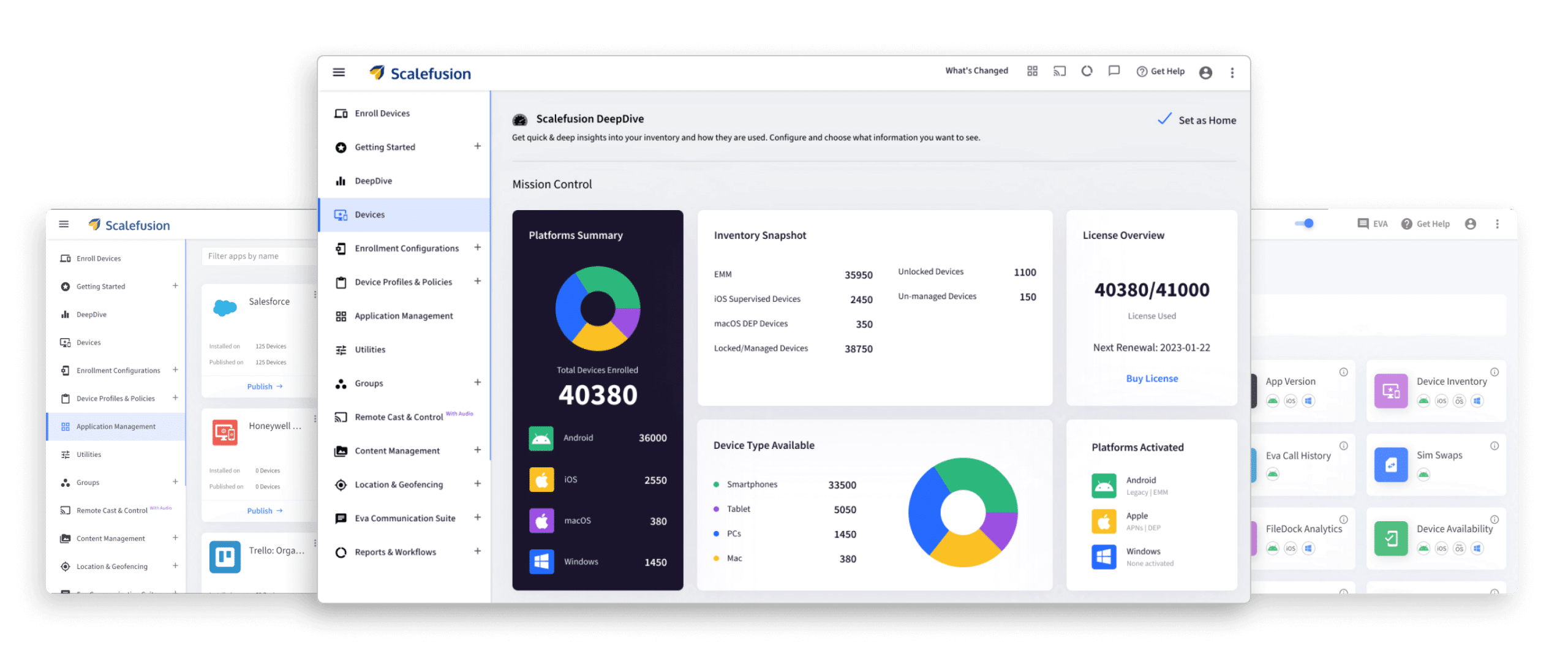
Scalefusion UEM is a versatile Unified Endpoint Management solution that supports a broad range of devices, including mobile devices, desktops, and specialized systems like POS and VR. Known for its intuitive interface, Scalefusion simplifies device monitoring, security management, and application deployment across platforms. The software’s extensive security options, remote troubleshooting capabilities, and user-friendly dashboards make it a strong choice for organizations needing centralized control over a diverse endpoint ecosystem.
Key Features:
- Remote Control and Troubleshooting: Enables IT teams to access and resolve device issues remotely, reducing the need for on-site support.
- Kiosk Mode and App Management: Allows devices to be locked into single or multi-app modes, ideal for controlled usage scenarios in retail, education, and fieldwork.
- Geofencing and Location Tracking: Provides real-time device location insights and enables automated actions based on geographic boundaries.
- Compliance and Security Management: Enforces security policies like encryption and remote wipe, ensuring data protection across all devices.
- Multi-Platform Support: Manages Android, iOS, Windows, and macOS devices from a single console, simplifying oversight across different device types.
Scalefusion combines ease of use with powerful endpoint management features, including robust security settings and efficient application management. Its intuitive dashboard and customizable workflows make it a particularly attractive solution for IT teams focused on enhancing operational efficiency while ensuring endpoint security.
Why Do We Recommend It?
Scalefusion UEM provides a comprehensive solution for managing various devices, combining ease of use with advanced security features. I noticed that its remote control capabilities and application management make it ideal for organizations requiring flexible, secure endpoint oversight.
Who Is It Recommended For?
Scalefusion is an excellent choice for businesses managing a diverse fleet of mobile and desktop devices, particularly in industries like retail, education, and healthcare. It’s also well-suited for organizations prioritizing secure, centralized control over their endpoint environment with robust remote management needs.
Pros:
- User-Friendly Dashboard: The well-organized dashboard is easy to navigate, making device management and policy enforcement straightforward.
- Strong Security Capabilities: Features like encryption, containerization, and remote lock/wipe protect corporate data across diverse devices.
- Versatile Device Control Options: Supports various configurations, including kiosk mode, for specialized use cases like public-facing devices.
- Efficient Application Management: Simplifies app deployment and updates across devices, reducing administrative overhead.
- Reliable Customer Support: Users report timely and effective support, with assistance readily available during setup and troubleshooting.
Cons:
- Occasional Web Portal Issues: Users report occasional timeouts and sluggish performance in the web portal, impacting workflow efficiency.
- Limited Analytics Customization: While analytics are available, customization options for specific reporting needs could be expanded.
- Device Enrollment Process: The enrollment process can be slow, particularly for larger fleets, affecting initial deployment times.
7. BMC Helix Client Management
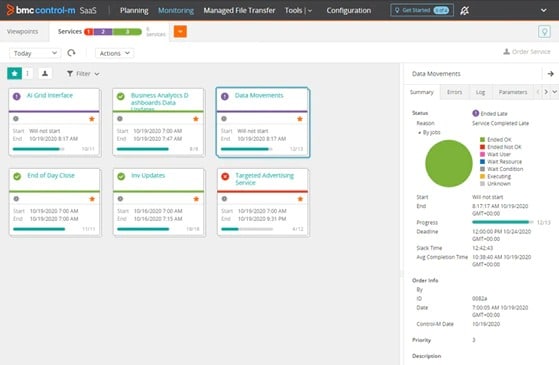
BMC Helix Client Management provides a comprehensive solution for endpoint management, offering automated features for inventory tracking, software deployment, patching, compliance, and remote troubleshooting. Built for enterprise environments, it integrates seamlessly with other BMC tools like BMC Remedy, allowing organizations to manage a large variety of devices from a single console. This centralized approach reduces service desk calls and enhances endpoint security, making it particularly valuable for complex IT infrastructures.
Key Features:
- Automated Patch Management: Enables seamless patch deployment for multiple OS and applications, reducing security risks with minimal manual intervention.
- Remote Control and Troubleshooting: Allows IT teams to remotely access devices for issue resolution, streamlining support and reducing downtime.
- Inventory and Asset Tracking: Automates inventory collection and management for real-time insights into hardware and software assets.
- Compliance Enforcement: Supports regulatory compliance through customizable policies, with tools to ensure adherence and generate audit reports.
- Self-Service Portal: Provides users with access to pre-approved applications, reducing IT support requests and improving user experience.
BMC Helix Client Management excels in integrating endpoint management with IT service management, delivering automated tools that support compliance and enhance security across the entire asset lifecycle. Its robust inventory tracking and patch management simplify complex environments, making it a strong choice for large enterprises.
Why Do We Recommend It?
BMC Helix Client Management stands out for its integration capabilities with ITSM systems and its automated approach to patching, inventory, and compliance. I found that this makes it highly effective for large enterprises seeking centralized and automated control over a complex IT environment.
Who Is It Recommended For?
BMC Helix Client Management is ideal for large organizations and IT departments needing robust asset tracking, compliance, and patch management. It’s particularly suited for enterprises that rely on ITSM integration and have extensive device inventories that require ongoing support and security management.
Pros:
- Seamless ITSM Integration: Works well with BMC Remedy, centralizing asset management and support functions in a unified platform.
- Strong Patch and Update Management: Automates patching workflows, allowing a test-to-production approach that minimizes disruption.
- Robust Asset Visibility: Provides detailed insights into IT assets, enhancing decision-making for asset allocation and maintenance.
- Customizable Compliance Reporting: Supports audit preparation with reports that track compliance against regulatory standards.
- Flexible Deployment Options: Offers both on-premise and cloud deployment, accommodating various organizational needs.
Cons:
- Complex Setup for Mixed Environments: Best suited for homogeneous environments; managing diverse OS like macOS and Linux may present challenges.
- Occasional Cloud Performance Delays: Users report slow execution times on cloud-hosted features, which can hinder real-time updates.
- Limited Reporting Automation: Lacks flexibility for scheduled report automation, requiring manual effort for custom reporting needs.
- Costly Implementation for Smaller Teams: Can be expensive, particularly for small organizations with limited resources or specialized needs.
- Learning Curve for Advanced Features: New users may require additional training to navigate the platform’s extensive functionality effectively.
