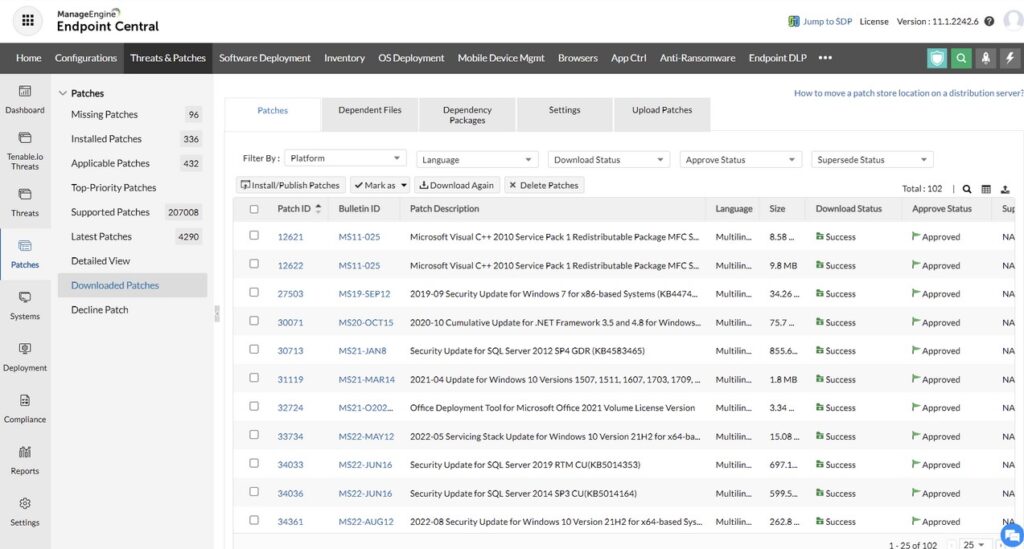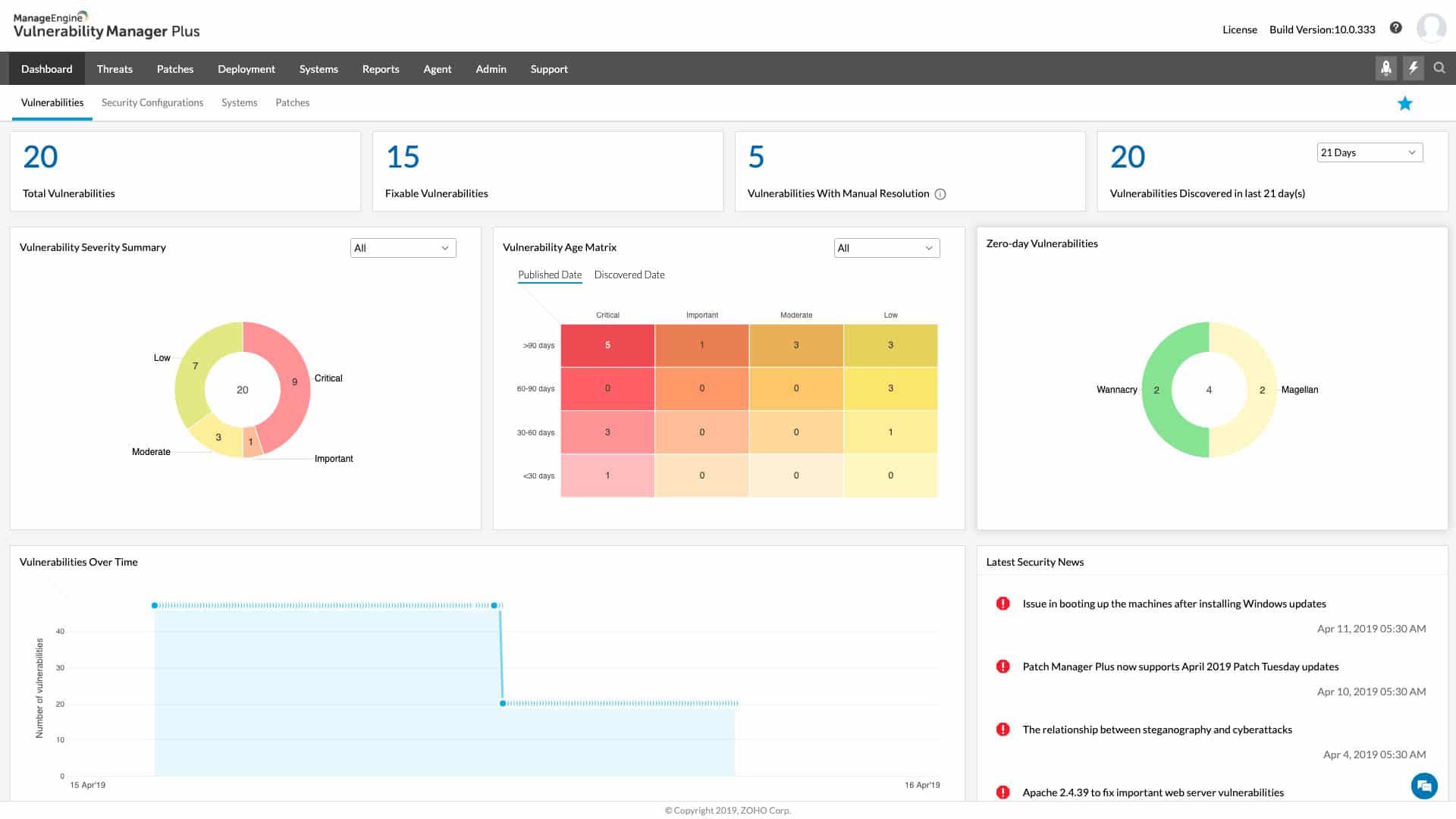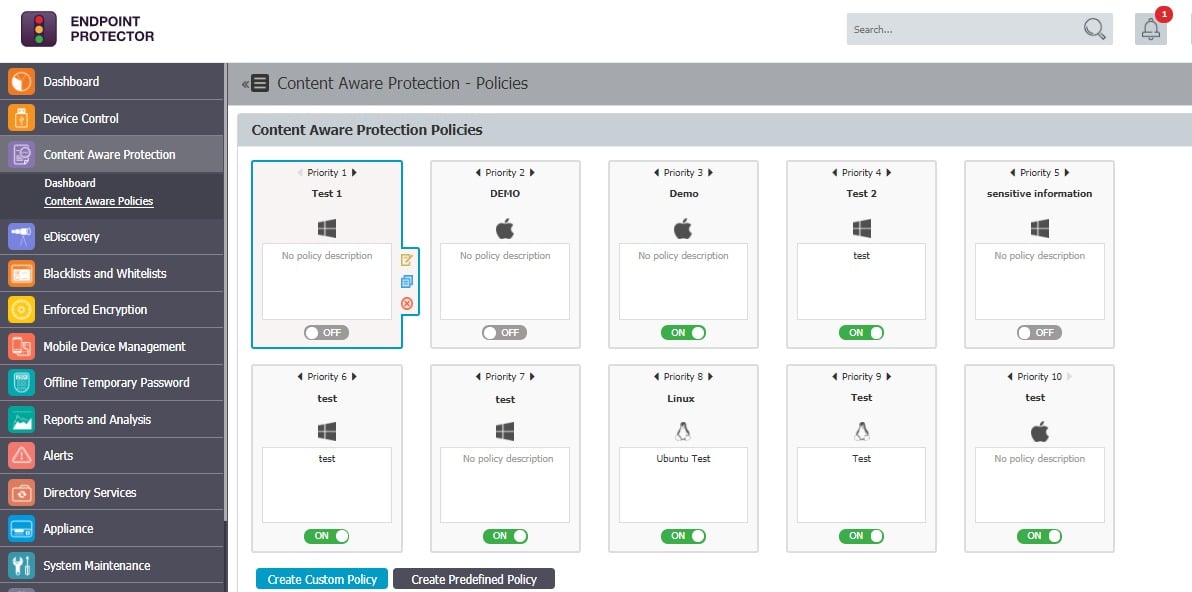Choosing the right endpoint protection solution is essential for safeguarding sensitive data, preventing cyber threats, and ensuring business continuity. In this roundup, we highlight the best endpoint security tools available today, each offering unique features to meet a variety of business needs—from AI-driven threat detection to robust data loss prevention and real-time monitoring.
Here is our list of the best endpoint protection solutions:
- ThreatLocker – EDITOR’S CHOICE With advanced application whitelisting and ringfencing, ThreatLocker is ideal for businesses requiring stringent security over endpoint applications and detailed user behavior monitoring. Get a 30-day free trial.
- ManageEngine Endpoint Central – FREE TRIAL A comprehensive endpoint security and management tool that safeguards your environment while providing complete visibility and control of its performance. Start a 30-day free trial.
- Guardz Stands out for its intuitive setup and automated remediation features, offering a practical balance of efficiency and robust threat detection for small to medium businesses.
- NinjaOne Endpoint Security NinjaOne offers a unified cloud platform with easy remote management, automated patching, and real-time monitoring, making it a strong choice for SMBs and remote teams.
- Barracuda XDR Barracuda XDR combines round-the-clock monitoring with automated incident response, providing a unified view of threats across endpoints, perfect for larger organizations.
- ManageEngine Vulnerability Manager Plus Designed to proactively address vulnerabilities, this tool excels in automated patch management and compliance reporting, making it valuable for security-conscious teams.
- CoSoSys Endpoint Protector Provides extensive DLP features, including content filtering and enforced encryption, making it well-suited for companies handling sensitive data across multiple operating systems.
- N-able EDR A strong choice for managed service providers and IT teams requiring a cloud-based solution with effective automated response and rollback for incident recovery.
- CrowdStrike Falcon Real-time, AI-powered threat detection and seamless cloud-based management. Its proactive threat-hunting features provide robust protection for organizations facing sophisticated cyber threats.
The Best Endpoint Protection Solutions
Our methodology for selecting the best endpoint protection solutions:
We’ve broken down our analysis for you based on these key criteria:
- Real-Time Threat Detection and Response: Emphasis on tools with proactive threat identification and rapid response capabilities to minimize security risks.
- Ease of Use and Setup: Solutions that offer intuitive interfaces and simple deployment to ensure quick adoption by IT teams of all sizes.
- Impact on System Performance: Prioritized lightweight solutions that run efficiently without causing slowdowns or disruptions to user productivity.
- Integration and Compatibility: Focus on products that easily integrate with existing security tools and support multiple operating systems and device types.
- Scalability and Flexibility: Evaluation of each tool’s ability to grow with the business, providing adaptable features to support evolving security needs.
1. ThreatLocker – FREE TRIAL
ThreatLocker is an effective endpoint protection solution with robust application control, providing advanced tools to help businesses tightly control which applications and files can run on their systems. I found its “default deny” approach especially effective, adding a high level of security right from installation. With comprehensive auditing features, ThreatLocker offers excellent visibility into application usage and potential threats.
Key Features:
- Application Whitelisting: Allows only approved applications to run, blocking unauthorized programs automatically.
- Ringfencing Technology: Isolates applications to prevent unauthorized access to sensitive files and data.
- Granular Policy Control: Enables highly detailed control over application and device permissions.
- Real-Time Monitoring: Provides continuous monitoring and instant alerts for any unusual activity.
- Detailed Audit Logs: Tracks every action and change, helping with compliance and post-incident analysis.
Why do we recommend it?
ThreatLocker’s strict application whitelisting and advanced controls make it a great option for businesses needing high security over endpoint applications. I noted that its granular settings and auditing capabilities offer valuable insight and control, ideal for organizations with strict compliance needs.
Who is it recommended for?
ThreatLocker is recommended for organizations with strict security protocols, such as those in healthcare, finance, or legal sectors, where controlling application access is critical. It’s especially suitable for companies requiring robust audit trails and customizable policies.
Pros:
- Strict Application Control: Only approved applications are allowed to run, reducing the risk of unauthorized software.
- Powerful Isolation Features: Uses Ringfencing to isolate applications, reducing the likelihood of lateral movement by attackers.
- Detailed Activity Auditing: Tracks user actions and application usage, supporting compliance and detailed threat analysis.
- Customizable Policy Management: Enables detailed control over permissions, making it easy to adapt to specific security needs.
- Real-Time Alerts: Provides immediate notifications for suspicious behavior, enhancing response time.
Cons:
- Complex Setup for Beginners: Initial configuration can be challenging for less experienced users.
You can register for a 30-day free trial.
EDITOR'S CHOICE
ThreatLocker is our editor’s top pick for the best endpoint protection solution because it is comprehensive and comes with advanced features to safeguard devices and the applications that run on them. Specifically, we love its allowlisting feature that requires explicit permission from the administrator to run an application. The advantage is that malicious files, including ransomware, cannot run on any device. Similarly, its ringfencing feature restricts the way applications interact with each other and access resources. This can also add another layer of protection in the event of an application getting infected by a cyberattack. Due to such comprehensive features for endpoint protection, this is our highly recommended tool.
Download: Start a 30-day FREE Trial
Official Site: https://www.threatlocker.com/try-threatlocker
OS: Windows, macOS, Linux, Cloud/SaaS and Hybrid
2. ManageEngine Endpoint Central – FREE TRIAL
ManageEngine Endpoint Central is a complete endpoint security and management tool that comes with many features to streamline your IT infrastructure and protect it from multiple threats. It can manage any kind of device, including servers, desktops, laptops, and workstations, located anywhere.
Key Features:
- Automated patching: Automatically checks for new updates, downloads, tests, and deploys them to prevent future vulnerabilities.
- Malware protection: Its next-gen virus takes a multi-layered approach to protecting your devices from malware.
- Application privilege management: Uses role-based controls for accessing applications.
- Data leak prevention: Controls data behavior to prevent accidental and intentional data leaks.
- Configuration management: Offers pre-defined configurations for users and computers.
Why do we recommend it?
Endpoint Central is a comprehensive tool for endpoint protection. What we like about this tool is its ability to control different aspects of endpoint security through a single console.
It comes with extensive features that cover every aspect of endpoint security. In particular, its automated patching reduces human effort, and at the same time, deloys the latest patches to prevent vulnerabilities. Its remote troubleshooting is a big asset for MSPs who have to service clients and IT teams working in a remote environment.
Another highlight of this tool is the protection it offers against malware and ransomware. This tool can detect all kinds of ransomware and malware and can even take steps to neutralize the threats. It supports in recovery and data restoration as well.
Who is it for?
This tool is well-suited for large organizations, especially those that have a large remote workforce or work in a regulated industry like finance or insurance. It is also suited for MSPs who want to remotely access and troubleshoot devices.
Pros:
- Extensive coverage: Works well across environments and can be deployed on any device located anywhere.
- Visibility: Provides complete visibility and control over the entire infrastructure.
- Insights: Generates in-depth insights that can support well-informed decisions.
- User experience: The dashboards are intuitive and offer a seamless user experience.
- Continuous protection: Monitors devices 24/7 to detect threats.
Cons:
- Complexity: With a wealth of features, it can be too complex for small organizations.
Start a 30-day free trial.
3. Guardz
Guardz offers a robust endpoint protection solution with a strong focus on real-time threat detection and straightforward management, making it a practical choice for businesses of all sizes. Its streamlined interface makes configuration a breeze, which I found particularly helpful when setting up endpoints quickly. With proactive monitoring features and minimal system impact, it’s both powerful and efficient.
Key Features:
- Real-Time Threat Detection: Provides instant alerts on potential threats, allowing for fast response.
- User-Friendly Dashboard: Simplifies endpoint management with an easy-to-navigate dashboard.
- Automated Remediation: Automatically neutralizes detected threats, minimizing manual intervention.
- Low System Impact: Optimized to use minimal system resources, reducing lag for users.
- Scalable for Growth: Designed to grow with your business, adapting to the needs of expanding teams and endpoints.
Why do we recommend it?
Guardz stands out for its real-time detection and user-friendly design, offering a comprehensive solution with minimal hassle. I found that its lightweight architecture also ensures that users don’t experience performance drops on their devices.
Who is it recommended for?
Guardz is ideal for small to medium-sized businesses looking for a reliable, straightforward endpoint protection solution that can scale with their needs. It’s especially beneficial for companies requiring efficient protection without impacting device performance.
Pros:
- Simple Deployment: Quick installation process makes setup straightforward for IT teams and users.
- Automatic Threat Remediation: Efficiently handles detected threats in real time without manual intervention.
- Minimal System Resource Usage: Runs with low system impact, keeping endpoint performance optimized.
- User-Friendly Dashboard: Centralized, intuitive dashboard allows for easy oversight and management.
- Scalability for Growing Needs: Adapts seamlessly to business growth, supporting additional devices as required.
Cons:
- Lacks Some Enterprise-Level Features: May not have the full range of specialized features large enterprises require.
4. NinjaOne Endpoint Security
NinjaOne Endpoint Security provides an efficient, cloud-based endpoint protection solution that simplifies management across various devices. I appreciated how seamlessly it integrated with NinjaOne’s larger IT management suite, making it easy to handle both security and maintenance tasks from a single platform. With features like automated patching and real-time threat detection, it’s designed to keep endpoints secure without heavy management.
Key Features:
- Automated Patch Management: Ensures endpoints are always up-to-date with the latest security patches.
- Centralized Threat Monitoring: Provides real-time monitoring and alerts from a single, unified dashboard.
- Cloud-Based Management: Accessible from anywhere, allowing teams to manage endpoints remotely.
- Integrated Antivirus Protection: Built-in antivirus offers a solid line of defense against common threats.
- Comprehensive Reporting Tools: Delivers in-depth reports on endpoint health, threats, and overall security status.
Why do we recommend it?
NinjaOne Endpoint Security combines effective protection with the convenience of cloud-based management, making it a practical solution for IT teams overseeing multiple devices. I learned that its integration with the NinjaOne suite enhances productivity, making it ideal for teams needing seamless security and IT management in one platform.
Who is it recommended for?
NinjaOne Endpoint Security is well-suited for IT departments in small to medium-sized businesses that require comprehensive endpoint protection with remote management capabilities. It’s particularly useful for teams already using NinjaOne for IT management, allowing for streamlined, efficient oversight.
Pros:
- Easy Cloud-Based Management: Manage endpoints from anywhere with its user-friendly cloud interface.
- Automated Patching: Automatically applies security patches, reducing the risk of vulnerabilities due to outdated software.
- Real-Time Threat Detection: Provides instant alerts on potential threats, enhancing response times.
- Seamless Integration with NinjaOne: Pairs well with NinjaOne’s other IT management tools, streamlining operations.
- In-Depth Reporting: Delivers comprehensive reports, offering insights into endpoint security and performance.
Cons:
- No Offline Mode: Requires internet connectivity for management, limiting use in offline environments.
5. Barracuda XDR
Barracuda XDR offers comprehensive endpoint protection combined with extended detection and response capabilities, making it an excellent choice for businesses seeking proactive threat management. I was particularly impressed with its 24/7 monitoring and response, which provides peace of mind and allows for fast intervention when threats arise. With features like advanced threat detection and automated responses, Barracuda XDR is designed to provide full-spectrum security across endpoints.
Key Features
- 24/7 Threat Monitoring: Provides round-the-clock monitoring to detect and respond to threats in real time.
- Automated Incident Response: Quickly addresses detected threats without manual intervention, minimizing risk.
- Behavioral Analytics: Uses AI-driven analysis to identify unusual activity and potential threats.
- Centralized Management Console: Offers a single dashboard to manage all endpoints and view security alerts.
- Extended Detection and Response (XDR): Integrates with other security tools to provide a unified view of threats across the network.
Why do we recommend it?
Barracuda XDR is a top choice for its advanced threat detection and response features, combined with 24/7 monitoring to protect endpoints around the clock. I discovered that its ability to integrate seamlessly with existing security infrastructure makes it ideal for businesses needing full visibility across their security landscape.
Who is it recommended for?
Barracuda XDR is recommended for medium to large businesses with complex security requirements, particularly those needing constant monitoring and rapid response. It’s well-suited for organizations that prioritize proactive threat management and want centralized control over a wide array of security tools.
Pros:
- Continuous Monitoring: Delivers 24/7 threat detection, providing constant vigilance for endpoint protection.
- Fast Automated Response: Immediately addresses threats upon detection, reducing potential damage and response time.
- AI-Driven Behavioral Analysis: Detects abnormal activity using AI, enhancing threat detection accuracy.
- Unified Threat View: Integrates with multiple security tools to provide a comprehensive, single-pane view of threats.
- Centralized Control: Manages all endpoints and responses from a single, streamlined console.
Cons:
- Complex Configuration: Initial setup and configuration can be challenging, especially for smaller IT teams.
6. ManageEngine Vulnerability Manager Plus
ManageEngine Vulnerability Manager Plus offers a comprehensive approach to endpoint protection with a focus on vulnerability assessment, patch management, and threat detection. I appreciated its thorough vulnerability scanning, which provided a clear view of security risks across endpoints and made it easy to prioritize actions. With its extensive reporting tools and automated patching, it’s designed to help businesses stay ahead of threats efficiently.
Key Features:
- Comprehensive Vulnerability Scanning: Identifies security risks across endpoints, helping to target high-priority vulnerabilities.
- Automated Patch Management: Applies critical patches automatically, reducing the risk of exposure from outdated software.
- Detailed Compliance Reporting: Provides reports that support compliance with security regulations and standards.
- Web Server Hardening: Offers tools to secure web servers and mitigate potential vulnerabilities.
- Configuration Management: Monitors and controls system configurations to enhance security posture.
Why do we recommend it?
ManageEngine Vulnerability Manager Plus is a top choice for its in-depth vulnerability assessment and automated patching, making it ideal for businesses aiming to stay proactive in endpoint protection. I observed that its extensive reporting and compliance tools are invaluable for organizations with regulatory requirements.
Who is it recommended for?
ManageEngine Vulnerability Manager Plus is recommended for medium to large organizations needing robust vulnerability management and compliance tracking. It’s particularly suited for IT teams focused on comprehensive endpoint security and reducing risk from unpatched software.
Pros:
- Thorough Vulnerability Detection: Provides in-depth scanning to identify vulnerabilities across all endpoints.
- Efficient Patch Automation: Automatically applies patches, helping reduce the risk of security gaps from outdated software.
- Regulatory Compliance Support: Delivers detailed compliance reports, simplifying regulatory adherence.
- Customizable Security Policies: Offers flexible settings for tailoring security policies to business needs.
- Web Server Protection: Adds an extra layer of security with tools designed specifically to secure web servers.
Cons:
- Steep Learning Curve: Advanced features may require training for full utilization.
7. CoSoSys Endpoint Protector
CoSoSys Endpoint Protector is a comprehensive data loss prevention (DLP) solution designed to secure endpoints by monitoring, controlling, and protecting sensitive data. I found its straightforward, centralized management console especially helpful for enforcing data protection policies across devices with ease. With features like device control, content filtering, and enforced encryption, CoSoSys Endpoint Protector offers an effective solution for preventing data breaches and maintaining compliance.
Key Features:
- Device Control: Manages and restricts access to external devices, reducing the risk of data loss through USBs and other peripherals.
- Content-Aware Protection: Scans and filters files for sensitive information before allowing transfers.
- Enforced Encryption: Encrypts files transferred to external storage devices, safeguarding sensitive data.
- Cross-Platform Compatibility: Supports Windows, macOS, and Linux, ensuring data protection across different operating systems.
- Centralized Management Console: Offers a single dashboard to manage policies, view reports, and monitor endpoints.
Why do we recommend it?
CoSoSys Endpoint Protector excels in data loss prevention with its robust device control and content filtering features, making it an excellent choice for businesses aiming to protect sensitive information across multiple endpoints. I found that its cross-platform support and centralized management make it adaptable for diverse IT environments.
Who is it recommended for?
CoSoSys Endpoint Protector is recommended for organizations that handle sensitive data and require strong DLP measures, such as those in healthcare, finance, and education. It’s particularly suitable for teams that need cross-platform support and want to enforce strict data protection policies.
Pros:
- Effective Device Control: Restricts access to external devices, reducing the risk of unauthorized data transfers.
- Detailed Content Filtering: Monitors and filters content for sensitive data, preventing accidental or malicious leaks.
- Cross-Platform Support: Works seamlessly on Windows, macOS, and Linux, supporting mixed-OS environments.
- Centralized Policy Management: Allows administrators to manage data protection policies from a single, easy-to-use console.
- Granular Reporting and Alerts: Provides detailed reports and real-time alerts on potential data loss incidents.
Cons:
- Higher Learning Curve for Advanced Features: Some features require training for effective implementation, especially for first-time DLP users.
- Limited Third-Party Integrations: Fewer integration options with other security tools can limit flexibility.
8. N-able EDR
N-able EDR (Endpoint Detection and Response) is a powerful endpoint security solution that focuses on proactive threat detection, automated response, and in-depth visibility into endpoint activity. I was particularly impressed by its behavioral analysis capabilities, which allow it to detect and mitigate even sophisticated threats in real-time. With features like automated remediation, root-cause analysis, and a cloud-based management console, N-able EDR equips IT teams to protect endpoints with efficiency and precision.
Key Features:
- Behavioral Threat Detection: Uses advanced analytics to identify and respond to abnormal behavior on endpoints.
- Automated Remediation: Automatically isolates and removes threats, minimizing the need for manual intervention.
- Root-Cause Analysis: Provides detailed insights into the origins of incidents, aiding in threat assessment and prevention.
- Centralized Cloud-Based Console: Allows teams to manage and monitor endpoints from anywhere, improving remote security control.
- Rollback Capabilities: Restores systems to a safe state after an attack, preventing data loss and minimizing downtime.
Why do we recommend it?
N-able EDR offers robust endpoint protection with automated responses and detailed analytics, making it an ideal choice for businesses requiring a proactive approach to endpoint security. I noted that its cloud-based console and root-cause analysis provide IT teams with the tools needed to quickly respond to and learn from security incidents.
Who is it recommended for?
N-able EDR is recommended for IT departments and managed service providers (MSPs) seeking an advanced endpoint detection and response solution that can automatically detect, analyze, and mitigate threats. It’s particularly useful for organizations with remote or hybrid workforces needing a cloud-based solution with strong incident response capabilities.
Pros:
- Proactive Threat Detection: Identifies and mitigates threats using behavioral analysis, catching attacks early.
- Automated Threat Response: Isolates and removes threats automatically, reducing the need for manual oversight.
- Detailed Root-Cause Analysis: Delivers insights into the origin of attacks, helping prevent future incidents.
- Cloud-Based Management: Centralized, remote-accessible console enhances flexibility for managing multiple endpoints.
- Rollback Feature: Restores affected systems to a previous safe state, preventing data loss and reducing downtime.
Cons:
- Requires Internet for Full Functionality: Cloud-based features depend on an active internet connection, which limits offline management.
- Higher Cost for Small Teams: Pricing may be more suitable for larger organizations or MSPs rather than small businesses.
9. CrowdStrike Falcon
CrowdStrike Falcon is a highly regarded endpoint detection and response (EDR) solution, known for its cloud-native architecture, advanced threat intelligence, and real-time threat detection. I found its AI-driven behavioral analysis particularly impressive, which enables it to detect even the most sophisticated threats without impacting system performance. With features like continuous monitoring, proactive threat hunting, and rapid response capabilities, CrowdStrike Falcon is designed to protect organizations from a wide range of cyber threats.
Key Features:
- AI-Powered Threat Detection: Uses machine learning to detect and prevent threats in real-time across all endpoints.
- Proactive Threat Hunting: Enables teams to actively search for potential threats and anomalies before they become issues.
- Cloud-Native Architecture: Operates fully in the cloud, ensuring scalability and reducing on-premise maintenance.
- Real-Time Monitoring and Alerts: Provides immediate notifications on suspicious activities, allowing for swift intervention.
- Endpoint Isolation: Quickly isolates compromised devices to contain threats and prevent lateral movement.
Why do we recommend it?
CrowdStrike Falcon is a top choice for its advanced AI-driven threat detection and cloud-native design, providing real-time protection with minimal impact on system resources. I learned that its proactive threat-hunting capabilities offer IT teams the insights needed to stay one step ahead of cyber threats.
Who is it recommended for?
CrowdStrike Falcon is ideal for medium to large enterprises and security-focused teams needing a high-performance, cloud-native endpoint security solution. It’s particularly well-suited for industries facing advanced cyber threats, such as finance, healthcare, and government.,
Pros:
- Advanced Threat Detection: Leverages AI and behavioral analysis to detect sophisticated threats in real time.
- Minimal System Impact: Cloud-native design ensures protection without slowing down endpoints.
- Proactive Threat Hunting: Provides security teams with tools for detecting hidden threats before they escalate.
- Rapid Response and Isolation: Quickly isolates compromised endpoints, limiting threat spread and minimizing damage.
- Scalable Cloud-Based Solution: Easily scales with business needs, ideal for growing organizations.
Cons:
- Higher Price Point: Premium features and cloud-based architecture may come at a higher cost, which could be challenging for small businesses.
- Complex Configuration for Beginners: Initial setup may be challenging for those new to EDR solutions or unfamiliar with CrowdStrike’s platform.
- Learning Curve for Advanced Features: Advanced functionality may require additional training for optimal use, especially for smaller IT teams.