
When reading about system monitoring tools, Grafana is frequently mentioned. You will encounter applications like Prometheus, Graphite, Icinga, and Sensu recommending Grafana as a user interface. Therefore, this is a versatile tool that can interface with many data sources.

Grafana is more than simply an excellent interface for system monitoring tools. It may also provide a graphical user interface for statistics and market analysis programs. In addition, the package contains query language-facilitated ways for sorting through massive volumes of data.
Key Features:
- Dashboard design template This is a very useful Grafana feature. It allows customers to configure a dashboard to meet their requirements. And these templates do not have hardcoded variables, so if you have a test server and a production server, you may use the same dashboard on both.
- Provisioning Creating a single dashboard may be as simple as clicking, dragging, and dropping, but some users want even more simplicity in a scalable manner. Therefore, Grafana has provisioning so that setup may be automated using a script. Grafana scripts may be written for anything.
- Custom plugins You may expand the functionality of Grafana with plugins that provide additional tools, visualizations, and more. World map Panel (which superimposes data on a map), Zabbix (which interacts with Zabbix metrics), and Influx Admin Panel are popular examples (which enable database creation or lets you add users)
- Alerting and alert hooks Grafana alerts may be issued by several notifiers, such as email, PagerDuty, Slack, and SMS. If they do not function, it is simple to build alert hooks that generate other notifiers.
Grafana is highly similar to Kibana, which is not surprising given that Grafana was constructed using Kibana’s source code. The Kibana system provides a graphical user interface for the Elastic Stack, popularly known as ELK after its three primary components; the K in ELK represents Kibana.
Kibana is an open-source, free-to-use project. Orbitz, a travel industry aggregator, built its own data processing system, Graphite, in 2006. In 2014, the Graphite front-end was rewritten by copying the Kibana source code. This new GUI was separated from the Graphite project to produce a unique offering.
Torkel Odegaard created the initial code for Grafana, basing his work on Kibana version 3. The Grafana system has progressed to version 8.0.3. Orbitz established a separate entity to operate the tool, which is an open-source project. This implies that anyone may obtain the source and create their version, similar to what Orbitz did with the Kibana code.
Grafana Labs is the name of the current operator of Grafana. It continues to maintain and develop the free, open-source version of Grafana, but it now offers two commercial packages with additional functionality. Grafana offers three versions, which are the Community Edition, Grafana Enterprise Stack, and Grafana Cloud. Grafana Cloud is identical to Grafana Enterprise Stack, with the exception that it is hosted as a SaaS platform.
The Best Grafana Alternatives
1. Forcepoint NGFW
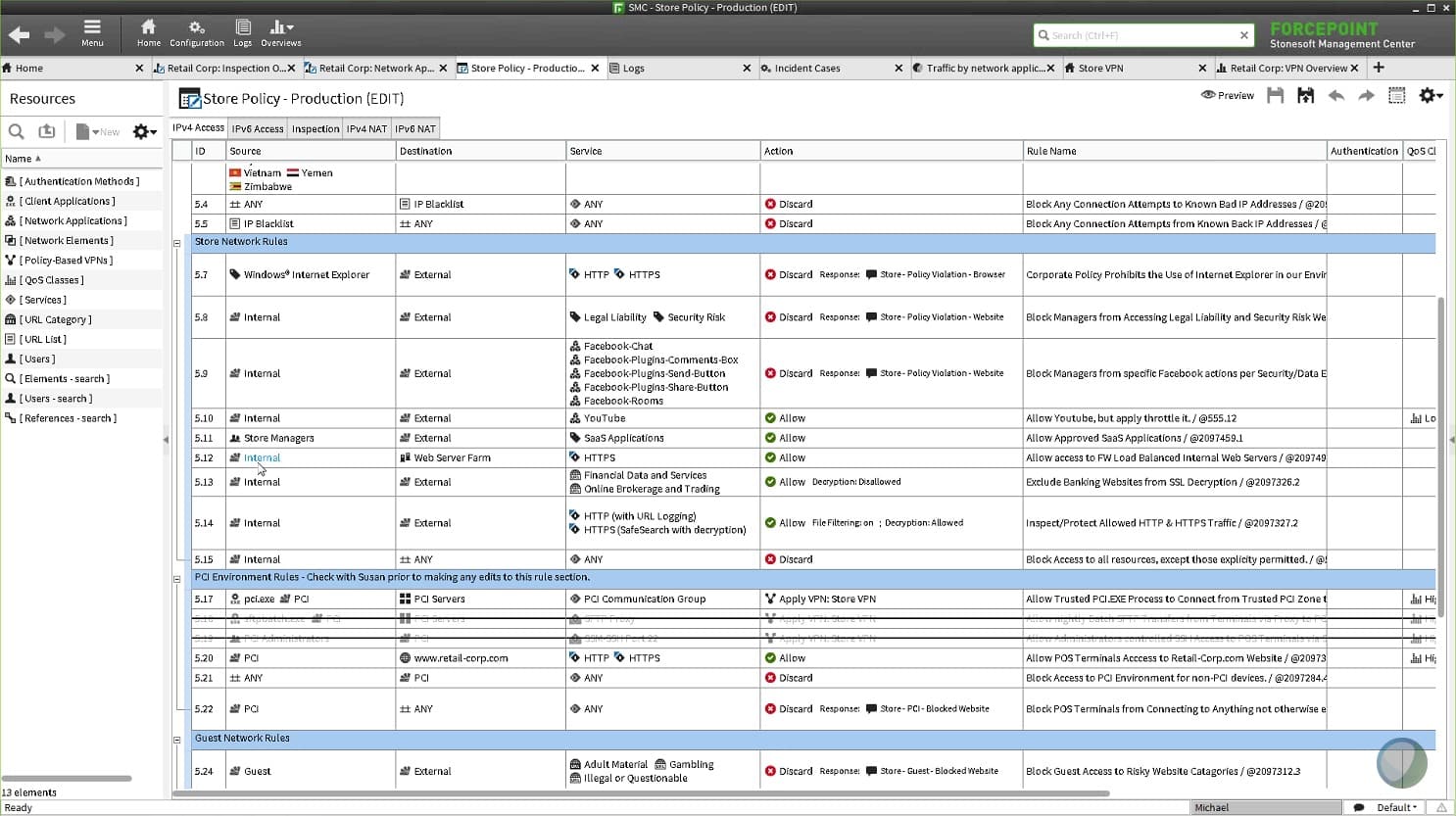
Cybersecurity firms are entrusted to protect companies’ most vital data and intellectual property while enabling digital transformation and expansion. Instead of delivering a static, one-size-fits-all solution that stifles creativity and creates risks, Forcepoint is sensitive to how people interact with data, giving safe access while empowering employees to generate value.
Key Features:
- Implementation Forcepoint ranks near the top in user surveys for ease of integration and deployment.
- Management Tops. Forcepoint gets high marks for its centralized management and ease of use, and customer satisfaction is very high.
- Support Users are generally satisfied, but a relatively small channel network is a drawback.
- Cloud features Forcepoint has been slower than its peers to offer cloud security features with its firewall. The lack of CASB integration and support for Google Cloud are drawbacks.
Behavior-based solutions from Forcepoint are offered via an integrated security platform to secure network users and cloud access, prevent confidential data from leaving the corporate network, and eradicate insider breaches. Forcepoint, headquartered in Austin, Texas, delivers safe, trusted environments for thousands of commercial and government clients in over 150 countries. The Firewall/VPN function of Forcepoint NGFW offers access control and VPN connection. Firewall refers to the combination of Forcepoint NGFW software in the Firewall/VPN role and the hardware device or virtual machine on which the program executes.
The following firewalls are represented in the SMC:
The Single Firewall and Firewall Cluster components are containers for the most important Firewall configuration information. In some Management Client views, the individual physical engine devices are shown as one or more Nodes beneath the main Firewall element. The Forcepoint NGFW software has a built-in operating system (a specially hardened version of Linux). There is no need for separate fixes or upgrades to the operating system. During the software upgrade, all engine software is upgraded.
2. Barracuda Networks

Barracuda Cloud Generation Firewalls redefine the Firewall from a perimeter security solution to a distributed network optimization solution that scales across any number of locations and applications connecting on-premises and cloud infrastructures, and enables organizations to transform their businesses.
Key Features:
- Application Visibility and Control The Barracuda CloudGen Firewall X-Series analyses network traffic up to Layer-7, utilizing sophisticated fingerprints to recognize applications and content flow. A versatile set of actions, including accepting, blocking, resetting, and diverting connection attempts and traffic, may be specified based on the fingerprints.
- Real-Time Updates The 24×7 threat operations center at Barracuda analyses the newest web-based malware and offers real-time updates. This enables a zero-hour reaction time to fast-moving, aggressive web assaults without requiring on-premises maintenance of signature databases.
- The Barracuda CloudGen Firewall X-Series authenticates users with Active Directory, NTLM, LDAP/LDAPS, RADIUS, and x.509 digital certificates. Incorporating user- and group-specific policies, such as time-based access limits, into the firewall rules, makes it simple for administrators to tailor network access, application use, and bandwidth allotment for certain users and groups.
- One-Stop-Shop for Firewall Rules The interface is intuitively built so that any component of a firewall rule may be configured in a single location. This covers the link balancing and QoS parameters required to assure network availability and complete traffic management. A drag-and-drop interface makes rule prioritizing quick and simple.
Barracuda NextGen Firewall was formerly known as Barracuda CloudGen Firewall. Barracuda CloudGen Firewall is billed as surpassing firewalls of the future generation, whatever that may imply. In either scenario, you will receive a security solution with many layers for both cloud and hybrid networks. At its core is a cloud-hosted Advanced Threat Protection engine tasked with stopping a variety of cyber threats, from zero-day threats to targeted assaults such as ransomware.
Barracuda CloudGen Firewall is extremely quick since it has access to a worldwide threat intelligence network that collects data from millions of so-called protection points. In addition to being nimble with threat detection, Barracuda will use this data to provide you with a truly global degree of threat source tracking coverage.
The Barracuda CloudGen Firewall employs Quality of Service technologies, such as traffic shaping and prioritization. Bandwidth partitioning allows you to set bandwidth limitations for various types of traffic. All security functions, such as URL filtering, virus prevention, IPS, and Advanced Threat Protection, may be applied for SSL-encrypted traffic, with the possibility to configure the SSL inspection and Interception level for specific users and networks.
3. Kibana

Kibana is an open-source tool for data exploration, navigation, and visualization. It enables you to manage and monitor your Elastic Stack so that you are constantly aware of the status of your company activities.
Key Features:
- Open source Kibana is an open-source platform, meaning that it is free to use and its source code may be seen on GitHub. Therefore, people with sufficient knowledge will have sufficient information to discern how the system operates.
- visualization capabilities Kibana provides users with basic visualization capabilities, such as line graphs, histograms, and pie charts, as well as the opportunity to create their own data graphics. Consequently, the graphical display of data is perfectly tailored to the needs and tastes of the consumers.
- Detection of Problems The system can detect specific difficulties, especially abnormalities concealed in the data, which aids in identifying the underlying cause of problems and locating their remedies.
- Secure data sharing Kibana visualizations and dashboards may be easily shared with coworkers and other individuals by embedding them in web pages or providing the URL to the targeted recipients.
Kibana allows you to do more than produce graphs and similar data representations to visualize your company data. In reality, the solution connects with the Vega grammar so that you may design your fascinating method of displaying statistics.
Moreover, Kibana allows you to investigate the relationships inside your Elasticsearch data. With this information, you may better understand how one element impacts another and the overall health of your firm, allowing you to respond to challenges and problems with more preparedness. The primary advantages of Kibana are its open-source nature, the flexibility to customize visualizations, the graph exploration tools, the capacity to detect anomalies, and the secure exchange of data.
4. Cisco
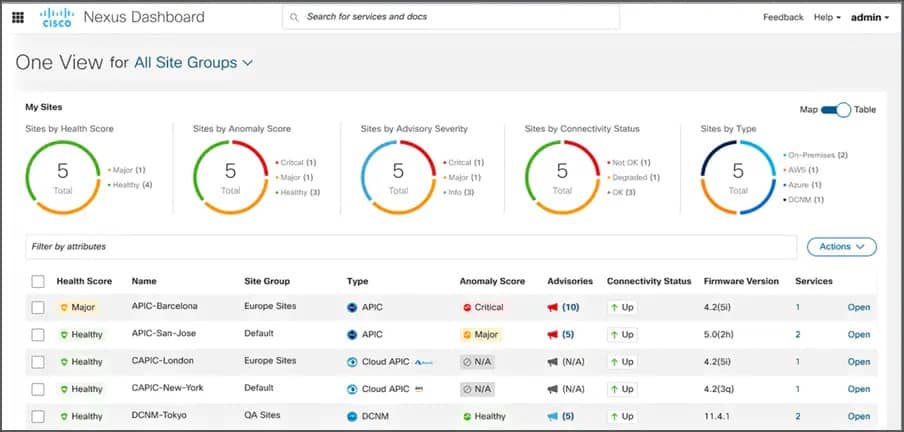
Cisco Wireless LAN Services assist users to adapt to advanced mobility solutions by boosting their wireless network’s performance with operational insights, regular reviews, and suggestions for digital transformation. Obtain a security policy management platform that automates and enforces context-aware network resource security access.
Key Features:
- Breach Prevention Next-generation intrusion prevention systems, advanced malware protection, URL filtering, policy enforcement, built-in sandboxes, threat intelligence integrations, and a variety of other advanced security tools and features keep company networks as secure as possible in a threat landscape that is constantly evolving.
- Network Visibility Cisco Firepower Next-Generation Firewalls give enterprises granular insight into their network activity and other pertinent data in real-time, enabling security professionals to quickly detect malicious behavior and take remedial action in the context of the threat.
- Flexible Management As clients of Cisco Firepower NGFWs, enterprises have the flexibility to deploy, configure, and manage their Cisco security product(s) in nearly any way to provide the most effective and cost-effective security coverage possible.
- Rapid Detection Cisco Firepower Next-Generation Firewalls provide enterprises with the sophisticated security capabilities necessary to detect high-risk attacks in seconds, as opposed to days.
Identity Services Engine provides enhanced user and device visibility to support corporate mobility and access management. It communicates information with integrated partner solutions to enhance its ability to recognize, mitigate, and eliminate risks. It enhances the wireless network’s dependability, security, and robustness by discovering architectural flaws. With a wireless infrastructure architecture that ensures high throughput and dependability, Cisco Wireless LAN provides secure mobile access to corporate applications.
The WLAN service capabilities of Managed Enterprise adhere to a model based on the IT Infrastructure Library (ITIL). These capabilities encompass all day-2 operations, from proactive infrastructure monitoring to proactive event and issue management. Cisco’s skilled staff can handle complicated networks, eliminate digital disruptions, and sustain network uptime to allow a new wave of WLAN infrastructure excellence.
5. Fortinet
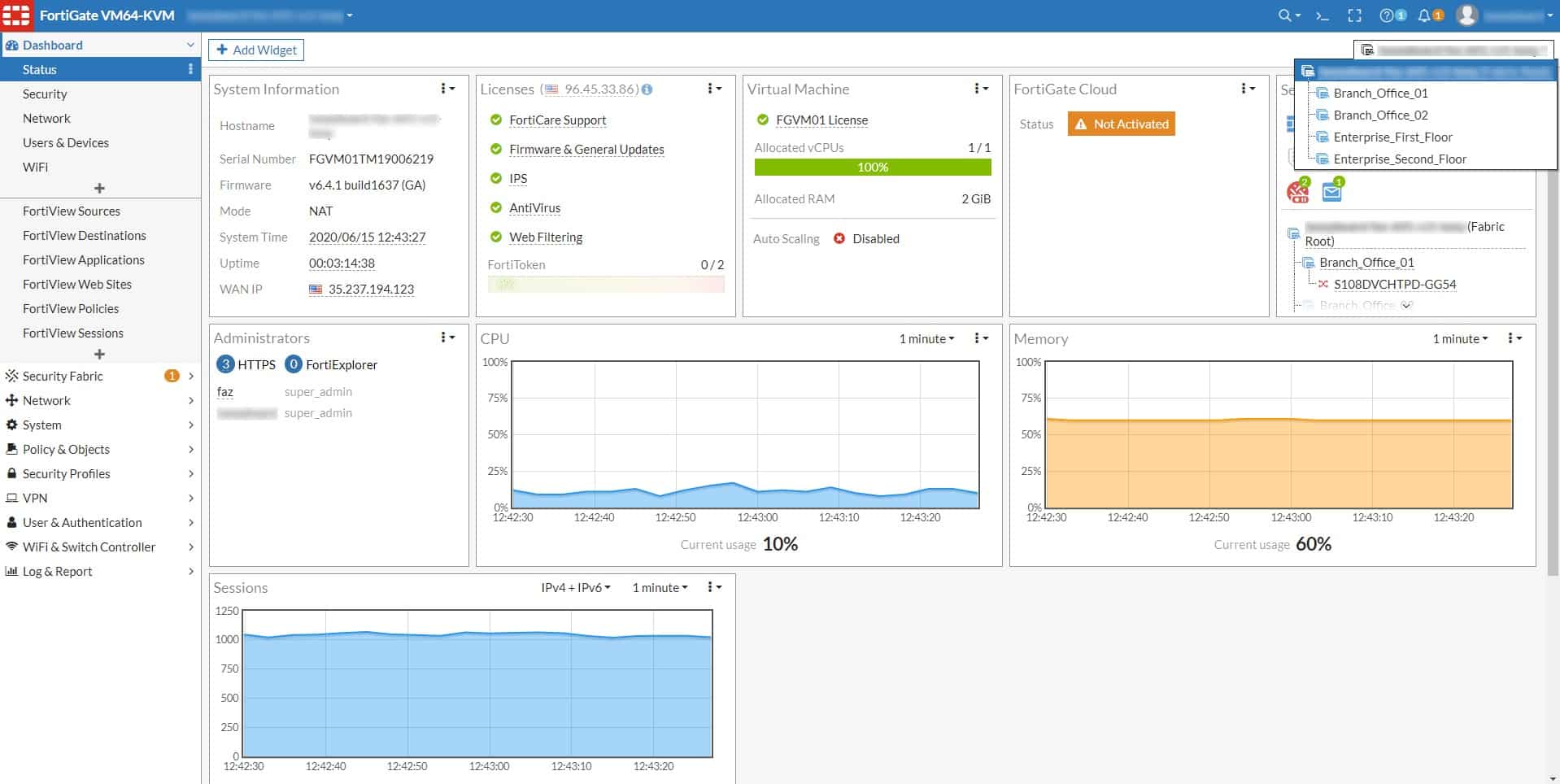
Fortinet provides a robust Unified Threat Management (UTM) platform for legacy, cloud, and hybrid systems. It is ideal for businesses that deal with sensitive data or run multiple cloud instances. Many small company owners nowadays have a false feeling of security when they put their data infrastructure on public cloud networks.
Key Features:
- Services Security FortiGuard Services Security Processing Units (SPUs) and virtual Security Processing.
- Network security Units (vSPUs) speed network security computing with real-time threat-aware defenses guided by artificial intelligence.
- federated enhancements FortiOS, Fortinet’s security-focused operating system, with federated enhancements.
- identifying problematic individuals Zero-trust capability for identifying problematic individuals and devices and securing sections.
It is enticing to be able to get up and running with minimal hardware investments and without having to maintain a large IT staff, but this can lead to overlooking the minimal level of security outlined in the terms of service. Fortinet provides a variety of data security options. FortiGate firewalls are among the company’s most popular products; they can be purchased as hardware devices or as cloud-based software-defined wide area network (SD-WAN) applications. There are five FortiGate devices available to prospective customers, ranging from entry-level devices for small businesses to rugged versions for industrial environments.
Fortinet’s cloud-based UTM solutions are comparable to those provided by FortiGate devices. Essentially, the Secure Web Gateway routes all web traffic through multiple web security layers. In addition to identity and access management (IAM) systems, clients can choose Crypto VPNs to ensure that all of their cloud instances are securely accessible. Software firewalls offer intrusion prevention systems (IPS) that are easily configurable to identify trusted employees, partners, and customers.
The cost of network security solutions from Fortinet will vary based on a company’s requirements; however, prospective customers should be aware that these products are designed for large enterprises or businesses that handle highly sensitive data. Lobbying firms, executive protection services, software development companies, defense contractors, and political parties are excellent candidates for Fortinet.
Graphanna & Alternatives FAQs
What is Grafana?
Grafana is an open-source platform for data visualization and monitoring that allows users to create and share interactive, real-time dashboards and charts.
What types of data sources can Grafana connect to?
Grafana can connect to a wide range of data sources, including databases, cloud services, messaging systems, and time series databases.
What types of dashboards can be created with Grafana?
Grafana can be used to create a wide range of dashboards, including performance monitoring dashboards, infrastructure monitoring dashboards, and business intelligence dashboards.
How does Grafana differ from other data visualization tools?
Grafana is known for its ease of use, flexibility, and scalability, and includes advanced features such as data filtering, alerting, and dashboard sharing.
What are some popular alternatives to Grafana?
Some popular alternatives to Grafana include Kibana, Tableau, Power BI, and Dashing.
What types of reports can be generated with Grafana?
Grafana can generate a wide range of reports, including performance reports, availability reports, inventory reports, and trend analysis reports.
Can Grafana be integrated with other monitoring and visualization tools?
Yes, Grafana can be integrated with other monitoring and visualization tools, such as network monitoring tools, server monitoring tools, and cloud monitoring tools.
What are some challenges of using Grafana?
Some challenges of using Grafana can include dealing with large amounts of data, ensuring accurate and consistent monitoring and visualization across multiple data sources, and customizing dashboards.
