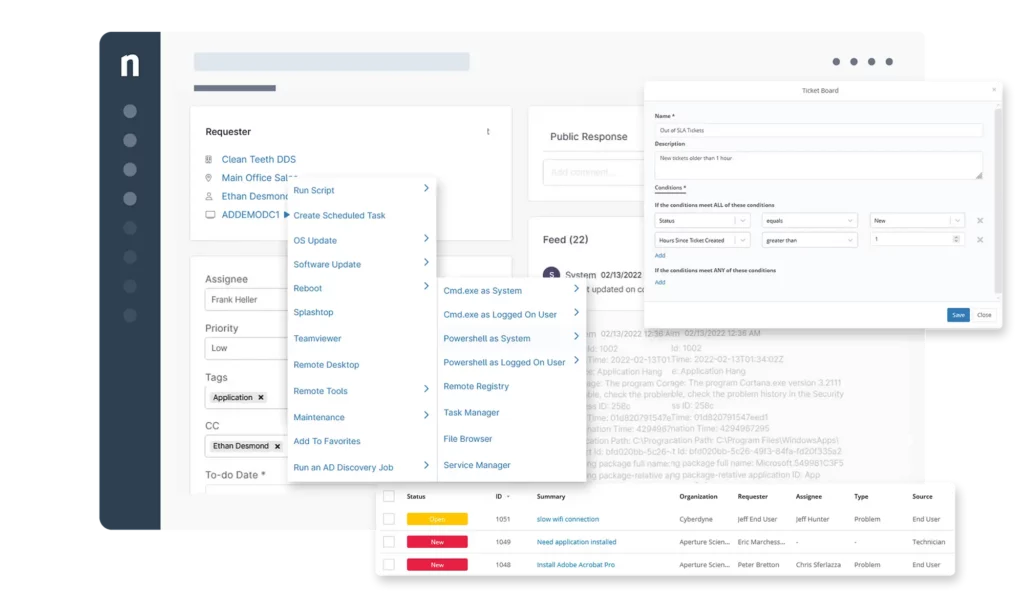IT Service Management (ITSM) is a framework or a set of processes used by organizations to design, deliver, manage, and improve the way IT services are provided to their customers. It encompasses various activities including incident management, problem resolution, change management, and asset management, all aimed at aligning IT services with business needs and ensuring consistent and efficient service delivery.
ITSM tools play a crucial role in implementing ITSM practices by providing the necessary frameworks and functionalities to manage IT services effectively. These tools offer a suite of features designed to automate and streamline various IT processes. This guide reviews the top ITSM tools to help you find the best fit for your organization.
Here is our list of the best ITSM tools:
- NinjaOne – EDITOR’S CHOICE Offers ITSM tools to enhance endpoint management. Access a 14-day free trial.
- Atera – FREE TRIAL Provides ITSM through integrated RMM, PSA, and helpdesk tool. Access a free trial.
- ManageEngine ServiceDesk Plus – FREE TRIAL Comes with ready-to-use modules for incident, problem, change, and asset management. Access a 14-day free trial.
- SuperOps Integrates RMM, PSA, and automation for ITSM.
- Syncro ITSM Combines ITSM features in a single RMM platform.
- ServiceNow ITSM A modern cloud-based solution for simplifying IT service delivery.
- BMC Helix ITSM An industry-leading AI-powered cloud-based ITSM platform.
- Ivanti Neurons for ITSM A robust, cloud-optimized ITSM solution.
- TOPdesk Offers key ITSM features, automation, knowledge sharing, and a user-friendly experience.
- Spiceworks A free and popular Cloud Help Desk solution primarily focused on SMBs.
The Best IT Service Management Tools
Our methodology for selecting ITSM tools
In selecting the best ITSM tools, we considered the following:
- Features and Functionalities: Coverage of core ITSM processes like incident management, problem resolution, change management, asset management, among others with RMM and PSA functionalities.
- ITIL Alignment: We looked for tools and features that align with ITIL processes and best practices.
- AI-driven: We considered AI-driven tools with features such as routine task automation, predictive analytics, virtual agents, and automated ticket categorization.
- Customization and Integration: Customization options and integration with existing systems, such as monitoring tools, CMDB, and other enterprise software.
- Cost: We Considered both commercial and open-source tools including licensing, ease of implementation, learning curve, costs, and ROI.
- User Reviews and Industry Reputation: Feedback from current users, reviews on IT forums, and the tool’s reputation within the industry for reliability, performance, and customer satisfaction.
1. NinjaOne – FREE TRIAL
I noted that NinjaOne positions itself as a strong ITSM platform through its combination of RMM, endpoint management, and ticketing system designed to enhance your IT service delivery efforts.
Key Features:
- Unified Endpoint Management: Manage all your devices, including Windows, Mac, Linux, servers, and even network infrastructure, from a single platform.
- Automated Patch Management: Automate patch deployment to ensure all devices are up-to-date with the latest security fixes, reducing vulnerabilities.
- Remote Monitoring: Monitor device health, troubleshoot issues remotely, and deploy scripts for automated fixes, streamlining IT operations.
- Ticketing System: Manage service requests, incidents, and problems with a centralized ticketing system for efficient issue resolution.
- Self-Service Client Portal: Allow end-users to create, respond to, and update tickets through a brandable client portal, and access integrated remote control and file restore tools.
- Active IT Asset Management: Maintain a complete inventory of IT assets with live health and performance data to provide context for incidents and expedite triage.
Why Do We Recommend It?
We recommend NinjaOne for its unique combination of endpoint management, RMM, and ITSM functionalities within a single platform that simplifies IT operations and reduces complexity.
Who Is It Recommended For?
NinjaOne is perfect for businesses, IT teams, and MSPs looking for a unified platform that combines RMM, endpoint management, and ITSM, all with robust automation features.
Pros:
- Top-Rated Functionality: Customer ratings highlight NinjaOne’s excellence in RMM, Ticketing, Endpoint, and Patch Management, highlighting its strengths in core ITSM functionalities.
- Scalability: Adapts to the needs of growing businesses, making it suitable for organizations of all sizes.
- Task Automation: Extensive automation features streamline workflows and improve IT team efficiency.
- User-Friendly Approach: The intuitive interface simplifies adoption and reduces training time, making it ideal for teams new to ITSM tools.
Cons:
- Free trial duration: Would prefer longer trial due to the amount of features that can be explored.
Get registered for the 14-day free trial. You can also inquire about their custom pricing.
EDITOR'S CHOICE
NinjaOne is our top pick for an IT service management tool because it combines a user-friendly interface with powerful features designed to streamline IT operations and improve service delivery. The platform provides incident management, remote monitoring, and automation tools, making it an all-in-one solution for businesses looking to optimize IT support and service processes. One of the best features of this package is its intuitive dashboard, which allows IT teams to track service requests, incidents, and system health from a single location. This centralized view enhances efficiency, enabling teams to resolve issues quickly and prioritize urgent tickets. Real-time alerts ensure that IT staff are notified of potential problems before they escalate, helping to reduce downtime and maintain productivity. NinjaOne’s automation capabilities simplify routine tasks like ticket management, patching, and system monitoring, allowing IT professionals to focus on more strategic work. The platform also supports customizable workflows, enabling businesses to adapt the tool to their specific needs and processes. NinjaOne’s scalability makes it a great fit for businesses of all sizes, from small companies to large enterprises. The platform integrates seamlessly with other business tools, and its affordable pricing ensures accessibility without compromising on functionality.
Download: Get a 14-day FREE Trial
Official Site: https://www.ninjaone.com/freetrialform/
OS: Cloud based
2. Atera – FREE TRIAL
I learned that Atera is an all-in-one ITSM tool designed for seamless interoperability and integrated workflows. It offers centralized control, end-to-end automation, and a curated software marketplace for one-click add-ons.
Key Features:
- RMM and PSA: Monitor and manage unlimited devices at a fixed cost, including project lifecycles, billing, and customer interactions within the same platform..
- Remote Access: Start sessions instantly with AnyDesk, Splashtop, TeamViewer, or ScreenConnect.
- Helpdesk and Ticketing: Utilize AI to respond to and resolve service requests, incidents, and problems swiftly and efficiently.
- Network Discovery: Conduct complete real-time security scans of your end-user networks and devices, with automatic updates to ensure you always have the complete picture.
- Patch Management: Automate software patches for Windows, Mac, and Linux devices.
- Mobile App: Provides a mobile app for managing IT services on the go for increased agility.
Why Do We Recommend It?
It is an all-in-one solution integrating multiple IT functions. Its intuitive design allows quick onboarding and customization, enhancing IT services from day one. The pay-per-technician pricing model offers budget-friendly scalability, while AI-driven features boost productivity and ticket resolution speeds.
Who Is It Recommended For?
Atera is ideal for SMBs, IT teams, and MSPs seeking a unified ITSM platform with strong automation capabilities, efficient remote monitoring, and a flexible, cost-effective pricing model.
Pros:
- All-in-One Solution: Experience seamless integration, centralized control, and automated workflows with a curated software marketplace for easy expansion.
- Intuitive Dashboard: Onboard quickly, customize workflows, and deliver an enhanced IT experience with Atera’s user-friendly, fully customizable dashboard.
- Pay Per Technician: Control costs effectively with pricing based on the number of technicians, allowing you to scale operations according to customer demands.
- Action AI: Leverage AI to eliminate Tier-1 support tasks, auto-summarize tickets, generate scripts, and suggest solutions, helping junior technicians handle more tickets efficiently.
Cons:
- Dependence on AI: Over-reliance on AI for ticket handling may need human oversight for complex or nuanced issues AI might not manage well.
Get started with a free trial.
3. ManageEngine ServiceDesk Plus – FREE TRIAL
I discovered that ManageEngine ServiceDesk Plus is an ITSM solution that integrates core ITSM functionalities as well as enterprise service management for departments like HR, facilities, and finance. Available on-premises and in the cloud, ServiceDesk Plus is a scalable, secure, and extensible option for organizations seeking a robust ITSM solution with a good ROI.
Key Features:
- 360-Degree ITSM: Manage all aspects of IT service delivery, from incident resolution to asset tracking, within a single platform.
- Configuration Management Database (CMDB): Build visual relationships between configuration items (CIs) to understand the business impact of outages or changes.
- Service Catalog: Display available services to end users, complete with custom SLAs and multi-stage approvals, simplifying service requests and delivery.
- Change Management: Optimize planning, approval, and implementation processes with automated workflows, ensuring efficient and low-risk changes.
- Enterprise Service Management: Apply ITSM best practices to HR, finance, and other departments to improve service management throughout the organization.
- IT Release Management: Coordinate releases with the change management process to ensure smooth and successful deployments.
Why Do We Recommend It?
ServiceDesk Plus offers a comprehensive suite of functionalities, including incident management, problem management, change management, and IT asset management, all within a single, unified platform.
Who Is It Recommended For?
It’s ideal for organizations of all sizes. Its scalability ensures it can adapt to growing needs, making it a great choice for various business environments.
Pros:
- Reduce Outages: Proactive problem management helps prevent recurring incidents and improves overall service reliability.
- Deliver Exceptional Service: A self-service portal empowers users to request services and track progress, while automated workflows and SLAs ensure timely service delivery.
- Scalability for Growth: Adapts to your needs, making it suitable for organizations of all sizes, from small businesses to large enterprises.
- Conversational AI Support: Leverage AI-powered chatbots to provide 24/7 support to end-users, reducing support workload and improving user experience.
- Flexible Deployment: Choose between on-premise or cloud-based deployment to match your infrastructure and security preferences.
Cons:
- Complexity in Customization: While offering extensive customization options, setting up and tailoring the system to specific needs can be time-consuming.
You can register for a 30-day free trial.
4. SuperOps

I observed that SuperOps is a unified AI-powered PSA-RMM tool specifically designed to address the challenges faced by MSP and internal IT departments. It combines those capabilities to simplify IT operations.
Key Features:
- Service Desk: Modern ticketing system designed to help technicians deliver exceptional IT service efficiently.
- Patch Management: Automated patching ensures timely application of critical updates across all devices, minimizing downtime and maximizing productivity.
- Contract Management: Simple and flexible contract management to streamline invoicing and billing processes.
- Time Tracking and Scheduling: Streamlines time tracking and appointment scheduling with features like Smart Tracker and Outlook sync.
- Asset Management: Manages IT assets, including hardware, software, and licenses, providing a comprehensive overview of the IT environment.
- Network Monitoring: Monitors network devices for potential issues, ensuring optimal network performance.
Why Do We Recommend It?
We recommend SuperOps as an ITSM tool primarily due to its focus on streamlining operations for MSPs. By combining RMM, PSA, and ITSM functionalities into a single platform, SuperOps significantly enhances efficiency and productivity.
Who Is It Recommended For?
SuperOps is well-suited for MSPs looking to consolidate multiple tools into a single platform for improved efficiency. It could also be considered by small IT teams within organizations that require a similar set of features and value a unified platform approach.
Pros:
- Unified Platform: Combines PSA and RMM functionalities into a single ITSM platform, eliminating the need for multiple tools and simplifying workflows.
- Automation Focus: Extensive automation capabilities improve efficiency and reduce manual intervention.
- Policy Management: Makes it easy to enforce IT policies to maintain security and compliance standards.
- Scalability: Designed to handle the growing needs of MSPs, allowing for expansion and increased client management.
Cons:
- Cost for Advanced Features: While the standard version is affordable, more advanced features and modules can increase the overall cost per technician, which might be a concern for smaller organizations.
5. Syncro ITSM

I found that Syncro ITSM is an intuitive system for optimizing workflows and managing IT operations efficiently. It offers features like process automation and enhanced IT ticketing through its Remote Monitoring and Management (RMM) platform, enabling efficient management of IT services and support operations.
Key Features:
- ITSM Ticketing System: Automate ticket creation based on RMM alerts, streamlining issue resolution and improving response times.
- Automated Patch Management: Schedule, deploy, and track security patches for Windows and Mac devices, reducing vulnerabilities and ensuring compliance.
- Remote Access & Support: Troubleshoot issues remotely with a comprehensive suite of tools including file browsing, terminal access, and registry editing.
- Scripting & Automation: Automate repetitive tasks and customize workflows using scripting in PowerShell, VBScript, Mac scripting, and batch scripting.
- Reporting & Analytics: Generate reports and analyze ticket metrics to gain insights, measure team performance, and optimize workflows.
- Additional Features: Unlimited RMM agents, Splashtop remote access, third-party patch management, community script library, SNMP network monitoring, and phone, chat, and ticket support for comprehensive IT management.
Why Do We Recommend It?
Syncro eliminates the need for juggling separate ITSM and RMM platforms. This unified approach streamlines workflows, reduces complexity, and saves IT teams valuable time.
Who Is It Recommended For?
Syncro is recommended for businesses of all sizes, especially those already using or considering its RMM platform.
Pros:
- Unified Platform: Combines ITSM functionalities with RMM capabilities, eliminating the need for separate tools and simplifying workflows.
- Task Automation: Extensive automation features improve efficiency by automating repetitive tasks and streamlining workflows.
- Proactive Management: Real-time monitoring and automated patch management enable proactive identification and resolution of potential issues.
- Scalability: Syncro offers unlimited agents, making it suitable for organizations of all sizes.
- Community Script Library: Access a community script library to enhance customization and automation, using community-driven solutions.
Cons:
- Learning Curve: The combined feature set of ITSM and RMM requires investment in time for some users compared to basic ITSM tools.
Register for a 14-day free trial.
6. ServiceNow

I noticed that ServiceNow ITSM is a widely recognized and adopted ITSM solution that offers a comprehensive suite of tools for managing IT services effectively.
Key Features:
- Incident Management: Speed up service restoration with intelligent incident routing and built-in collaboration tools.
- Change Management: Enable rapid changes at DevOps speed by automating approvals while maintaining control.
- Configuration Management Database (CMDB): Maintain continuity by tracking dependencies and relationships of supported IT services.
- Knowledge Management: Enhance business efficiency through easy knowledge sharing and collaboration.
- Virtual Agent: Quickly resolve issues with an intelligent AI chatbot that comprehends natural language.
Why Do We Recommend It?
ServiceNow ITSM is highly recommended for its ability to revolutionize IT service management with top-tier ITSM features, advanced automation, AI capabilities, and a unified platform.
Who Is It Recommended For?
ServiceNow is recommended for organizations seeking a robust, scalable, and feature-rich ITSM platform with a strong market presence. It’s well-suited for large enterprises with complex IT environments that require a high degree of customization and control.
Pros:
- All-In-One ITSM Platform: ServiceNow offers a comprehensive ITSM platform that integrates best practices within a unified cloud-based system.
- Enhanced IT Productivity: Boost your IT team’s efficiency by leveraging AI-driven insights to identify, track, and resolve incidents quickly, alleviating the workload on IT staff.
- Scalability: Handles small to large enterprises with ease, adapting to growing needs.
- Customization: Provides extensive customization options to tailor the platform to specific business requirements.
- Strong Market Presence: As a market leader, ServiceNow boasts a large user community and extensive ecosystem of partners.
Cons:
- Complexity: Implementing and customizing ServiceNow can be complex and time-consuming.
- Cost: Can be expensive, especially for smaller organizations.
7. BMC Helix ITSM

I found that BMC Helix ITSM is an industry-leading cloud-based ITSM platform that enhances IT service delivery with intelligent and predictive capabilities. By leveraging AI-powered insights, it boosts the capabilities and productivity of ITSM teams.
Key Features:
- Incident, Problem, Asset, and Change Management: Core ITSM functionalities to manage assets, resolve incidents, identify root causes, and control changes.
- Configuration Management (CMDB): Support ITSM processes by providing a single source of reference for all IT infrastructure and services.
- Digital Workplace: Provide modern self-service with intuitive, intelligent, consumer-like experiences, helping organizations transition to the future of work.
- Service Request Management: Define a catalog of service request types to reflect the services offered to internal or external customers.
- Service Level Management: Equip your organization with the tools needed to define, track, and report service levels, ensuring that performance standards are met.
Why Do We Recommend It?
We recommend BMC Helix ITSM for its mature, feature-rich AI-powered ITSM solution that’s capable of handling complex IT environments. The platform’s scalability, customization options, and robust reporting and analytics capabilities make it a strong choice for organizations aiming to achieve IT service excellence.
Who Is It Recommended For?
It’s recommended for large enterprises with established ITSM processes and businesses seeking a scalable and customizable solution.
Pros:
- Generative AI: Employs AI assistive features to provide new insights, manage complexity and risk, and build organizational knowledge.
- Low Code/No Code: Enables easy delivery of new service innovations and their integration into ITSM with BMC’s user-friendly development platform.
- Powerful Analytics: Provides powerful insights and analytics from ITSM data through BMC Helix dashboards.
- Strong Market Presence: Established as a leading ITSM provider with a large customer base.
- Multi-Cloud Broker: Ensure a secure and seamless service experience across multiple cloud environments.
Cons:
- Implementation Complexity: Implementing BMC Helix ITSM can be complex due to its extensive features and customization options.
8. Ivanti Neurons for ITSM

I noted that Ivanti Neurons for ITSM is a robust, cloud-optimized IT service management solution designed to transform help desks and support teams into strategic business enablers. With both cloud and on-premises deployment options, it offers a comprehensive suite of tools to improve day-to-day operations and deliver world-class service management across IT and other business departments.
Key Features:
- Core ITSM Functionalities : Loaded with core ITSM functionalities such as incident management, problem management, asset management, change management, and a host of other core features.
- Self-Service: Offers AI-powered chatbots and a comprehensive service catalog, allowing users to request and receive services anytime, anywhere.
- Voice Automation: Integrates with phone infrastructure for intelligent call routing, voice self-service, and call-management functionality.
- Actionable Insights: Features role-based dashboards for real-time monitoring of service delivery and performance metrics.
- Low-code/no-code Integration: Simplifies the process of creating and managing integrations.
Why We Recommend It
Ivanti Neurons for ITSM is recommended for its ability to transform IT service management with its comprehensive functionalities, automation, and AI capabilities. Organizations looking to enhance their IT operations, improve service quality, and provide proactive support to users will find it attractive.
Who Is It Recommended For?
It is suitable for organizations of all sizes, especially those with complex IT environments and a need for scalable, flexible, and robust IT service management solutions. It is particularly beneficial for businesses aiming to integrate and automate their IT and other business department services.
Pros:
- End-to-End Service Management: Provides enterprise-capable service management throughout the service delivery lifecycle, from request capture to remediation.
- Diagnostic and Remediation Capabilities: Empowers service desk teams to quickly resolve incidents on the first call with powerful diagnostic tools and pre-packaged actions.
- AI-Powered Support: Utilizes cloud-based bots for proactive issue detection and resolution, freeing up IT staff to focus on innovation.
- Flexible Deployment: Deploy in the cloud, on-premises or a hybrid combination.
- Mobile App: Keeps staff and users connected with help-desk access on mobile devices.
Cons:
- Implementation Time: Despite being modular, initial setup and customization may require significant time and expertise.
9. TOPdesk

I learned that TOPdesk ITSM is an ITSM solution designed to streamline IT services by organizing and standardizing request management. It allows IT teams to solve problems efficiently and capture knowledge for future use, enhancing both agent satisfaction and user experience.
Key Features:
- Incident Management: Efficiently manage incoming requests, prioritize tickets, and automate communications.
- Asset Management: Maintain a comprehensive overview of IT assets, including usage, dependencies, and replacement needs.
- Change Management: Streamline the change process with a centralized planner for complex workflows.
Why Do We Recommend It?
Its focused set of ITSM features, automation capabilities, knowledge sharing and user experience make it a valuable tool for enhancing IT service efficiency and effectiveness.
Who Is It Recommended For?
TOPdesk is recommended for organizations seeking a straightforward ITSM solution with a focus on incident, asset, and change management.
Pros:
- Focused Functionality: Offers core ITSM features without unnecessary complexity.
- Ease of Use: User-friendly interface for efficient ticket management.
- Automation: Improves efficiency with automated workflows and notifications
Cons:
- Lack of Pricing Transparency: Pricing details are not available on their website, making it difficult for potential customers to assess cost-effectiveness without contacting sales.
10. Spiceworks
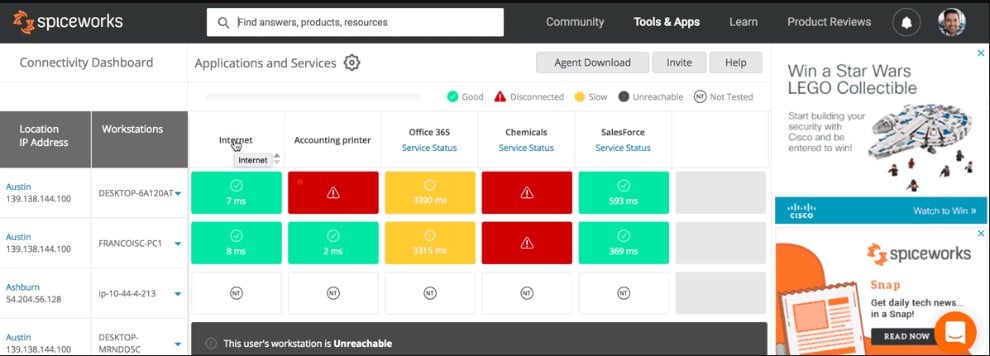
I discovered that Spiceworks offers a free ITSM solution primarily focused on SMBs. In June 2021, Spiceworks discontinued its desktop version and introduced a free Cloud Help Desk solution to replace it.
Key Features:
- Help Desk Ticketing: Efficiently track, prioritize, and resolve IT issues with a ticketing system. Users can submit tickets via email, web portal, or mobile app.
- Inventory Management: Automatically discover and manage all network devices, software, and hardware assets in one place.
- Knowledge Base: Create a centralized repository of solutions, guides, and FAQs to help IT staff and end-users resolve issues quickly.
- Community Support: Access a vast community of IT professionals for advice, solutions, and best practices, leveraging shared knowledge and experience.
- Reports and Analytics: Generate detailed reports to analyze help desk performance, asset status, and network health, providing insights for informed decision-making.
Why Do We Recommend It?
Spiceworks is an excellent option for SMBs with limited budgets that require basic ITSM functionalities.
Who Is It Recommended For?
It is ideal for SMBs with limited budgets seeking a basic help desk solution to manage simple IT requests without complex ITSM features.
Pros:
- Freely Available: Spiceworks offers a free version that includes many essential ITSM features, making it an attractive option for budget-conscious organizations.
- Community-Driven: The active Spiceworks community provides valuable support, resources, and networking opportunities for IT professionals.
- Customizable: Spiceworks allows for customization to fit the specific needs of an organization, from ticket forms to workflows.
Cons:
- Ad-Supported Free Version: The free version includes advertisements, which may be distracting for some users.
- Limited Advanced Features: Compared to paid ITSM tools, Spiceworks lacks advanced features and scalability needed by mid to larger enterprises.