
Searching for the best PSA software for your MSP? Having worked at an MSP myself, I’ve had the opportunity to test tons of solutions, both in prep for this article and over the years. Continue reading to see what I found.
Here is our list of the best PSA software for MSPs:
- Atera – EDITOR’S CHOICE A cloud platform that provides RMM and PSA in combined plans. The PSA is designed for IT service providers. It integrates ticketing, project management, and time tracking with powerful reporting and client management features. Get a 30-day free trial.
- Syncro A bundle of cloud-hosted tools for managed service providers that includes RMM, PSA, and remote access services.
- SuperOps Get PSA, RMM, and combined plans from this cloud platform of tools for MSPs. The PSA includes ticketing and project management systems.
- ConnectWise Offers a PSA with systems to manage sales pipelines, procurement, services, projects, invoicing, and asset management.
- HaloPSA This cloud platform of MSP management software provides project management, time tracking, and invoicing features.
- Scoro A cloud-based SaaS work management platform that combines project management, time tracking, invoicing, and CRM modules.
- Polaris PSA A mini ERP that automates data exchanges between its project management, client management, and financials tracking modules.
- Autotask PSA A cloud-based SaaS package for IT service providers that includes project management, time tracking, and invoicing.
PSA Features MSPs Should Look For
- Comprehensive Ticketing System A robust ticketing system is essential for effective customer issue management. Look for automated ticket routing to ensure issues are assigned to the right technicians quickly. SLA tracking helps maintain service standards and customer satisfaction. Customizable ticket forms capture all necessary details upfront, reducing follow-up time. Advanced features like ticket prioritization and escalation ensure urgent issues are resolved swiftly. Integration with email, chat, and SMS improves communication and response times. Additionally, real-time tracking and updates keep both technicians and customers informed.
- Advanced Billing and Invoicing Efficient billing and invoicing systems are crucial for financial management. Look for automation in billing cycles, including contract-based and usage-based billing. Time tracking integration ensures accurate billing for labor and services. The software should support various billing models, such as fixed, recurring, and consumption-based. Integration with accounting software like QuickBooks or Xero streamlines financial operations. Features like automated invoicing, payment reminders, and online payment gateways improve cash flow. Detailed financial reports and audit trails are also important for transparency and compliance.
- Project Management Tools Effective project management tools enhance team productivity and project delivery. Key features include task assignment, progress tracking, and resource allocation. Visual aids like Gantt charts and calendar views help manage project timelines. Milestone tracking and budget management ensure projects stay on schedule and within budget. Collaboration tools, such as shared workspaces and internal messaging, improve team coordination. Advanced reporting features provide insights into project performance and identify areas for improvement. Integration with other tools like time tracking and billing systems is also beneficial.
- Reporting and Analytics Advanced reporting and analytics are essential for data-driven decision-making. Look for customizable reports on key performance indicators (KPIs) relevant to your MSP. Real-time dashboards provide immediate insights into operational metrics. Trend analysis helps identify patterns and predict future needs, aiding in strategic planning. Integration with business intelligence (BI) tools can enhance data analysis capabilities. Automated report generation and distribution ensure stakeholders are always informed. Features like drill-down analysis and data visualization can provide deeper insights.
- Integration and API Capabilities Seamless integration with existing tools is vital for operational efficiency. Ensure the PSA software has robust API capabilities to support custom integrations. Look for native integrations with common MSP tools like RMM, CRM, and backup solutions. Compatibility with communication platforms like Slack or Microsoft Teams can improve collaboration. Integration with cloud services like AWS or Azure can enhance service offerings. Data synchronization between systems ensures accuracy and consistency across platforms. Additionally, consider the ease of data migration and the availability of integration support from the vendor.
The Best PSA Software for MSPs
Choosing The Right PSA Tools For Your MSP
In selecting the best PSA Software for MSPs, we considered the following:
- Identify Core Requirements: Start by outlining the specific functions your MSP needs in a PSA tool. Determine if you require features like advanced ticketing, automated billing, or detailed project management. Assess additional needs such as SLA tracking, customer portals, and multi-site management capabilities. Identifying these requirements will help you focus on tools that meet your operational demands. Consider scalability to ensure the tool can grow with your business. A clear understanding of your needs helps avoid future inefficiencies.
- Evaluate User-Friendliness: User-friendly PSA tools can greatly enhance productivity. Look for an intuitive interface with minimal training required. Features like drag-and-drop, customizable dashboards, and quick access menus are beneficial. Tools that support mobile access enable your team to manage tasks on the go. Easy-to-use software can reduce the learning curve and improve overall efficiency. Additionally, consider tools that offer strong support and training resources.
- Check Vendor Reputation: Investigate the reputation of PSA tool vendors by reading reviews and case studies from other MSPs. Look for vendors with a history of regular updates and excellent customer support. Check for industry recognitions or certifications, which indicate a commitment to quality and compliance. Reliable vendors often provide better long-term support and continuous improvements. This can ensure the software remains relevant and effective as your business evolves.
- Assess Integration Options: Ensure the PSA tools integrate seamlessly with your existing IT infrastructure. Check for compatibility with your CRM, RMM, and accounting software. Look for comprehensive API capabilities to support custom integrations. Pre-built connectors can simplify the integration process. Seamless integration enhances workflow efficiency and reduces data entry errors. It also ensures data consistency across various platforms.
- Consider Future Scalability: Choose PSA tools that can scale with your growing MSP business. Ensure the software can handle an increasing number of users, tickets, and data volume. Look for modular features that can be added as needed. Flexible pricing models can help manage costs effectively, as you scale. Scalable tools prevent the need for frequent software changes. This saves time and resources in the long run.
1. Atera – FREE TRIAL
Atera is an all-in-one IT management platform that integrates Professional Services Automation (PSA) with Remote Monitoring and Management (RMM) to streamline operations for Managed Service Providers (MSPs).
Key Features:
- Automated Ticketing: Automatically generates tickets from alerts and emails.
- Flexible Billing: Supports customized contracts and integrates with QuickBooks and Xero.
- Advanced Reporting: Provides detailed reports on technician performance, customer profitability, and more.
- Remote Access: Securely access and manage devices with integrated tools like AnyDesk and Splashtop.
- Mobile App: Manage IT tasks on the go with real-time alerts and ticketing features.
Its PSA features are designed to enhance efficiency and customer service, incorporating automated ticketing, flexible billing, and comprehensive reporting tools. Atera’s unified platform helps MSPs manage their IT environments effectively by automating repetitive tasks, improving response times, and providing valuable insights through advanced analytics.
Atera is ideal for both small and large MSPs looking to streamline their IT operations with a unified platform. It’s especially useful for those seeking to automate repetitive tasks and improve client service through advanced analytics and flexible billing options.
Pros:
- Comprehensive Automation: Automates various tasks, reducing manual effort and increasing efficiency.
- User-Friendly Interface: The web interface is clean and easy to navigate, simplifying IT management.
- Per Technician Pricing: Fixed cost per technician allows for predictable budgeting.
- Flexible Contract Management: Customizable contracts cater to specific client needs, enhancing service delivery.
Cons:
- Limited Support for Mac and Linux: The platform lacks robust support for Mac and Linux clients.
Atera offers a 30-day free trial to get you started.
EDITOR'S CHOICE
Atera is our top choice for an all-in-one IT management platform because it effectively integrates Professional Services Automation (PSA) and Remote Monitoring and Management (RMM) in a single, easy-to-use interface. The platform automates many routine tasks, reducing the need for manual intervention and significantly increasing operational efficiency. Atera’s flexible billing options and advanced reporting capabilities make it easy to manage diverse client needs and provide insightful data for decision-making. The robust remote access and mobile app features ensure IT professionals can manage systems from anywhere, enhancing flexibility and responsiveness. Overall, Atera stands out for its comprehensive functionality and user-friendly design, making it a valuable tool for Managed Service Providers (MSPs).
Download: Start a 30-day FREE Trial
Official Site: https://lp.atera.com/remote-monitoring-and-management
OS: Windows, Mac, Cloud-based
2. Syncro

Syncro is an integrated business platform designed for MSPs, offering a comprehensive solution that combines management and automation tools. Its PSA features streamline operations by automating ticketing, invoicing, and client communication, which enhances overall efficiency.
Key Features:
- Integrated Management: Combines monitoring and automation tools for efficient service management.
- Automated Ticketing: Automatically generates and manages tickets, improving workflow efficiency.
- Flexible Invoicing: Offers built-in invoicing with automated reconciliation for seamless billing.
- Advanced Scripting: Enables powerful scripting for automating routine tasks.
- Wide Integration: Connects with over 50 applications, enhancing its functionality and versatility.
The platform’s advanced scripting and robust reporting tools help MSPs manage their services effectively. Syncro’s seamless integration with numerous applications provides a holistic approach to IT management, making it a standout choice for optimizing service delivery and profitability.
Syncro is ideal for small to medium-sized MSPs looking for a comprehensive platform that combines management and automation functionalities. It is particularly suited for those seeking to automate routine tasks and enhance overall operational efficiency.
Pros:
- All-in-One Solution: Consolidates essential IT management tools, reducing the need for multiple software solutions.
- Transparent Pricing: Charges are based on the number of technicians, simplifying budgeting and cost management.
- User-Friendly: The interface is easy to navigate, making it accessible for users with varying technical expertise.
- Efficient Automation: Automates patch management and routine tasks, saving time and improving productivity.
Cons:
- Mobile App Needs Improvement: The mobile app lacks some functionalities available on the desktop version.
You can register for the free trial.
3. SuperOps

SuperOps is a modern, integrated platform designed for Managed Service Providers (MSPs), offering a comprehensive suite of PSA features. It enhances efficiency through automation, custom workflows, and real-time collaboration.
Key Features:
- Automated Ticketing: Streamlines the ticketing process with automation, reducing manual effort.
- Custom Workflows: Allows MSPs to create rule-based workflows for repetitive tasks, enhancing productivity.
- Real-Time Collaboration: Facilitates seamless communication within teams and with clients through the side conversations feature.
- Comprehensive Time Tracking: Captures billable hours accurately with detailed work logs and reports.
- Advanced Reporting: Provides valuable insights into performance metrics, resource utilization, and client satisfaction.
The platform also includes advanced reporting and analytics, helping MSPs make data-driven decisions and optimize their operations. SuperOps stands out with its intuitive interface and seamless integration with various tools, making it a versatile choice for managing IT services.
SuperOps is ideal for MSPs of all sizes looking for a comprehensive platform to automate and streamline their operations. It’s especially suitable for those who need flexible workflows and robust reporting enhancing productivity and client satisfaction.
Pros:
- User-Friendly Interface: Intuitive and modern design makes navigation easy and efficient.
- Efficient Automation: Automates tasks such as ticket routing and patch management, saving time and reducing errors.
- Excellent Customer Support: Responsive and knowledgeable support team ensures quick resolution of issues.
- Flexible Customization: Customizable workflows and dashboards to suit specific business needs.
Cons:
- Information Display: Some areas, like additional properties in tickets, need better organization to reduce clutter for very large and complex MSPs.
4. ConnectWise
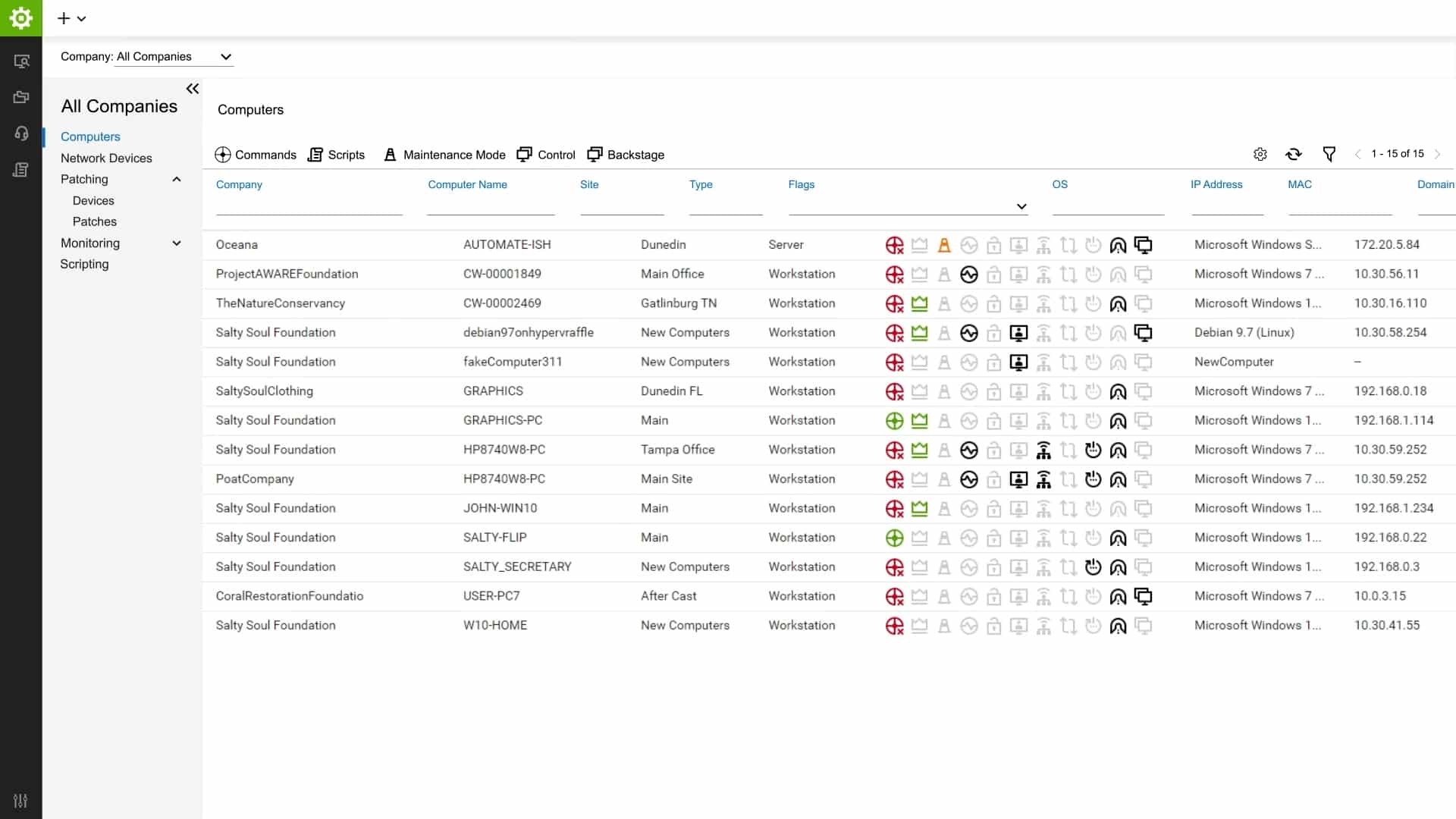
ConnectWise is a comprehensive platform designed for MSPs, integrating professional services automation (PSA) with other business management tools. It aims to streamline operations through automation and standardization, covering everything from ticketing and project management to billing and sales. ConnectWise’s PSA features are focused on enhancing efficiency, improving accountability, and increasing profitability by providing a unified view of business operations and integrating seamlessly with various third-party applications.
Key Features:
- Automated Ticketing: Streamlines ticket creation and response, improving efficiency.
- Integrated Billing: Offers robust billing solutions with integration to QuickBooks and other accounting tools.
- Project Management: Manages projects with features like task tracking, timelines, and collaboration tools.
- Advanced Reporting: Provides detailed analytics and reports to help in making informed decisions.
- Multi-Channel Support: Facilitates customer support through various channels including email, phone, and social media.
Pros:
- Comprehensive Integration: Integrates well with numerous third-party applications, enhancing its functionality.
- Efficient Ticketing System: The ticketing system is highly effective, allowing easy creation and management of support requests.
- Powerful Automation: Automates various business processes, reducing manual effort and increasing productivity.
- Robust Reporting: Offers extensive reporting and analytics features that provide valuable business insights.
Cons:
- Complex User Interface: The interface can be overly complicated and challenging for new users to navigate.
- Inconsistent Support: Users have reported that support response times can be slow during peak periods.
- High Learning Curve: The system has a steep learning curve due to its extensive features and functionalities.
5. HaloPSA

HaloPSA is a professional services automation (PSA) package that is delivered from the cloud and is centered on role-based dashboards that present access to a list of modules. The vital automation tool in the package is its ticketing system that provides work allocation and productivity tracking for managers and a work organization console for technicians. The HalPSA system flows data from operations through to management functions, such as billing and SLA compliance.
Key Features:
- Automated Time Tracking: Tracks billable hours and project time automatically for accurate billing.
- Client Portal: Provides clients with real-time status updates, invoice access, and the ability to submit requests.
- Comprehensive Reporting: Generates detailed reports on sales, projects, financials, and team performance.
- Resource Management: Allocates team resources efficiently, optimizing productivity and job satisfaction.
- CRM Integration: Manages client relationships and communication within the platform.
The modules within the HaloPSA system include contract management and billing, stock management, and a CRM. The platform includes a library of connectors that interface to RMM systems, such as NinjaRMM, Datto RMM, and N-able N-Central. You can also link in your chat and collaboration system from Teams, Slack, or Twilio, among others. Remote access systems from TeamViewer, AnyDesk, and Goto can be plugged in. The platform also orchestrates with external accounting systems, including Xero and Sage. Naturally, those third-party systems aren’t included in the price of HaloPSA – you have to subscribe to them separately. You can assess the HaloPSA package with a 30-day free trial.
Pros:
- Attractive screens: Provides role-based dashboards
- Asset management: Designed for online stores
- Third-party integrations: A menu of connectors to those other tools you use, such as RMMs and accounting software
- Deployment options: Access the package as a cloud-based system or download the software and host it on Windows Server
Cons:
- Crowded dashboard: Some users believe that the dashboard displays too many features into a single view
6. Scoro

Scoro is a cloud-based business management software designed to streamline operations for service-oriented businesses, including MSPs. It integrates various functionalities such as project management, CRM, billing, and advanced reporting into one platform. Scoro’s PSA features are geared towards improving efficiency and visibility, making it easier to manage multiple projects, track time and expenses, and generate comprehensive reports.
Key Features:
- Project Management: Comprehensive tools for task assignment, performance monitoring, and project tracking.
- Time Tracking: Detailed tracking of billable and non-billable hours with integrated timesheets.
- Invoicing and Billing: Automated invoicing system with scheduled invoicing and late invoice reminders.
- Advanced Reporting: Generates detailed financial reports, sales analysis, and project performance metrics.
- CRM Integration: Manages customer relationships and sales activities within the platform.
Scoro is ideal for small service businesses seeking a unified solution to manage projects, finances, and customer relationships. It’s particularly beneficial for those needing detailed time tracking and advanced reporting capabilities to optimize their workflow and improve business performance.
Pros:
- User-Friendly Interface: Intuitive and easy to navigate, making it accessible for users with varying technical skills.
- Comprehensive Solution: Offers all necessary tools for project management, time tracking, billing, and CRM in one platform.
- Efficient Invoicing: Streamlined invoicing and financial management features enhance productivity.
- Detailed Reporting: Provides extensive reporting capabilities for better business insights.
Cons:
- High Cost for Larger Teams: The pricing can be expensive, especially for companies with many users.
- Learning Curve: New users may find it challenging to navigate due to its extensive features.
- Mobile App Limitations: The mobile app is less feature-rich compared to the web version.
7. Polaris PSA

Polaris PSA is a comprehensive professional services automation platform designed to enhance project management, resource optimization, and financial oversight for MSPs and other service-based businesses.
Key Features:
- Real-Time Project Management: Uses SmartBeats and ProjectPulse to provide live updates on project status and critical metrics.
- Resource Optimization: Includes tools for project resource planning, resource pool management, and a resource recommendation engine.
- Advanced Reporting: Offers detailed reports on project financials, resource allocation, and task progress.
- Automated Time Tracking: The ZeroTime feature captures time and expense details automatically, reducing manual entry.
- Client Portal: Provides clients with transparency into project status and progress through configurable reports and views.
It integrates features such as real-time project tracking, automated time and expense capture, and advanced reporting, all aimed at improving efficiency and visibility across projects. Polaris PSA’s cloud-based system supports remote collaboration and provides detailed insights to help businesses manage their operations more effectively.
Polaris PSA is ideal for medium to large-sized MSPs and other service-oriented businesses seeking an all-in-one solution for managing projects, resources, and finances. It is particularly beneficial for organizations needing detailed real-time insights and efficient resource management capabilities.
Pros:
- Real-Time Visibility: Offers up-to-the-minute insights into project data, helping teams adapt quickly to changes.
- Efficient Resource Management: Optimizes resource allocation to ensure projects have the right mix of skills and avoid overburdening team members.
- Comprehensive Reporting: Detailed reporting capabilities enhance decision-making by providing clear insights into various business aspects.
- Intuitive Interface: User-friendly design makes it accessible for both technical and non-technical staff.
Cons:
- Limited Customization: The platform’s customization options, particularly in project management and reporting, are somewhat restricted.
- Clunky UI Elements: Some users report that certain UI components, like column widths, are not optimized for practical use.
- High Cost with Add-Ons: While the base pricing is competitive, adding features like ZeroTime can significantly increase costs.
8. Autotask PSA

Autotask PSA is a professional services automation platform designed to centralize and streamline operations for MSPs and IT service providers. Developed by Datto, it combines project management, ticketing, time tracking, and billing into a single, integrated system. Its comprehensive feature set helps businesses improve efficiency, reduce operational costs, and make data-driven decisions.
Key Features:
- Service Desk: ITIL-aligned ticketing module helps improve customer experience by ensuring technicians meet SLA targets.
- Integrated RMM: Combines PSA with Datto RMM for an efficient, unified platform that improves service delivery.
- Mobile Access: Native iOS and Android apps enable real-time updates, alerts, and access to PSA dashboards on the go.
- Project Management: Provides tools to manage projects, track progress, and ensure timely completion.
- Automated Time Tracking: Captures all billable time seamlessly within the platform, ensuring accurate invoicing.
Pros:
- Centralized Operations: Unifies multiple business processes, providing a single platform for ticketing, billing, and project management.
- Customizable Dashboards: Real-time insights through customizable dashboards enhance decision-making and operational visibility.
- Robust Integration: Integrates with numerous third-party tools, enhancing its functionality and adaptability.
- Strong Customer Support: Highly rated for its responsive and helpful support team.
Cons:
- Learning Curve: Initial setup and integration can be complex and time-consuming.
- High Cost: Can be expensive, particularly for small businesses or those with limited budgets.
- Customization Limitations: Some users find the customization options insufficient for their needs.
Our Final Thoughts
While many PSAs offer robust features for MSPs, Atera stands out due to its seamless integration of PSA and RMM functionalities, which streamline IT management tasks. Its user-friendly interface and comprehensive automation capabilities significantly enhance operational efficiency, making it an ideal choice for small to medium-sized MSPs.
Additionally, Atera’s transparent pricing model and advanced reporting tools provide valuable insights and predictability in budgeting, further solidifying its position as the top PSA solution for MSPs.

