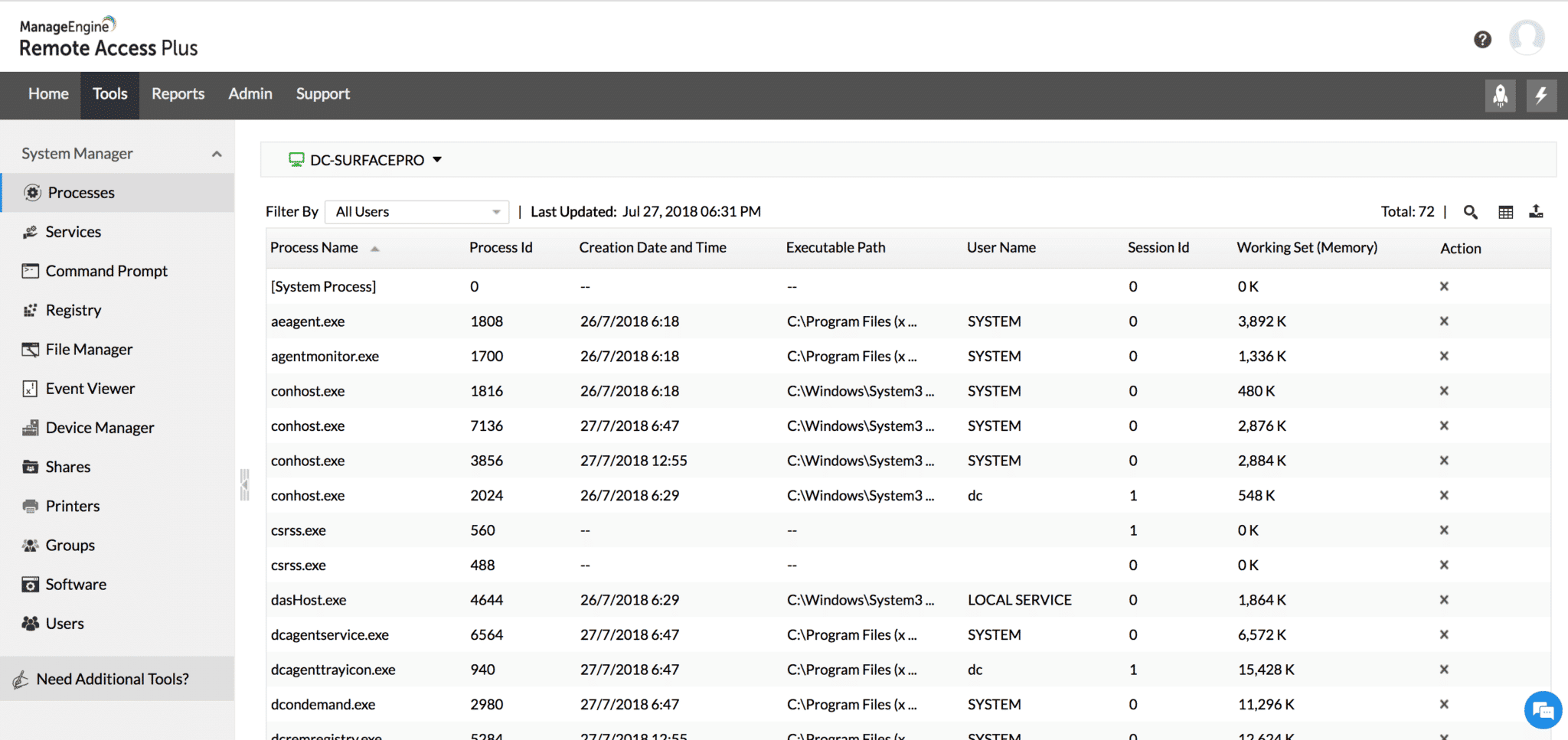With technology growing by leaps and bounds each day, remote access tools are becoming critical to the security and productivity of businesses across the world. However, supporting your remote access and securing it can be a difficult challenge.
On the market today, however, there are remote access tools that can give you the best of both worlds: the security that is required and the productivity you crave.
Here is our list of the best remote access tools:
- ManageEngine Remote Access Plus: Comprehensive remote access for all sizes of helpdesks.
- Bomgar Remote Support: Customizable remote support with extensive auditing capabilities.
- LogMeIn Pro: Ideal for small businesses with high-speed connectivity and robust security.
- ConnectWise Control: Offers instant connectivity and strong encryption for diverse business sizes.
- LogMeIn Rescue: Specialized for ad hoc support with fast connection and strong security measures.
The Importance of Remote Access Tools
Remote access is critical to the success of business in this collaborative tech world. Remote access gives businesses a new way to communicate with their branches or locations, collaborate with their employees, solve critical network and technology issues and create an easier way to connect with customers.
It is also important to note the increasing number of remote employees within businesses across the world. Having remote employees on staff means giving them access to important business data and information, no matter where they are located.
If your business is ready to invest in remote access tools, there is no time like the present. Many of the tools available, including those listed above, are built for sustainability and with ultimate security. Take advantage of this technology today.
Our methodology for selecting the best remote access tool:
We’ve broken down our analysis for you based on these key criteria:
- Efficiency in establishing remote connections
- Security measures for remote access
- User interface simplicity and intuitiveness
- Compatibility with various operating systems
- Flexibility in handling different network sizes
Here’s the Best Remote Access Tools & Software of 2025:
Let’s take a look at some of the Best Remote Access Tools and Software on the market for 2025.
We will discuss the features of each tool and what you can expect when using it.
1. ManageEngine Remote Access Plus – FREE TRIAL
ManageEngine Remote Access Plus provides simple remote access with powerful troubleshooting and reporting tools idea for any size helpdesk.
Key Features:
- Remote access and control of computers and devices from a central location
- Transfer of files between remote devices, including drag-and-drop functionality
- Remote wake-up of sleeping or powered-off devices for easier remote support or management
Why do we recommend it?
ManageEngine Remote Access Plus is a versatile tool that excels in offering comprehensive remote management and troubleshooting capabilities, ideal for varied sizes of help desks.
Remote Access Plus is a software solution that allows users to remotely access and manage their computers and other devices from a central location. It offers a variety of features and tools, including remote desktop access, file transfer, and remote printing.
Remote Access Plus also provides security and authentication options to ensure that remote access is secure and controlled. It can be used by businesses, schools, and other organizations to improve their remote support and management processes. One of the key features of Remote Access Plus is the ability to wake up sleeping or powered-off computers and devices using wake-on-LAN (WoL).
Who is it recommended for?
This tool is ideally suited for IT professionals and network administrators in small to medium-sized organizations seeking efficient, secure remote access solutions.
Pros:
- A suite of tools for wake-on-LAN (WoL), IP address management, remote administration, and troubleshooting
- Autodiscovery feature for identifying new machines in larger deployments
- Intuitive interface for easy learning and use
Cons:
- Best suited for small to medium-sized networks
ManageEngine Remote Access Plus is available for a 30-day free trial.
EDITOR'S CHOICE
ManageEngine Remote Access Plus is our top remote access tool for 2023 because it provides comprehensive and intuitive remote access solutions, ideal for any size help desk. Its unique features, such as remote wake-up of devices and file transfer capabilities, set it apart from competitors.
What impresses most is the ease with which it handles complex remote access tasks, making it invaluable for network management and troubleshooting. It’s particularly suitable for small to medium-sized networks, offering robust security and a user-friendly interface.
Download: Get ManageEngine Remote Access Plus
OS: Cloud-Based, Windows
2. Bomgar Remote Support
The Bomgar suite of support tools includes remote support for support centers and service desks, privileged access for security professionals, and identity management for credentials and passwords. The shining star here is Bomgar’s customizable remote support. It allows for remote support for all devices, any system, or mobile device.
Key Features:
- Fast connection to remote PCs and devices
- Ability to see the screen and control the device from a remote location
- On or off-the-network support
- A full audit trail with session logging and video recording for security
- Full integration with your CRM, ITSM, and service desk platform
Why do we recommend it?
Bomgar Remote Support is highly regarded for its robust security features and the ability to customize remote support experiences, making it a top choice for diverse IT environments.
Bomgar allows companies to fully customize their homepage with their logo and technician names. Your screen can display any text you feel is required for the function of your software. It’s customization features, mixed with its easy-to-use interface, fast connection speed, and full audit trail makes it a perfect contender for your business’ remote support. You can download a free trial before paying for the full version.
Who is it recommended for?
Bomgar is recommended for support centers, service desks, and security professionals looking for a secure, customizable remote support tool.
Pros:
- Fast and reliable remote connections
- Comprehensive audit trails for security
- Versatile CRM and ITSM integration
Cons:
- May be complex for basic users
3. LogMeIn Pro
Known for its functionality, LogMeIn Pro is one of our favorites for remote support. Especially useful for small businesses, LogMeIn Pro offers many features.
Key Features:
- Access to important files for collaboration and viewing, all while away from your desk
- Access to applications such as websites, cloud, and desktop applications
- Access from any device, even mobile devices using both IOS and Android
- High-speed connectivity no matter the device
- State-of-the-art security for important data
Why do we recommend it?
LogMeIn Pro is recommended for its high-speed connectivity and advanced security, making remote access seamless and secure, especially for small businesses.
Who is it recommended for?
Ideal for small businesses needing reliable remote access to files and applications from any device, including mobile platforms.
LogMeIn has several pricing packages available, starting at $349.99 a year for an individual with up to two computers. For small businesses, the price for up to ten computers will cost you $1,539.99 per year. However, LogMeIn Pro’s speed, agility, and collaboration capabilities are well worth the cost for secure data sharing and access on the go.
Pros:
- Access to files and apps remotely
- High-speed, reliable connectivity
- Advanced security features
Cons:
- Higher cost for larger setups
4. ConnectWise Control
ConnectWise makes this list for its speed and connectivity. Plus, ConnectWise offers a scalable plan for businesses of all sizes. You start with what you need, and you don’t pay for what you don’t use. Plus, it grows with your business.
Key Features:
- Instant connectivity. It allows you to connect from any device, anywhere, instantly. Yes, that means individuals across the globe.
- Included AES-256 encryption and two-factor authentication to keep your data and work completely secure
- Integration with your favorite apps such as Slack, Google Analytics, and Zendesk
Why do we recommend it?
ConnectWise Control stands out for its instant connectivity and scalable plans, making it a versatile choice for businesses of all sizes.
Who is it recommended for?
This tool is recommended for businesses of any size looking for a remote access solution that offers both security and scalability.
ConnectWise Control also offers a free trial of the software with no obligation. However, it ranges from free for one user to $45 per month for a premium license for up to ten users. Small businesses to large enterprises can benefit from ConnectWise Control.
Pros:
- Instant global connectivity
- Strong AES-256 encryption for security
- Integration with popular applications
Cons:
- Free version may be limited in features
5. LogMeIn Rescue
Another option from the LogMeIn suite, Rescue is made for use with ad hoc users, instead of internal users within your network. Most of the features are the same; however, depending on the size of your business, Rescue may be a better option. For large enterprises, LogMeIn Pro is best.
Key Features:
- Connect to any device anywhere in seconds
- Continuously deliver using 99.99% uptime
- Operate in a completely secure environment using TLS 1.2 transport security with AES-256-bit encryption
- Take advantage of video support and Rescue + Mobile for all mobile devices
Why do we recommend it?
LogMeIn Rescue is unique for its ability to provide secure, fast remote access without requiring end-user interaction, making it ideal for ad hoc support situations.
Perhaps the biggest difference between Pro and Rescue is the ability to gain access without needing to contact the user at the other end. It is perfect for rescue situations, hence the name.
Who is it recommended for?
It’s particularly suitable for large enterprises or support teams needing to remotely assist users without requiring their direct involvement.
Pros:
- Quick connection to any device
- High uptime for reliable support
- Strong security with AES-256 encryption
Cons:
- May be overkill for smaller networks