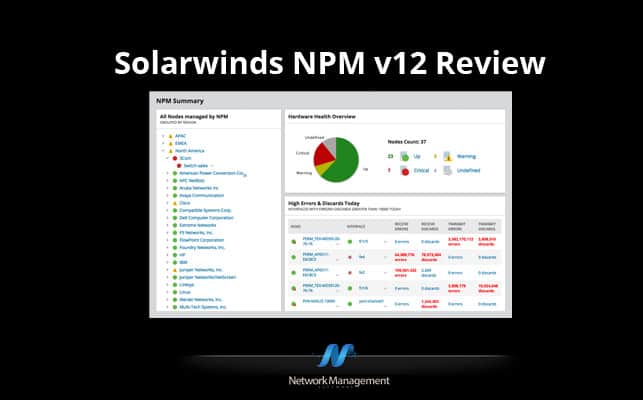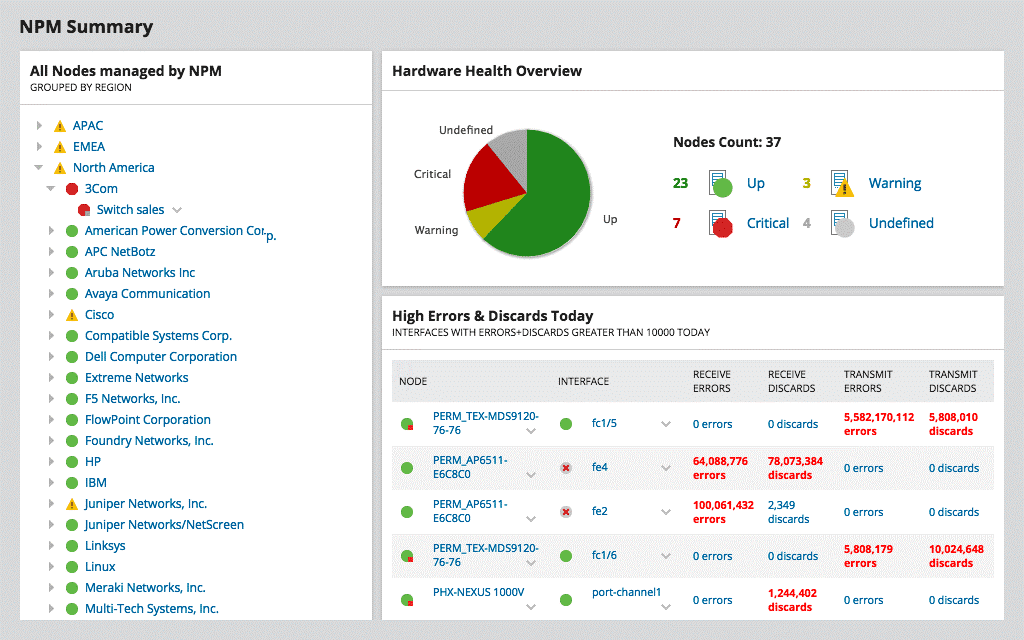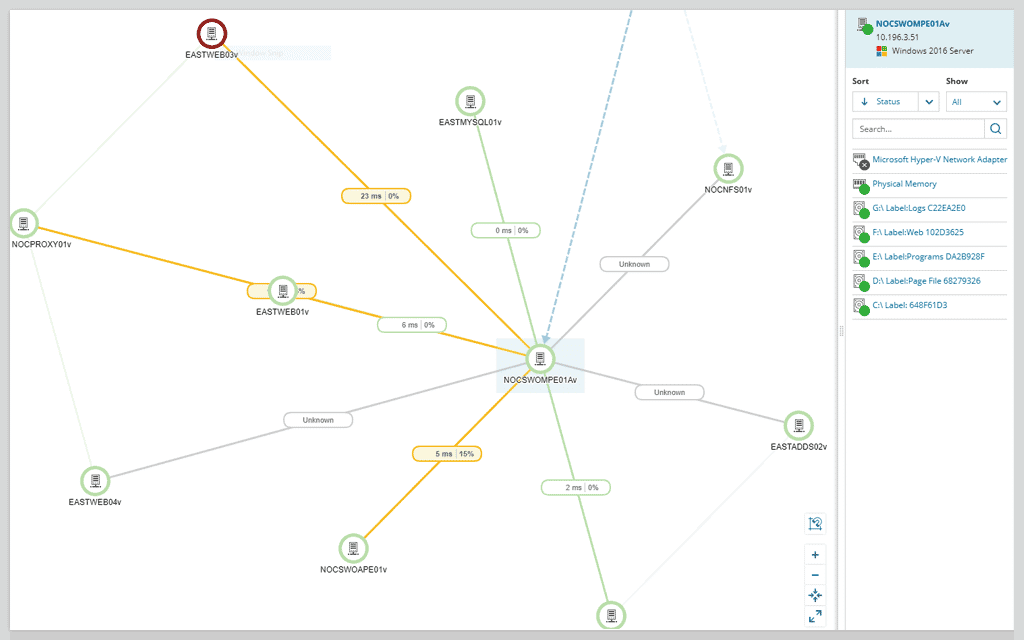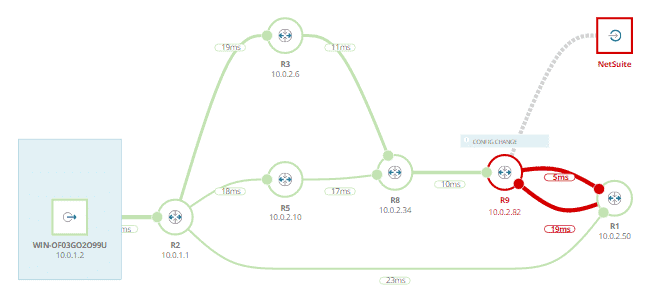Network slowness or outages can cause pandemonium within any business.
However, network outages that cannot be explained can be detrimental and sometimes financially expensive. For businesses of any size, it is critical to note the importance of using network monitoring tools for a healthier network.
The capability to quickly detect, diagnose, and help to resolve multi-vendor network performance issues is irreplaceable and absolutely necessary.
Before we get started, do yourself a favor and download the 30 Day Free Trial (No CC or Anything Required!)
Why You Should Be Using Network Monitoring Tools
Network monitoring tools help protect critical business data by surfacing information about the state of the network.
Device routing issues, outages, configuration errors, and more can be addressed faster, preventing significant network downtime that can cost you. Network monitoring tools can assist with strategy and help you develop disaster recovery and business continuity plans.
Due to the current state of technology, networks are more fluid and complex than ever.
Devices are also becoming more advanced as new technology emerges. Furthermore, businesses are continuing to shift key services to the cloud and away from the control of network admins, though those same administrators are still responsible for service delivery.
We need new tools to help address the evolving complexity of network management technology.
More Insight for Higher Complexity
SolarWinds has shown a dedication to meeting these challenges.
Among other products, SolarWinds offers Network Performance Monitor (NPM) and Network Configuration Manager (NCM) for deeper visibility into your network.
These tools provide a highly detailed view of the health of your network and assist with network compliance, make repetitive manual tasks easier, and faster while helping to improve network uptime.
SolarWinds introduced new features in the recent release of NPM 12.3 and NCM 7.8, including Network Insight for Cisco Nexus and an auto-generating Intelligent Mapping feature.
This adds to their catalog of differentiated features, including NetPath and earlier Network Insight feature releases for Cisco ASA firewalls and F5 BIG-IP load balancers.
Let’s dive into an overview of both tools and a closer look at the new features to see how they are best used to troubleshoot network complications.
Network Performance Monitor (NPM)
NPM is a great tool that monitors the overall health and performance of your network.
Key Features:
- Multi-Vendor Support: Offers compatibility with a wide range of network devices across different manufacturers, enhancing monitoring versatility
- Intelligent Mapping: Features auto-generated network maps for an intuitive visual representation of network infrastructure
- NetPath Visualization: Provides critical path visualization to identify and diagnose network performance bottlenecks
- Advanced Alerting: Employs sophisticated alerting mechanisms for proactive monitoring and incident response
- Wireless Monitoring: Includes tools for comprehensive wireless network management and performance assessment
- Scalability: Designed to accommodate the growing needs of large network environments, ensuring long-term usability
Getting started with NPM is quick using the Discovery Wizard. SolarWinds’ Orion™ uses this wizard to identify the network elements you can monitor. It scans your network for nodes and associated elements, which can then be added to the database for monitoring.
Before you go through discovery, the wizard will ask you to provide the IP addresses and credentials for the devices you wish to monitor.
Next, you determine the protocol used to monitor these devices whether SNMP or WMI. It also asks for log-in credentials for each monitored device, VMware host credentials, and Windows credentials.
You can see a complete and easy to follow Discovery checklist.
Navigating NPM is extremely easy to do.
Everything is labeled, details can be found with just a click, and the pages are customizable, so you can surface the information that is important to your environment.
It is easy to see which connections are experiencing downtime, making it easy to make changes and see trends. NPM and the rest of SolarWinds’ Orion™ platform products come with predefined alerts for common problems such as a node or application going down, high packet loss and many others, but also enables the user to modify existing alerts or create new ones.
NPM supports multiple-condition alerting, so you can fine-tune under exactly what conditions you want to be notified.
When integrated with NCM, you can even kick off scripts in response to an alert to automatically address certain issues.
With these tools, you have WAN & LAN Network monitoring just the way you require, no matter how complex.
Pros:
- Comprehensive Network Insight: Delivers extensive visibility into network health and performance, aiding in effective management.
- Automated Network Mapping: Simplifies network visualization with automatically generated maps, enhancing operational efficiency.
- Proactive Issue Detection: Enables early detection and resolution of network issues with advanced alerting features, minimizing downtime.
- Versatile Monitoring: Supports a broad spectrum of network devices, allowing for unified monitoring of diverse network components.
- Easy to Navigate: User-friendly interface makes monitoring and managing network performance straightforward, even in complex environments.
Cons:
- Complexity for Smaller Networks: While powerful, the feature-rich nature of these tools may be overwhelming for smaller network environments.
- Initial Setup Learning Curve: The comprehensive capabilities require an initial investment of time to fully understand and deploy effectively.
Intelligent Mapping
One of the most impressive tools included in the latest release of SolarWinds NPM and the Orion platform is the ability to view graphical portrayals of the relationships between routers, switches, interfaces, volumes, and groups using intelligent mapping.
Once configured, these maps do not need updating or maintaining.
In fact, they are auto-generated, so the maps will reflect the current state of your network each time they are loaded, increasing your network monitoring productivity.
Network Configuration Manager (NCM) – FREE TRIAL
For network configuration management, automation, and compliance, NCM is a great tool. Some of the benefits of using NCM include:
Network automation
Configuration and network compliance
Configuration backup and version control
Vulnerability assessments
Firmware upgrades
Network Insight features for Cisco Nexus and Cisco ASA
Seamless integration with SolarWinds® Network Performance Monitor (NPM)
Using NCM to Troubleshoot Network Issues: Configuration Changes
When using NCM, you will receive alerts regarding configuration changes in the same manner as with nodes and connections. Once you open an alert, you will be taken to the active alert details page.
Prior to resolving an alert, if you enable real-time change detection, you receive instant notification via email whenever a change occurs. This allows you to manage and view configurations quickly, resolving any errors at top speed.
NCM’s ability to show changes made to your network quickly, mixed with the easy to use interface is perfect for network management. Real-time change detection, compliance reporting, and bulk config deployment are critical tools for security, auditing, and time-savings that cannot be ignored.
Two Tools for Twice the Visibility
When taken individually, NPM and NCM are both superb tools for network monitoring and management, but they are most powerful when used together.
There are several features that pull data from both products to provide a more detailed picture of the state of your network devices and connections.
NetPath
The first of these is the NetPath feature. NetPath helps to discover and troubleshoot network paths “hop-by-hop”, whether inside your network or out to cloud-hosted services.
As more and more critical business services move to the cloud, having visibility into the path (and any possible errors along with it) is key.
NetPath is a feature of NPM, but when combined with NCM, shows where a recent configuration change has taken place.
From here, you can click on the configuration change to compare the prior configuration with the most recent, with lines that differ highlighted for easy review.
Network Insights
SolarWinds has also recently introduced Network Insight features.
These are designed to give better awareness into specific complex devices on the network so that it’s easier to confirm that the devices are performing the role they are expected to do. SolarWinds now has three of these in NPM: Network Insight for F5 BIG-IP, Network Insight for Cisco® ASA, and Network Insight for Cisco Nexus®.
NPM also offers a visual representation of health and performance into the load balancers, firewalls, and switches.
NCM contributes to the management of the ASA firewalls and Nexus switches with the ability to view and manage configurations, including interface config snippets, which quickly highlight the configs specific to an interface—particularly helpful when troubleshooting the hundreds of interfaces on a Nexus switch, and an access control list (ACL) viewer including revision control and comparison.
Together, they are a powerhouse for visibility on some of the most complex and critical devices.
SolarWinds offers a free 30-day trial of NPM and NCM. For more information about troubleshooting, intelligent mapping and configuration, visit SolarWinds’ Success Center or hear what others are saying on THWACK, SolarWinds community.