
Remote Monitoring and Management (RMM) software has become essential for efficiently managing and securing devices across distributed networks. With so many RMM options on the market, finding the right one for your business can be challenging. To simplify your search, we’ve rounded up the top RMM tools, evaluating each for critical features like real-time monitoring, automation, compatibility, and usability, to help you make the best choice for your IT needs.
Here is our list of the best RMM Software:
- Site24x7 – EDITOR’S CHOICE A comprehensive monitoring solution for websites, applications, and networks, Site24x7 is ideal for teams prioritizing real-time insights and end-user experience. Start a 30-day free trial.
- NinjaOne Offers powerful automation and a user-friendly interface, making it an ideal choice for seamless device management across multiple platforms.
- Atera Known for its unique per-technician pricing model, Atera provides a cost-effective, all-in-one RMM and PSA solution for MSPs.
- SuperOps Combines RMM and PSA capabilities with AI-driven alerting and automation, designed to enhance efficiency for small to medium-sized MSPs.
- RMM Central A feature-rich tool from ManageEngine, RMM Central excels in network and asset management, ideal for complex, multi-client environments.
- Endpoint Central ManageEngine’s Endpoint Central provides unified endpoint management with robust security and compliance tools, suitable for enterprises with extensive endpoint needs.
- Pulseway A mobile-friendly RMM tool, Pulseway’s real-time alerts and customizable scripting make it an excellent option for MSPs and IT teams seeking flexible, on-the-go management.
The Best RMM Software
Our methodology for selecting the best RMM software:
We’ve broken down our analysis for you based on these key criteria:
- Real-Time Monitoring and Alerting: The software must provide immediate alerts for critical issues, allowing IT teams to respond quickly to prevent downtime.
- Automation and Scripting: A focus on automated task scheduling and custom scripting is essential for streamlining repetitive IT tasks, like patching or maintenance, to enhance productivity.
- Cross-Platform Compatibility: The RMM solution should support a wide range of operating systems (Windows, macOS, Linux) and device types to ensure flexibility for diverse IT environments.
- Integration with PSA and ITSM Tools: Strong integration capabilities with popular ticketing and service management platforms (e.g., ServiceNow, ConnectWise) support seamless workflow management and better service delivery.
- User Interface and Accessibility: An intuitive, user-friendly interface, including mobile accessibility, ensures that IT teams can easily navigate and manage systems effectively, even on the go.
1. Site24x7 – FREE TRIAL
Site24x7 is a comprehensive cloud-based monitoring solution tailored for DevOps and IT operations teams. It supports extensive infrastructure, application, and network monitoring, covering everything from website uptime to cloud services, all visible on an intuitive dashboard. With real-time alerts and end-user experience tracking, Site24x7 provides deep insights into performance and issues, making it easier to ensure optimal availability and efficiency across web and network services. It also offers a range of integrations with IT management tools, enhancing its versatility and adaptability for various environments.
Key Features:
- Full-Stack Monitoring: Provides monitoring for websites, applications, servers, and cloud infrastructure, delivering a complete view of performance.
- Application Performance Monitoring (APM): Monitors app performance metrics like response time and error rates, with support for PHP, Java, .NET, and Ruby.
- Real User Monitoring: Analyzes user interactions in real time, offering insights into experience across different geographies and devices.
- Network Monitoring: Tracks network devices, including routers and firewalls, for performance and uptime, helping to optimize network health.
- Customizable Alerts: Supports multiple alert channels like SMS, email, and integrations with tools like Slack and PagerDuty for real-time notifications.
- Synthetic Monitoring: Simulates user interactions to test application performance, identifying potential bottlenecks before they impact users.
- Cloud Service Monitoring: Monitors cloud platforms like AWS and Azure, providing visibility into resource utilization and service status.
- Integrated Log Management: Centralizes log data from various sources, aiding in troubleshooting and compliance.
- Custom Dashboards: Allows users to create tailored views of essential metrics, streamlining daily monitoring activities.
- Global Monitoring Locations: Offers monitoring from multiple locations worldwide, enabling accurate global performance analysis.
Why do we recommend it?
Site24x7’s all-encompassing monitoring capabilities make it an ideal choice for businesses seeking a unified solution for website, application, and network performance management. I noticed that its broad integration support and extensive alerting options ensure that teams can stay informed and proactive about their systems’ health.
Who is it recommended for?
Site24x7 is well-suited for DevOps, IT, and network operations teams in organizations of all sizes, especially those managing multi-cloud environments and complex applications. Its real user monitoring and synthetic testing features are particularly valuable for teams prioritizing end-user experience and proactive performance management.
Pros:
- Comprehensive Monitoring Tools: Covers a wide range of systems, from websites and applications to network devices and cloud services, making it versatile for diverse IT needs.
- Real-Time Alerts: Provides fast notifications across multiple channels, helping teams quickly address performance issues.
- User-Friendly Interface: Offers an intuitive and customizable dashboard that simplifies the monitoring of complex infrastructures.
- Cost-Effective Solution: Users report significant cost savings compared to other monitoring tools, especially for mid-sized companies.
- Scalable for Various Business Sizes: Flexible enough to suit small businesses to large enterprises, with scalable monitoring plans.
Cons:
- Limited Historical Data Retrieval: Accessing historical data during active failure states can be limited, affecting troubleshooting.
Start a 30-day free trial.
2. NinjaOne

NinjaOne is our top choice for remote monitoring and management (RMM) because of its efficient automation and straightforward, user-friendly interface. Designed to simplify IT management, NinjaOne combines powerful tools like patch management, asset tracking, and endpoint security with robust automation features, allowing IT teams to manage diverse networks with minimal manual input. It supports a wide array of operating systems, including Windows, macOS, and Linux, making it versatile for different IT environments. Additionally, its comprehensive onboarding and rapid setup enable IT departments to get up and running with ease.
Key Features:
- Patch Management: Automates software updates and patches for enhanced security.
- Device Monitoring: Provides real-time monitoring across all endpoints to prevent issues before they escalate.
- Automation Tools: Enables the scheduling of routine tasks, such as backups and cleanups, to reduce manual work.
- Cross-Platform Support: Works seamlessly with Windows, macOS, and Linux, offering flexibility for varied IT infrastructures.
- Security Management: Features role-based access and managed antivirus to maintain a secure network environment.
- Custom Scripting: Supports dynamic scripting to automate complex tasks without requiring advanced coding skills.
- IT Documentation: Allows in-depth documentation for asset tracking, device status, and issue history, aiding in efficient troubleshooting.
- Remote Access: Offers quick and secure access to devices for immediate issue resolution from any location.
Why do we recommend it?
NinjaOne is one of the best RMM tools for its balance of simplicity and powerful automation features, which significantly reduce the manual workload on IT teams. I found that its user-friendly interface and strong security capabilities make it suitable for businesses of all sizes seeking a reliable and scalable IT management solution.
Who is it recommended for?
NinjaOne is ideal for managed service providers and IT departments managing diverse or large networks that require automated monitoring, patching, and comprehensive endpoint security. It’s also well-suited for companies needing secure remote access and reliable backup solutions to maintain seamless operations across dispersed teams.
Pros:
- User-Friendly Interface: An intuitive design makes it easy for technicians to navigate and manage tasks efficiently.
- Comprehensive Automation: Reduces manual workload with automated tasks like patching, monitoring, and virus scanning.
- Strong Security Features: Includes robust security management options such as encryption, antivirus integration, and role-based access controls.
- Reliable Customer Support: 24/7 support and onboarding assistance make it easy to resolve issues and implement features smoothly.
- Quick Deployment: Fast setup process allows businesses to start using the platform effectively within weeks.
Cons:
- Occasional Update Delays: Some users report slower-than-expected rollout for new features and improvements.
EDITOR'S CHOICE
NinjaOne is our top RMM tool because of its powerful automation features, intuitive interface, and comprehensive endpoint management capabilities. Its user-friendly design simplifies complex IT tasks, making it easy for both MSPs and internal IT teams to monitor, patch, and secure devices across various platforms. The platform’s real-time monitoring and robust alerting allow proactive troubleshooting, while cross-platform compatibility ensures seamless management of Windows, macOS, and Linux environments. I found that NinjaOne’s customization options, from automation scripts to alert settings, make it highly adaptable for varied IT needs. With strong customer support and a rapid setup, NinjaOne provides an efficient, reliable solution for businesses aiming to streamline their IT operations.
OS: Windows, macOS, Linux, Cloud-Based
3. Atera

Atera is a robust RMM and PSA tool combining remote monitoring, automation, and helpdesk functionalities into one platform, designed with IT administrators and MSPs in mind. It stands out with its per-technician pricing model, making it highly cost-effective for IT teams managing large volumes of endpoints. Atera also emphasizes ease of use with an intuitive dashboard that integrates real-time monitoring, alerts, and remote access, accessible even through its mobile app. It provides flexible scripting, strong patch management, and integrations with popular software like TeamViewer and QuickBooks, making it adaptable for diverse IT needs.
Key Features:
- Per-Technician Pricing: Unique pricing model that charges by technician rather than endpoint, making it scalable and cost-effective.
- Patch Management: Automates patch scheduling and status tracking for Windows, macOS, and Linux, ensuring device security and compliance.
- Integrated Helpdesk and PSA: Provides a complete helpdesk with ticketing, customer communication, and billing integration, simplifying IT service management.
- Custom Scripting: Includes a library of customizable scripts to automate routine tasks, enhancing efficiency.
- Real-Time Alerts: Sends proactive alerts on critical issues, enabling quick responses to potential problems.
- Remote Access: Offers secure, integrated remote support with tools like Splashtop and TeamViewer for both attended and unattended access.
- Mobile App: Supports on-the-go monitoring, ticket management, and real-time notifications for increased flexibility.
- Security Compliance: Meets ISO and SOC standards, with AES-256 encryption and role-based access for enhanced data security.
- AI-Powered Automation: Features AI-driven ticket tagging and diagnostics to streamline ticket management and issue resolution.
Why do we recommend it?
Atera’s flexible pricing and robust automation make it an excellent choice for MSPs and IT teams looking to streamline their operations without escalating costs. I noted that its intuitive interface and all-in-one platform provide comprehensive remote monitoring, helpdesk, and automation capabilities that cover all major IT management needs.
Who is it recommended for?
Atera is ideal for MSPs, small to medium-sized IT teams, and businesses requiring a cost-effective, all-in-one RMM and PSA solution. Its per-technician pricing is perfect for organizations managing many devices, and its extensive automation and scripting options make it suitable for teams looking to reduce manual work.
Pros:
- Cost-Effective Pricing: Per-technician pricing keeps costs manageable, particularly for teams with numerous devices to monitor.
- Flexible Automation: Automates repetitive tasks, freeing up time for more complex IT functions.
- Comprehensive Integrations: Integrates with popular software, enhancing its usability within established workflows.
- User-Friendly Interface: An intuitive dashboard with customizable widgets allows easy access to essential information.
- Strong Support Resources: Provides extensive resources, including 24/7 support, training videos, and a detailed knowledge base.
Cons:
- Potential Add-On Costs: Advanced features like AI diagnostics may increase costs for some users.
4. SuperOps

SuperOps is a modern RMM and PSA tool designed to streamline IT management for managed service providers (MSPs). It combines intelligent automation, robust asset management, and an intuitive interface to deliver efficient workflows for both small and medium-sized MSPs. SuperOps stands out for its AI-powered alerting and automation features, which enhance proactive problem resolution. Additionally, its integrated helpdesk and flexible scripting capabilities make it a versatile choice for MSPs aiming to simplify daily operations and improve client service.
Key Features:
- AI-Powered Alerts: Uses AI to identify system anomalies and notify technicians, enhancing proactive issue detection.
- Policy-Based Automation: Allows for hierarchical and group-based policies for tasks such as patch management and alerts, increasing efficiency.
- Asset Management: Provides comprehensive visibility over client assets, aiding in monitoring, tracking, and managing hardware and software.
- Integrated PSA: Combines helpdesk, ticketing, and invoicing tools, streamlining client management from one platform.
- Custom Scripting: Supports customizable PowerShell and VB scripts, allowing automation of complex tasks across managed devices.
- Remote Access Integration: Works with tools like Splashtop and TeamViewer for secure, remote troubleshooting and support.
- Document Management: Offers IT documentation and runbooks, keeping all procedural knowledge and context accessible for support teams.
- Security Controls: Includes AES-256 encryption, two-factor authentication, and IP whitelisting for robust data protection.
- Customizable Interface: Widgets and modules on the dashboard can be adjusted to focus on key metrics, improving usability.
- Project Management: Provides project tracking, milestone setting, and task templates to manage larger client projects effectively.
Why do we recommend it?
SuperOps.ai stands out for its innovative automation and AI-driven alerts, which enhance proactive support and efficiency. I learned that its combined RMM and PSA functionality offers an integrated approach that’s especially beneficial for MSPs seeking to optimize service workflows.
Who is it recommended for?
SuperOps.ai is ideal for MSPs and IT teams in small to mid-sized businesses looking for a cost-effective, all-in-one RMM and PSA solution. Its strong automation capabilities and intuitive design are perfect for teams aiming to enhance service efficiency and streamline operations.
Pros:
- Easy to Use: A user-friendly interface makes SuperOps easy to navigate, even for users new to RMM software.
- Efficient Automation: Automation of routine tasks and AI alerts enhance efficiency, allowing technicians to focus on critical tasks.
- Responsive Customer Support: The support team is noted for their prompt responses and helpful guidance for quick problem resolution.
- Comprehensive Security Compliance: SOC II, HIPAA, and GDPR compliance ensures data security for clients with regulatory requirements.
- Flexible Policy Management: Hierarchical policy settings enable tailored management at client, site, or device levels.
Cons:
- Limited Mobile Access: Currently lacks a dedicated mobile app, which could restrict access for technicians on the go.
5. ManageEngine RMM Central
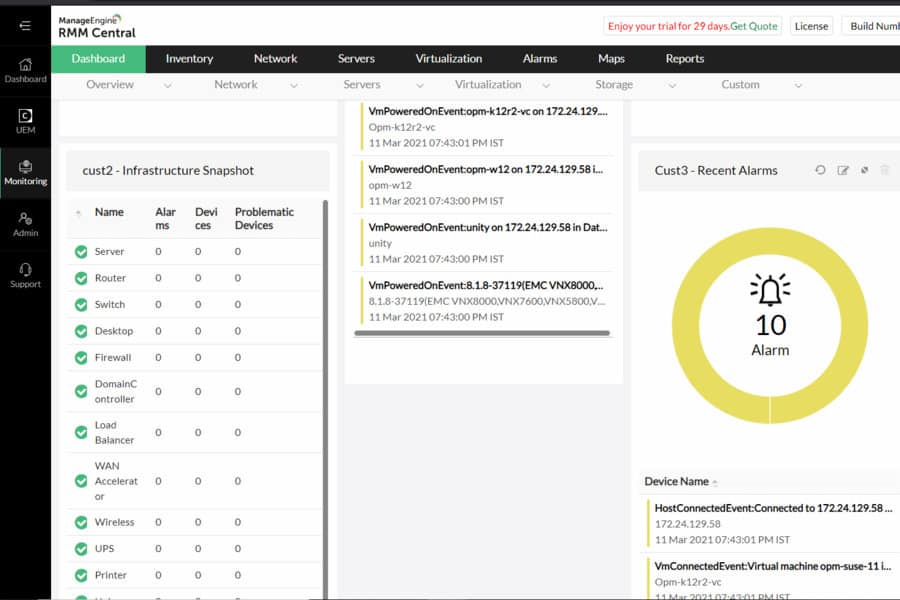
ManageEngine RMM Central is a comprehensive remote monitoring and management tool designed to streamline IT operations for managed service providers (MSPs). This platform centralizes the management of multiple client networks, offering tools for real-time monitoring, advanced alerting, and automated patch management across various devices. RMM Central also integrates well with multiple network environments, including virtual systems and diverse OSs, making it highly adaptable. Additionally, with robust asset management and extensive reporting, it empowers MSPs to deliver efficient IT services with clear insights into client systems.
Key Features:
- Automated Patch Management: Deploys patches for Windows, macOS, and Linux, as well as over 1000 third-party applications, enhancing security across all client endpoints.
- Network Device Monitoring: Monitors a wide range of devices, including routers, firewalls, and virtual machines, ensuring comprehensive visibility across the network.
- Customizable Alerts: Implements customizable alerts and notifications for rapid response to performance issues, enhancing proactive maintenance.
- Remote Desktop Control: Offers multi-user collaboration and remote troubleshooting, with features like file transfer and session recording.
- IT Asset Management: Tracks all hardware and software assets in one place, helping MSPs manage licenses, usage, and inventory efficiently.
- Reporting and Analytics: Provides over 100 pre-built reports on network health, patch compliance, and system status, supporting data-driven decisions.
- Mobile Device Management: Manages mobile devices with enrollment, app distribution, and security policies, offering full endpoint control.
- Configurable Policy Management: Allows hierarchical policy setups for different client networks, optimizing configuration and security settings.
- Automated Network Discovery: Identifies and maps all network devices for streamlined onboarding and device tracking.
- Security Compliance: Complies with high standards, using AES-256 encryption and customizable access controls to protect client data.
Why do we recommend it?
RMM Central provides a holistic RMM solution that simplifies IT management with its comprehensive monitoring, robust reporting, and secure patching capabilities. I observed that it’s especially valuable for MSPs needing centralized control over varied client networks and streamlined compliance across endpoints.
Who is it recommended for?
RMM Central is ideal for MSPs and IT departments managing complex, multi-client environments with diverse devices. Its robust features and customization options are well-suited for teams aiming to automate repetitive tasks and improve proactive monitoring, especially for clients with extensive networks.
Pros:
- Comprehensive Monitoring: Covers extensive devices, networks, and systems, from desktops to virtual machines, providing a unified view.
- Proactive Alerting: Offers detailed, configurable alerts for rapid problem resolution, keeping networks stable and minimizing downtime.
- User-Friendly Interface: An intuitive console with customizable widgets makes it easy to monitor and manage multiple client networks.
- Advanced Reporting: Pre-built reports provide granular insights into network performance, asset utilization, and patch management.
- Flexible Deployment Options: Available as both on-premises and cloud-based solutions, offering versatility for different MSP needs.
Cons:
- Notification Customization: Notifications could be more flexible to allow for precise filtering based on criticality or client-specific needs.
6. ManageEngine Endpoint Central

ManageEngine Endpoint Central is a robust unified endpoint management (UEM) solution designed for organizations looking to manage, monitor, and secure various endpoint devices centrally. Known for its extensive capabilities, Endpoint Central provides IT teams with tools for patch management, software deployment, remote control, and security policy enforcement, catering to both desktops and mobile devices. With integrations across popular IT management platforms and an intuitive dashboard, it enables real-time monitoring and rapid troubleshooting. Endpoint Central’s focus on security compliance and flexible licensing options make it suitable for businesses of all sizes.
Key Features:
- Automated Patch Management: Ensures devices are up-to-date by automating patch deployment for OS and third-party applications across Windows, macOS, and Linux.
- Remote Desktop Control: Provides IT admins with access to troubleshoot issues remotely with tools for file transfers, screen sharing, and multi-user sessions.
- Mobile Device Management: Includes device enrollment, app management, and policy enforcement, extending control to mobile environments.
- Role-Based Access Control: Allows administrators to assign user roles and permissions, improving data security and access management.
- Compliance Management: Supports multiple compliance standards, including ISO, CIS, and GDPR, ensuring that endpoint configurations meet regulatory benchmarks.
- Software Deployment: Automates application installations and uninstalls with pre-built templates, enhancing productivity by minimizing manual intervention.
- Asset Tracking and Reporting: Monitors all hardware and software assets, with over 100 customizable reports for in-depth insights into endpoint health and compliance.
- Security Configurations: Enforces security policies like BitLocker encryption, USB control, and browser management to mitigate data risks.
- ServiceDesk Integration: Directly integrates with ServiceDesk Plus, streamlining ticketing, automation, and remote troubleshooting.
- Real-Time Alerts: Sends alerts for system performance issues, compliance gaps, and security incidents, allowing rapid response to potential threats.
Why do we recommend it?
Endpoint Central is highly recommended for its extensive endpoint management capabilities, which cover the essentials of security, patching, and software deployment in one platform. I observed that its emphasis on compliance and seamless integration with popular IT management tools makes it a versatile choice for enterprises managing complex device ecosystems.
Who is it recommended for?
Endpoint Central is ideal for mid to large-sized organizations and IT departments with diverse device environments that require centralized endpoint security, regulatory compliance, and robust asset management. It’s particularly suited for sectors with strict data protection standards, such as finance and healthcare, where endpoint security is paramount.
Pros:
- Comprehensive Endpoint Management: Offers a wide array of tools that cover the full spectrum of endpoint management, from patching to compliance.
- Robust Remote Support: Enables IT teams to remotely troubleshoot with minimal disruption to the end user, improving operational efficiency.
- Scalable for Large Environments: Designed to accommodate a growing number of endpoints, making it suitable for enterprises with complex IT infrastructures.
- Security-Focused Compliance: Supports various regulatory standards and includes robust security configurations, essential for data-sensitive industries.
- Seamless Integrations: Works well with other IT tools, including popular service management and analytics platforms, enhancing its utility in larger ecosystems.
Cons:
- High Licensing Costs: Advanced features in enterprise editions can be costly, potentially limiting access for smaller organizations.
7. Pulseway

Pulseway is a flexible, mobile-friendly remote monitoring and management (RMM) tool that supports IT teams and managed service providers in monitoring systems and resolving issues in real time. Known for its highly configurable mobile app and responsive alerts, Pulseway allows IT administrators to address problems on the go, from rebooting servers to initiating system scripts. The platform provides a clean and intuitive dashboard, offering visibility across all managed devices, and integrates well with tools like PSA systems, enabling seamless IT operations. Pulseway is particularly well-suited for SMBs and MSPs that need a scalable, easy-to-use RMM.
Key Features:
- Mobile-Friendly Monitoring: Enables IT admins to monitor and resolve issues via mobile, offering full functionality comparable to the desktop version.
- Real-Time Alerts: Sends immediate notifications for system issues, such as CPU overload or downtime, enabling prompt responses.
- Multi-Platform Support: Monitors various environments, including Windows, Linux, and macOS, as well as applications like Active Directory and VMware.
- White Labeling: Allows MSPs to brand the interface and reports with their own branding, enhancing client-facing presentations.
Why do we recommend it?
Pulseway stands out as a mobile-first RMM tool with powerful automation and real-time alerting, making it ideal for IT teams that need flexibility and responsiveness. I found that its cost-effectiveness and integration options also make it a practical choice for SMBs and MSPs seeking comprehensive, scalable IT management.
Who is it recommended for?
Pulseway is best suited for MSPs, SMBs, and IT departments that prioritize mobility and real-time monitoring. Its easy setup and customizable alerts make it an excellent choice for teams needing quick deployment and efficient remote management, especially those with on-the-go technicians.
Pros:
- Efficient Mobile Management: The mobile app provides robust management features, allowing IT teams to stay responsive on the go.
- Rapid Setup and Integration: Easy deployment process with strong PSA integrations, streamlining operations for MSPs.
- Affordable for SMBs: Cost-effective pricing makes Pulseway accessible for small to medium businesses with tight budgets.
Cons:
- Limited Linux Support: Lacks certain management features for Linux systems, limiting its functionality in mixed OS environments.
- Inconsistent Update Schedule: Users report wanting more predictable updates to better plan for feature rollouts.

