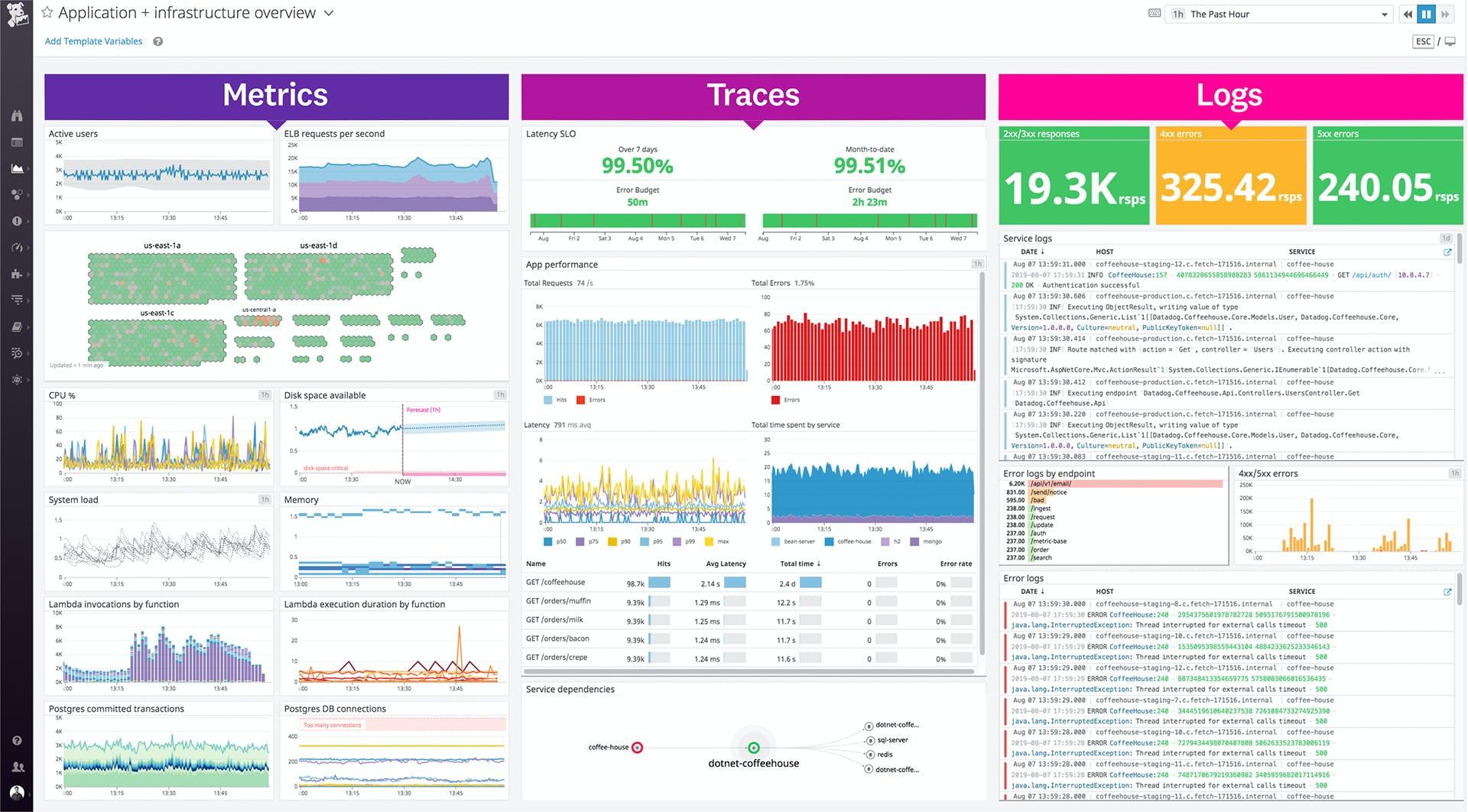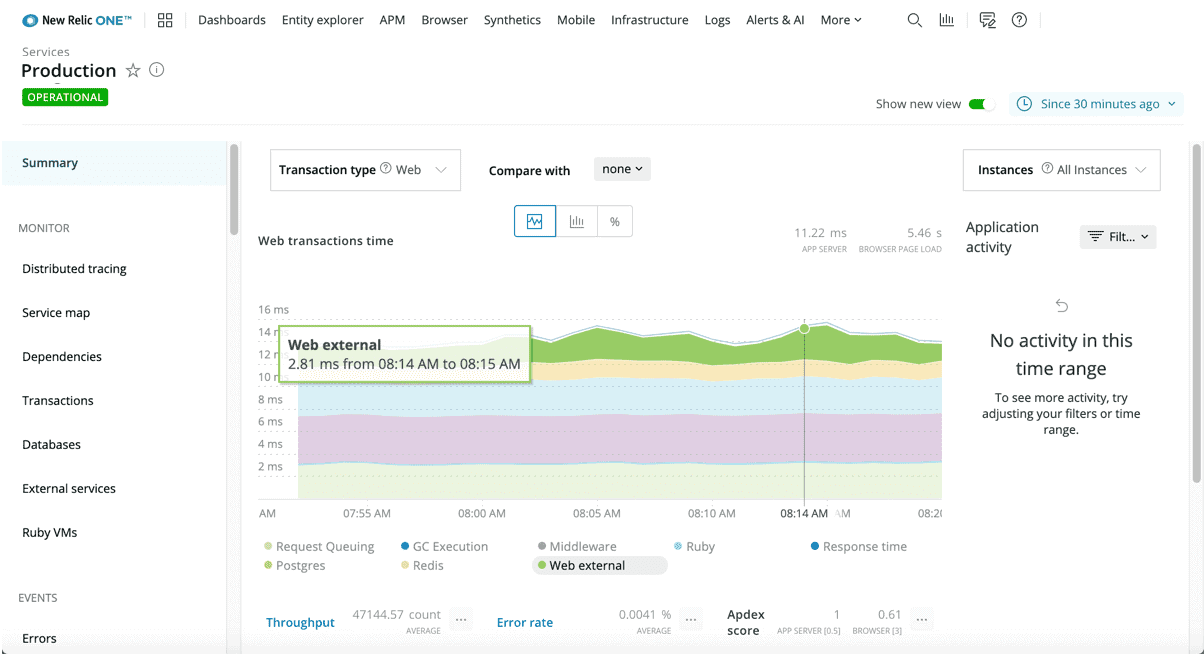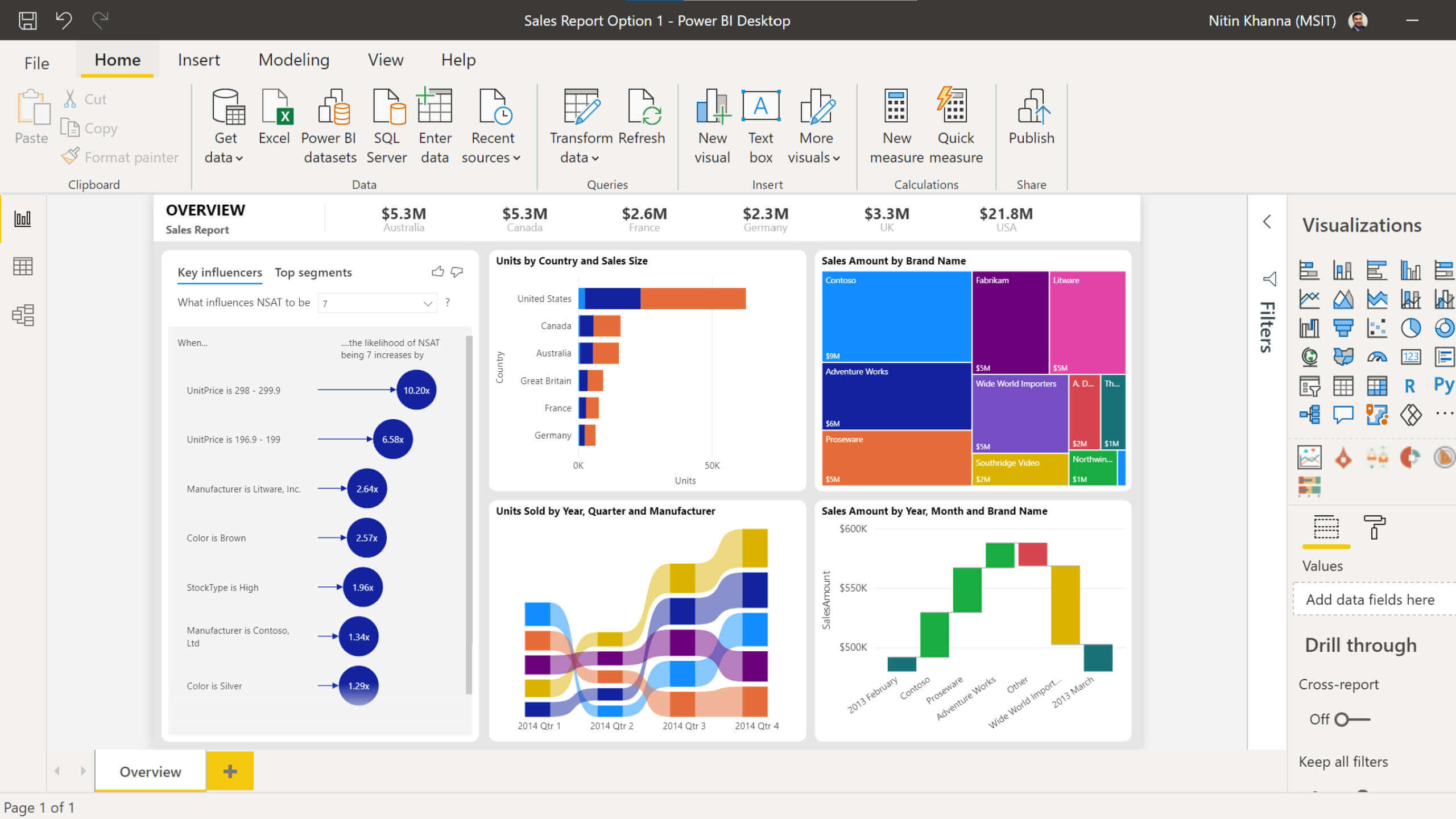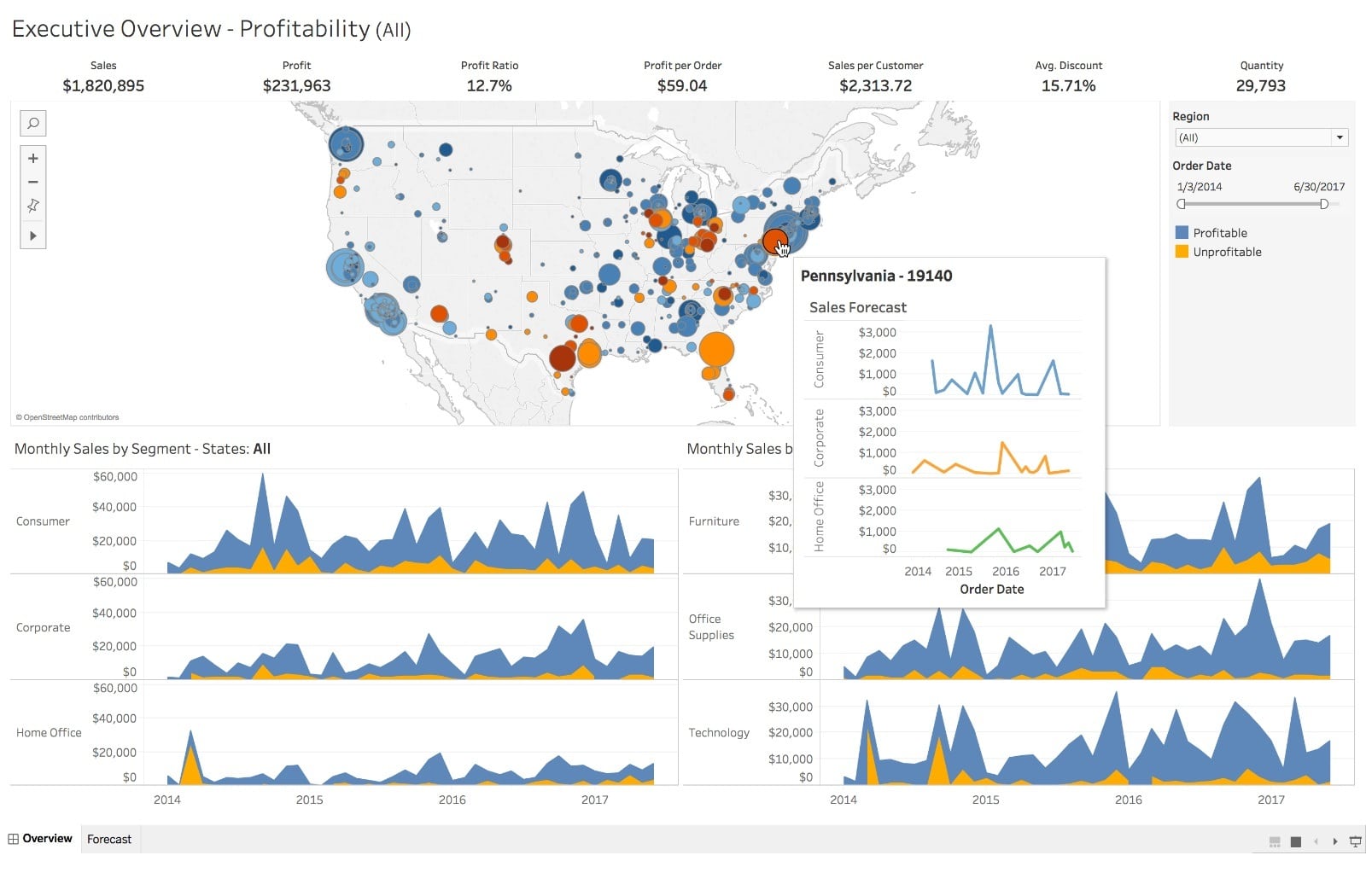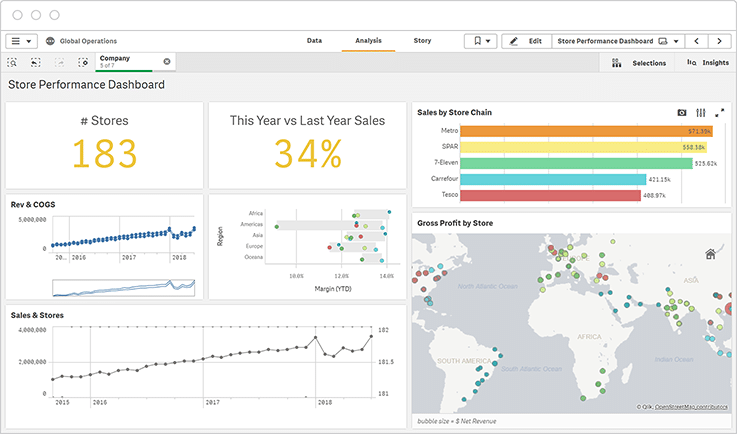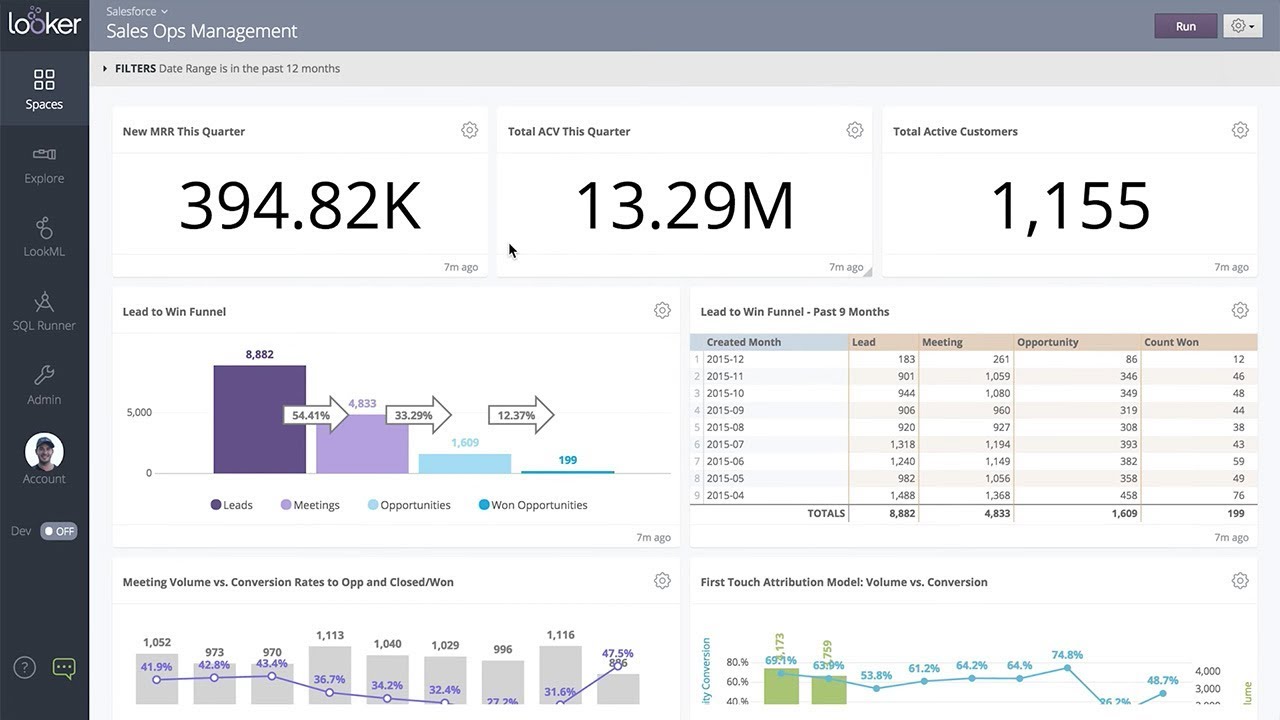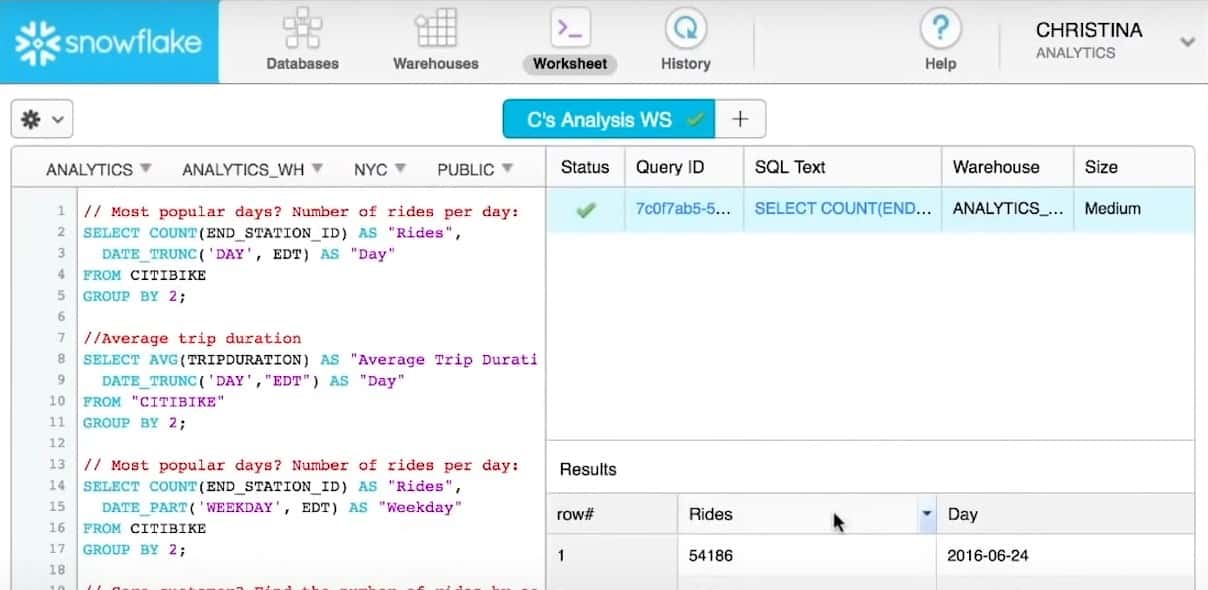Looking to take your Snowflake monitoring to the next level? In this article, we’ll explore 8 different tools that provide Snowflake usage monitoring, and help businesses get the most out of their Snowflake datasets.
Here is our list of the Best Tools for Snowflake Usage Monitoring:
- Datadog Incorporates a full suite of enterprise-grade tools that help you monitor and visualize your Snowflake usage data.
- New Relic This is a solid and robust solution that includes a completely free to test out the service beforehand and comes with flexible pricing too.
- Microsoft Power BI A powerful enterprise-focused tool that caters to larger data sets.
- Tableau Offers easy installation and great data visualization options.
- Talend Talend integrates with Snowflake to guarantee data integrity while monitoring.
- Qlik Provides a wide range of customizable options.
- Looker A great option for businesses looking to scale their data monitoring quickly.
- Snowflake Standalone Provides basic monitoring options without the need for third-party software.
Why Businesses Need Centralized Monitoring
Data is growing at an overwhelming rate. This is considered a positive point as more data means more accurate analysis of data and uncovering key insights. Modern technology’s ability to scale data has created an even greater flood of data. The problem with this scenario is the inability to store this data and extra business intelligence from it.
Data analytics is critical for a large enterprise in achieving core competency. This helps businesses try new opportunities, optimize and improve performance, increase efficiency, and minimize costs. The key insights derived from data analysis will translate into improved decision making, enhancing customer support, finding hidden marketing opportunities, and ultimately becoming competitive.
Modern enterprises and large companies are transitioning towards choosing a data platform that can handle large quantities of big data with efficiency, high speeds, and reliability. The majority of enterprises have already switched to cloud data platforms, but many are still debating whether migrating their data can help them achieve core competencies.
Now the question arises about what tools large businesses can leverage to perform detailed data analytics and gather key insights. This is where Snowflake usage monitoring helps aggregate and organize data from across the enterprise
What is Snowflake, and how does it operate?
Snowflake is a business intelligence tool and a completely managed software as a service (SaaS.) Snowflake provides a single platform for data application development, data warehousing, data science, data lakes, data application development, data engineering, and secure sharing of real-time data.
Snowflake combines data analytics and cloud-based storage to help users to manage and analyze their data on the cloud. It functions on Microsoft Azure, Amazon AWS, and the Google Cloud Platform.
Some other enticing features of Snowflake include data cloning, data sharing, separation of computing and storage, and offering third-party tools support to cater to the rising demands of thriving enterprises.
The primary advantage of Snowflake is that companies don’t need to invest high amounts in costly software and costly hardware to store, manage, or analyze their data. Everything is covered in Snowflake via their warehouse as a service, which means the companies can access the tool anytime, anywhere, and have it upscaled or downscaled depending on their needs. The ease of use coupled with handy features has proven Snowflake as a vital tool in any enterprise’s business intelligence collection.
Your company will require to use third-party monitoring tools to track the Snowflake usage since it charges based on usage levels. Further down, we will be discussing the best and proven tools for Snowflake usage monitoring.
The Best Tools for Snowflake Usage Monitoring
Our methodology for selecting Snowflake monitoring tools and software
We reviewed various Snowflake monitoring tools and analyzed the options based on the following criteria:
- An autodiscovery system to log all network devices
- A network topology mapper
- The ability to collect live network devices statuses by using SNMP
- A facility to analyze network performance over time
- Graphical interpretation of data, such as charts and graphs
- A free trial period, a demo, or a money-back guarantee for no-risk assessment
- A good price that reflects value for money when compared to the functions offered
1. Datadog
Datadog is a comprehensive Snowflake usage monitoring tool that offers end-to-end visibility of the architecture and helps you make the most out of the software.
Key Features
- Cost analysis
- Cost projections
- Data usage monitoring
- Misconfiguration detection and alert
- Visualized graphic dashboard
- Visualized traffic flow in cloud-native environments
- Datadog has 450+ built-in integrations
Datadog utilizes both solutions’ solid features that include usage monitoring. This security and analytics platform is built for the IT operations team, developers, business users, and security engineers. Datadog enables and automates application performance monitoring, log management, and infrastructure monitoring all in one place.
This ultimately provides real-time observations and unified observations of their customers’ entire technology load. Datadog can be used by organizations of all sizes and by a variety of industries to enable data migration and enhance digital transformation. It’s the best solution for the detailed analysis of usage data in an enterprise-level environment.
Pros:
- APM
- Easy to look into metrics history
- Easy to manage downtime for different resources
- Network mapping
- Log streaming
- Alerts
Cons:
- Would like to see a longer trial period
2. New Relic
New Relic is the choice to go for if you require a Snowflake usage monitoring tool on a budget. This cloud-based observability platform helps companies create even perfect software. New Relic offers flexible pricing along with a completely free option. The users can choose Pro and Enterprise options for larger enterprises.
Key Features
- Diverse pricing models
- Security reporting
- Point out inefficient and poorly written queries
- Enables you to ingest any data stored in Snowflake
- Monitor alerts for custom queries
- Cost analysis through user data
- Easy to export custom data from Snowflake
With New Relic, you can monitor areas like performance, cost, availability, and security. This provides the whole picture of the impact of Snowflake on your business operations. Companies using New Relic can explore, collect, and get alerts on all metrics, logs, events, and trace from any source with a unified telemetry database.
Additional features include the ability to analyze, visualize, and troubleshoot an entire software stack in a single unit solution. With applied intelligence, companies can detect and resolve errors faster with the help of AIOps capabilities and help find key insight sin data by leveraging machine learning.
Pros:
- Telemetry Data Platform
- Application and end-user monitoring
- Full-Stack Observability
- Alerting and notification mechanism
- Applied Intelligence
Cons:
- The documentation is difficult to read
- Some visualization can be clunky
3. Microsoft Power BI
Microsoft Power BI can be integrated natively with Snowflake to display user data and is used by numerous industry professionals for analytics purposes.
You get a complete understanding of operations and performance on Snowflake also in conjunction with the rest of your infrastructure. The installation and integration process requires some extra work to get Power BI working with Snowflake warehouses.
Key Features
- Collaborative framework
- Free initial setup
- NLP (natural language processing) for data visualization
- Easily shareable reports and datasets
- Remote accessibility
- Option to Publish data directly from service
Microsoft Power BI is free, making it an exciting choice for many companies. It also has a Pro version with numerous premium features included, which can be considered based on your requirements.
Microsoft Power BI allows companies to convert data into graphics and visuals. This way, users can visually explore and analyze data and collaborate on interactive reports and dashboards.
Pros:
- Easy to generate reports and send to teammates using power automate
- Automation of repetitive tasks using M code
- Easy to load and refresh the Data
- Easy to add new visuals
- Different data connectors
- Great flexibility
Cons:
- It comes with a steep learning curve
4. Tableau
Tableau helps visualize data and integrates with Snowflake to create graphics and visualizations of the underlying data to make more informed decisions. Tableau helps large enterprises become more data-driven as the trusted leader in analytics. It serves the needs of even the largest global companies in a smooth and unified experience.
Key Features
- Easily create data culture where teams can find patterns to make better decisions
- Provides an overview of the performance and cost value of Snowflake
- Easy to scale virtual warehouse
- It comes with a Quick Start feature
- Provides transparency with Snowflake usage
- Supports OAuth for authentication
- Provides outcome-based analytics
Companies enjoy using Tableau because it is both intuitive and really powerful, and it empowers people of all skill levels to study and examine data using graphics and natural language.
Tableau has a customer base with millions of clients at roughly more than 80,000 organizations, and this indicates Tableau’s dedication to customer-focused innovation.
With Tableau, your company can create thorough dashboards that calculate the overall costs and offer performance monitoring. To expand your usage monitoring abilities, Tableau offers user-based filters and alerts.
Pros:
- Administration via Windows App
- Administration via macOS
- In-memory data model
- Ability to download data in crosstab
- Ability to download workbooks as pdf, image, or twbx
- Easy to manage
Cons:
- Enterprise support can become costly
5. Talend
Talend provides integration solutions with Snowflake to truly scale any kind of integration challenge and scope of the project, any amount of data, no matter how complex. Talend enables enterprises to leverage their data assets effectively via a highly scalable application and business process incorporation.
Key Features
- Maintains compliance
- Easy for enterprise users to verify the integrity of their data
- Simplifies data landscape
- Provides deep insights into the availability, security, and integrity of your data
- Combines governance and data integration
With Talend, your company can access in-depth data analysis across different cloud environments. Ultimately improving data accuracy, increasing the speed of access, and making well-informed decisions based on key metrics.
Talend’s solutions portfolio includes data quality, Business Process Management (BPM), data integration, Enterprise Service Bus (ESB), and Master Data Management (MDM). Talend offers a flexible platform supported by a scalable value-based subscription model, unlike other traditional vendors. If you’re looking to improve your operational efficiency by getting quick insights about the usage of Snowflake, then Talend is the choice to go for.
Pros:
- Checks the reliability of any data
- Error detection
- Great community on slack
- Usage and costs checking
- Partner with Snowflake
- Easy integration
Cons:
- Slow on Java code generation
6. Qlik
Qlik is a business intelligence and graphic analytics platform that supports various analytic use cases. The visualization feature helps companies make decisions easily and uncover solutions to challenging problems. Qlik has one of the most comprehensive integration features on this list. The Qlik Sense component makes the installation process smooth and is highly customizable.
Key Features
- Administration via Windows App
- OLAP (Pre-processed cube representation)
- Overview of External Data
- Administration via Mac OS App
- ETL Capability
- ETL Scheduler
- Multi-Data Source Reporting
- Administration via a web interface
Qlik supports a full range of users and uses cases throughout the life cycle, from data to key insights. It comes with interactive and customizable dashboards, self-service analytics, embedded analytics, reporting, mobile analytics, and conversational analytics.
The solution comes in three different editions – Qlik Sense Enterprise, Team, and Business. The
Qlik solution is capable of being deployed on-premises or on the cloud. Qlik aims to empower everyone in enterprises to make informed and data-driven decisions. It combines a real-time data pipeline with action-based capabilities to deliver.
Pros:
- Enables all workers of the organization to make data-driven decisions
- Includes interactive dashboards
- Automatically triggers actions based on pre-existing configurations
- Supports conversational modes and search
Cons:
- Could improve UI
7. Looker
Looker is a business intelligence (BI) tool with a data analytic-oriented application server using relational data stores. By integrating an open-source add on the Looker tool, your company can easily integrate Snowflake into your analytics to monitor user activity.
Looker offers extensive features in managing and deploying your Snowflake instances like cost and usage reporting. The Looker platform has an easy-to-navigate interface for exploring and analyzing data and a reusable development model for creating data discovery experiences.
Key Features
- Cost analysis feature
- In-memory data model
- Multi-Data Source Reporting
- User restrictions
- Custom dashboards
- Dictionary layer / Data warehouse
- Open source add on for premium products
- Ability to identify performance metrics
- Amazing visualization
Looker’s solution offers a comprehensive dashboard that displays all the important Snowflake information while also offering the option to dive deep into your data and analyze performance, usage, and security metrics. You can compare costs on specific warehouses and place your extensive running queries.
Pros:
- Easy to navigate UI
- The core-visibility lets you monitor your whole workflow with live data
- Ability to build dashboards
- Easy to collaborate with other team members
- Ability to build from the templates or customize options
- Effectively find the relevant data that your business needs
Cons:
- Would like to see a wider range of integrations
8. Snowflake Standalone
Snowflake is an analysis and data processing tool with built-in monitoring features. If your company is on a tight budget or doesn’t want to risk using third-party usage monitoring software, then you can use Snowflake itself to monitor everything from the tool.
Key Features
- No additional installation or integration required
- No additional costs
- Data can be exported to third-party apps
- Data can be exported as a CSV file
All of the performance, cost, usage, and security information that all of the above-mentioned third-party integration use are accessible via Snowflake. Instead of using third-party integration, this manual method is not ideal as the information provided isn’t in a human-readable format. You still have the option to export your data from the Snowflake database to any data visualization tool you like.
Since your company is already using Snowflake, this usage monitoring comes at no additional costs. Aside from exporting data to third-party apps, you can export data as a CSV file and then load it up on MS Access or MS Excel.
Pros:
- No extra cost for data usage monitoring
- No extra cost for integration
- No extra fee to use software features
- Data can be exported as a CSV file or to other apps
Cons:
- Information is difficult to read, not user friend by default
Conclusion
This article discusses eight methods to integrate Snowflake analytics into a third-party solution to obtain a visual and graphic representation of your data to make informed and data-driven decisions.
Some features in the integrations can help check security using log in checks and geo-analytics. Some solutions discussed can even help you check performance using error detection and query times.
After reading this detailed guide we hope it helps your company to pick out the best solution according to your budget and needs!
Snowflake Usage Monitoring FAQs
How can Snowflake usage monitoring help with cost optimization?
Snowflake usage monitoring can help with cost optimization by identifying inefficient queries or resource usage patterns and providing insights into how to optimize resource allocation.
How does Snowflake usage monitoring handle security?
Snowflake usage monitoring tools typically use secure connections and access controls to ensure the security and integrity of the data being monitored.
Can Snowflake usage monitoring be automated?
Yes, Snowflake usage monitoring can be automated using tools like SnowAlert or by setting up custom monitoring scripts using the Snowflake API.
How can Snowflake usage monitoring help with performance optimization?
Snowflake usage monitoring can help with performance optimization by identifying queries that are taking longer than expected, identifying resource bottlenecks, and providing insights into how to optimize query performance.
What are some best practices for Snowflake usage monitoring?
Some best practices for Snowflake usage monitoring include setting up automated monitoring, establishing clear metrics and thresholds, regularly reviewing usage patterns, and optimizing resources based on usage data.