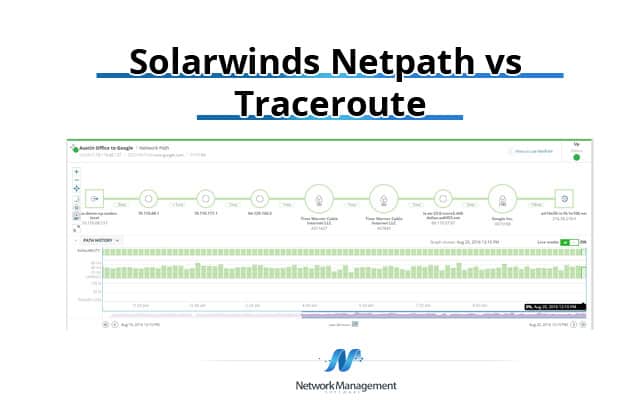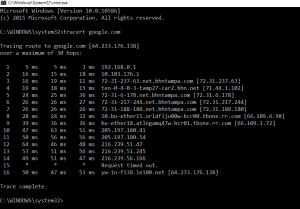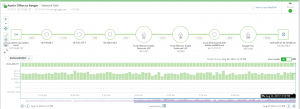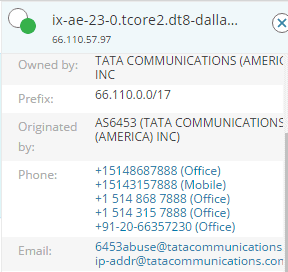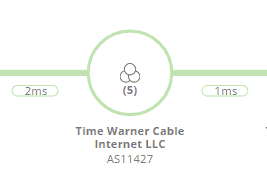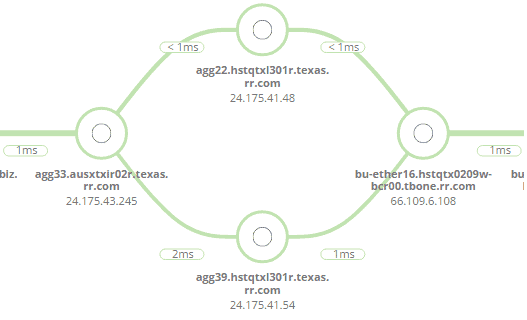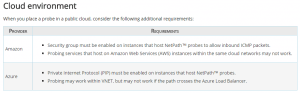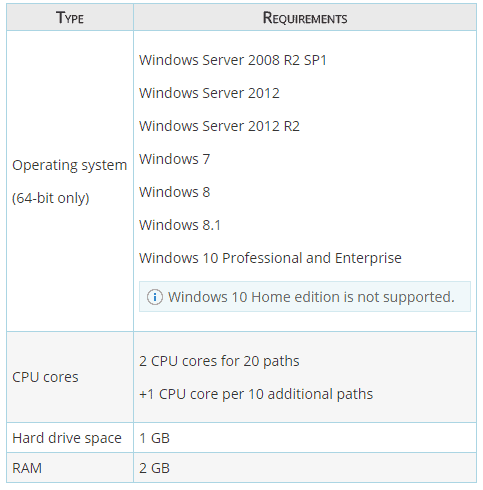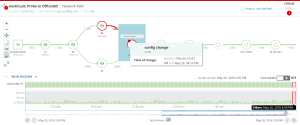Networking technologies never stop advancing, and luckily neither do our troubleshooting tools.
With the latest release of SolarWinds Network Performance Monitor version 12 a new tool has been introduced: NetPath.
I remember seeing NetPath over a year ago at Cisco Live 2015 in San Diego, back then it wasn’t a finished product but I remember seeing and thinking about the potential it could provide if this tool was further integrated with the other various modules SolarWinds provides.
Now, the most common first reaction I hear about NetPath is a quick comparison to Traceroute but in a more visual form.
While that might be true on the surface, after you start digging into SolarWinds NetPath you will realize it has much more to offer you compared to the good old Traceroute we know and love.
First we will take a look Traceroute, and as we all know this is a great first tool to utilize providing us with information about which networking devices are between us and our destination.
On top of providing the networking path Traceroute also provides us with response times for each node along the way with any resolvable DNS names if they available.
Between you and me I typically use the ‘-d’ flag to disable name resolution, this way the Traceroute completes quicker than usual however there are definitely instances where having the DNS names offer some further useful insight.
From the Traceroute to Google.com, we can tell the following:
- What default gateway we are utilizing.
- The number of hopes between us and the destination.
- Some of the various provider networks we are traversing. From the resolved names above we can see Brighthouse Networks and Road Runner.
- We can also see the response times of each of those nodes, when they reply of course. Remember Traceroute relies on various ICMP codes and types depending on the system you are utilizing so it is very possible a transit device may be configured to block or not reply to certain ICMP packets. This would result in a * or request timed out.
- We can also see based on the host names roughly what geographic areas were are traversing, Tampa and Atlanta in this case.
Now, let us take a look at what NetPath looks like towards Google.com:
Out of the gate you can see the difference the text based Traceroute and the GUI based representation within NetPath. However the real advantage NetPath comes from the historical data that you can view, allowing you to take a look back in time and see where some type of network anomaly took place.
This is regardless of whether or not it was something within your own network somewhere or out in your service providers network. So let’s review some of the many insights that NetPath provides:
- Carrier Info – By clicking on any of the bubbles within the path, you will bring up that carrier’s information. This information appears to be pulled from ARIN’s database but it is still nice information to have handy. This includes their BGP ASN, Prefix size, and contact information.
- Information about multiple Paths – The internet is a bit place with many twists and turns, while these twists and turns can hide from a single traceroute, they cannot hide from NetPath. NetPath will actually identify other paths within the same carrier and plot them on the map. Notice the below picture is has a (5) within Time Warner Cable meaning there are additional hops within this AS of Time Warner Cable. With this you can double click into Time Warner to dig deeper and view latency/packet loss between all 5x of these nodes.
- Not limited to your own network – I’m sure the point is getting across but remember you are not limited to simply monitoring services and nodes within your network. You can even monitor services that you host off-site within a cloud provider. You can even go as far as to deploy NetPath probes in the cloud! With that said, NetPath is not an agent-less deployment. Agent are required to poll the data while this can be a little tedious lets keep in the physical requirements for the agent are quite small and in my opinion, they are nothing compared to the detailed information that is provided to you. Various requirements below:
- Integration with other modules – This is by far without a doubt the best piece of NetPath! (And yes, I did save this one for the end purposely). Between all the different modules within SolarWinds it contains such a wealth of information sometimes it can be hard to decipher and find the root of problem. This is where I feel NetPath excels at. Lets say you are running NetPath internally to track the health of some of your mission critical application, and you also have NetFlow Traffic Analyzer and Network Configuration Manager well NetPath can tap into that information. For example if a router experiences high interface utilization you will be able to view a few of the top conversations going across that interface, pulled directly from the NTA module. The same goes for configuration changes, when a change is made via the NCM module that information pulled into the proper map, assigned the proper node, and marked within the proper timeframe that change was made during.
With all that said, I think it is safe to say that NetPath within Network Performance Monitor v12 takes traceroute and brings it to the next level.
The automatic visualization of the network path itself is an amazing feature.
When you add in the integration with NetFlow and Network Configuration for streamlined troubleshooting and root cause analysis you are really taking it beyond usefulness.
If you are an existing SolarWinds customer, I highly recommend looking into the upgrade path to start utilizing this feature.
After all the tool can only get better from here (remember this is only the first release of NetPath), who knows perhaps in the future we will see additional integration with NetPath and Network Atlas for a more streamlined network mapping experience.
This site provides you access to just about all of the Network Performance Monitor modules and features with the latest releases, giving you ability to explore SolarWinds at your own leisure and pace.
I highly recommend checking out the demo site if their is any functionality of Network Performance Monitor that you are wondering about. You can start evaluating the software with a fully functional 30-day free trial.
SolarWinds NetPath vs Traceroute FAQs
What is SolarWinds NetPath?
SolarWinds NetPath is a network monitoring and visualization tool that provides real-time visibility into the performance of network paths and dependencies.
What is traceroute?
Traceroute is a command-line tool that is used to track the path that a packet takes from a source to its destination over a network.
How does SolarWinds NetPath differ from traceroute?
SolarWinds NetPath provides a more comprehensive view of network paths and dependencies than traceroute. While traceroute only shows the path between a source and a destination, NetPath provides real-time visualization of all the components in the path, including switches, routers, and other network devices.
What are some benefits of using SolarWinds NetPath?
Some benefits of using NetPath include improved network visibility, faster troubleshooting and problem resolution, and better capacity planning and optimization. NetPath can also help identify potential security threats and vulnerabilities in network paths.
Can SolarWinds NetPath be used in conjunction with traceroute?
Yes, SolarWinds NetPath can be used in conjunction with traceroute to provide more comprehensive network monitoring and troubleshooting capabilities. Traceroute data can be used to supplement NetPath data and provide additional insight into network paths and dependencies.