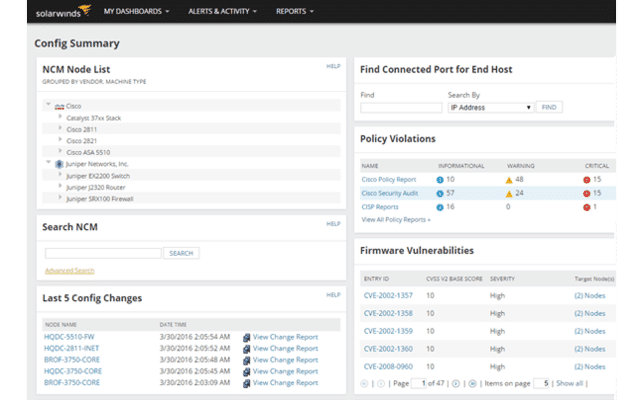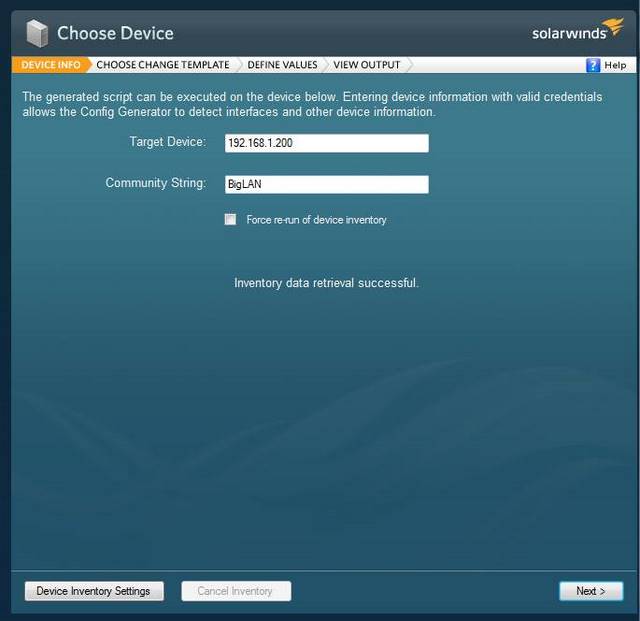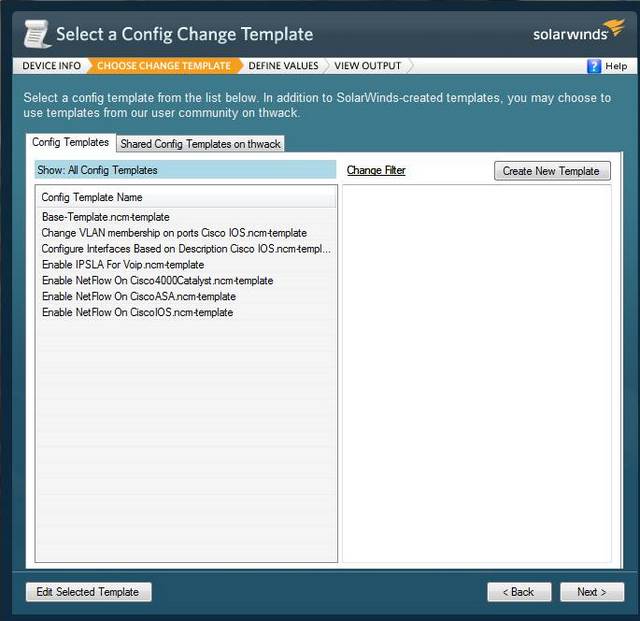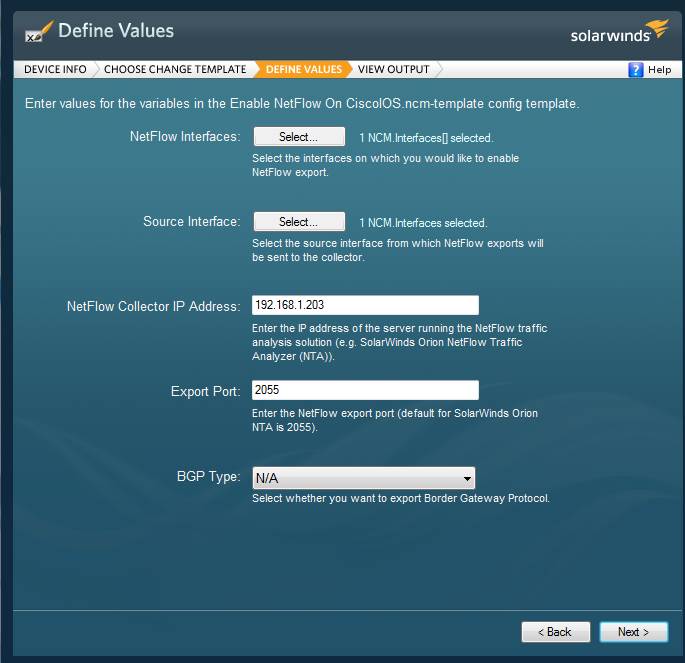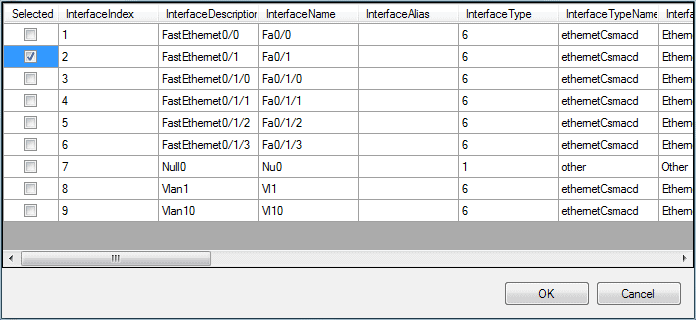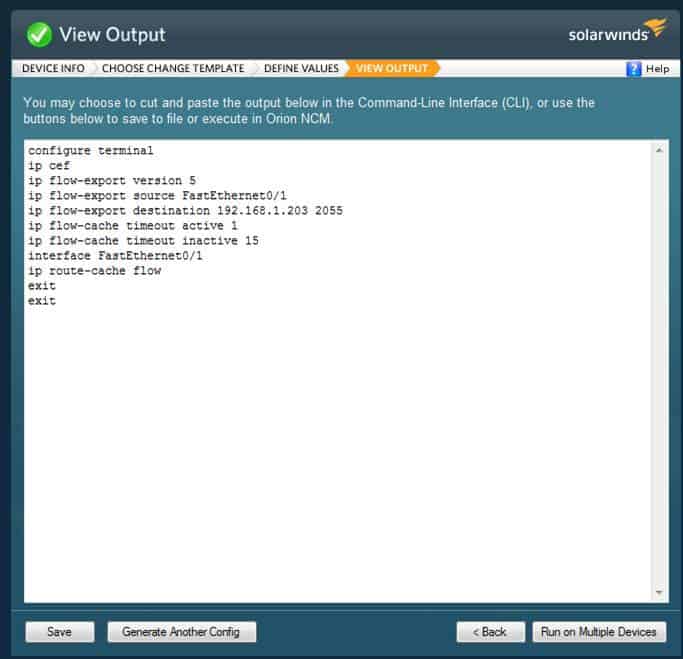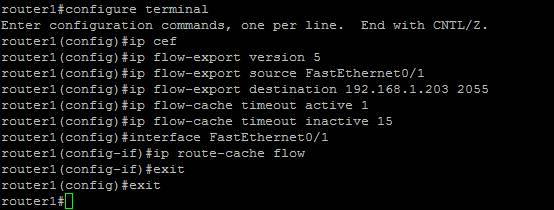![]() Every administrator eventually finds their workload seems to exceed the number of working hours in a day. As a result, we have virtual toolboxes full of useful software that can make our lives a little easier. One new tool that could help you save time is a new, free tool from SolarWinds called the Network Config Generator.
Every administrator eventually finds their workload seems to exceed the number of working hours in a day. As a result, we have virtual toolboxes full of useful software that can make our lives a little easier. One new tool that could help you save time is a new, free tool from SolarWinds called the Network Config Generator.
Features
Network Config Generator (NCG) helps you simplify network management and save time by automating common administrative tasks. It uses templates to generate network configs that you can use to manage your firewalls, routers, and switches – or really anything with a command line. You can even customize the tool by creating your own templates that could run any imaginable set of commands on your network.
Installation and Use
Installation is fast and straightforward, and the software is fairly simple to use. However there are a few important requirements. The tool generates configs based on an SNMP query to the device you want to manage, so you must have SNMP enabled on the end devices – something that most admins will already have anyway.
Second, you must log in to the CLI on your devices in privileged mode to run the configuration scripts generated by NCG. Configuration scripts cannot be run directly from the tool. This would be “nice to have” functionality to make the NCG easier to use.
Once you install and launch the software you’ll be presented with a screen like the one below. Enter the name or IP address of the router, switch or firewall you want to manage. Next enter your SNMP string. The NCG will query your device, and then present you with a list of templates to choose from.
The Network Configuration Generator has several built in templates that will do things like change interface VLAN assignments, reconfigure interfaces, and enable NetFlow – see the screenshot below for an example. As an example, I tested the template to enable NetFlow on a Cisco 1841 router in my test lab.
Running the template called “Enable NetFlow On Cisco IOS” presents you with a screen like this one below. Simply use the GUI to choose your interfaces, enter the NetFlow collector IP and port number, then click Next. Optionally you can choose to export BGP information as well.
Presto! Network Config Generator provides you with a script that you can paste into the CLI on your router:
Simply connect to the CLI of your network device, copy and paste the script into your favorite terminal program, and it automatically configures NetFlow for you.
Caution! After making configuration changes remember to copy your running-config to the startup-config! NCG does not do this for you. This is likely a safety feature to allow you to back out of any changes that have unintended side effects. However, this is risky since the tool automates so much that it would be easy to neglect that last step. A router could hum along for months or years before rebooting and losing its configuration – so be sure to finish the job.
Thoughts & Opinions
Overall the Network Config Generator has potential to be a very useful tool. The built-in templates worked as advertised on everything in the test lab, and make it easy to apply configuration changes without referring back to the documentation. It’s simple to use, and highly customizable with the ability to make your own templates.
NCG does have a few drawbacks though. Out of the box it has pretty limited functionality, and only includes a few change templates. The need for additional functionality will probably be addressed over time though, as NGC users start sharing their own templates. SolarWinds has designed the tool to integrate with their Thwack online community, making it easy to share and download custom templates right from the NCG.
Another downside, it can only create configs for a single device at a time. The resulting configuration scripts must be immediately saved to text, or copied and pasted into your terminal – there is no way to run the configs directly from the Generator. It also doesn’t currently support SNMP v3 which is becoming a requirement in some organizations for its increased security.
Users who want more power and the ability to manage multiple devices at once probably should probably consider more advanced tools such as SolarWinds’ popular Network Configuration Manager or other products. You can start with a 30-day free trial.
Summary
The Network Config Generator is a great piece of software that is well worth a download. Its basic functions are useful, work well, and will get even better over time as the user community creates and shares their own configuration templates. NCG could be a great way for an administrator with a small network to simplify administration without pulling out the command line reference every time he wants to change a VLAN.
Would an expert administrator ditch the CLI for a tool like the Network Config Generator? Not likely. But the tool does make it easy to perform more tedious administrative tasks with a few clicks. As in the example above, it reduces the dozen complex commands required to configure NetFlow on a router down to a simple dialog box with only a few parameters to enter.
The tool could also be used by a senior administrator looking to offload simple, repeatable tasks to more junior staff. With a little time investment, custom templates could be created to simplify those regular tasks and reduce errors.
To sum it up, the Network Configuration Generator is a limited, but useful tool that definitely has a place in your IT toolbox. If you’re willing to invest some time into it, you could create some templates that would simplify a great deal of your day to day management – and maybe get you out of the office on time:)
The Free Download of Network Config Generator is available here
Product: SolarWinds Network Config Generator | Download
Rating: 




Pros:
- Simplify tedious configuration tasks
- Make changes without fussing with command syntax
- Near unlimited potential to create your own scripts and manage devices easily
- Will become more useful over time as the user community shares custom scripts
Cons:
- Can only generate configs for one device at a time
- Basic functionality is a little limited
- Requires CLI login to device to run config scripts
- No SNMP v3 support
SolarWinds Network Config Generator FAQs
What is the SolarWinds Network Config Generator?
The SolarWinds Network Config Generator is a free tool that allows network administrators to quickly and easily create and manage network device configurations.
What types of network devices can the SolarWinds Network Config Generator manage?
The SolarWinds Network Config Generator can manage a wide range of network devices, including routers, switches, and firewalls.
How does the template-based configuration work?
The template-based configuration allows administrators to create templates for device configurations, which can then be applied to multiple devices at once, saving time and reducing the risk of errors.
How does the backup and restore functionality work?
The backup and restore functionality allows administrators to easily backup and restore device configurations, ensuring that critical data is not lost in the event of a device failure or other issue.
How does the SolarWinds Network Config Generator compare to other network configuration tools?
The SolarWinds Network Config Generator is a lightweight and easy-to-use tool that is ideal for small to medium-sized networks. It may not have all of the advanced features of other network configuration tools, but it is free and can be a useful addition to a network administrator's toolkit.
What types of organizations can benefit from using the SolarWinds Network Config Generator?
Organizations of all sizes and industries that rely on networks for their operations can benefit from using the SolarWinds Network Config Generator, particularly those with small to medium-sized networks.