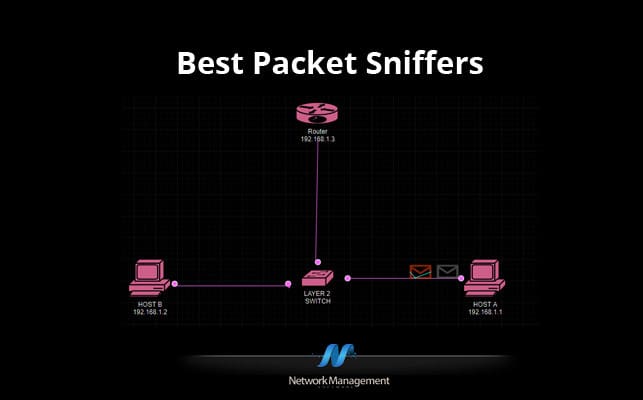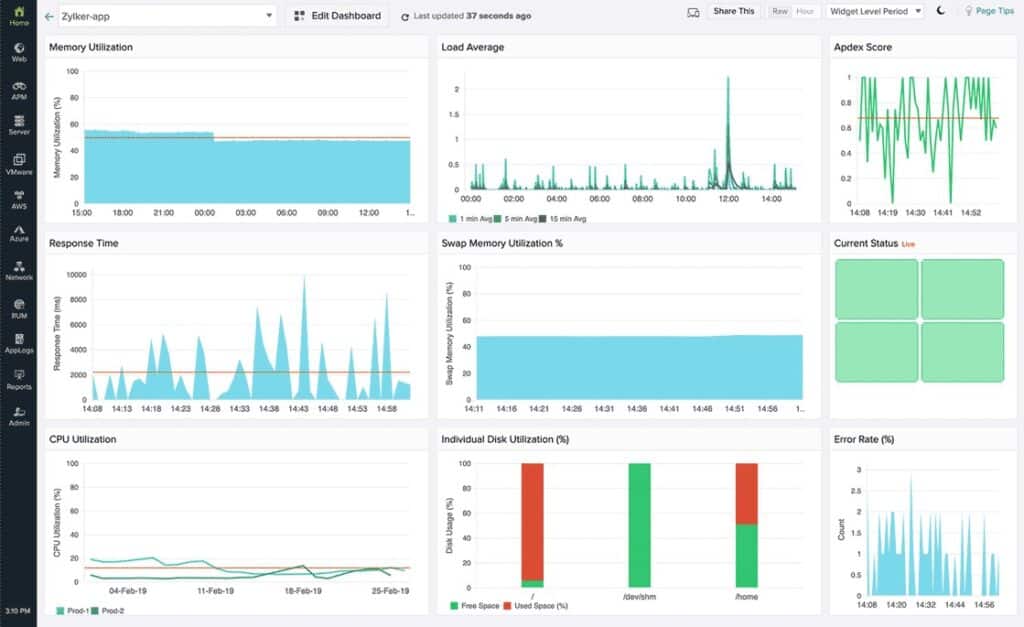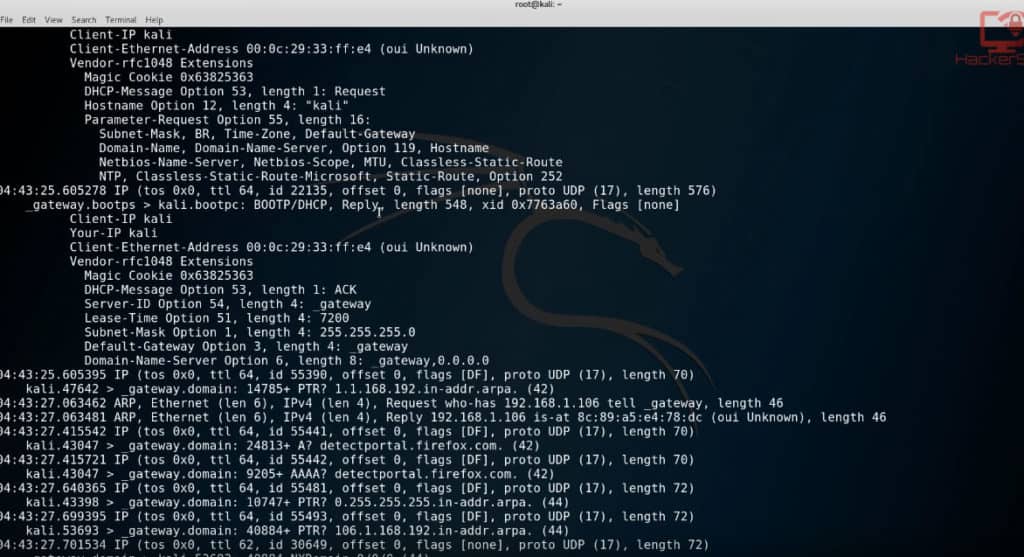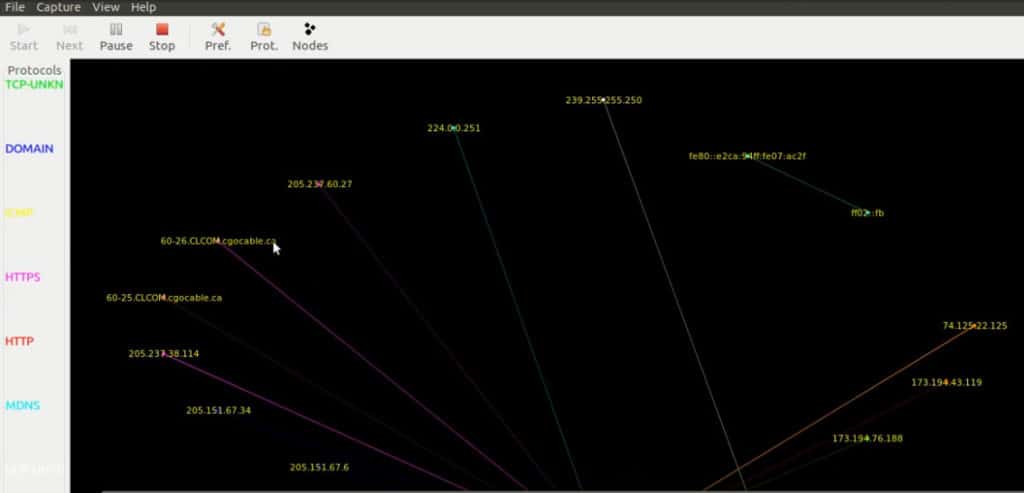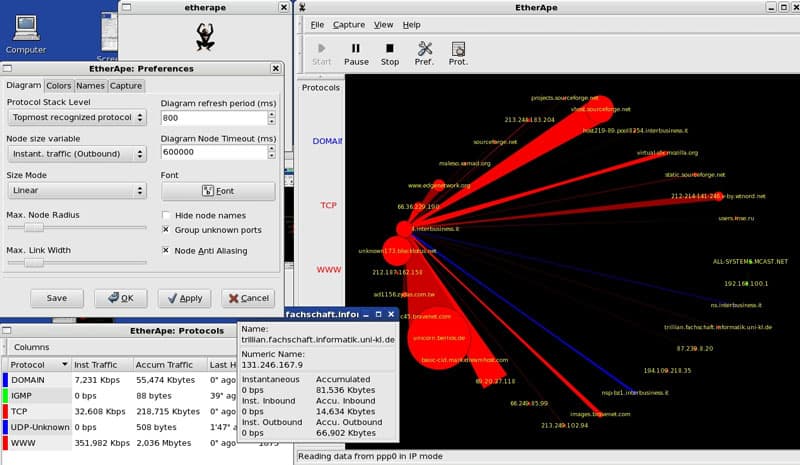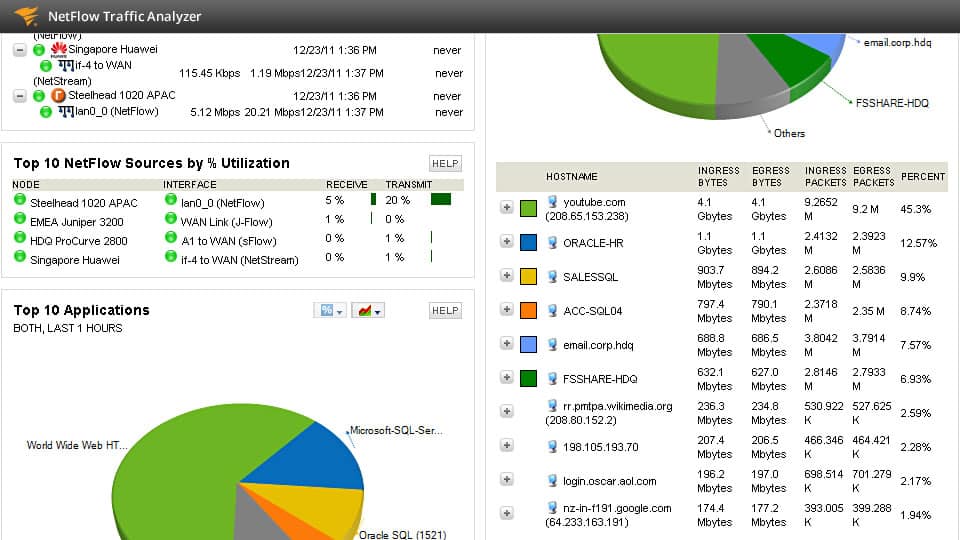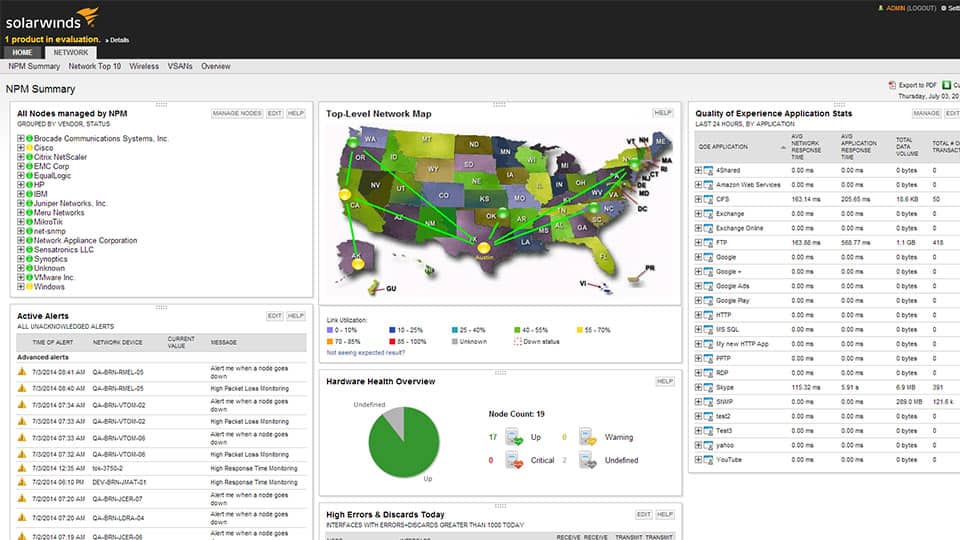If you have worked in IT as a network administrator for any length of time you know one nearly universal truth: when something is not working the first people to check with is the network team. As much as we hate to admit it, we understand it.
The network, as the backbone of every organization, is always the transport layer.
To survive in a modern IT organization, the network administrators need to have a large and robust toolkit at their disposal.
One of the most important tools in the administrator’s arsenal is the packet sniffer.
Here is our list of the best packet sniffer tools:
- ManageEngine NetFlow Analyzer – FREE TRIAL Provides robust packet sniffing and real-time traffic monitoring, making it an ideal Wireshark alternative. Download a 30-day free trial.
- Site24x7 – FREE TRIAL Great tool for capturing and analyzing network traffic, often employed for network troubleshooting, security analysis, and performance optimization. Start a 30-day free trial.
- Wireshark This free tool is a highly respected package capture and analysis tool with its own filtering and query language. Available for Windows, macOS, and Linux.
- tcpdump This straightforward free program will capture packets and store them in files. Runs on Linux, macOS, and Unix.
- Kismet A unique free packet sniffer for wireless networks that is widely used by hackers and penetration testers. Runs on Unix, Linux, and macOS.
- EtherApe This free tool examines packet headers to create a connection map and perform protocol analysis. Runs on Windows, macOS, and Linux.
- SolarWinds Bandwidth Analyzer Pack This package gives you device scanning with SNMP plus a range of flow protocols, including NetFlow, sFlow, J-Flow, and IPFIX. Runs on Windows Server and available for a 30-day free trial.
A Packet Sniffer is a piece of software which watches data flow across the network and intercepts, logs, and analyzes network packets.
The information gleaned from a packet sniffer is invaluable for troubleshooting network problems and understanding how data transverses the network.
With a packet sniffer, the next time you are asking if something is wrong with the network, you can determine application response time and say with confidence that nothing is wrong with the network.
Packet sniffers come in many different shapes and sizes, and luckily some of the best tools are completely free.
Here are the Best Packet Sniffers of 2025:
Our methodology for selecting packet sniffer tools and software
We reviewed various packet sniffers and analyzed the options based on the following criteria:
- An autodiscovery system to log all network devices
- A network topology mapper
- The ability to collect live network devices statuses by using SNMP
- A facility to analyze network performance over time
- Graphical interpretation of data, such as charts and graphs
- A free trial period, a demo, or a money-back guarantee for no-risk assessment
- A good price that reflects value for money when compared to the functions offered
Some tools are better than others, and they have different feature sets, but the following are the top picks for packet sniffers.
1. ManageEngine NetFlow Analyzer – FREE TRIAL
ManageEngine NetFlow Analyzer is one of the best packet sniffing tools due to its comprehensive and real-time packet analysis capabilities. Unlike many other tools, it captures and scrutinizes network packets to provide in-depth insights into traffic patterns and potential issues. This functionality allows network administrators to swiftly detect anomalies and troubleshoot problems effectively.
Key Features:
- Packet Sniffing: Captures and analyzes network packets to provide detailed insights into network traffic.
- Real-Time Traffic Monitoring: Monitors network traffic in real-time to quickly identify and address issues.
- Advanced Analytics: Offers comprehensive analytics and reports to help understand network performance and trends.
- Customizable Dashboards: Allows users to create and customize dashboards for personalized network management views.
- Flow-Based Monitoring: Supports multiple flow technologies including NetFlow, sFlow, and IPFIX for detailed flow analysis.
- Scalability: Scales to meet the needs of both small businesses and large enterprises.
- User-Friendly Interface: Features an intuitive and easy-to-navigate interface for efficient network management.
ManageEngine NetFlow Analyzer’s advanced analytics and customizable dashboards enhance the user experience by offering tailored views and detailed reports. Its ability to handle multiple flow technologies like NetFlow, sFlow, and IPFIX further solidifies its versatility and robustness. This combination of features makes it a superior alternative to Wireshark for both small and large organizations.
Why do we recommend it?
ManageEngine NetFlow Analyzer is recommended for its robust packet sniffing capabilities, which provide detailed network traffic analysis. Its real-time traffic monitoring and advanced analytics ensure comprehensive insights and proactive network management, making it an excellent alternative to Wireshark.
Pros:
- Detailed Packet Analysis: Provides in-depth packet sniffing, offering comprehensive insights into network traffic.
- Immediate Traffic Insights: Real-time monitoring allows for the quick detection and resolution of network issues.
- Comprehensive Reporting: Advanced analytics deliver thorough reports, aiding in proactive network management.
- Highly Customizable: Customizable dashboards and reports enable tailored network views and insights.
- Scalable Solution: Suitable for a wide range of network sizes, from small businesses to large enterprises.
Cons:
- Learning Curve: The extensive features can be overwhelming for new users.
Who is it recommended for?
This tool is ideal for network administrators and IT professionals who require detailed packet analysis and real-time traffic monitoring. Its scalability and extensive feature set make it suitable for businesses of all sizes, from small companies to large enterprises.
Start by downloading a 30-day free trial.
2. Site24x7 – FREE TRIAL
Site24x7 is a trusted platform known for various modules and functionalities. Some of the top businesses even invest in the platform for application monitoring, server monitoring, etc., apart from monitoring networks. It is even used by most professionals and network administrators for packet sniffing. With the help of this tool, businesses can track down the network device availability and performance over time.
Key Features:
- Facilitates VoIP monitoring services
- Supports pre-made device templates
- Discovers Devices automatically
- Advance Threat Detection
Why do we recommend it?
It is an all-in-one solution that businesses can rely on to track the performance of network devices and interfaces based on traffic, error, packet loss, and other factors. Further, it allows tracking some of the important metrics, such as memory use, disk utilization, etc., using SNMP.
Trigo, Lindsay, and BPP are a few top companies that have invested in the tool to watch over their data packets, incoming and outgoing network traffic, and other areas that need attention.
Using this tool, you can gain your data from various sources and perform real-time analysis on network device traffic and connected device. Moreover, it grants access to numerous functionalities, such as VoIP and SNMP monitoring.
Who is it recommended for?
Businesses with complex network architectures must go in for this tool in order to monitor traffic, data packets, network problems, and security setup issues. It is a reasonably priced, user-friendly tool that offers access to a large number of features.
Pros:
- Gives information on the hierarchy and functionality of each device and interface, as well as visibility into those details.
- Helps track down data packets transmitted, dropped, and other critical performance metrics.
- Identifies threats instantly and notifies users to avoid downtime
Cons:
- Feature-rich interface that can be challenging to use or navigate and might require more time to fully understand.
Access the 30-day free trial.
3. Wireshark
Wireshark, previously know as Ethereal, is a powerful and robust open-source packet sniffer. Wireshark is the most popular packet sniffer around – paid or free.
It is so popular, in fact, that outside of network administrators the many people say “can we get a Wireshark?” when they are asking for you to run a packet capture. Wireshark is both an interactive packet sniffing and analysis tool.
Key Features:
- Free to use
- Packet capture
- Filtering language
- Search and analysis language
Why do we recommend it?
Wireshark is a highly respected free packet analyzer. The tool relies on a third-party tool to actually capture the packets but that is free as well and it is included with the installer for the Wireshark package. This system has its own filtering language for both packet capture and analysis in the data viewer.
The fact that Wireshark can run on Windows, Linux and Mac is just a small reason for its popularity. It includes an attractive graphical user interface, making it easy to capture and view data.
Some of its most robust features include detail filters to see only the packets you are concerned about, the ability to view packets at whatever detail you want, and the ability to easily decode and view hundreds of protocols.
Wireshark is one of the best tools for creating and viewing information about packing going across your network.
Who is it recommended for?
This tool is ideal for any network manager and it can also be used for protocol analysis and security monitoring. Wireshark is also regularly used by hackers and penetration testers for reconnaissance. The package is free to use and it is available to run on Windows, macOS, and Linux.
Pros:
- Massive open-source community keeps the software updated and new features added periodically
- Built by network professionals, for network professionals
- Can save captured packet data for further analysis or archival purposes
Cons:
- A steeper learning curve, even for those who use IT products regularly
- Pulls all data over the network unless intentionally filtered out
Wireshark is free to download.
4. tcpdump
In the time before Ethereal, and arguably still today, tcpdump is the defacto standard for packet sniffing.
It does not have the pretty user interface of Wireshark, and it does not have built-in logic to decode application flows, but remains a standard for many network administrators. It is the tried and true standard for network packet sniffing since the late 80s.
Key Features:
- Packet capture
- Free tool
- Command line
Why do we recommend it?
The tcpdump program is often the packet capture mechanism that lies behind many other packet analysis systems. This is a free tool and it will just copy every packet that passes on the network. It uses the network interface of the computer that hosts it, so it will only capture packets that transfer on the same network segment.
It can capture and record packet with very little system overhead, making it a favorite for many people.
Tcpdump was originally designed for UNIX systems and is often installed by default. Since its creations, it has been ported to windows as WinDump.
Who is it recommended for?
This tool is just for packet capture. You can feed those packets directly into other software but it is more common to write them to a file. The program doesn’t provide any data analysis tools and there isn’t a GUI version – this is a command line tool. However, tcpdump is free to use and very reliable.
Pros:
- Open-source tool backed by a large and dedicated community
- Simple syntax is easy to learn, especially for users who are comfortable with CLI tools
- Lightweight application utilizes CLI for most commands
- Completely free
Cons:
- Isn’t as user-friendly as other options
- Packet capture can only be read by applications that can read pcap files, not saved in plain text files
Get the latest release for free.
5. Kismet
In the past decade, wireless networks have been an extremely importantly past of most business networks.We now use wireless networks for laptops, mobile phones, and tablets. As these devices have risen to importance in the office, so has the wireless network.
Key Features:
- For wireless networks
- Connections map
- Free to use
Packet sniffing on a wireless network has some unique challenges with supported adapters, and that is where Kismet shines. Kismet is designed for wireless packet sniffing and supports any wireless network adapter which supports raw monitoring mode.
Why do we recommend it?
Kismet is a packet sniffer for wireless networks. This software is a little dated now but it has few rivals, it has a rudimentary display that shows all of the wireless devices that it has detected. It then draws lines between these points to show which devices are communicating with each other.
It addition to 802.11 monitoring, it has plugin support for decoding, not wireless packets.
Who is it recommended for?
Any administrator that manages a wireless network could use this tool. However, it doesn’t provide many administration services – it is more of a security tool. For example, you could use it to identify rogue devices on the network. Hackers and penetration testers frequently use this free tool.
Pros:
- Available for Linux, Mac, and OpenBSD
- Can scan for Bluetooth signals along with other wireless protocols outside of Wifi
- Allows for real-time packet capture that can be forwarded to multiple team members
- Uses plugins for additional features keeps the base installation lightweight
- Free to use
Cons:
- Designed for smaller networks
- Lacks enterprise-level reporting capabilities
- Reliant upon the open-source community for support and updates
Get your hands on the official download.
6. EtherApe
Like Wireshark, EtherApe is a free and open source piece of software designed to examine network packets. Rather than displaying lots of information in text format, EtherApe aims to represent the captured packets visually and a series of connections and data flows.
Key Features:
- Connection display
- Color-coded protocols
- Free to use
Why do we recommend it?
EtherApe is another dated but widely-used network reconnaissance tool. This is a free utility and it uses a similar network representation method to that of Kismet – the service shows all device addresses in a circle and then draws lines between them to represent the active connections.
EtherApe supports viewing network packets real time, but can also examine standard formats of existing packet captures.
This gives the administrator another valuable tool in troubleshooting network problems.
Who is it recommended for?
This tool captures packets, generates statistics from their header data, and also draws up a connection map. The display of this tool is very basic and, although it is free to use, most corporate network managers would probably prefer the sophisticated dashboards of the SolarWinds NetFlow Traffic Analyzer.
Pros:
- Complete free
- Continuously updated
- Leverages simple but powerful data visualization to display information natively
- A transparent open-source project
Cons:
- Only available for Linux, Unix, and MacOS
Look for the latest version on SourceForge.
7. SolarWinds Bandwidth Analyzer Pack
SolarWinds Bandwidth Analyzer tool is actually a two-for-one: you get their Network Performance Monitor that handles fault, availability, and performance monitoring for networks of all sizes, as well as their NetFlow Traffic Analyzer that uses flow technology for analysis of network bandwidth performance and traffic patterns. Both apps are bundled together in the pack.
Key Features:
- Network discovery
- Packet sampling
- Flow protocols
- Protocol analysis
- Runs on Windows Server
Why do we recommend it?
The SolarWinds Bandwidth Analyzer Pack is a combination of the Network Performance Monitor and the NetFlow Traffic Analyzer. This second tool includes a packet sniffer and also flow protocols, such as NetFlow, sFlow, J-Flow, and IPFIX. This system is delivered as a software package that runs on Windows Server.
It also graphically displays network performance statistics in real time via dynamic, drill-able network maps.
Network Performance Monitor monitors display response time, availability, and performance of network devices and detects, diagnoses, and resolves performance issues with out-of-the-box dashboards, alerts, and reports.
The included Netflow Analyzer identifies users, applications, and protocols that are consuming bandwidth down to the interface level, highlighst IP addresses of top talkers and stores and displays flow data with one-minute granularity.
It also analyzes Cisco® NetFlow™, Juniper® J-Flow, IPFIX, sFlow®, Huawei NetStream™ and other flow data.
Who is it recommended for?
This package is ideal for a business that has a large network with too many devices and too many paths to keep track of. Device health checks with SNMP will raise an alert if a component of a device is discovered to be faulty. The traffic analyzer identifies bottlenecks and other flow problems and helps you implement traffic shaping to fix them.
Pros:
- Simple and easy to use
- Intuitive admin dashboards
- Great fit for small businesses and home networks
- Simple setup Wizard allows for a quick install
Cons:
- Better suited for smaller networks, use SolarWinds Network Bandwidth Analyzer Pack for enterprise features
SolarWinds Bandwidth Analyzer Pack provides a range of packet analysis tools, which include packet sniffing. Capturing packages can quickly generate large files that are full of information that you don’t need – such as encrypted data payloads. The alternative packet analysis methods offered by the SolarWinds Bandwidth Analyzer Pack’s flow protocol statistics gathering methods create efficiency. Get top traffic generator reports and the detection of bottlenecks and overloaded switches with this package.
Conclusion
These are just a few of the packet sniffers available for you, and while they represent some of our favorites, they are no means the only options. As evaluate packet sniffers it is important to understand what use cases you are trying to solve. In this space, most of the free tools work as well, or better, than any paid software. Try your hand at some new software, and maybe you will have a new favorite tool.
Packet Sniffers FAQs
What are the main uses of packet sniffers?
Packet sniffers can be used for various purposes, including network troubleshooting, network security analysis, network performance optimization, and application debugging.
How do packet sniffers work?
Packet sniffers work by intercepting and analyzing the data packets that travel across a network. They capture and log packet headers and payloads, providing insights into network traffic patterns and content.
What types of data can packet sniffers capture?
Packet sniffers can capture various types of data, including email messages, passwords, web traffic, instant messages, and file transfers.
What types of network protocols can packet sniffers capture?
Packet sniffers can capture data from various network protocols, including TCP/IP, HTTP, FTP, SMTP, and DNS.
What are some common features of packet sniffers?
Common features of packet sniffers include protocol analysis, real-time monitoring, traffic filtering, and advanced search capabilities.
How can packet sniffers be used for network troubleshooting?
Packet sniffers can be used to identify network connectivity issues, application performance problems, and network congestion by analyzing network traffic patterns and identifying potential bottlenecks.
How can packet sniffers be used for network security analysis?
Packet sniffers can be used to detect and analyze security threats, such as malware infections, data breaches, and unauthorized access attempts, by analyzing network traffic patterns and content.
Are packet sniffers legal?
Packet sniffers are legal to use for network troubleshooting and security analysis purposes, but they can be illegal if used for malicious purposes, such as stealing passwords or intercepting confidential data.
What are some popular packet sniffers?
Some popular packet sniffers include Solarwinds Bandwidth Analyzer, Wireshark, tcpdump, Microsoft Network Monitor, and SolarWinds Network Performance Monitor.