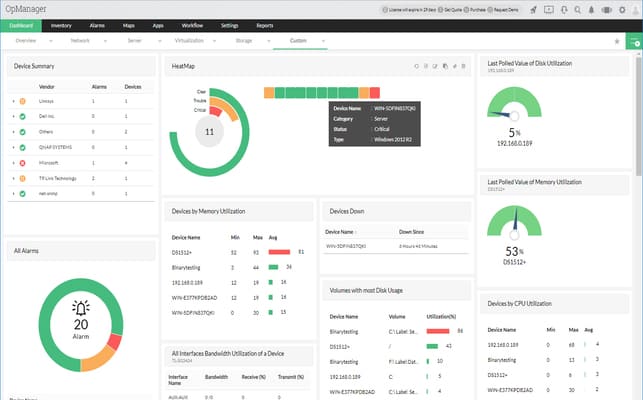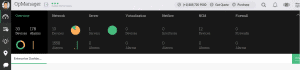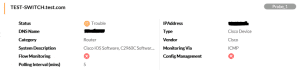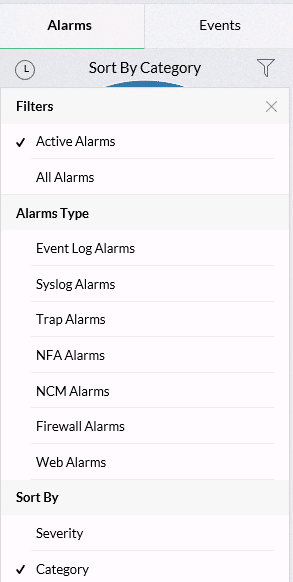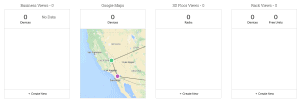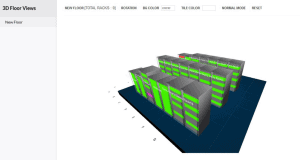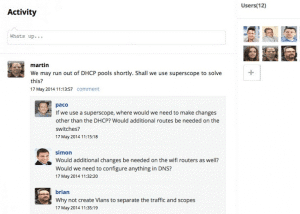The most important aspect of network management suite is how complete the solution is, after all network management has evolved to something much more than performance management and simple Up/Down status reporting.
This is where OpManager v12 has stepped up its game, with version 12 of OpManager ManageEngine has went ahead and made OpManager v12 a much more complete and holistic solution for network management.
Version 12 of OpManager now includes the following below mentioned functionality:
- Configuration Management
- Firewall Log analysis
- IP Address management
- Switchport management
- NetFlow bandwidth management
What makes this very convenient is the fact all this functionality is contained within a single installation file, alleviating a great deal of confusion.
I know this may not sound like the biggest advantage of version 12 but consider the following advantage of a bundled installation file:
- A single bundled file makes downloading and gathering all the required software easier when performing the initial installation.
- This makes upgrades much more easier, eliminating any issue and confusion involved with incompatibilities between different module versions.
However, while all these features are bundled into the installation they are still licensed separately.
So unless you purchase all the included licenses there is a ‘look but do not touch’ feel to this version.
However, in my opinion it is a necessary evil and the bundled nature of all these tools far outweigh the inconvenience of having to purchase a few additional licenses.
Version 12 also greatly increased the monitoring capacity of a single OpManager server. Version 12 allows a single server to monitor 50,000 devices or 1 million interfaces.
This is definitely a noteworthy improvement, a crux of many monitoring platforms is its own scale-ability. Nothing is more discouraging when you realize that your monitoring platform has become just a complex to manage and maintain a the network it was built to manage and maintain itself.
Along with the above mentioned functionality improvements, OpManager version 12 also introduced a new web user interface. The new GUI offers a more streamlined view of your network.
When viewing devices is easy enough to get a quick glimpse of the high level details (See below):
Device views are not the only aspect to get streamlined, alarm filtering also received a make over.
Allowing you to quickly filter alarms based on the type, then providing you a list of relevant drop downs with the ability to analyze and filter further:
Aside of the impressive user interface, OpManager includes various mapping options allowing to create diagrams of your network from various perspectives.
First off, you can create your typical diagrams and place them under ‘Business Views’.
After that you can easily integrate with Google Maps for Geo-location mapping. I’m sure I have said it before but Geo-location network maps with Google Maps is a very impressive site to see.
After that you have ability to create 3-d floor views.
This is something unique to OpManager as typical network maps do not include the actual floor plan, this is something that while it can have limited use-cases can be very helpful in certain environments.
Think about building out your data centers or computer rooms.
After that you can build out you build out individual rack diagrams.
Many network management suites offer mapping companions but OpManager’s mapping features are bar far the most complete.
Another high level aspect of OpManager is the deployment model. OpManager v12 can be deployed in different deployment models:
- Free – Free version of OpManager that only manage and monitor 10x different nodes from a single server.
- Essential – A more dynamic installation that is capable of monitoring and managing 50,000 devices or 1 million interfaces from a single server.
- Enterprise – This deployment involves a distributed model and should involve at least 2x servers. A single server to handle the application and then a second server to act as a probe. This second probe server is the server that will be reaching out to all your networking devices, gathering any required SNMP data and relaying that information back to the application / Database server. Now, while you can install both roles onto a single server if you are running the Enterprise version with a large enough infrastructure you are going to want to keep the roles separated out as a best practice.

Having different deploy models is rather ingenious. It is a very easy way to appeal to many different size organizations, both big and small.
Whether you have a small to medium size network or a much larger size network, OpManager has an option for you.
One more piece that sets OpManager apart is the SocialIT feature.
The SocialIT section of the web interface is supposed to simulate a ‘Wall’ from Facebook. SocialIT allows you create different ‘Walls’ shared between different team members making it easier to communicate about specific topics, even providing the ability to post and share files.
I’ve seen a lot of network management suites offer the ability to add notes to alarms or monitored nodes, but never something this interactive for team communication.
I honestly do hope other vendors follow ManageEngine’s lead and offer more collaborative features within their monitoring solutions.
Steve’s Verdict
OpManager 12 is definitely a more full-bodied network management suite capable of fulfilling multiple roles within the FCAPS model by itself.
OpManager can definitely go toe-to-toe with other enterprise grade network management suites feature by feature and even offer more functionality in certain areas. The increased monitoring capabilities and built-in features make this tool very forth coming.
The streamlined user interface and fluidity of moving from screen to screen while skimming through relevant performance information almost becomes natural after you become familiar with the interface.
Compared to other tools OpManager v12 appears to have a smaller footprint and require less overhead than other network management suites out there, which in itself makes OpManager a very powerful and noteworthy solution.
With everything I’ve seen and experienced while using OpManager v12, I can easily recommend OpManager to networks of any size.
The Enterprise model is suited for large scale distributed networks. While small and medium size networks can find easy use in the Essentials model without worrying about over building your monitoring solution.