
WhatsUp Gold is a network performance monitor. The base package includes a range of services that enable network managers to supervise the operations of a network by checking on the statuses of the switches and routers that connect it together.
The base package of WhatsUp Gold can be expanded by add-ons to cover other aspects of system management.
Installation
WhatsUp Gold is an on-premises software package that installs on Windows Server 2012 or later. There is no version for Linux servers. The package is offered on an annual subscription or as a perpetual license for a one-time fee. Whichever payment plan you go for, the installation procedure is the same. The package is downloaded and then installed by a wizard – and you can start off with a 14-day free trial.
Pricing
Progress doesn’t publish its price list. However, it does explain how prices are calculated. The company operates two different pricing methods depending on which edition is chosen. WhatsUp Gold Premium, Distributed edition, and MSP edition are priced per device enrolled in the monitoring system. WhatsUp Gold Total Plus edition is priced on a points system.
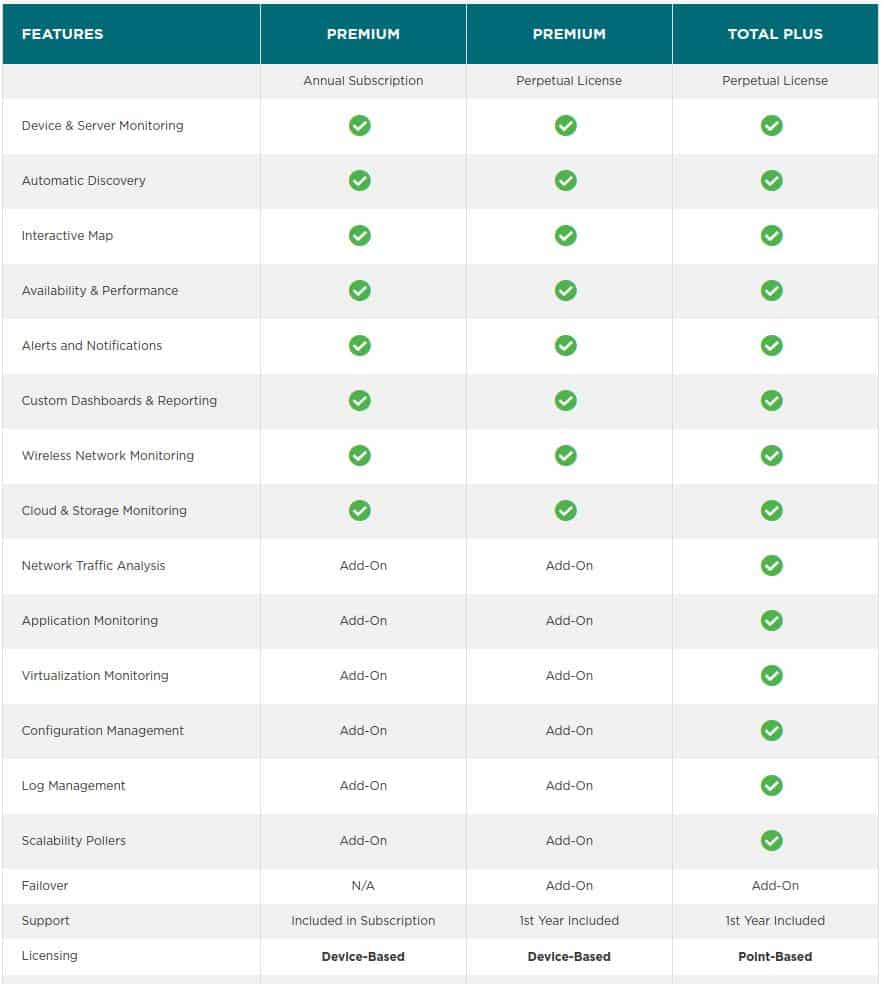
The WhatsUp Gold Premium edition is a network performance monitor that is also able to monitor servers, wireless networks, and cloud resources. It can be enhanced by add-ons. The available add-ons are:
- Network Traffic Analysis
- Application Monitoring
- Virtualization monitoring
- Configuration Management
- Log management
The WhatsUp Gold Total Plus edition is the Premium plan with all of those add-ons bundled in. Another add-on that is an extra paid service for either of these two editions is the Failover manager. This loads up the entire WhatsUp Gold monitoring system on a backup server, ready to take over monitoring if the primary host goes down.
The Premium package is available for an annual subscription and a perpetual license is also available for companies that want to buy the software outright for a single payment. There are two other editions available, which are variations on the Premium package. These are the Distributed edition, which is the Premium plan but with the ability to monitor multiple sites, and the MSP edition, which is tailored for managed service providers. The Distributed edition is only available on a perpetual license and the MSP edition is only offered on an annual subscription.
There are two bundles available that are based on the Premium plan and can be taken either on a perpetual license or on an annual subscription. These are the Network Admin Bundle, which includes the Network Traffic Analysis and Configuration Management add-ons, and the Systems Admin Bundle, which includes the Application Monitoring and Virtualization Monitoring add-ons.
All of those Premium plan versions are priced per device. There isn’t a charge for each monitor type deployed in the service. In the case of add-ons, which pull in extra monitoring services, there is an additional price per device. Clearly, the price per device for the two bundles is higher than the price per device for the basic Premium edition.
WhatsUp Gold Total Plus has a completely different pricing structure. It is only available to purchase on a perpetual license. The price is calculated according to two points tables, which are shown here below.
The first factor in the price is found in the Requirements table. This works out a number of points based on the number of devices, interfaces, or services that each module in the package will be used for.
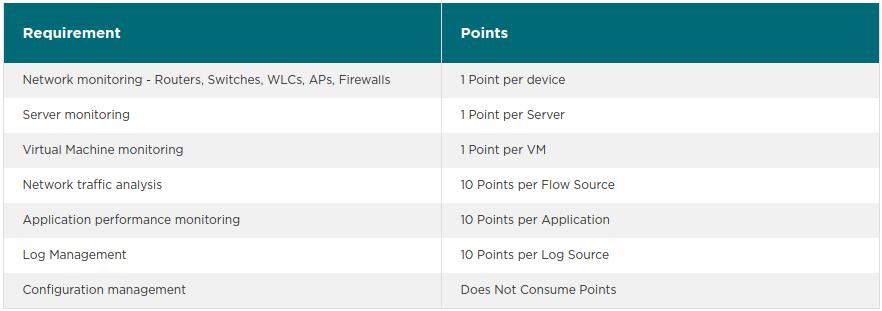
WhatsUp Gold Point-based Licensing
The second factor is listed in the Tiers table. The easiest way to figure out exactly what a tier is would be to just look at the table.
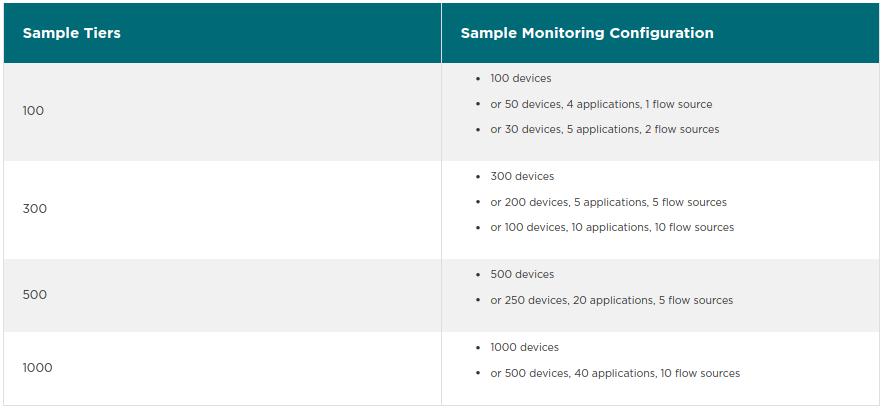
All of this is very complicated. It is a particularly big headache if you have just taken over a chaotic and undocumented network and you want to buy in a monitoring tool just to work out exactly what equipment you have on your site. In that scenario, you would need to be running the network monitor before you could work out exactly what your “requirements” and “tier” are.
Fortunately, it is possible to install the software and operate it without paying for it. You can get WhatsUp Gold on a 14-day free trial. The system documentation features in the package will enable you to run off reports that show exactly what features and capacity you will need on your paid WhatsUp Gold license.
WhatsUp Gold network performance monitoring
Without any add-ons, WhatsUp Gold is a network performance monitor. It communicates with network devices, which means switches, routers, and network appliances, such as firewalls. These devices are loaded with SNMP agents that will send back status reports in response to requests. WhatsUp Gold broadcasts a status request periodically.
The responses that arrive in reply to the first request sent out by the monitor contain a wealth of information. WhatsUp Gold now has a list of all devices on the network. The responses also tell the monitor the device type, make, and model of each piece of equipment connecting on the network. It compiles a network asset inventory from this information.
The asset inventory forms the basis of the WhatsUp Gold monitoring dashboard. Status data in the responses from device agents are aggregated to give an overall health audit on the entire network. The user can then drill down through the screens of the dashboard to see the details of each device.
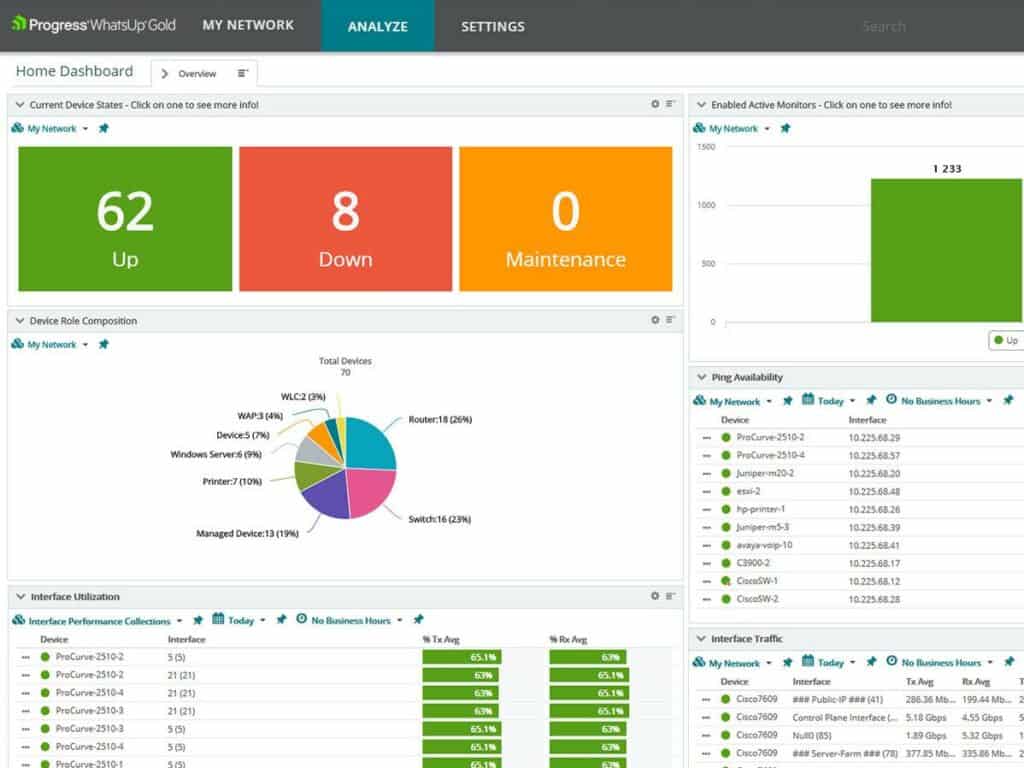
The responses from device agents also detail which other devices each piece of equipment is connected to. By sorting through this information, WhatsUp Gold is able to draw up a network topology map. As all of the device data is constantly updated by the agent, every time the WhatsUp Gold monitor sends out a request for statuses, the information it receives back gives a live update of connection information. Thus, if any device is moved, added, or removed, the monitor will know and adjust both the inventory and the topology map accordingly.
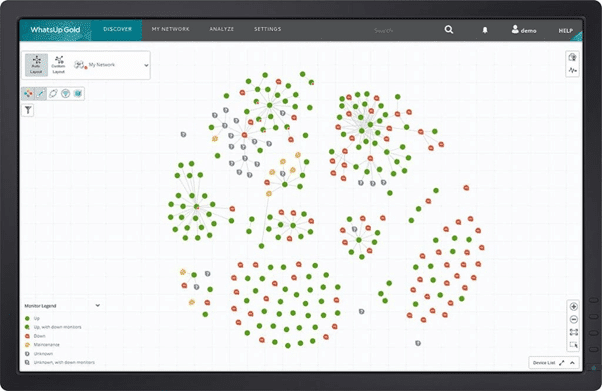
The autodiscovery and topology mapping features of WhatsUp Gold mean that the monitor sets itself up. The user doesn’t need to enter a list of device information. This is particularly useful for new network managers taking over a badly managed and undocumented network.
The monitor keeps a cumulative record of statuses for all devices and is able to show time-series graphs on the screen that demonstrate performance for all of the network. This automates network supervision. The network manager does not need to pay attention to regular performance and can get on with other tasks.
Every metric that the monitor tracks can have a performance threshold on it. For example, a capacity threshold set at 75 percent of a switch’s full potential would be a useful level. In this case, if demand exceeded that threshold, the system would generate an alert on the screen. Alerts can be sent out to key personnel as notifications by email or SMS. So, the network administrator would only need to go to the network monitoring dashboard if notified that capacity limits are being reached.
Device agents send out warnings if they detect problems with the equipment that they monitor. These warnings are also translated into alerts and notifications by the WhatsUp Gold system.
Other services of WhatsUp Gold
The WhatsUp Gold base package is also able to check on the performance of cloud servers and internet connections to them. It will cover wireless networks as well as LANs. For deeper functionality, you can extend the system with add-ons. These will get you bandwidth monitoring as well as network device monitoring.
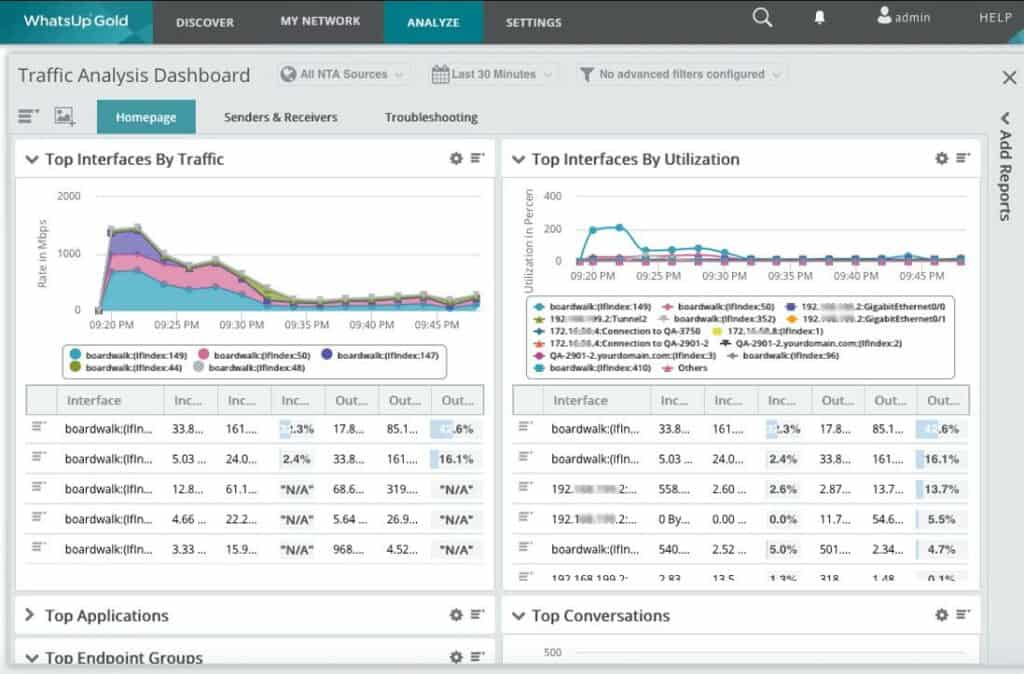
You can extend server monitoring capabilities by adding on the Application Monitoring module. This also has monitoring for virtualizations by VMWare and Hyper-V. However, you can get a deeper understanding of virtualization implementations through the Virtualization Monitoring add-on.
By exploring the different add-ons available for WhatsUp gold you can build up a complete IT asset management system. Log Management and configuration Management will help you tighten up security and block the actions of intruders. Failover protection is also available to help you to keep your system monitoring service running in case the primary host gets into trouble.
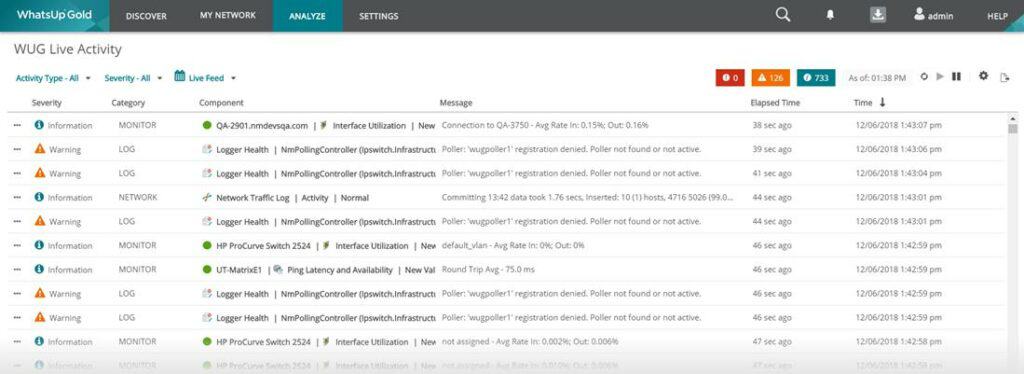
Those add-on modules are each very interesting, however, they cannot be bought individually. Buyers have to start with the central WhatsUp Gold package before considering the other packages – they are only available as add-ons.
The Verdict
WhatsUp Gold is up against some very stiff competition in the field of network performance monitoring. Its biggest rivals in this market are the SolarWinds Network Performance Monitor, PRTG, and ManageEngine OpManager.
WhatsUp Gold was created by Ipswitch but that company was bought up by Progress Software Corporation in 2019. Progress is noted for its cloud services and so it is not unreasonable to assume that there will soon be a SaaS version of WhatsUp Gold. If that is the case, then the monitoring tool will be in direct competition with a number of well-established rivals, notably Datadog and Site24x7.
The ease of use of WhatsUp Gold is a major selling point for this monitoring system. You don’t need to be a networking expert in order to keep your LAN buzzing along soundly. However, the obscure prices and complicated method for calculating quotes might put smaller businesses off buying this tool. Progress offers a 14-day trial to get help you evaluate if it is the right tool for your organization.
Progress WhatsUp Gold FAQs
Can Progress WhatsUp Gold be integrated with other network management tools?
Yes, Progress WhatsUp Gold can be integrated with other network management tools, such as network performance monitoring systems and device management tools.
What types of network devices can Progress WhatsUp Gold monitor?
Progress WhatsUp Gold can monitor a wide range of network devices, including routers, switches, firewalls, servers, and wireless access points.
How does Progress WhatsUp Gold work?
Progress WhatsUp Gold works by using SNMP and other network protocols to collect data from network devices, which is then used to monitor network performance, troubleshoot issues, and identify opportunities for optimization.
What are some key features of Progress WhatsUp Gold?
Key features of Progress WhatsUp Gold include automatic network discovery, real-time network monitoring, customizable dashboards and reports, and the ability to monitor multiple networks at once.
How does Progress WhatsUp Gold compare to other network monitoring and management tools?
Progress WhatsUp Gold is known for its ease of use and its real-time monitoring capabilities, which can be particularly useful for identifying and resolving network issues quickly. It also includes advanced features such as network traffic analysis and network topology mapping.
What types of reporting capabilities does Progress WhatsUp Gold offer?
Progress WhatsUp Gold offers a wide range of reporting capabilities, including pre-built reports on network performance, device health, and security events. It also includes a customizable report builder that allows users to create custom reports based on their specific business needs.
